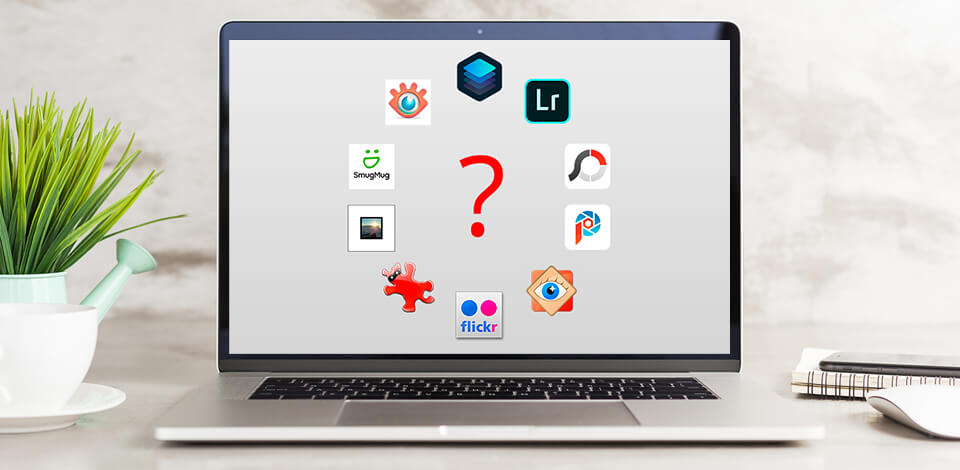
ACDSee has proven to be an efficient program for photo editing and organizing and it has immense popularity among photographers of different skill levels. It is a paid program and you need to spend $59.99 to get it. Some photographers don’t want to pay and are looking for buckshee replacements.
ACDSee is a go-to image editing tool for rookie and experienced photographers, bloggers and photo editing specialists. The program has a decent toolkit, comprising all the necessary instruments for managing and perfecting pictures.
Anyway, if for some reason this software can’t satisfy your needs, here is a selection of great ACDSee alternatives you can try instead.
The most notable features of ACDSee photo editor are batch conversion, skin retouching, RAW processing, face recognition, geometry correction, free actions, and profound tagging functions that you can find in these programs too.
Lightroom has been reference software for image editing and organizing for many years. Many photographers opt for this program because of a rich toolset allowing them to import, manage and improve a multitude of pictures at the same time and achieve amazing results without much effort spent.
The program is optimized both for desktop and mobile devices, and has been recently called one of the best ACDSee alternatives for Instagram bloggers.
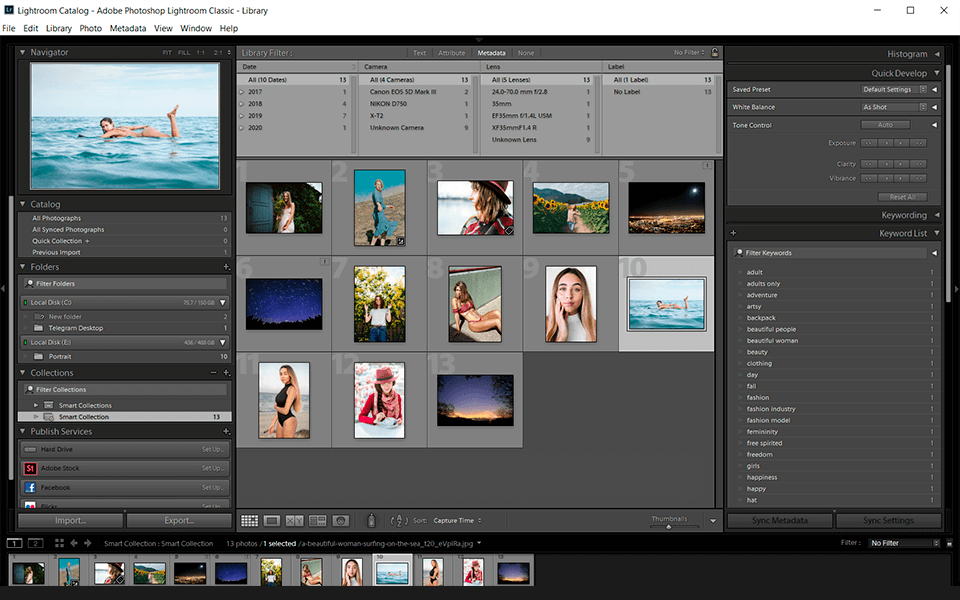
Main Adobe Lightroom Features:
Some users believe that Adobe Lightroom can fully replace ACDSee photo management features, as it comes with a huge variety of options for dealing with numerous shots in a convenient way. Actually, there are many debates about ACDSee vs Lightroom rivalry. The program backs up all the imported files in the cloud storage, which means your images are reliably protected whatever happens during editing.
The AI-based searching mechanism makes the work even simpler. You can search for the necessary image through different tags – geo location, camera types, keywords, categories, date, etc. The software supports RAW format, nicely expanding the range of possible edits.
PaintShop Pro is really helpful if you need to create pictures and designs, improve, convert and manage bulks of photos. Though it isn’t ACDSee free alternative in its true sense, you can enjoy a trial version to see if the paid edition is worth investing in.
Though it is categorized as a top-tier alternative to the best free HDR software, PaintShop Pro boasts a gradual learning curve, so not only pros but also beginners can make good use of it.
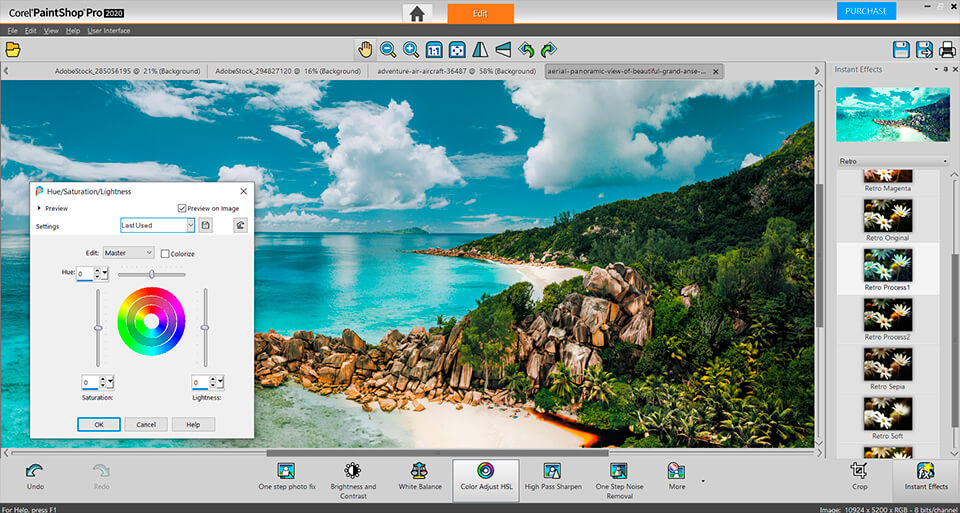
Main Corel PaintShop Pro Features:
The interface is designed in a 2-tab manner. Here is a separate workspace for image editing and the second one for file management. The latter contains tools for face detection, photo rating, viewing EXIT data and geo-tagging options. It can easily compete with ACDSee photo management.
The editing section offers instruments for basic photo improvement, cutting, rotating, etc.
The program supports many popular formats, including JPEG, TIFF, PNG, PSD, GIF, RAW and more. You can also store your visual content on CDs and DVDs.
XnView is a top-notch program that can work as a good photo viewer image converter and editor, resizer and organizer. It works perfectly on Windows computers and digital devices, and can meet the needs of beginner and professional users.
In addition to the basic functionality, XnView ACDSee alternative also comes with tools needed for producing slideshows, contact sheets, file listing, etc.
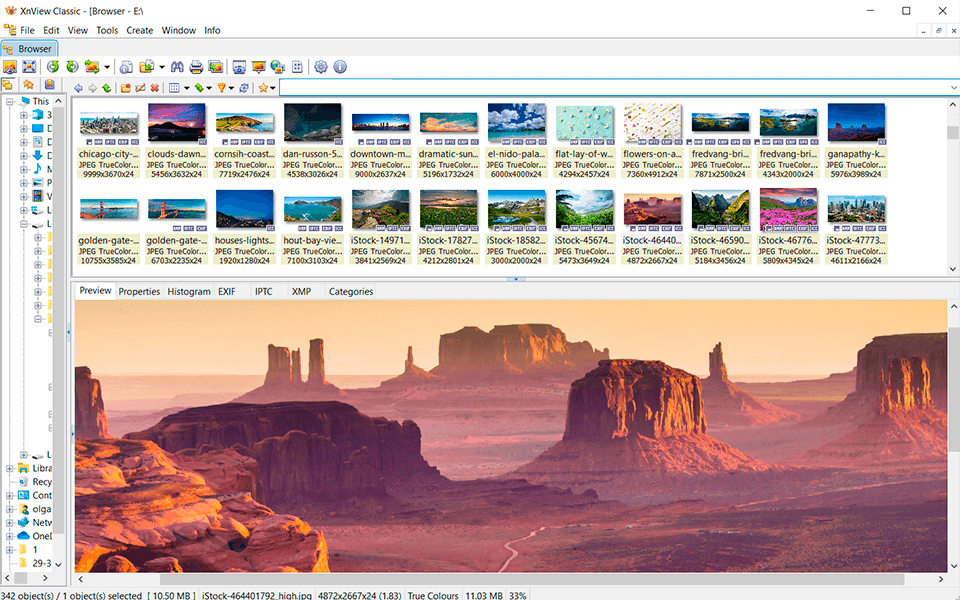
Main XnView Features:
XnView is a wonderful program you can use instead of ACDSee to view images. It is possible to resize pictures, improve colors, adjust style, apply effects and filters.
Thanks to the batch conversion and editing functions, you can deal with a great number of photos in a time-efficient way. The thumbnail option is designed for easy pictures searching and controlling. It is really helpful if you want to preview panoramic images not compromising the speed of your work.
XnView is also considered as good photo catalog software, allowing you to tag your content, which simplifies the storing and organizing process.
JPEGView is a high-quality program that allows viewing and editing images in a quick way. It occupies very little disk space and supports JPEG, BMP, TGA, TIFF, and many other photo formats.
With the help of this ACDSee free replacement, you can perform basic operations with pictures like changing their size, improving coloring, sharpness, contrast, etc.
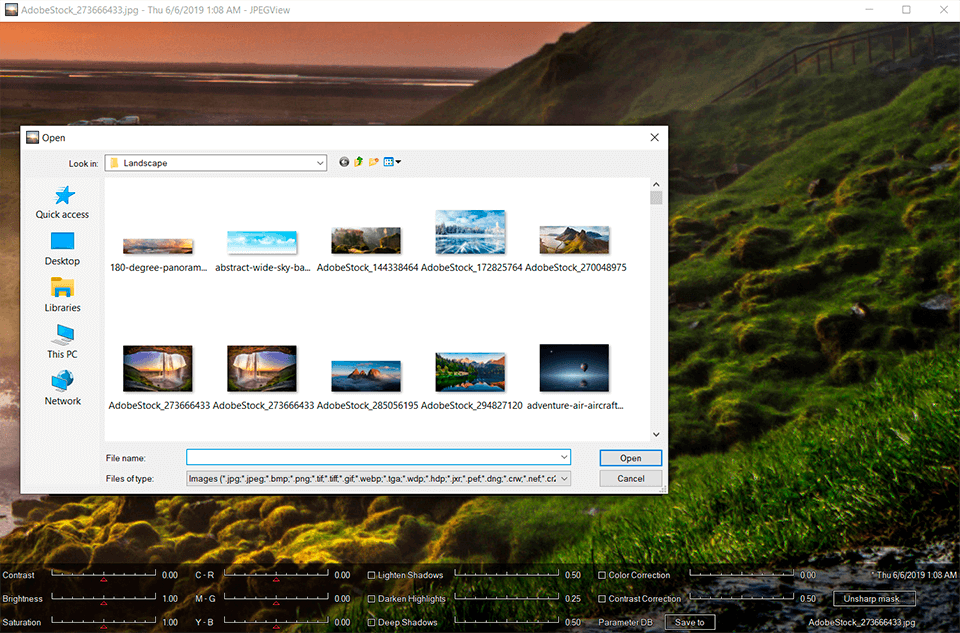
Main JPEGView Features:
The most helpful feature of this program is simultaneous viewing and editing of photos. This means that you can instantly apply changes to a certain image if you notice that something is wrong with it, without jumping from one window to another.
What is more, you can develop your unique organizing system, take advantage of tags and geo-tags in order to speed up searching. Thanks to such functionality, JPEGView is often called one of the best free photo organizing software.
WidsMob Viewer Pro is a handy software that allows you to view pictures easily. Its main advantage is that it supports videos and various image formats. You can quickly browse your files in one window.
It works with standard file formats and RAW. You can load RAW files from an SD card or external drive. Besides, it lets you convert RAW files into JPG, PNG, etc.
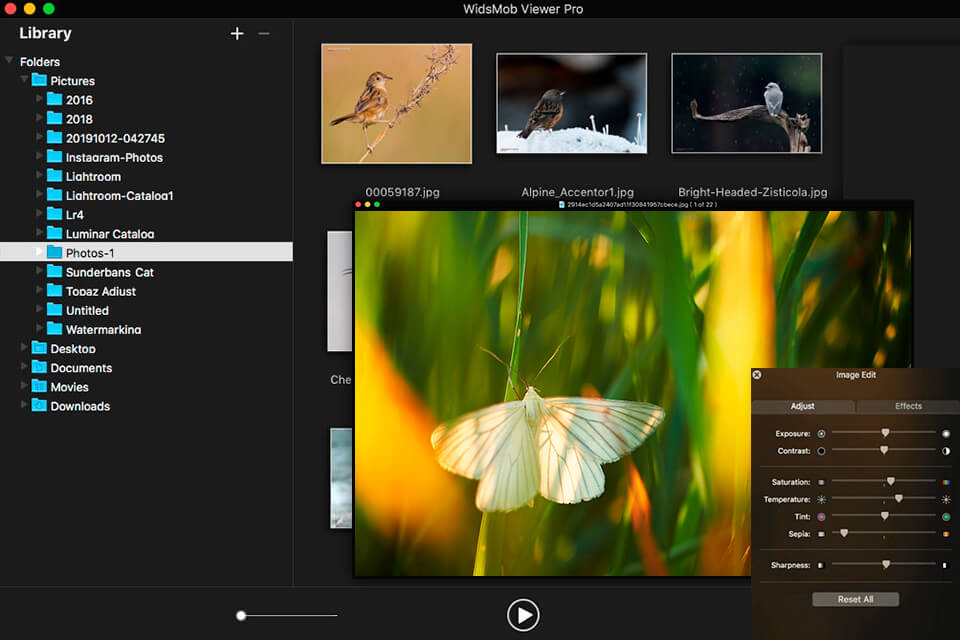
Main WidsMob Viewer Pro Features:
The best thing about this program is that its hardware acceleration algorithm allows you to view files at 5x speed. The software also has a folder-based library mode for browsing images, videos and audio from various folders.
This way, it becomes more convenient to view your files. You will also have better control over them. It also offers a Show Info option that allows you to see the EXIF information.
Boasting lots of cool tools and functions, FastStone Image Viewer belongs to the category of the best free photo editors.
Moreover, it is also very helpful as a full-fledged photo viewer and converter. You can take advantage of FastStone Image Viewer slideshow feature, check EXIF info, and bring your numerous media files in order.
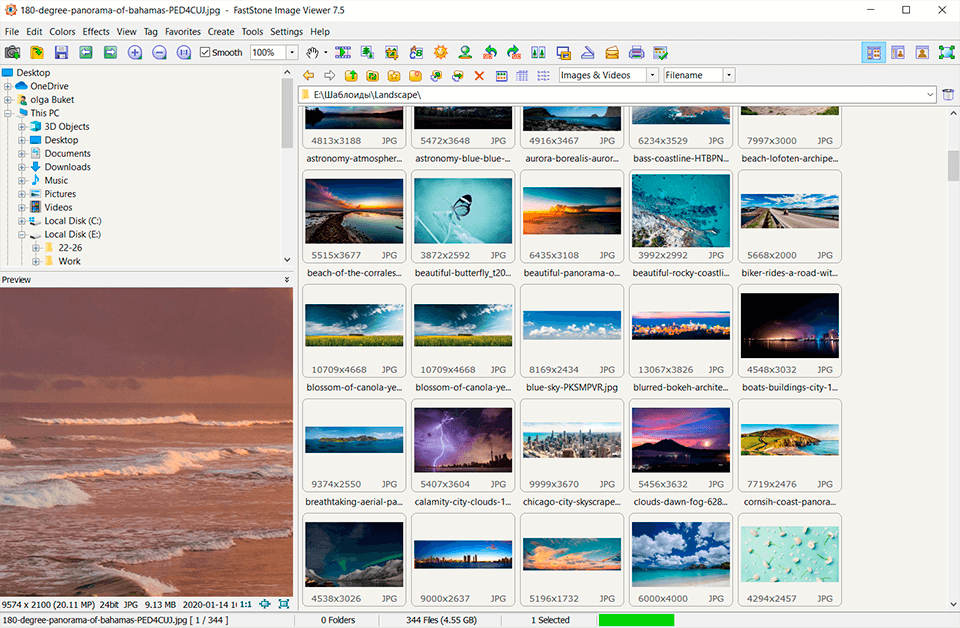
Main FastStone Image Viewer Features:
FastStone Image Viewer stays apart from the rest of the programs on this list with its rich functionality that can satisfy the most demanding user. Here you can find a large set of brushes, lines, shapes and even text tools.
Last but not least, FastStone Image Viewer has also won the title of the best image comparison software among other options listed in this overview.
Luminar Neo is one of the best ACDSee alternatives, which operates on AI technology. Many users prefer this software to the analogs because of the fully automated image processing, which greatly simplifies their work.
This AI photo editor can interest both rookie photographers, who need only basic tools, and experts concentrating on the creative side of image editing and looking for top-notch presets, textures, etc.
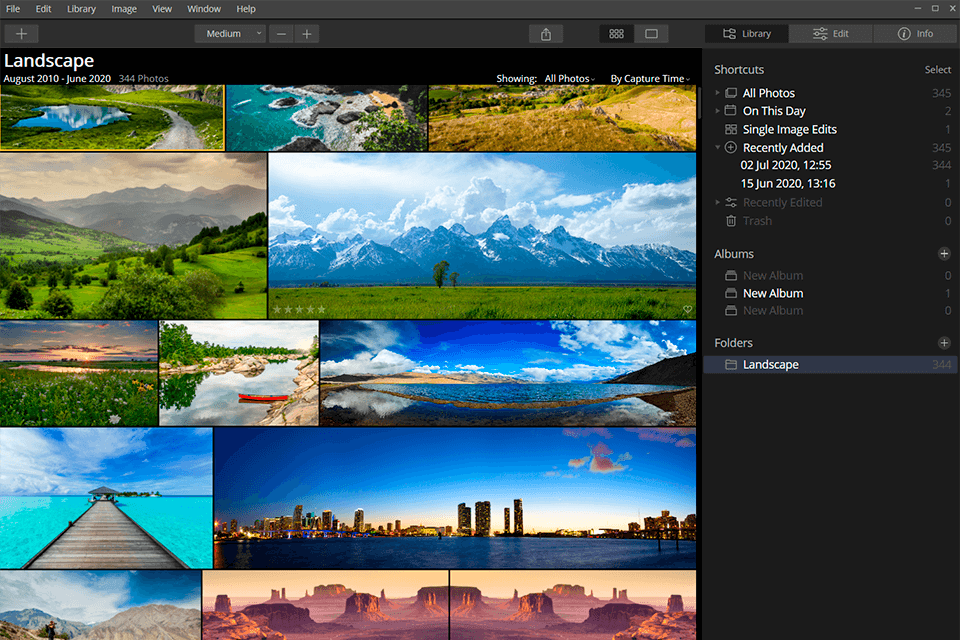
Main Luminar Neo Features:
This ACDSee alternative is really unique offering an impressive set of features unavailable in any other software from this group. For instance, you can use the AI Sky Replacement tool and change the sky in your photo to a more fitting one, apply mesmerizing effects, or insert an additional element to complement the composition.
There is also a separate selection of tools for portrait editing that allow enhancing the skin tone, applying all sorts of filters to give the skin a fresh and healthy look, hide defects and highlight advantages.
IrfanView is a full-fledged service for photo editing, converting and storing. The program has a straightforward interface, so beginner users can quickly master it and find the necessary tools. However, the software is really powerful and can easily compete with high-priced products.
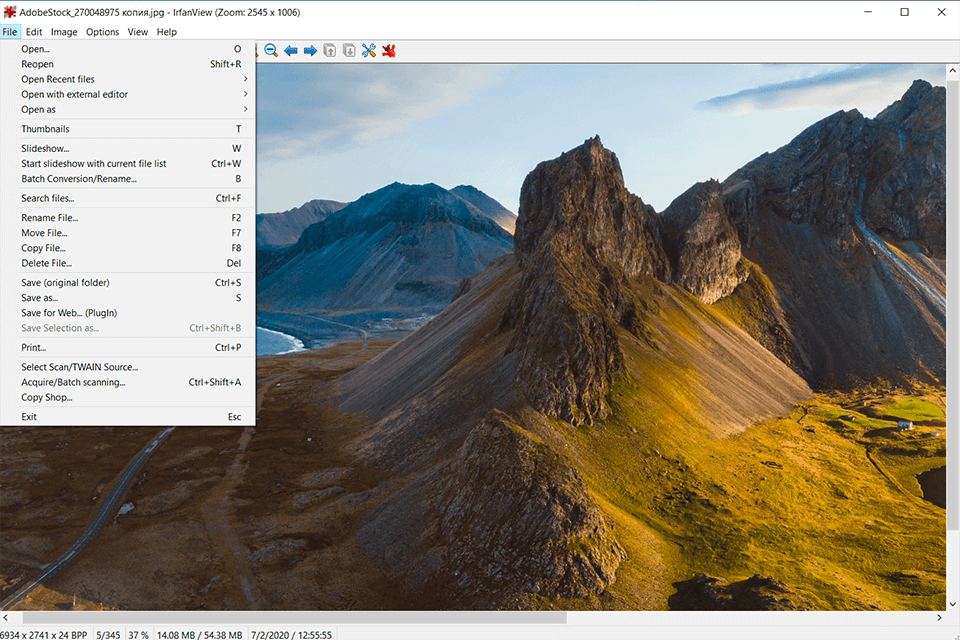
Main Irfan View Features:
IrfanView perfectly combines basic photo editing features, e.g. color correction, resizing and allows investigating the creative facets of this process with the help of third-party plug-ins.
You can create pictures from scratch using drawing tools, such as brushes, shapes and lines, and adjust each instrument if you want. In order to protect your authorship, the software offers a watermark tool.
The storing system is really well-thought-out. Browsing through your content is really quick and easy and you can use tagging to find the desired file. Besides, you can view images in the IrfanView slideshow mode.
Flickr is not only a worthy ACDSee alternative but also a reliable platform to pay attention to if you are trying to figure out how to sell photos online without any legal issues.
The service is great for editing and storing photos, with its free terabyte storage being large enough to keep approximately 1000 pictures with no size limitations. Photographers also resort to Flickr when need to organize, back up or share their works in an effortless way.
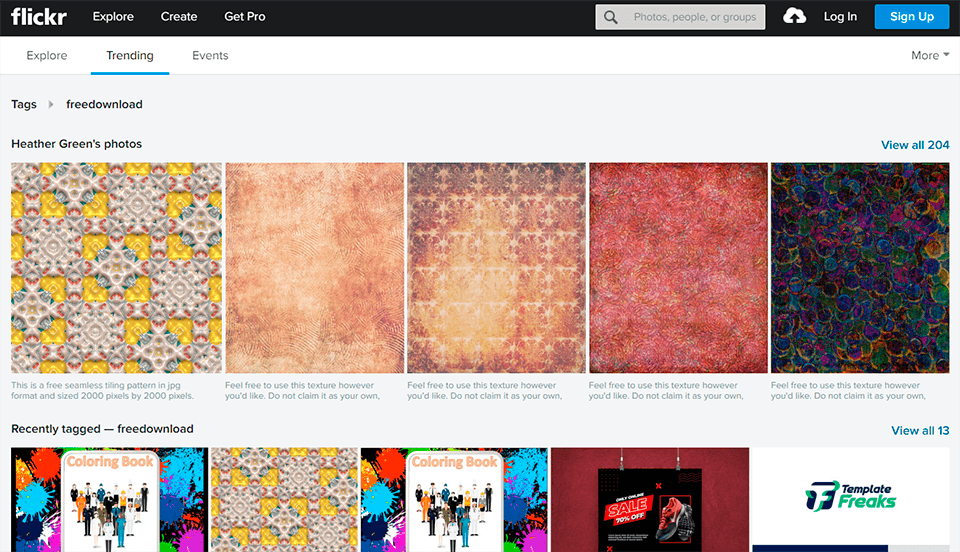
Main Flickr Features:
This service contains a set of standard tools for basic image editing such as resizing, color correction, adding effects, etc. The improved pictures can be grouped into albums, with subsequent rating and marking. Besides, you can assign themes, dates, geo locations, and more.
SmugMug is one of the best free photo hosting websites. Choosing it, you receive unlimited storage for your photos (up to 150MB) free of charge for 2 weeks.
You can upload files from desktop and mobile devices and access them from any place with an Internet connection. Moreover, it is possible to print your images and even make money by selling them.
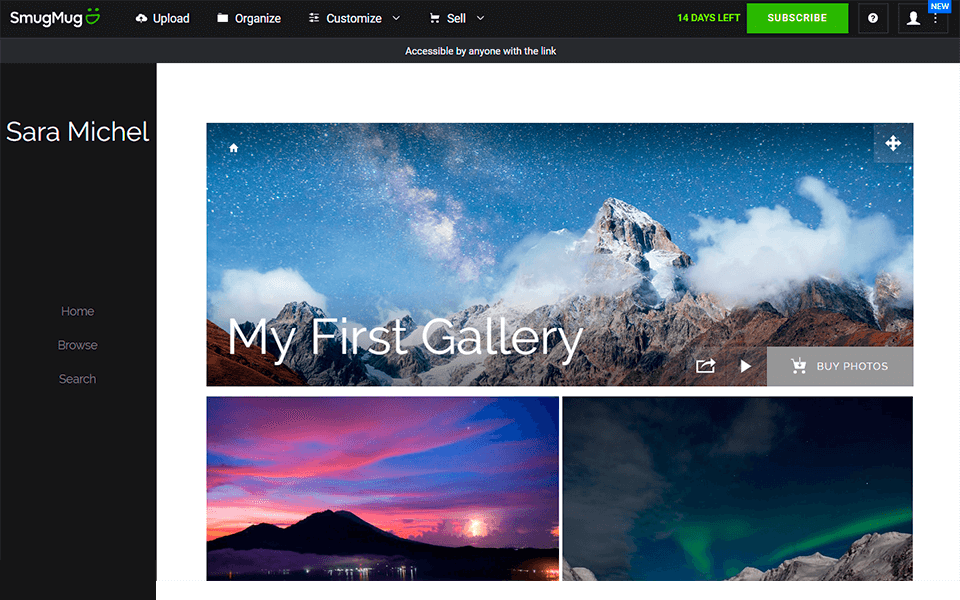
Main SmugMug Features:
This ACDSee alternative will appeal not only to photographers, but also to videographers, as it is possible to keep both images and videos there. The latter shouldn’t be longer than 20 minutes or bigger than 3MB at HD.
The sharing options deserve special note, considering the fact that you can output your content directly from SmugMug on your personal site or page in social networks without any traffic limitations.
PhotoScape is one of the best free photo organizing software for managing images and footage.
Thanks to a top-tier image editing features, you can instantly give your pictures a polished look and prepare mobile shots for sharing and printing.
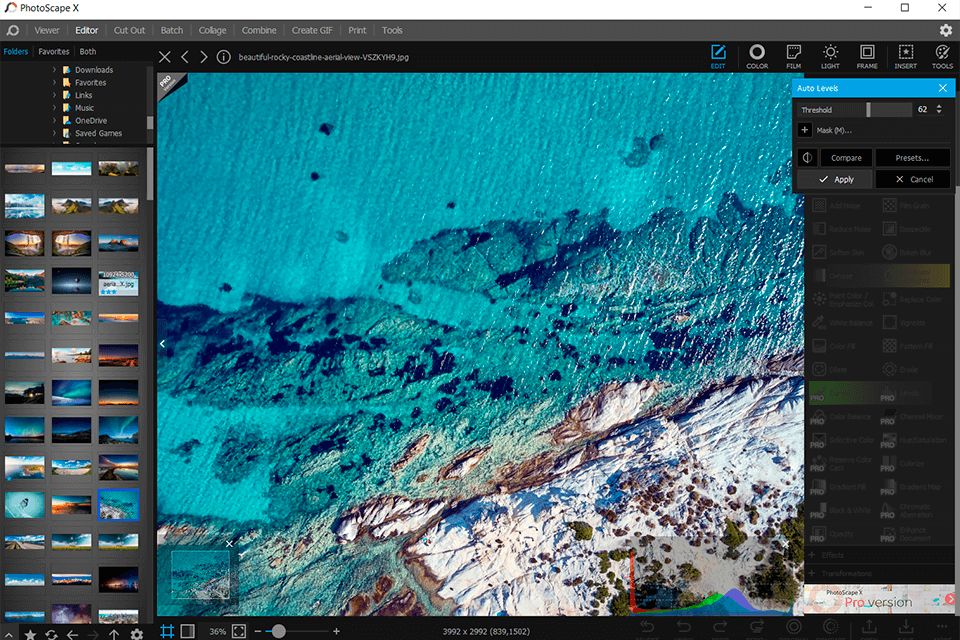
Main PhotoScape Features:
This is an ideal ACDSee alternative for beginner users, who are prone to making a mistake, as there are unlimited undo features that allow returning to any stage of your workflow. Besides, all the instruments are clearly defined and arranged in a logical manner.
The program comes with a must-have set of image editing tools, as well as batch editing option that makes it possible to cope with time-consuming tasks in a quicker way.