Gif File: How To Open And Convert
 GIF file is one of the oldest formats created for transferring raster animated images. GIFs are 8-bit images. It means they are limited to 256 colors. One of the reasons for the popularity of this file type is its cross-platform nature. This allows you to work and view it on any platform, whether it is a smartphone, MacBook, or an old Linux PC. Moreover, you can edit these files with almost any photo editor. According to a GIF file definition, it is used to transfer more information to your website or social network than JPEG.
GIF file is one of the oldest formats created for transferring raster animated images. GIFs are 8-bit images. It means they are limited to 256 colors. One of the reasons for the popularity of this file type is its cross-platform nature. This allows you to work and view it on any platform, whether it is a smartphone, MacBook, or an old Linux PC. Moreover, you can edit these files with almost any photo editor. According to a GIF file definition, it is used to transfer more information to your website or social network than JPEG.How to Open?
Paid: Adobe Photoshop, Apple Preview, MovaviSlideShow.
Free: GIF Viewer, 7GIF, FastStone.
Online: Giphy, Internet Explorer.
How to Convert?
Desktop: Doxillion Document Converter, XnView, Adapter.
Online: File ZigZag Zamzar.
Mobile: Image Converter, The Image Converter.
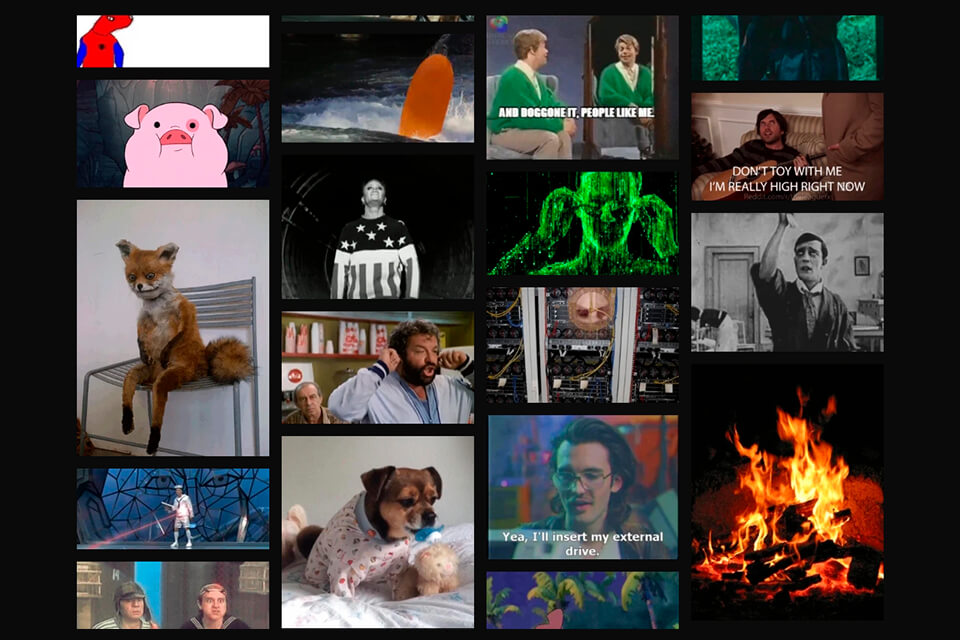
What Is GIF file?
What is a GIF file? GIF or Graphic Interchange Format is an image accompanied by animation. It is important to know that GIFs do not contain audio data and is only considered as a way to share video clips. GIF file type is a common format for creating banners, as well as a company’s brand, service, or product. GIFs are often used on websites to display animated objects such as buttons or header images.
The main advantage is data compression without quality loss at a depth of up to 256 colors. Another plus is the ability to show any concept clearer than usual. Unlike standard images, it can show movements and emotions. This can be ideal when creating training animations. Parts of the GIF file can be transparent to show the background behind the picture. This feature can be useful if GIF is used on the website.
- Learn more about why GIF file belongs to the highest quality photo format.
How to Open a GIF File?
Unlike PSD file, the animated GIF can be opened in almost any program for image/video editing and viewing. You can work with this format on mobile devices/tablets, regardless of the operating system.
To open and view a GIF file using Windows or Mac OS, you just need to double-click on it. After that, the system will automatically select the necessary utility.
To view and share GIFs using a web browser, you should get the latest version of any popular browsers: Chrome, Firefox, Internet Explorer, etc.
To open and edit GIFs, you should buy Photoshop or install other utilities, for example, Movavi Photo Editor, FastStone Image Viewer, Paint.NET, Corel Paint Shop Pro, Illustrator, etc.
- Check out information about PSD file: how to open and convert.
Professional Software to Open a GIF File
Adobe Photoshop. Instead of the usual video display, Photoshop opens each GIF frame as a separate layer. This is not very convenient for viewing but it is great for deep editing of your GIF file.
- Find out how to get Photoshop Free.
Apple Preview. The “Preview” application is built-in and uptime for Mac OS Catalina. The program supports many types of image files, including GIF, JPEG, PNG, PSD, and TIFF. In addition, if you got a photo and cannot open it in your picture editing program, you can convert it to a different format.
Movavi SlideShow. This slide show program resembles the best video editing software. It contains many animated tools for batch editing and managing GIF formats.
- Learn more about different file formats by checking out information about TIFF file: how to open and convert.
Free Software to Open a GIF File
GIF Viewer.This is an open-source GIF-player for Windows. It opens only GIF files and allows you to view them at low or increased speed. It also includes other advanced options such as the ability to set a minimum frame delay at startup, buffer memory, keyframes, etc.
7GIF. This is another advanced free application for viewing and editing GIF files. You can freeze GIFs and save a specific frame or all frames to your computer, increase and decrease animation speed, zoom in or view slideshows using this free GIF editor.
FastStone Image Viewer. This is fairly old but rather effective window-based software. There is a special browser used to view a GIF file. Playback is automatic without the possibility to pause. You can also perform basic editing. For example, you can add effects, crop, resize, color, etc.
Open a GIF File Online
Giphy. Giphy allows you to create slideshows with images and videos in GIF file extension. You can adjust the duration of each frame/image and add captions, stickers, filters to the GIF file or draw on it. Besides, you can select different styles and animations when adding captions while editing GIFs.
Internet Explorer. You can open and view animated GIF files using Internet Explorer in Windows 10. If you need to open a GIF picture, you should go to the File menu in the browser, by pressing the Alt key. Then select Open, click Browse and choose All Files. Click on the GIF, choose Open, and then confirm your choice by clicking OK to see the GIF file.
How to Convert a GIF?
Most picture editors and converter programs can save images as a GIF and convert them to another file format. However, the easiest way is to open GIF file online and convert it. In this way, you do not need to download and install the software.
FileZigZag. The application is completely free and one of the best online file conversion services. It allows you to convert GIF to JPG, PNG, TGA, TIFF, and BMP, as well as video file formats like MP4, MOV, AVI and 3GP. The editor supports file size up to 150 MB (if you create a free account). You can also perform batch converting.
Doxillion Document Converter. This is one of the most stable, easy-to-use and comprehensive file format converters for document formats. The program includes a batch converter for fast mass conversion of GIF file format to JPG, PNG, TGA, and BMP.
XnView. It is a cross-platform best photo viewer and converter that supports all existing image formats (about 500) and batch conversion. Besides, you can import entire folders of files, adjust filters, resize and set other additional parameters.
GIF File: FAQ
- What is the maximum size of GIF files?
The maximum size of the GIF file is 200MB. The animated image or video cannot be more than 60 seconds.
- Can a GIF image contain a virus?
Yes, it is possible. The virus can be embedded in any file or added to it. However, image formats such as GIF and JPG, do not contain executable code. So to harm your PC in some way, you need related malware. Therefore, the percentage of infection is almost equal to zero.
- Is there an online database where all GIF files are collected?
There is no full-fledged database since a GIF file can be closed for public access. However, you can visit such platforms as Giphy or Imgur. These are the most popular platforms where a large number of GIF files is stored.



