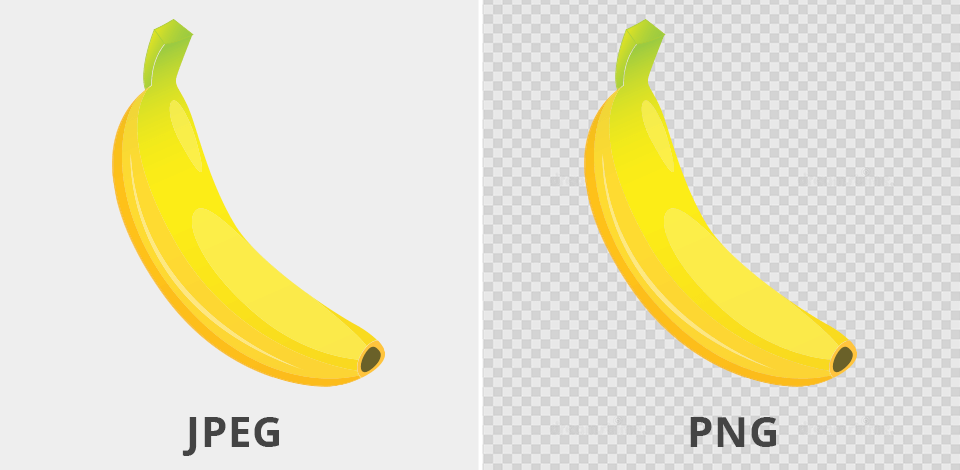
Don’t understand the difference between JPEG vs PNG? If you choose a wrong format, you might end up with low quality edits and inaccurate prints. You might also fill up your storage much faster, or even get a slower website. This can be easily avoided if you make an informed file format decision.
In this article I’ll compare both image formats, and tell you what they are used for. Find out what format to use for editing, printing, storing, sharing online, and creating graphic designs.

The JPEG format has become the standard compressed format in digital photography and online image sharing due to its appropriate balance of the file size and quality of the image. This is the abbreviation for the Joint Photographic Expert Group – the team that developed this format.
Modern cameras and websites usually use this format. This file format enables to make the data smaller, so that the size of a file is not big and everything, mainly web pages, work faster. Thus, an image with a size of 10MB when compressed into the format of JPEG, becomes a size of 1 MB.
If a photographer needs to get a photo of a professional quality, the size of a JPG file will be big. Additionally, JPG always uses lossy compressions, meaning that with minimizing the size of a file you work with the quality of a picture is spoiled. Mind, JPG and JPEG formats are pretty much the same. The only difference between them is that they were created for different versions of Windows.
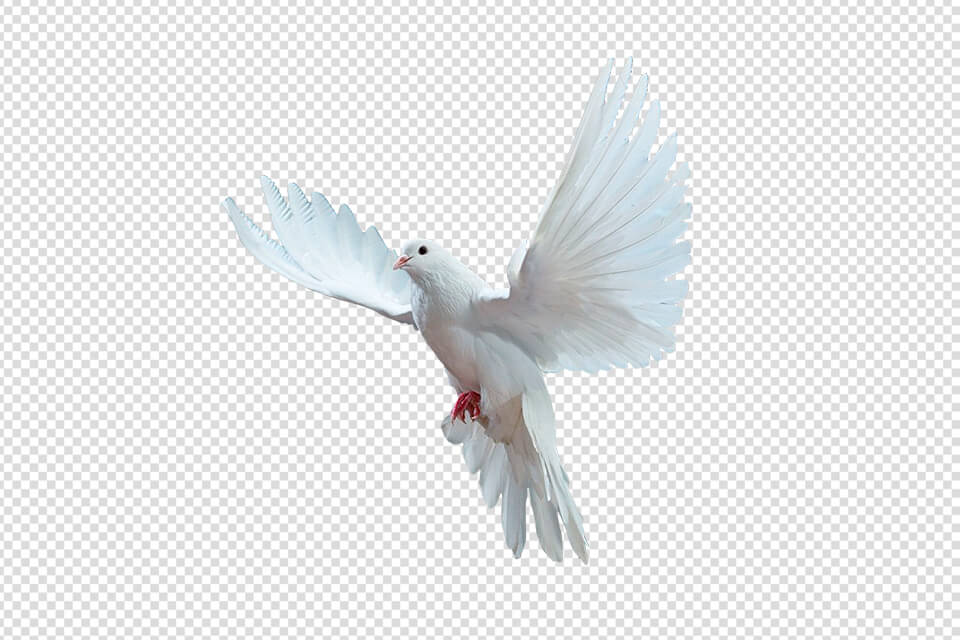
PNG allows you to save your files without quality loss, which makes it a perfect replacement for GIF. This format is suitable for web images, logos, charts and pictures with a transparent background. If you work with photos, it’s better to use another format, since it takes up a lot of space.
A significant advantage of PNG is transparency support, regardless of whether the image is color or black and white. This allows the image to overlay on the image for example Photoshop someone into a picture quickly. Most of the time, a checkered background is applied to show the transparency of the image.
PNG is hardly suitable for those who need to store a lot of high-quality files. Images in this format take up a lot of space. It was created for saving graphics and optimizing pictures for web use. Avoid using it for images that you need to print. Besides, it doesn’t support non-RGB color space, like CMYK.
This is the format used for screenshots. Thanks to PNG we have high-quality images and pixel-for-pixel representation of the screen. PNG is also an ideal variant for the logo. You can use PNG format to save a brand logo with a transparent background and add it on top of other images or your site.
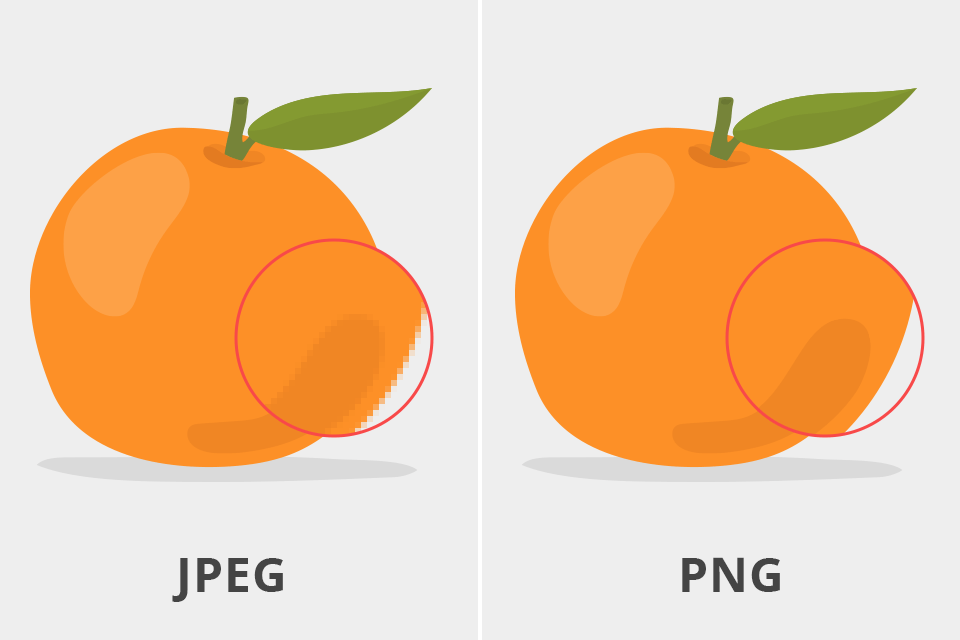
When choosing between these file formats, make sure to consider what compression types they use.
Lossless compression allows compressing files without quality loss. It enables you to make your file smaller while preserving the original quality. The class of lossless formats is widely used for varied illustrations, text materials or different drawings.
Such file formats encode all information from the starting variant of a file. When a file is again decompressed, the achieved variant will not have discrepancies from the initial sample. The most widely-used samples of this format are GIF and PNG.
If some data gets lost during compression, this is a lossy compression. It’s impossible to revert it and restore the original quality of the file. It simply discards unnecessary information that does not contribute to the general view of a photo. When you save files in JPEG format, their quality decreases, which is why many photographers prefer saving their images in uncompressed formats.
Uncompressed formats occupy the most disk space, but they show us the most exact display of the image. Such format as RAW will serve as a great example.

While JPEG files have lower image quality, they take up less space on a hard drive. It makes them especially useful for those who don’t have a lot of storage. Besides, such images load more quickly.
The most important difference between JPG and PNG files is that the latter contain more information, which results in a larger size and higher quality. They are larger than JPEG and GIF files, which might affect the load time of your web pages.

When it comes to transparency capabilities, PNG wings the JPG vs PNG battle. JPG format does not support transparency and for some cases this criterion is rather important. That is so when a photographer works with photo retouching programs and wants to separate objects from the background. In PNG format this backdrop is already empty and they do not need to waste time to cut out an item.
PNG format is popular among web designers who often need to save graphic designs and images with transparent backgrounds. This format allows them to select the degree of transparency. Thanks to it, such images look better on web pages.
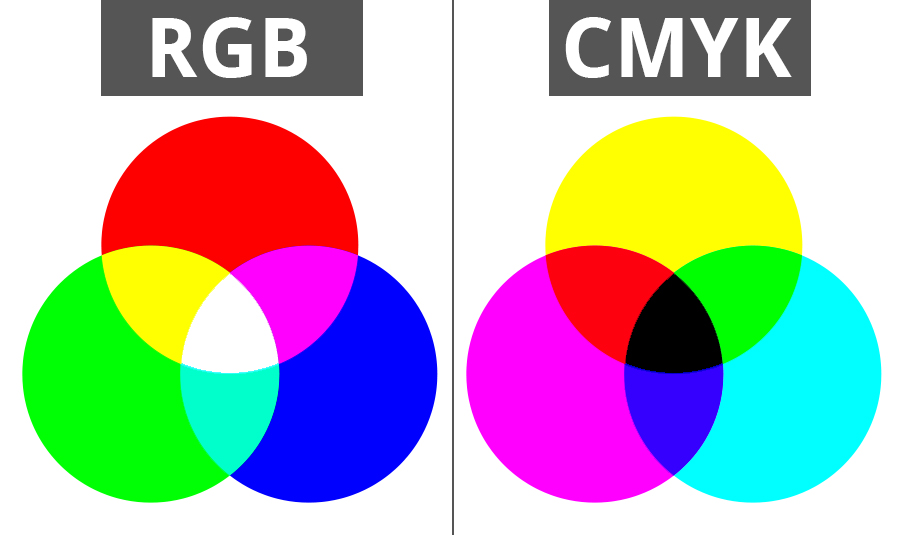
The abbreviation RGB means the names of three colors that are used to display a color image to the screen: Red, Green and Blue. The CMYK system is created and used for typographic printing. The abbreviation means the names of the basic colors that are used for the four-color printing: Cyan, Magenta and Yellow.
When you prepare an image for printing, you have to switch the additive (“folding”) RGB color model to the subtractive CMYK color model. PNG format is less suitable for preparing files for printing since it doesn’t support CMYK modes. This format was created mostly for optimizing images for web use. As for JPEG, it supports sRGB.
Another difference between JPEG and PNG formats is that the latter doesn’t allow saving the EXIF data recorded by digital cameras. Unlike them, JPEG files support this data. When viewing information about such files, you will see the shutter speed and focal length used by a photographer to capture a photo.

RAW is the highest quality image format, that contains information coming directly from the matrix of semi-professional and professional cameras. These files are not processed by the camera processor and contain all the footage in a "RAW" format.
The size of such files can exceed 25 MB. RAW files are great for editing, but because of their size, they are not really convenient to store. Besides, RAW formats have to be converted to regular file formats after editing to be usable.
RAW format has one undisputed bonus. It enables photographers or retouchers to convert it into the most suitable format for a picture and for their purposes using RAW file converters. When comparing RAW vs JPEG, you’ll see that JPEG compresses the photo significantly. And if you start to fix such a photo in photo editing software for PC, the loss of quality will be very significant.
When using RAW images for retouching, it is easy to correct the exposure qualitatively. In addition, many settings of images that are set on the camera can be set after the shooting, not before it. These settings include white balance, image style, saturation, contrast.
Moreover, the photographs obtained from RAW are better detailed than when shooting in JPEG. Such a paradox happens because of using rougher processing algorithms in the camera for the sake of speed. Also RAW allows you to correct the optical imperfection of gear easily.

If you have never worked with RAW files or just want to save time, make sure to contact our professional service. Our experts can tweak colors, make the details less blurry, raise contrast, adjust exposure and white balance as well as fix various imperfections at an affordable price.
You will receive your edited photos back in no time thanks to a fast turnaround. Besides, you can find plenty of before and after photo retouching examples on our website, which will help you make an informed choice.

When saving files in GIF format, you can maintain their original quality. It enables you to save animated and static pictures. This format is suitable for those who need to optimize files for online use.
JPEG and PNG files don’t support animated images, but GIFs allow you to create a simple animation, using free GIF makers which makes this format very popular on the Internet. Animated GIF files can hold multiple images or frames at the same time, which provides a video-like effect. But they tend to be short with low resolution.
The downside of GIF is that it is, after all, an outdated format created back in 1989, when there were no special requirements for the color palette. All GIF files are quite limited in colors, 256 colors are maximum, as it only supports 8 bit depth. 8 bit vs 16 bit color depth makes a significant difference in how vivid your photos are going to look. Therefore, GIF is used for graphic images, logos, and charts, because there are few colors used here.
Because of some limitations, this format is rarely used for photos with many bright colors. However, you can use it for saving basic images with areas of solid color. The received data in a graphic GIF format is realized with the help of LZW lossless compression.
This leads to the preservation of the full palette and does not lead to the appearance of any defects. The LZW compression used in GIF format, however, is quite simple and processes the image in rows, so images containing horizontal motifs are more compressed than those with vertical themes.
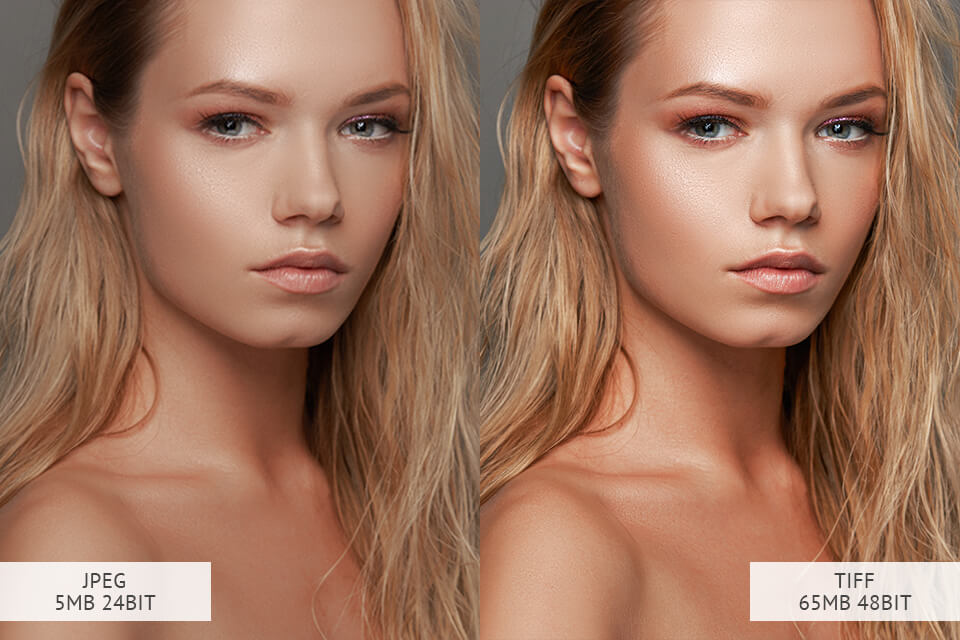
TIFF stands for Tagged Image File Format; it is the best image format for printing and is a standard for printing industry. All of us saw advertising billboards and most often TIFF-format is used on them and in the sphere of polygraphy.
This format allows you to compress and save your files without quality loss. Besides, TIFF supports a range of color standards, such as CMYK, RGB, Lab, Indexed Color, and Grayscale Images. Just like PNG format, it enables you to save files with a transparent background.
Besides, it also saves alpha channels that control the degree of transparency. If you prefer editing your photos in Photoshop, you will appreciate the fact that TIFF files contain layers. It lets you continue editing your images whenever you like.
It belongs to lossless file formats, that’s why it is usually used to store original pictures, which can later be edited. But keep in mind that browsers do not display TIFF files. Besides, not all cameras now support this format, because it is often easier to convert to TIFF from RAW in the editor.

BMP is the most straightforward format for recording numeric data representing an image; it is used on personal computers running the Windows operating system. The name of the format is derived from the phrase bitmap.
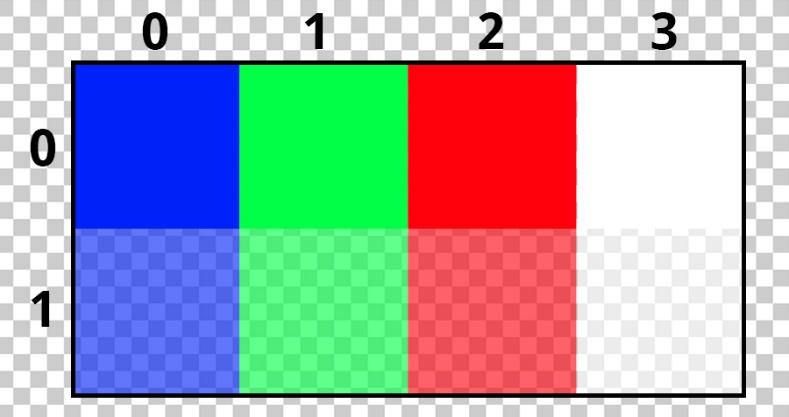
The format is designed to record images encoded in the RGB model, that is, images intended for playback on the screen. The color of each point is recorded in 24 bits. The first 8 bits correspond to the value of the red component, the next 8 bits - green, and the last 8 bits - blue.
The original BMP format doesn't require any image compression – it provides the high recording and playback speed and increases the productivity of Windows internal operations. The payback for the speed is the increased recorded data size.
Recorded images in BMP format have an increased size, which is inconvenient for storing large collections and transporting data through computer network channels. There is a type of BMP format that allows some data compression. This format is called BMP / RLE.
Compression is done with the RLE - Run Length Encoding method. Extracting the pixel data stored in a bitmap file can often be done with a set of coordinates that allows you to conceptualize the data as a grid. The pixel values can be changed individually or as large groups by changing the palette. Bitmap files can be well transferred to output devices, such as CRT and printers.