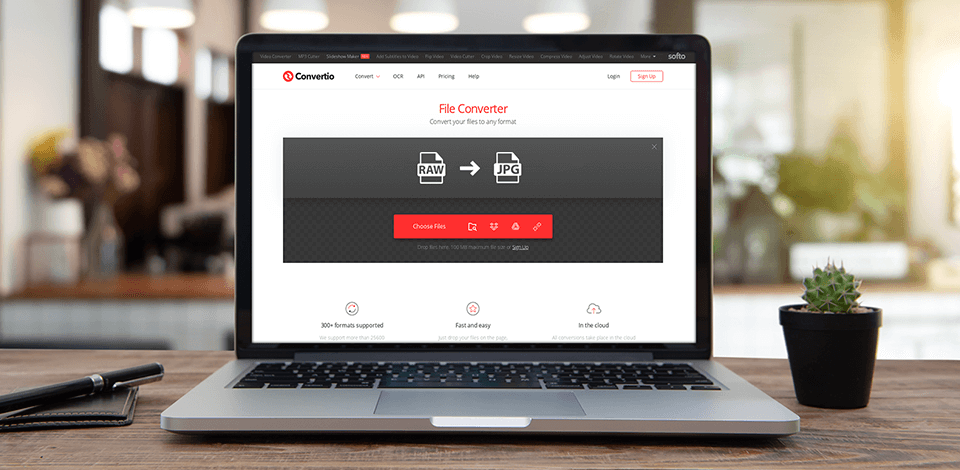
RAW file converters are used for opening RAW files, using the camera’s default settings or the ones chosen by a user and converting the files into a regular picture format like JPG, TIFF, or PSD, so that they can be opened in various popular image editing programs.
One disadvantage that photos stored in this format have, is that they can’t be viewed on any devices without special software. That is the main reasons why users rely on RAW conversion software.
RAW file format doesn’t represent the final image, so if you want to extract the data hidden inside, you’ll have to use a converter. When using any of the RAW converters below, you don’t risk losing any data or changing the source file, while merely making the photo ready for viewing, editing and printing.
Verdict: Adobe Camera Raw is a free Photoshop plugin that offers RAW conversion for Adobe software like Photoshop, Lightroom, Photoshop Elements, After Effects and Bridge.
This utility doesn’t affect or corrupt the original file. Such editing is called non-destructive and can also be performed in Lightroom. Probably the biggest upside of this RAW conversion software is how much information you can find out about your image.
Additionally, Adobe Camera Raw allows enhancing photos by using color adjustments, spot removal, geometric transformations, filters, and local tools such as vignettes, dehazing, grain, as well as merging that allows you to design panoramic photos.
Verdict: Affinity Photo is a free photo editor and converter that offers all the RAW processing features you might need. The list of provided tools includes lens correction, exposure, and white balance adjustments, noise removal, hot pixel reduction, and EXIF data editing. It can convert RAW into formats like JPEG, BMP, PNG, and TIFF.
Affinity Photo offers layer support and comes with terrific composition tools like masking, clipping layers, layer effects, vector and text tools, and blending functionality. Finally, it includes an expansive collection of brushes, which is something you won’t find in most RAW file converters.
Verdict: Capture One Pro is a photo editing software for beginners as well as a user-friendly RAW converter that is famous for its color reproduction. Thanks to the built-in camera profiles, this RAW converter software allows each image to shine straight from the camera.
Additionally, Capture One Pro offers an intuitive color balance tool that enables you to adjust RAW images with ease. Meanwhile, the Black & White tool helps create a more visually impactful RAW photo. This software has flexible design as it allows you to create your own workspace and find the optimal way to work in Capture One Pro.
Verdict: DxO PhotoLab is compatible with RAW files taken by over 400 digital cameras for photography. This photo editing software for PC comes with a plethora of photo editing and processing features and a RAW conversion tool.
This smart RAW file converter adapts to your camera, providing optimal performance and giving you complete freedom in picking conversion parameters.
DxO PhotoLab excels at RAW conversion, as it preserves every single detail of your photos. It comes with a noise reduction technology called PRIME, which deals with excessive color noise without losing any of the details.
Verdict: Lightroom is among the most popular batch photo editors out there. You can also use this program as a RAW image converter for a huge range of Nikon and Canon cameras, meaning you can convert and edit CR2 and NEF files. Besides, while this isn’t immediately apparent, Lightroom can also be used to convert ARW to RAW for several Sony cameras. If you’d like to discover if your camera is has this feature, you should check its specifications.
Lightroom is known for its potential integration with other Adobe software, and the inclusion of cool single-click tools that can improve the look of your images in a matter of seconds. You can use them to enhance colors, delete objects, apply geometric transformations, and adjust selected picture parts. The program stores all images in the cloud and is one of the best choices if you want to access your files from several devices.
Verdict: This option was created by Gentlemen Coders and allows you to use Apple’s most impressive RAW engine. You can use it as a plug-in either for Apple Photos or as separate software. This converter offers a broad range of supported cameras, including many Sony cameras, Canon cameras, Nikon cameras, etc.
This program might be the best RAW converter in terms of user-friendliness and efficiency. It has a somewhat limited toolset, but you can still use it to convert RAW photos to the highest quality image formats, restore highlights, minimize noise, tweak perspective, fix chromatic aberrations, alter brightness, and make pictures B&W.
RAW Power also grants you access to the iCloud Photo Library and the ability to back up your images and open them on multiple devices. RAW Power is impressive photo organizing software that lets you browse images, process them in batches, edit metadata, as well as use different viewing panels and a handy search engine.
Verdict: Zamzar is a free online RAW converter. You can convert files online instead of having to download a separate program. It supports conversion between a broad range of various file formats. Additionally, it can be used to convert your songs, videos, and documents into a different format.
Zamzar allows converting RAW files in four simple steps. All you need to do is select the needed RAW images and pick the required format. Afterward, the converted file will be sent to your email address that you have to enter before the conversion.
Verdict: Convertio is among the most useful RAW file converters on the web, as it supports about 11300 file formats in addition to RAW. Since the conversion is done online, the process is finished within 1 or 2 minutes without affecting the performance of your OS.
You can download the converted files from the cloud within 24 hours after the conversion is done, after which they are deleted. You can use Convertio without creating an account, meaning you can convert RAW photos in one click.
Verdict: RAW.PICS.IO is a RAW file viewer and converter that supports formats like DNG, CR2, NEF, ARW, ORF, PEF, RAW, CRW, RAF from Canon and other DSLR cameras. It also allows you to resize and edit JPEG files after the conversion is complete. Instead of uploading large images, you can perform all the needed manipulations in the browser, which represents a safe space.
This converter only supports restricted RAW formats. The restricted function might not offer the best performance if you need to convert a RAW file in a batch mode.