NEF File: How to Open and Convert
 NEF files are RAW file formats of digital shots taken with Nikon cameras. Metadata comprises info concerning the lens, settings, camera, etc. This type of file saves an uncompressed data without any adjustments.
NEF files are RAW file formats of digital shots taken with Nikon cameras. Metadata comprises info concerning the lens, settings, camera, etc. This type of file saves an uncompressed data without any adjustments.How To Open?
Paid: Adobe Lightroom CC, Capture One Pro, ON1 Photo RAW.
Free: Zamzar, Contenta NEF Viewer, Free Photo Viewer.
Online: Pics.Io, Photopea, Online Convector.
How To Convert?
Desktop: IrfanView, Adobe Photoshop, Iloveimg.
Online: Image Converter Plus, Convertio, Movavi.
Mobile: Snap Converter, Image Format Converter, EasyRAWConverter.
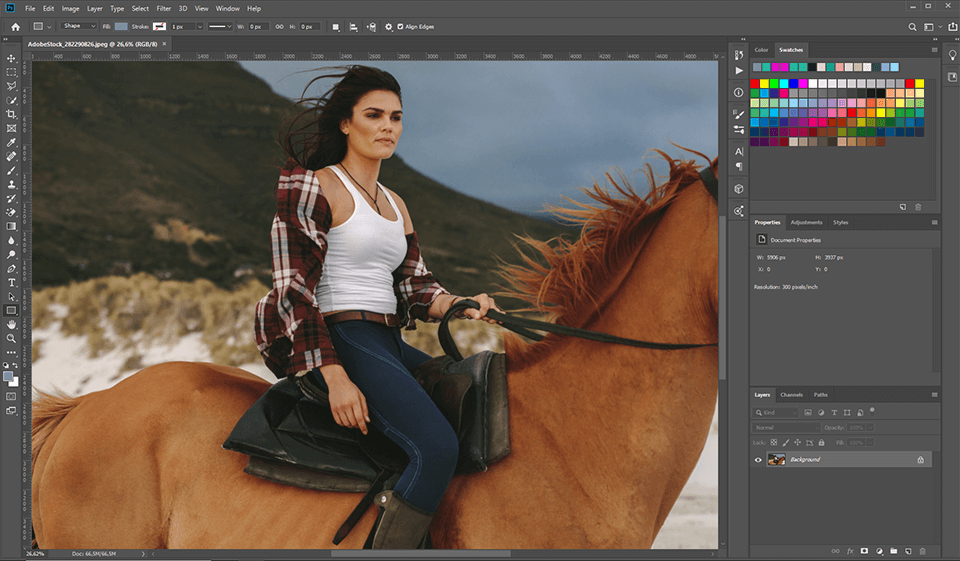
What Is an NEF File?
Many people are wondering “What is an NEF file?”. It stands for Nikon Electronic Format and used exclusively in Nikon cameras. The file with the .NEF file extension is the Nikon RAW picture file. Like other RAW image files, NEFs store everything that was captured by the camera before any editing was performed, including metadata, such as the camera model and lens. To make it easier for you to understand what NEF file is, study its pros and cons:
- Find out the difference between JPEG and PNG.
How to Open an NEF File?
All Windows users with the right codec on their computers can view the NEF file format without any additional software. If you can’t open an NEF file on Windows, install the Microsoft camera codec package. It will let you work with NEF, DNG, CR2, CRW, PEF, RW2 and other RAW pictures. NEF files can also be opened using Able RAWer, Adobe Photoshop, IrfanView, GIMP, AfterShot Pro, and possibly some other popular photo and graphics tools. In case you are a Photoshop user but still can’t open NEF files, you may need to install the latest version of the Camera Raw plug-in supported by your Ps version.
In order to edit NEF filetype, you have to buy Lightroom or download one of the free programs, such as RawTherapee, Darktable and Picktorial.
- Get to know more about the highest quality image format.
Professional Software to Open an NEF File
Adobe Lightroom CC. The best NEF viewer and best picture editor in terms of color correction thanks to an extensive number of well-designed tools. Lightroom lets users perform basic picture retouching and work with multiple shots simultaneously.
- Read full Lightroom review.
Capture One Pro. It is a powerful and unique program that enables users to work with pictures at a professional level, perform color correction and picture retouching. Besides, the program boasts a vast variety of tools and may serve as a decent NEF file viewer.
- Read information about Capture One Pro.
ON1 Photo RAW. One of the best picture post-production programs, which combines the simplicity of Lightroom and some Capture One PRO tools. It impresses users with quite professional tools aimed at correcting picture defects, performing color correction and picture retouching, as well as open any NEF file.
- Check out information about ON1 Photo RAW.
Free Software to Open an NEF File
Zamzar. A handy free file converter that supports many file formats, including NEF. The program works on any operating system – Windows, Linux or Mac, since it requires only a browser.
Contenta NEF Viewer. Another free Nikon NEF viewer. You may effortlessly view the NEF file from the File menu or from the folder tree menu. It is possible to use the Zoom option or view pictures in different viewing schemes. The program supports many other formats like JPG, PNG, BMP, GIF and TIFF.
Free Photo Viewer is another free NEF picture viewer. You can view the folder containing the .NEF files through the directory tree. It displays the thumbnails at the top, and you can view the full picture with EXIF info at the bottom. The full-screen icon opens the chosen picture in full size.
- Discover info about PDF file.
Open an NEF File Online
If you are wondering how to convert NEF files online, try using an online converter. The entire process is free and won’t require downloading any files. The only real drawback is that you have to wait for some time till the file is completely loaded.
Pics.Io. A program for viewing and converting RAW files in the browser. You may view shots and pictures from the DSLR RAW camera format. The program allows you to convert NEF to JPG, NEF to PNG and many more file formats.
Photopea. The program supports NEF, DNG, CR2, ARW and other RAW file formats. You see the picture and a color histogram on the screen. Photopea makes it possible to edit NEF files online, namely tweak such parameters as white balance, exposure and contrast.
Online Convector. This NEF viewer online is also capable of converting NEF image files to other image formats like JPG, PDF, BMP, PNG, GIF, TIFF and others.
- Learn about PSD file.
How to Convert an NEF file?
IrfanView. This program converts NEF file type to similar formats, including PCX, TGA, PXM, PPM, PGM, PBM, JP2 and DCX. It is compatible with Windows XP, Vista, 7, 8 and 10.
Adobe Photoshop. In case you use Photoshop to view/edit an NEF file, you can save the opened file on the computer in such formats as JPG, RAW, PXR, PNG, TIF / TIFF, GIF and PSD.
ILoveIMG. Here is another free tool that offers more features than just picture compression. You can resize, crop or rotate pictures. Also, it may serve as a decent NEF file converter, supporting conversions to JPG, PNG and GIF file formats.
- Learn about JPEG file.
NEF File: FAQ
- Is NEF identical to RAW?
NEF is exclusively Nikon camera’s RAW file format. RAW picture files, which are sometimes called digital negatives, comprise all picture-related info received by a camera sensor, as well as picture’s metadata.
- Why are my images in NEF format?
NEF files are often referred to as RAW files. They store the pictures’ actual data as it was captured in the sensor before any picture post-processing is performed in the camera.
- What does a RAW file contain?
The RAW file format is the analog to a digital photo negative in film photography. It comprises intact, “raw” pixel info directly from the sensor. The RAW file format hasn’t yet been affected by demosaicing, so it includes only one red, green or blue value per pixel.
- How large is the RAW file?
If we compare RAW to JPG, they may both have the same size in pixels. However, the RAW file takes up 26.6MB of space on the memory card, while the JPEG uses only 5.12MB.
- Is NEF better than JPG?
JPG features the least file compression and, therefore, the least amount of compression artifacts (or picture damage due to lossy compression). The NEF file format doesn’t use lossy compression, which is a significant advantage.



