
sRGB can be deciphered as “Standard Red Green Blue”, which is the most common color space known today. Usually, color mode defines the range of colors the monitor displays or photo features.
sRGB gamut is common as it supports various OS, different programs, monitors, and all-in-one photo printers.
Extensive support of different OS is one of the main reasons why users prefer sRGB over other Photoshop color modes. Besides, it ensures a consistent color rendering regardless of the device and platform. This means that the pics saved in sRGB will look the same when viewed on any gadget or web browser.
Therefore this color mode is so popular for both photography and printing and is especially suitable for pics designed for web or digital display. Another considerable plus of this color space is that images exported as sRGB are much smaller in comparison to other modes. This means that such pics do not occupy much space on your PC and are easier to share.
However, its color palette is not so rich, so it cannot display as many colors and hues as other color spaces can. So, be ready to deal with images that do not reproduce colors, especially green and red shades, with as much accuracy as you would like.
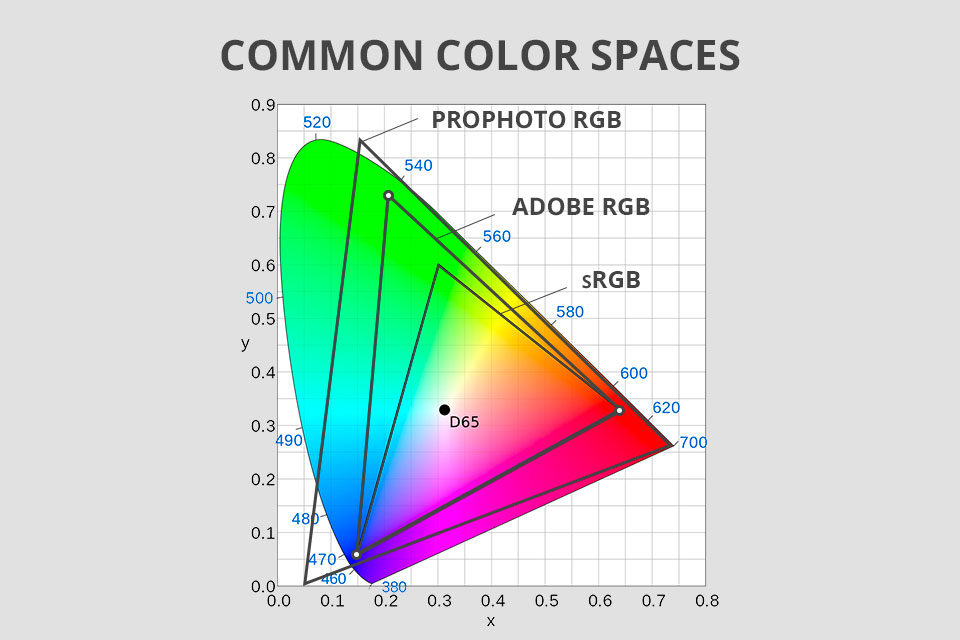
Limited dynamic range is another drawback you should consider before deciding to export your pics in this color mode. Offering only 8-bit color depth, sRGB does not have so extensive dynamic range and cannot boast a very smooth gradation in color. Comparing 8 bit vs 16 bit color depth, 8-bit definitely loses.
However, sRGB is great for images created either for web or digital display, like for publishing on websites, social media platforms, or attaching to emails.
Whereas a limited dynamic range and color palette will probably disappoint professional shooters. This also concerns printing applications where accurate color rendering and smooth color gradation are of paramount importance.
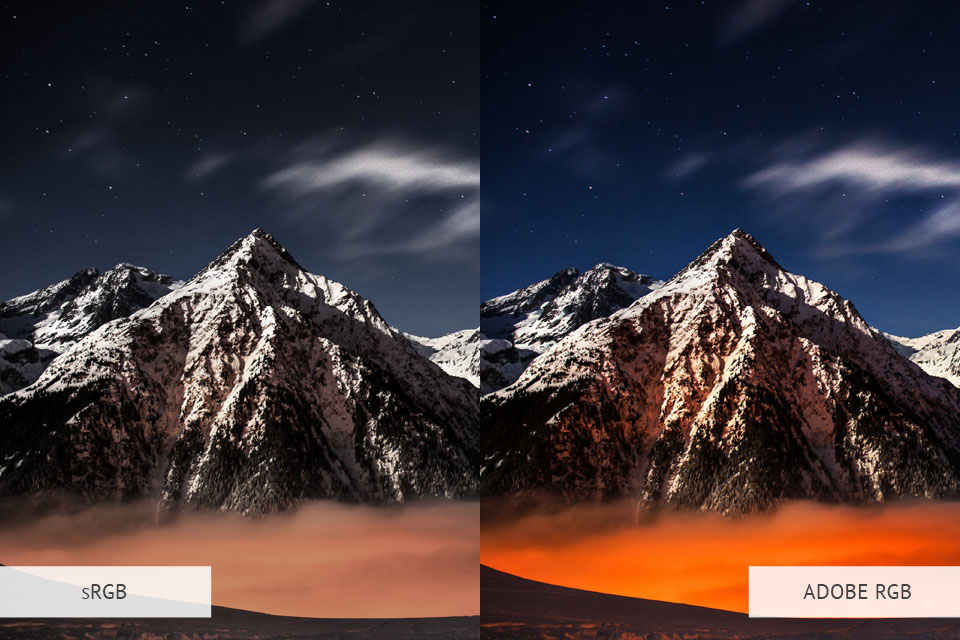
When it comes to digital photography and visual media, sRGB mode and RGB are the most common color profiles. If you are a novice photographer, you are probably wondering what color mode is better for your photography. Both have their pluses and minuses, and this article will describe positive and negative features for you.
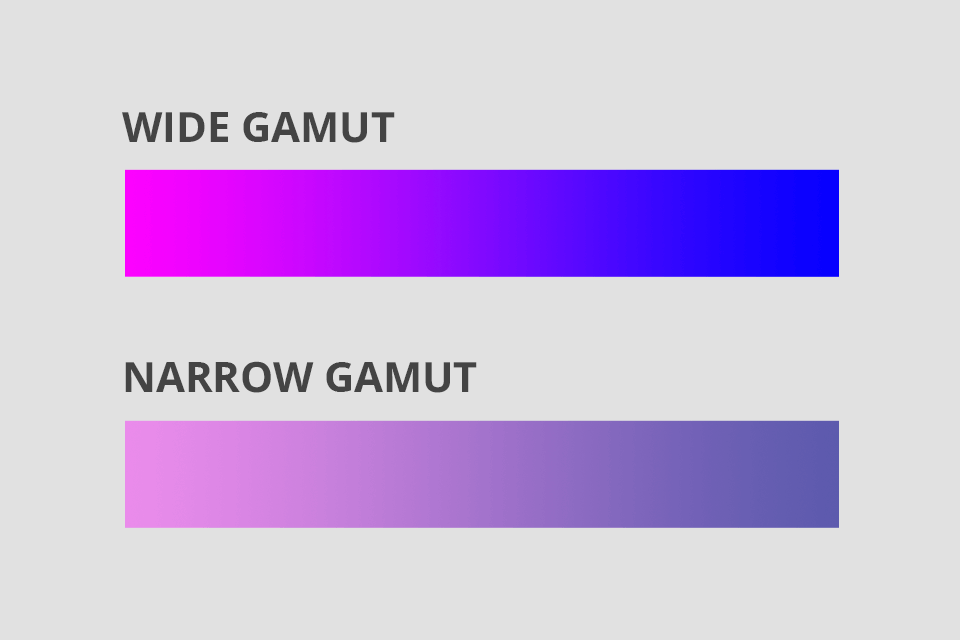
The gamut of color space defines the variety of colors that can be represented or printed. When comparing Adobe RGB and sRGB, you’ll notice that the first one can reproduce or print a more extensive range of colors, especially in green and red regions. This is the reason why it is the best option for Adobe RGB monitors.
Common photo editing monitors, web browsers, and software apps can reproduce the sRGB color gamut, which makes it the most versatile option for photographers. Whereas pictures exported in Adobe RGB mode are not always represented properly on all devices and software applications.

sRGB mode was intentionally created to define the colors that the average monitor can display, while Adobe RGB is a color profile specifically developed for pro-level photography and printing purposes. For such
professionals as shooters, designers, and printing specialists who value precise color reproduction, Adobe color profile is the ideal solution.
As for file size, it should be noted that images exported in Adobe RGB color space weigh more than ones saved in sRGB, as this mode offers a more extensive color gamut and higher bit depth.
So, sRGB is a more suitable choice for storage and sharing purposes, especially for web graphics and other apps where compact files are more desirable.
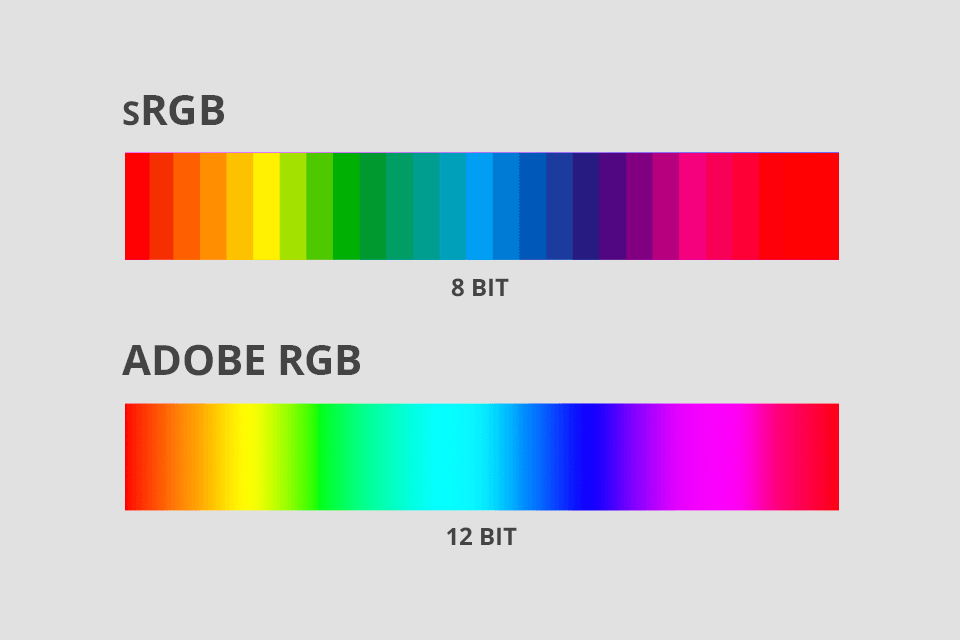
Bit depth refers to the number of colors that can be reproduced on the screen. Adobe RGB offers either 10-bit or 12-bit color depth, whereas sRGB only supports 8-bit color depth. So, the range of colors supported by Adobe color profile is more extensive and includes a greater variety of hues, allowing viewers to enjoy smooth pictures with excellent color rendering even on the largest computer monitors.
When deciding between these color profiles, you should consider the main requirements of your projects and their application. sRGB is appropriate for general uses, while those who are involved in professional photography and printing business, have better prefer to Adobe RGB.
Most photo editing software for PC, like Photoshop, or Lightroom can easily turn Adobe RGB pic to sRGB in a jiffy.
1. Launch Adobe Photoshop and open the Adobe RGB pic in it.
2. Head to the "Edit" menu and choose "Convert to Profile".
3. Once the "Convert to Profile" pop-up window appears, pick "sRGB IEC61966-2.1" as the destination profile.
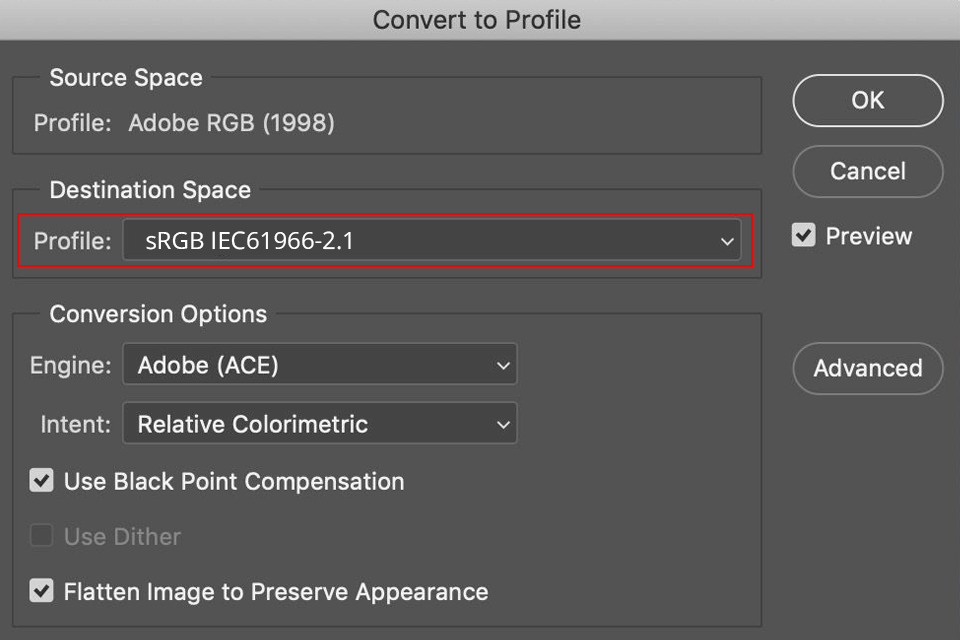
4. Decide on the rendering intent (usually "Relative Colorimetric" or "Perceptual").
5. Find the "Use Black Point Compensation" box.
6. Hit "OK" to initiate the conversion profile.
1. With a pic or pics selected, find and hit the “Export” option on the lower left edge of the Lightroom UI
2. Now you need to choose the required color mode of the exported image in the pop-up box. Check the “File Setting”, click the pull-down menu, and pick the desired color profile.
3. Hit export to save the picture on the required color gamut.
Yes, conversion from Adobe RGB to sRGB is possible. But in this case, you should remember that turning sRGB to Adobe RGB may result in an undesired color shift or decrease in accuracy. This is especially true for images with highly saturated pics that the sRGB color profile does not support.
When it comes to printing, sRGB is not the most appropriate solution, as its color gamut is quite restricted as related to other color modes. So, you had better prefer a more appropriate color space for this purpose like CMYK, which is the absolute winner in the CMYK vs RGB battle in this aspect.
sRGB is suitable for web pics, as it boasts smooth color representation across most electronic displays. Improper color reproduction and color shifts are the major problems that can appear when using a different color profile, therefore it’s also important to learn how to calibrate monitor.
Yes, pics captured in such color profiles as AdobeRGB and ProPhoto RGB are usually larger in comparison to sRGB images, for example.
Yes, you can do this if necessary. For instance, take pics in Adobe RGB, tweak them in ProPhoto RGB, and turn them to sRGB for web display.