Replace multiple devices with one all-in-one printer.
Multifunction printers (MFP), known as all-in-one devices or AIO, offer a wide range of functions besides photo printing. All of them can copy, scan and send faxes and emails. Digital photo printers are indispensable for small businesses since printing marketing materials with a home printer for photographers is cheaper than printing small batches of documents in a local print studio.
Resolution is a crucial aspect. You want a printer with a high resolution to ensure your prints are crisp and clear. Aim for a print resolution of 4,800 x 1,200 dpi. However, it's worth noting that you can still achieve good results with lower resolutions.
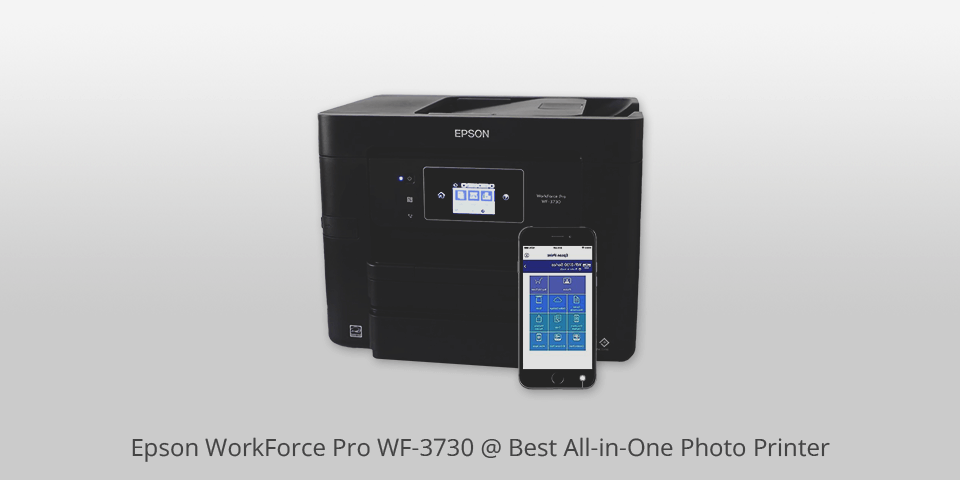
Max Resolution: 4800 × 2400 dpi | Max Print Size: 8.5 × 47.2 in | Print speed (Standard B/W): 20 ppm
This square Epson printer can boast an impressive set of functions. It has a 500-sheet capacity, two paper trays and a 35-page auto document feeder. The fast print speed of WF-3730 isn’t inferior to the majority of laser printers.
Being an inkjet printer, it produces an impressive color range for low running costs, especially if you are using Epson high-capacity cartridges. From sending a fax to cloud print, WF-3730 features everything you could expect from the best printer for pictures.

Max Resolution: 2400 × 600 dpi | Max Print Size: 8.5 × 14 inches | Print speed (Standard B/W): 25 ppm
The multifunction digital Brother photo printer, MFC-L3770CDW offers such features as a fast ADF, quick duplex printing and copying, fax and two paper trays. This color laser printer delivers fast and accurate document printing.

It has high productivity and fast print speed of text and mixed text/image files. MFC-L3770CDW produces double-sided prints faster than some models print single-sided documents. When using a high-capacity toner cartridge, the price per page is only a couple of cents.

Max Resolution: 4800 × 1200 dpi | Max Print Size: 8.50 x 26.61 in | Print speed (Standard B/W): 7.4 ppm
Canon PIXMA TR150 is incredibly compact and portable, making it super easy to carry around in a bag for on-the-go printing. It's great for printing documents and photos quickly, and the response time over Wi-Fi is almost instantaneous. Plus, the print quality, especially for photos, is top-notch. It really delivers crisp and vibrant colors that make your images pop.

It has a rechargeable battery, so you don't have to worry about finding a power source, and it's designed to fit into small bags, making it ideal for printing holiday snaps or important documents while traveling. This portable photo printer also user-friendly and comes with useful features for smartphone users.

Max Resolution: 2400 × 1200 dpi | Max Print Size: 8.5 × 11.7 in | Print speed (Standard B/W): 7.4 ppm
One of the best things about Epson EcoTank ET-2803 all-in-one photo printer is its cost-saving feature. It comes with large, high-yield ink bottles that eliminate the need for costly cartridges. You can print everyday documents and photos without worrying about running out of ink. Epson claims that the ink in the box can last up to two years, which is pretty impressive.

This ink tank printer also has a maximum design resolution that allows you to print high-definition, long-lasting sublimated designs on various surfaces like t-shirts, bags, and ceramic plates. The EcoTank system used by this printer is designed to reduce waste from ink cartridges, which is a positive step towards sustainability.

Max Resolution: 4800 × 1200 dpi | Max Print Size: 8.5 × 11.7 in | Print speed (Standard B/W): 5.7 ppm
One of the best things about Canon PIXMA MG3620 is its affordability. It's one of the lowest-priced wireless all-in-one printers out there, making it a fantastic choice for homes and small offices. And let's not forget about the low running costs for both black-and-white and color prints.
The ink cartridges are very affordable, and you can even get high-yield versions to save even more money with this cheap printer.

Using the Canon PIXMA MG3620 is a breeze. It has a user-friendly touchscreen interface, built-in Wi-Fi support for printing from your mobile devices, and even cloud print and scan support. This printer under $200 also got a 250-sheet tray and a rear 50-sheet slot for specialty papers like envelopes.
| IMAGE | NAME | FEATURES | |
|---|---|---|---|

|
Epson WorkForce Pro WF-3730
OUR CHOICE
|
CHECK PRICE → | |

|
Brother MFC-L3770CDW
COMPACT
|
CHECK PRICE → | |

|
Canon PIXMA TR150
FOR HOME OFFICE
|
CHECK PRICE → |
There are several key points that affect a photo printer price. Apart from printing quality and speed, you should consider more aspects to choose the most suitable option among numerous photo printers for sale. The last thing you want is to overpay for unnecessary functions.

Type of printing. If you want to print mostly text documents with simple graphics, it is better to use laserjet printers for crafters that produce sharp text and have a low cost per page. However, they have fast printing speed and there is no need to worry about dried-out ink cartridges.
If you care about the quality of photos and want a full range of color printing from memory cards, cameras, slides and film strips, it is better to use an inkjet device with the ability to scan slides and film strips.
Type of ink. This greatly affects the quality of your prints. For example, printers with a six-ink system can reduce grain and provide better color accuracy. Look for models that have both dye-based and pigment-based inks for vibrant and long-lasting prints.
For professional and enthusiast photographers, Canon's large-format photo printers, like the one with eight individual inks, provide gallery-quality prints. These printers use a combination of dye and pigment inks for a wide color palette and resistance to fading over time.
Output quality - at least 2,400×1,200. Output resolution depends on the number of printhead gateways, measured in DPI or dots per inch. The higher the DPI is, the smoother and more detailed output quality will be.
The amount of ink affects color mixing and saturation. Color printing typically uses ink of four colors. Pigment-based ink is usually used to print black and white photos.

Print speed depends on the number of nozzles and the size of the print head. The wider the latter is the faster printing speed will be. It is measured in seconds (a print of a black-and-white page of standard quality) or pages per minute (PPM). For instance, printers for graphic designers are usually very fast and advanced models can output up to several dozen pages per minute.
The automatic document feeder (ADF) will allow printing (scanning, copying) multi-page documents without user intervention. Some ADFs can perform two-sided printing (scanning) redirecting the page to the other side, while some AIOs provide one-pass two-sided printing.
You also need to consider the maximum media thickness and feed methods of the printer. These specifications determine whether the printer can handle a wide range of paper types. And let's face it, as a photographer, you may want to experiment with different paper options to bring your photos to life.
Multifunctional performance. There is no need to connect a printer directly to a PC. Wi-Fi Direct printers can connect compatible devices without using a wireless access point. Aside from a USB port and memory card slot, many MFPs have Ethernet and Wi-Fi connectivity. Some models feature Near Field Communication (NFC) or Bluetooth, which allows you to enable wireless printing from smartphones and tablets.
Look for custom apps that provide more printing features with cloud-based platforms. PictBridge connection allows you to directly print pictures from a digital camera, DV camcorder or camera phone. AirPrint has the same features, but doesn’t require installing drivers. You can use this app on your Apple device.
Scanning and copying. Some MFPs require a PC for copying, so you need to make sure that the MFP is working as a standalone copier. Other printers can scan only via a USB connection. The process of scanning documents larger than A4, transparency films and slides is quite specific.
It is important to examine the scanning resolution, measured in dots per inch (dpi), as higher resolution ensures detailed reproduction of images and artwork. Besides, assess the color depth to ensure accurate color reproduction in scanned documents.
It's a device that not only prints your photos but also allows you to scan and copy documents. Some even have fax capabilities. It's like having a multi-functional powerhouse right on your desk.
When it comes to photo printing, quality is key. So, look for an all-in-one photo printer that specializes in producing pristine photos. These types of printers usually have a higher number of ink colors and better image resolution, which means your enlarged prints will look crisp and detailed.
Look for models that deliver excellent color, high contrast, and saturation. Smooth shade transitions and detailed grayscale prints are also important. Make sure it can print large, borderless photos and handle a good amount of printer paper for photo albums and scrapbooks.
They can be if you want to print gallery-worthy images from your DSLR or point-and-shoot camera. However, remember that high-resolution images still need proper editing before they'll look their absolute best.
Consider the type of prints you'll be producing and the features that matter to you. Look for Wi-Fi and AirPrint support, duplex printing, and an SD card slot for easy image transfer. There's a model to fit your needs, whether you want gallery-quality prints or affordable options for family photos.