Best printers for graphic design for you to go into full production
If you are a graphic designer, you probably had to print sketches of your projects before they were approved and sent to production. Of course, in the final stage, you will be using commercial equipment. However, you will need the best printer for graphic design to handle all the tasks before your work is accepted.
Printing rough drafts or preliminary sketches will help you get a clearer picture of the final result. In this way, you can control the process better and avoid unexpected problems.
Choosing the best printer for graphic design can be quite daunting, as manufacturers deliver many new models every year, packed with different features and specifications. In this post, you will learn useful buying tips and descriptions of the top options of the current year.
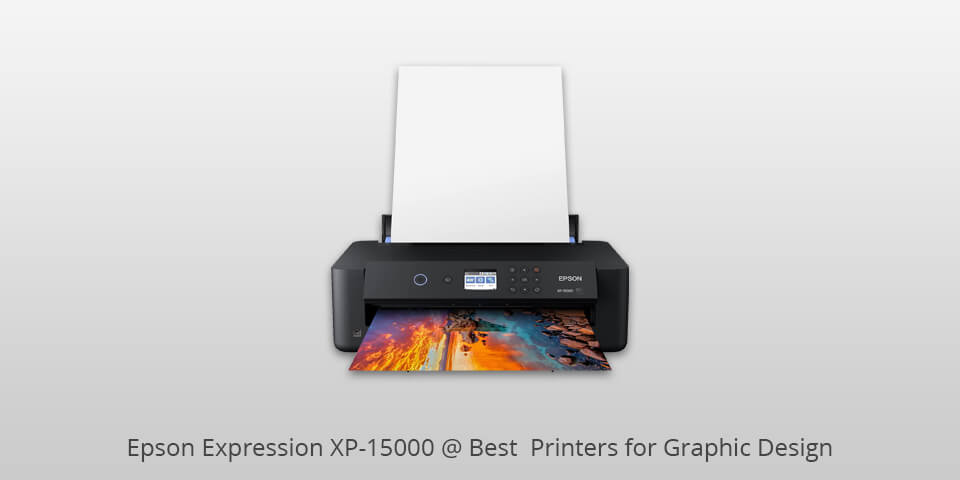
Print speed: 9 ppm | Paper capacity: 250 sheets | Paper size: Wide Format | Weight: 18.7 pounds | Resolution: N/A dpi
If you deal with large photos or other wide-format images and often need to print them, then you should rent or buy a high-end photo printer. However, you must remember that such devices are quite expensive.
What’s more, you have to spend extra money on ink. This can be a serious problem for business start-ups or those who are on a budget. In this case, I recommend checking out this wireless printer for graphic designers. Although it is intended for home use, it can be a good solution to start with.

Print speed: 22 ppm | Paper capacity: 35 sheets | Paper size: Wide Format | Weight: 16.71 pounds | Resolution: Up to 1200 x 1200 dpi
This product from HP has a stylish and elegant design. It delivers high-quality images at a decent speed.
Besides, the feature set also deserves some compliments. Although some printers for graphic designers slightly outperform this option in overall output quality, it deserves your attention thanks to the unique ADF and fax capabilities.
Many experts consider this printer to be one of the best models from the famous Envy line. If you are looking for the best photo printer for photographers and multi-page document scanning equipment, the 7855 is a good choice.

Print speed: 14 ppm | Paper capacity: 125 sheets | Paper size: 21.6 x 35.6 cm | Weight: 6.7 kg | Resolution: 4800 x 1200 dpi
This inkjet printer for graphic designers is great for copying, scanning and color printing. It supports wireless and borderless printing. Thanks to HP Instant Ink technology, you spend less than five cents per photo.
Stable and fast wireless connectivity options include Bluetooth Smart and dual-band Wi-Fi. To manage the device easily, you can print from the cloud services (for example, iCloud, Google Drive and Dropbox) and social networks, scan images with a camera by using a dedicated HP Smart app.
The device supports a wide range of paper sizes and can print files directly from your SD card.
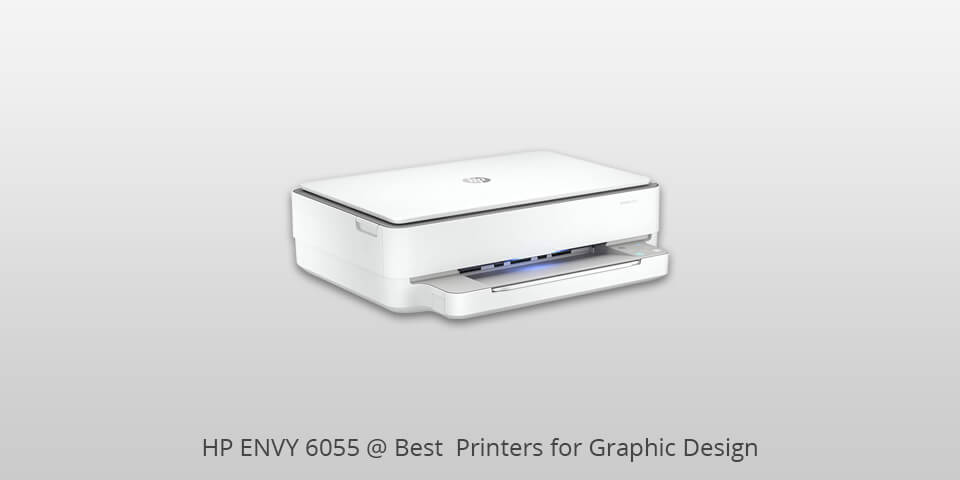
Print speed: 10 ppm | Paper capacity: 100 sheets | Paper size: 21.59 x 29.72 cm | Weight: 5.22 kg | Resolution: 4800 x 1200 dpi
It is the best printer for graphic design with excellent home use capabilities. This model does an excellent job of printing images and documents and offers a great feature set. It quickly and easily connects to your devices, including smartphones and tablets, thanks to self-healing Wi-Fi technology.
It is very compact and does not take up much space. This means that you do not have to puzzle over where to put it.
The printer features decent performance and delivers good output quality. Unfortunately, its speed leaves much to be desired. The automatic document feeder is not included either.It is the best printer for graphic design with excellent home use capabilities. This model does an excellent job of printing images and documents and offers a great feature set. It quickly and easily connects to your devices, including smartphones and tablets, thanks to self-healing Wi-Fi technology.
It is very compact and does not take up much space. This means that you do not have to puzzle over where to put it.
The printer features decent performance and delivers good output quality. Unfortunately, its speed leaves much to be desired. The automatic document feeder is not included either.

Print speed: 10 ppm | Paper capacity: 100 sheets | Paper size: Wide Format | Weight: 6.16 kg | Resolution: Up to 1200 x 1200
This home and family AIO can be a good choice if you are looking for a reliable high quality graphic printing device. This is a good option if you are planning to produce low to medium volumes of documents. However, the shortcomings of this printer (a rather small capacity, sparse controls and a meager feature set) will keep you from getting past the entry-level.

Print speed: 13 ppm | Paper capacity: 100 sheets | Paper size: 21.6 x 119.9 cm | Weight: 8.2 kg | Resolution: 5760 x 1440 dpi
One of the main advantages of this printer is its low cost per page. It delivers decent image quality and is great for photo printing. While it doesn’t fall into the category of cheap professional printers for graphic designers, it deserves your attention if you’re willing to splurge.
This Epson product is great for up to letter-size color printing. Besides, it allows you to save ink if you’re not looking for extra quality. You can print large-format images at a low per-page cost, but its price is a bit higher.
| IMAGE | NAME | FEATURES | |
|---|---|---|---|

|
Epson Expression XP-15000
Our Choice
|
CHECK PRICE → | |

|
HP ENVY Photo 7855
Popular
|
CHECK PRICE → | |

|
HP Envy Photo 7155
Budget
|
CHECK PRICE → |

Laser printers are better suited for documents. If you are going to work with graphics or photos, then inkjet models are for you. I also recommend taking into account your working environment. A good laser printer for graphic design will be the best solution for home use or startup.
When using your printer for business purposes, you must remember that its costs affect your budget. If you need to print a lot of graphics or documents, then you should choose laser models with lower costs.
Whether you are buying an office or a home printer for graphic designers, you need to think about where you will put it. Inkjet printers are more compact than their laser counterparts with the same set of features and capabilities. Remember that laser printers take up more space and are not optimal for small rooms.

If you are looking for a rugged and durable device, then you should opt for a laser printer. It delivers decent quality and requires less maintenance than its inkjet competitors.
A robust housing, reliable assembly and high-quality materials ensure that your printer for graphics design business will last a long time. Do not forget that you are buying this equipment not only for today's needs, as it is also a good investment for the future.
The main difference is the use of toner (laser) or ink (inkjet) for printing. If you are interested in low-volume printing, then an inkjet model should be your choice. This type works with ink. It is a good solution for home needs. If you are searching for printers for graphic design professionals capable of handling high volumes, then you should go for laser options.
It depends on your needs. Of course, they provide brighter prints, but they are useless if you rarely print color images.
The inkjet printer’s toner is cheaper than the laser printer’s cartridges. However, by using color printing only when necessary and by setting black-and-white printing mode, you can reduce the running costs of your laser printer for graphics. What’s more, laser toners last longer.
The main disadvantage of inkjet printers is that the ink dries up with occasional use. If you decide to purchase this type of printer, then you should print several sheets regularly to avoid this problem.
Yes, wireless connectivity adds convenience for graphic designers. It allows for easy printing from multiple devices and facilitates collaborative work environments. Look for printers with reliable Wi-Fi capabilities and mobile printing options.
Yes, many graphic design printers offer large-format printing capabilities. This is advantageous for designers working on posters, banners, and other projects that require larger print sizes without compromising on image quality.
Regular maintenance, such as cleaning printheads and calibrating color settings, is crucial for optimal graphic design results. Follow the manufacturer's guidelines, use high-quality ink or toner, and perform routine checks to ensure your printer consistently delivers accurate and vibrant prints.