The best Giclee printers on the market.
Archival prints and Giclee prints are highly essential for art studios and artists. They serve as a guarantee that the quality of prints won’t get worse over time. What is more, the quality of prints provided by the best Giclee printer is way higher than that offered by standard office inkjet printers. Still, it may be a real challenge to find a decent Giclee printer these days since the market is filled to the brim with all sorts of models.
If you don’t want to spend hours browsing through thousands of models, check out our selection of the 7 best printers that can deal with archival and Giclee prints. Discover which model will be the best Giclee printer for your particular needs and what exactly has to be taken into account once you begin searching for Giclee printers.

Print speed: 9.2 ppm | Paper capacity: 200 sheets | Paper size: 4 x 6" to 13 x 44" / 10.2 x 15.2 cm to 33 x 111.8 cm | Weight: 8.16 kg | Resolution: 5760x1440 dpi
Epson Expression Photo HD XP-15000 (C11CG43402) is a universal Giclee printer intended for qualitative photo and graphic document printing up to A3 +. It is powered by inkjet technology. The palette constitutes a 6-color cartridge filled with cyan, yellow, red, magenta, gray and black inks.
The device is capable of printing up to 360 sheets at a resolution of 5760x1440 pixels. It is also notable for the support of the duplex mode and the application of the picture to the discs. The possible connectivity options are USB, Wi-Fi and Ethernet.

Print speed: 10 ppm | Paper capacity: 100 sheets | Paper size: up to 8х 24" | Weight: 37.2 kg | Resolution: 2400 x 1200 dpi
The TA-20 is one of the best cost-effective large format Giclee printers for small businesses and novices due to the provided highest print resolution of 2400 x 1200 dpi for clear text, graphics and photos. It is an excellent option for those who don’t feel like spending much on printing and enjoy incredible speeds. With the Economy Mode, the printer uses up to 40% less ink than Standard Mode and Fast Mode with plain paper.
The TA-20 is capable of printing 104 24 ""x 36"" posters per hour. Besides, the booster ink reservoir system enables the replacement of empty cartridges even if the printing process hasn’t finished yet. It means that almost all of the ink present in the reservoir will be used before it is replaced.
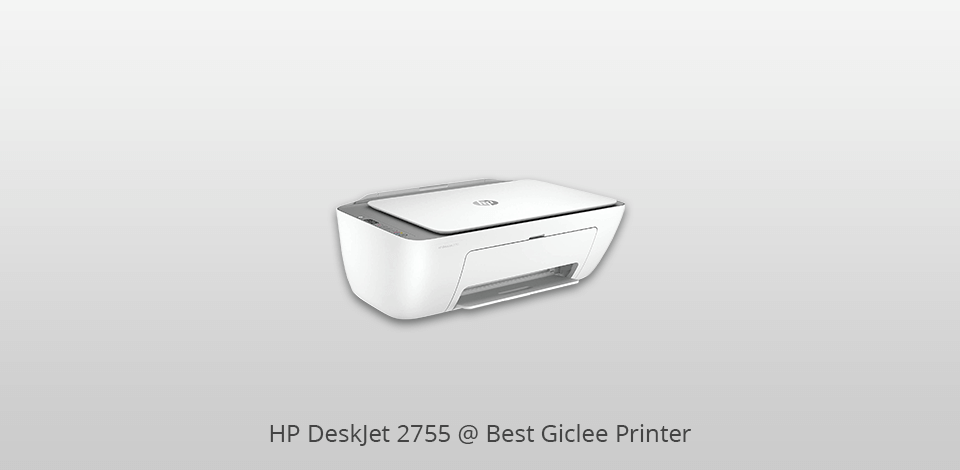
Print speed: 7.5 ppm | Paper capacity: 60 sheets | Paper size: 3 x 5 to 8.5 x 14 in |Weight: 4.08 kg | Resolution: 1200 x 1200 dpi
The HP DeskJet 2755 All-in-One is an intuitive and inexpensive Giclee printer for home use. With its help, the process of printing, scanning and copying will become a piece of cake. The printer isn’t hard to set up either. Thanks to HP Instant Ink, this wireless device will automatically order ink and deliver it right to your front door, making it possible to save up to 50% on ink (as long as you are subscribed).
The color printer’s dual-band Wi-Fi® with self-reset guarantees speedy and uninterrupted connectivity. The HP Smart app enables you to scan and share to Dropbox, Google Drive, email or the cloud from your smartphone.

Print speed: 8.5 ppm | Paper capacity: 100 sheets | Paper size: up 11" to 17" | Weight: 9.98 kg | Resolution: 1200 x 4800 dpi
The Expression Photo XP-970 Small-in-One is a top-notch Giclee printing machine to print qualitative, wide-format and borderless photos up to 11"" x 17"". You are bound to get vivid colors in photos thanks to 6-color Claria Photo HD Inks. The printer isn’t bulky, boasts excellent speeds with the ability to produce 4"" x 6"" photos within 11 seconds. It can even easily print from smartphones and tablets.
Among other benefits of this device are a 4.3"" touchscreen for PC-free printing and a fold-over scan lid that reliably stores originals in place. The XP-970 boosts your creative flexibility – with the support for specialty media, it becomes possible to print straight onto specialty papers, CDs and DVDs.

Print speed: 20 ppm | Paper capacity: 500 sheets | Paper size: 8.5 x 14" / 21.6 x 35.6 cm | Weight: 11.79 kg | Resolution: 1200 x 600 dpi
The Canon MB2720 Wireless Home Office All-In-One is a nice printer for Giclee prints that will greatly simplify your printing workflow. Offering Quick First Print and Schedule On/Off, it guarantees fast and cost-saving printing. It is intended mainly for home-based businesses with 1 to 4 users, so you can expect vivid prints of business-related documents.
The printer impresses users with a quick first printout time of 6 seconds, as well as fast print speeds up to 24 ipm (B&W)/15.5 ipm (Color). It offers a big 500 sheet paper capacity and a 20,000-page duty cycle. The performant Canon ink tanks produce a high page output from a single set of XL ink tanks. The Dual Resistant High Density (DRHD) inks provide laser-sharp text that can resist smudge and highlight.
| IMAGE | NAME | FEATURES | |
|---|---|---|---|

|
Epson XP-15000
Our Choice
|
CHECK PRICE → | |

|
Canon imagePROGRAF TA-20
High speed
|
CHECK PRICE → | |
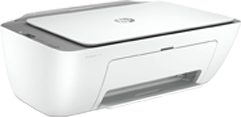
|
HP DeskJet 2755
Cheap
|
CHECK PRICE → |
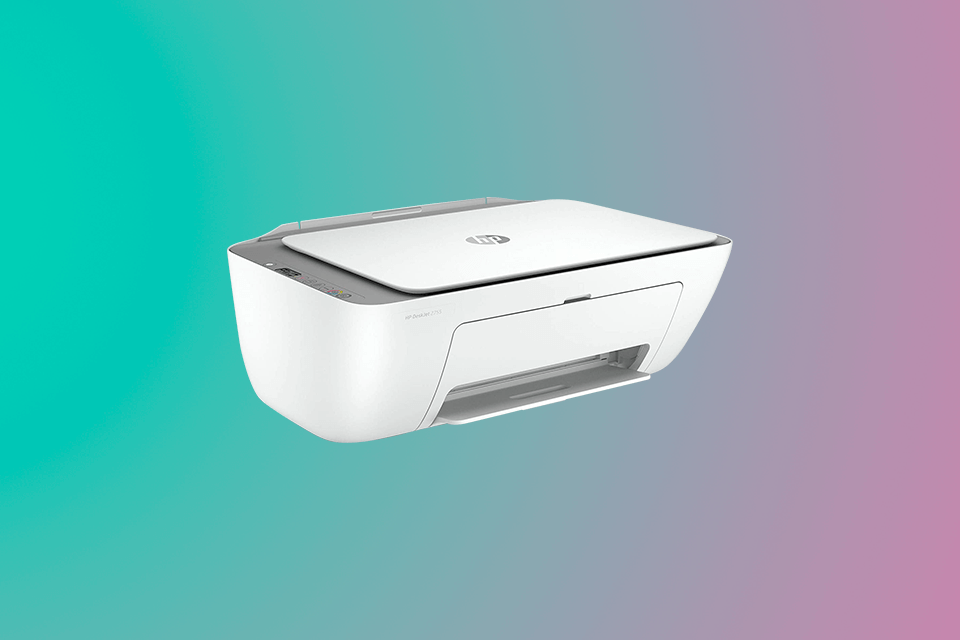
The ink quality helps a lot when you want to tell apart a nice Giclee print and an excellent Giclee print. Generally, a Giclee print can be distinguished by the use of pigment-based inks, not the dye-based inks usually found in regular DeskJet printers.
Support for photo black and matte black is essential as well since these two serve different purposes.
Giclee printers are compatible with different media types. Some models are capable of printing cut sheets. Others provide support for rolled media that are further cut by the printer itself. If you are going to use a Giclee printer quite often, stick to the model with the media roll support in order to save money on purchasing cut sheets.
Think of the preferred size of prints before you settle for a particular archival inkjet printer. In case you don’t plan to print beyond a certain size, for instance, you need mainly A4, buying a device that can print A2 makes no sense. Mind that the larger the print capability, the more space the printer will occupy on the desk or any other surface.
Another parameter to take into account is the document resolution. It is connected with the fact that archival prints are supposed to deliver high quality and high detail levels. Thus, with the high DPI values of a Giclee printer, you can expect stunning print results.

In case you need to use a Giclee printer only two or three times per month, I suggest that you go to the color lab instead to have your prints done. Investing in such a printer is really necessary only for those who earn great sums of money from printing.
If you want to have a Giclee printer in your own color lab, it is better to opt for higher ink capacity cartridges. One more important item to have is a spectrophotometer – it can considerably influence the resulting print quality.
Epson XP-15000 is the best home printer for Giclee prints.
HP Deskjet 2755 is one of the cheapest options for Giclee printing.
You can purchase an affordable Giclee printer on Amazon.
Epson SureColor T2170 is one of the most user-friendly Giclee printers.