What are the best Epson printers to buy in 2026?
If you want to purchase the best Epson printer available on the market, you need to learn more about which specifications you should pay attention to when making your choice. Epson is one of the best-known brands since it releases high-quality printers at different price ranges.
Whether you are going to buy a printer for home or office use, Epson has many decent options for you to consider. Some of them are perfectly suitable for personal use, while others are perfect for large workspaces. On this list, you will find both high-end and cheap Epson printers that will serve you for years to come. After reading this article, you will know which things you need to take into account and what are the main selling points of various models.
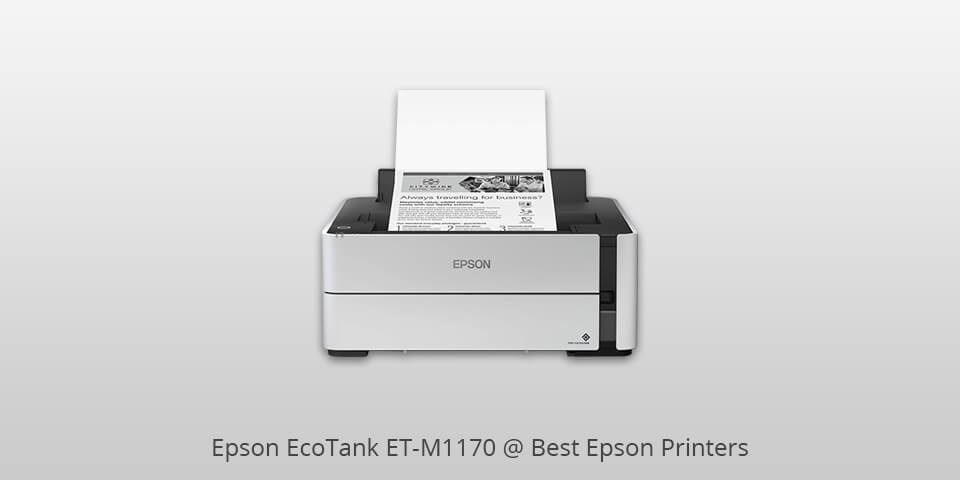
Print speed: 20 ppm | Paper capacity:250 sheets | Paper size: up to 21.59 x 35.56 cm | Weight: 4.31 kg | Resolution: 2400 x 1200 dpi
The ET-M1170 is a perfect option for those who are looking for an Epson workforce printer that delivers high-quality performance. It’s a part of the series of monochrome EcoTank inkjet models released by Epson. While the ET-M2170 and the ET-M3170 can be used for other tasks as well, such as scanning or copying, this printer was designed as a single-purpose device.
Since it doesn’t have regular cartridges, it has lower running costs. You need to purchase affordable bottled ink and fill the in-built reservoirs with ink. This model is measured 5.9x14.8x13.7 inches and weighs only 9.5 pounds. Besides, it costs only $279.99 on Amazon and won’t take up much of your workspace.

Print speed: 8.5 ppm | Paper capacity: 100 sheets | Paper size: up to 27.94 x 43.18 cm | Weight: 8.8 kg | Resolution: 5760 x 1440 dpi
If you a looking for a model that can supports A3 and other print formats, you won’t find a better option than this one. It supports various types of paper, doesn’t cost much, delivers remarkable print quality and is extremely simple to use.
Another advantage is that it allows you to use a wireless connection. However, its speed is rather low, which makes it hardly suitable for office use.
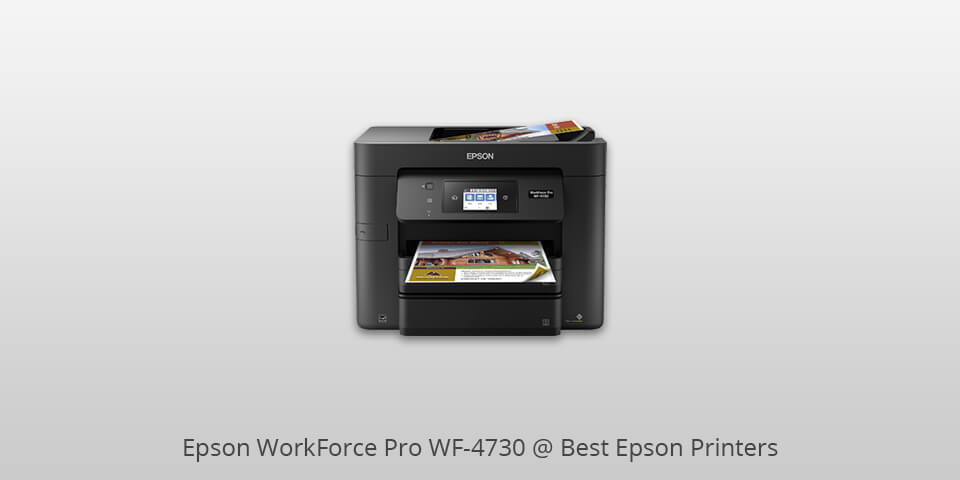
Print speed: 20 ppm | Paper capacity:250 sheets | Paper size: up to 21.6 x 119.9 cm | Weight: 11.8 kg | Resolution: 4800 x 1200 dpi
If you are looking for an Epson all in one printer, it’s a great option to consider. This inkjet model supports scanning, copying and faxing. Thanks to PrecisionCore technology support, it allows you to print documents and images at a 4800 x 1200 dpi resolution and up to 20 PPM speed.
Besides, you can use it to print 3.5x5-inch cards or 8.5x47.2-inch banners. Due to automatic duplex printing, you can quickly print large-volume documents. It supports Wi-Fi with NFC, which allows you to access the printer from your smartphone by using Wi-Fi Direct, Apple AirPrint and other connectivity options.
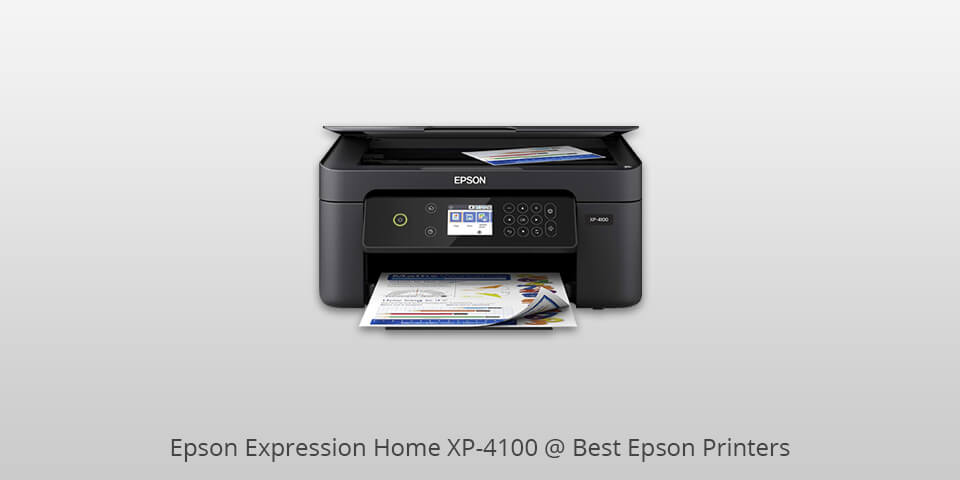
Print speed: 10 ppm | Paper capacity: 100 sheets | Paper size: up to 21.59 x 111.76 cm | Weight: 4.31 kg | Resolution: 5760 x 1440 dpi
This Epson colour printer supports a wireless connection and duplex printing, which makes it a great value for the money. It is fitted with a 2.4-inch color LCD for a quick setup. With it, you can print, scan and copy various documents and images. This printer can be accessed from an iPad, iPhone, Android tablet or smartphone. Its key selling point is its low running costs. You can quickly replace any ink cartridge when a color runs out.
Besides, it is pretty compact and can be controlled with voice commands. Thanks to instant-dry ink, you can quickly print high-quality photos and documents.

Print speed: 13 ppm | Paper capacity: 100 sheets | Paper size: 21.6 x 119.9 cm | Weight: 8.2 kg | Resolution: 5760 x 1440 dpi
This model is another Epson multifunction printer that can be used for printing photos and has affordable running costs. It’s perfectly suitable for those who want to print family pictures up to letter size at a low price. However, with it, you won’t be able to achieve the highest quality. If you want to print larger images, opt for the Epson ET-7750.
While it also has low printing costs, the model itself is more expensive. Those who prioritize high quality should select a pro-level photo printer, such as the Epson SureColor P400 that is fitted with 8 ink cartridges. Keep in mind that it has higher running costs.

Print speed: 9 ppm | Paper capacity:250 sheets | Paper size: Wide Format | Weight: 18.7 pounds | Resolution: 2400 x 1200 dpi
This is a perfect Epson printer for home use and work-related tasks as it allows you to print wide-format borderless images of up to 13x19 inches. Thanks to 6-color Claria Photo HD inks, it can print high-quality color and black-and-white photos.
It’s fitted with a 50-sheet rear specialty tray and supports duplex printing, which allows it to quickly print a high volume of documents. Besides, it comes with a 200-sheet front tray and supports a wireless connection.
| IMAGE | NAME | FEATURES | |
|---|---|---|---|

|
Epson EcoTank ET-M1170
Our Choice
|
CHECK PRICE → | |

|
Epson Expression XP-970
Affordable
|
CHECK PRICE → | |

|
Epson WorkForce Pro WF-4730
Budget
|
CHECK PRICE → |

Before buying a printer, think carefully about what you are going to print. Depending on your needs, you can select a model designed either for home or office use. Read on to learn more about their differences.
Such printers are perfect for those who occasionally need to print documents or photos. A regular Epson inkjet printer is usually quite inexpensive, which makes it perfect for home use. However, laser printers often offer better quality as they are more durable. Thanks to it, they are considered to be a good value for money.

If you are looking for a printer for office use, take a closer look at laser models. Unlike inkjet printers, an Epson all in one laser printer can print a lot of documents and work for an extended time, which makes it a perfect option for busy workplaces. You can purchase a model designed specifically for printing tasks or an all-in-one printer that can be used for scanning and copying documents. Such printers can be also used as fax machines. Those who need to print images can use color laser printers that are perfectly suitable for printing high volumes of documents.
Low-page-yield laser models are perfect for schools. They don’t cost as much as inkjet printers and have lower printing costs than regular office laser printers. With them, you can quickly print any document you need.
Inkjet models are perfect when you need to print images in color. However, it’s better not to use budget models as they have higher printing costs. You might need to replace their cartridges too often. If you want to print photos in high quality, make sure to purchase an inkjet printer with at least 6 ink pots. Epson and Canon are considered to be the best brands that release reliable printers.
Those who are looking for an inkjet model that can print high-quality text and images will enjoy using Epson printers. Brother printers are less expensive, which makes them a perfect choice for those who want to purchase a budget laser or inkjet model.
While some users complained about occasional issues with Epson printers, these models are generally considered to be quite reliable. The company ensures that its printers deliver high-quality performance.
The EcoTank ET-7700 and ET-7750 are fitted with 5-color ink systems, which makes them perfect for printing text and photos. With an Epson workforce printer, you can easily print a borderless image and quickly edit it by using the Automatic Photo Correction or Red-eye removal features.
EcoTank ink is put into a special chamber, which prevents it from evaporating and drying out. However, you should pay attention to the print head as it can dry out or clog if you don’t use your printer regularly.