Upgrade your PC set up with these RAMs for i3-10300
The Core i3-10300 is a subtype of Intel’s i3 CPU series that comes equipped with a marginally upgraded component configuration compared to the most affordable i3 models. Even though such a processor deserves a high-quality RAM kit to boot, many users ignore this hardware part, underestimating the impact memory has on performance.
The post below goes over 7 high-rated memory kits for Intel’s i3 CPUs. Read about all the options and pick the best RAM for i3-10300 to ensure you receive fast data transfer, minimum latency, and non-existent freezes, lagging, and software crashes.

Type: DDR4 | Capacity: 16 GB | Speed: 3200 MHz
The Fury is a DDR4 kit with XMP support that offers speeds in the range from 2400MHz to 3733MHz and latency values between CL15-17.
Capacity-wise, you can go as low as 8GB or get a 64GB RAM kit for i3 10300 processors, which will offer you the performance necessary for running games, video editors, and 3D animation software.
You can also enable auto-overclocking at 2400MHz and 2666MHz frequencies after easily installing the modules on any modern Intel or AMD chipset.

Type: 288 Pin Unbuffered DIMM Non ECC | Capacity: 16 GB | Speed: 3200 MHz
The Vulcan Z offers fantastic protection, efficient thermal control, and perfect i3 10300 RAM compatibility. The heat spreader comes with a 0.8mm aluminum alloy plate to provide increased stability and durability, while the module’s anodized design offers improved corrosion resistance and non-conductive properties. Finally, this kit offers XMP2.0 support, making overclocking a breeze.

Type: DDR4 SDRAM | Capacity: 16GB (8GBx2), 32GB (16GBx2) | Speed: 4000MT/s, 4400MT/s, 5100MT/s
Created to offer fantastic overclocking results, this might be the best RAM for i3-10300 if you’re looking to build a gaming system. Each module included in the kit comes with 16 RGB lights divided into 8 areas, which can you easily customize to your liking using the provided firmware.
Moreover, the Ballistix RGB has a detachable lightbar, which can be replaced with your own design, allowing you to create the exact look you want.

Type: DDR4 SDRAM | Capacity: 16 GB | Speed: 3000 MHz
Regardless of what RAM speed for i3 10300 you want, the Viper Steel has you covered, as it covers the entire range from 3000MHz to 4400MHz.
It also comes with XMP 2.0 support and can be used with the newest Intel and AMD chipsets, offering great performance regardless of your PC build. Another notable feature of the Viper Steel is the efficient heat dissipation provided by the cutting-edge heat shield.

Type: DDR4 | Capacity: 16 GB | Speed: 3200 MHz
The Vengeance LPX is the ultimate RAM for i3 10300 processors if you’re interested in overclocking.
The provided heat spreader is made of aluminum, offering improved hot air dissipation, while the trademarked PCB is great at controlling heat to ensure you enjoy increased overclocking headroom.
Each Vengeance LPX kit has been proven to be compatible with all Intel DDR4 motherboards to ensure stable and responsive performance. You can purchase this kit in several colors so that it fits the rest of your hardware perfectly.

Type: DDR4 DRAM | Capacity: 16 GB | Speed: 3200 MHz
The Ballistix 3200 is a fantastic choice for anyone interested in memory for i3 10300 CPUs. It offers great overclocking potential and impressive gaming performance.
Such RAM kits are used by e-sport competitors all around the world and are also perfectly suited for casual users thanks to the provided XMP 2.0 support that lets you easily set up the desired overclocking level by using premade profiles.

Type: DDR4 | Capacity: 16 GB | Speed: 3200 MHz
The Dominator Platinum is the embodiment of what you’d expect from the best RAM for i3-10300.
It's based on state-of-the-art DDR4 architecture and can be a great addition to a system equipped with liquid cooling, LL120 RGB fans, and a mid-tower case if you want to build a great gaming rig.
It looks fantastic, has a sturdy aluminum build, can be synchronized with your other Corsair gear, and offers impeccable performance.
| IMAGE | NAME | FEATURES | |
|---|---|---|---|

|
HyperX Fury
Our Choice
|
CHECK PRICE → | |

|
TEAMGROUP T-Force Vulcan
Stable
|
CHECK PRICE → | |

|
Crucial Ballistix RGB
for Gaming
|
CHECK PRICE → |

If you plan to use your PC for web browsing, office software, or streaming videos – 8GB of memory is all you’ll ever need.
However, if you want to play some of the latest games on it as well and future-proof your system, then 16GB of RAM should be your go-to option. Finally, users that want to stream content themselves, edit 4K videos, or use 3D modeling software, should opt for 32GB or even more.
While higher speeds are recommended for anyone wanting to build a workhorse PC, 3200MHz is usually enough for most software as well as the latest AAA games.
Everything above that will have you start noticing a lower value of money since you won’t notice any benefits despite the higher price. Besides, speeds even as low as 2400MHz can already be enough for office software, Netflix streaming, and casual gaming.
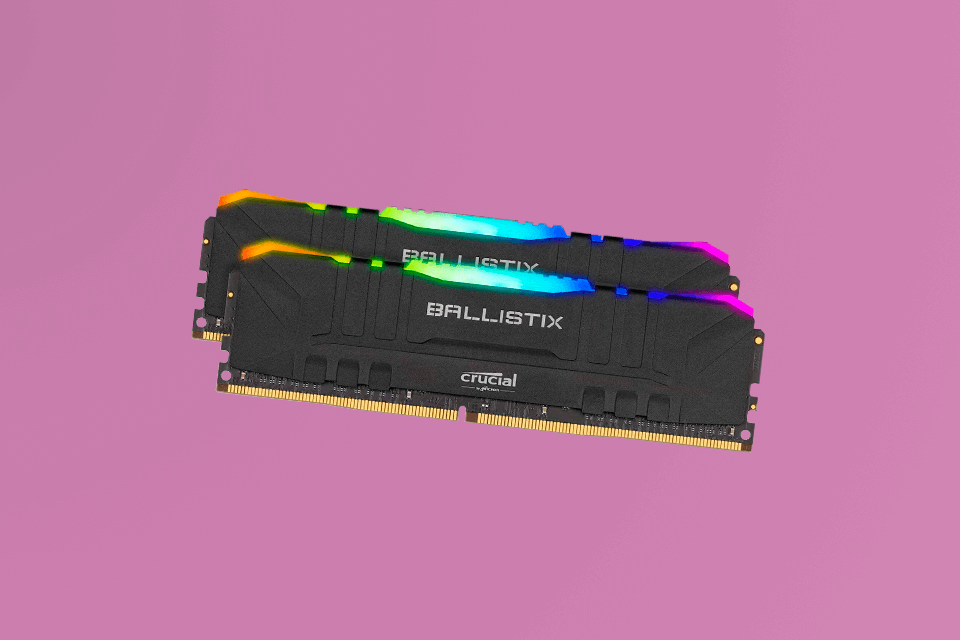
CAS describes the number of cycles required for the RAM to access specific data. The lower this number, the faster the performance. If a kit has high latency, it’ll bottleneck the CPU speed. Tests prove that a 3200MHz kit with CAS 15 will provide better performance than the same model with 3600MHz and CAS 16.
The best RAM for i3-10300 should have at least CAS 15, with 14 being the optimal value. However, if you only use the PC for web browsing and streaming videos, the CAS figure isn’t as important.
Last-gen i3 CPUs only work with a max of 16GB of memory, while the current i3 processors can be equipped with 32 or even 64 gigabytes of RAM.
The Core i3 is a great budget-friendly option for anyone who wants decent power but isn’t ready to invest in a high-end processor used in gaming rigs.
If the software you’re using isn’t particularly memory-intensive but requires a lot of processing power, then the i5 option is superior. On the other hand, if multitasking and data access speed are more important than the CPU performance, then you should go with an i3 with 8GB of RAM.
Unless you have a 1-gen chip on your i3 CPU, you should go with Windows 10. Otherwise, stick to Windows 7 since an older version of the i3 processor can’t properly handle Microsoft’s latest OS.