The best 3D printers for miniatures on the market.
With the best 3D printer for miniatures, you can open new horizons for your creativity. Whether you are going to print a statuette, smartphone case, figures from children's drawings, or a doorstop, you need to choose a suitable device that meets your requirements and budget.
The modern market offers 3D printers of different sizes, price ranges, and capabilities. You can find a good printer costing $200 or a high-end model for several thousand bucks. 3D printers incorporate various technologies such as FDM (Fused Deposition Modeling) to DLP (Digital Light Processing), Stereolithography, etc.
Understanding the specifications of these devices may seem relatively confusing. For you not to go through the selection process on your own, we’ve compiled the list of the best options that will help you achieve all your creative goals.
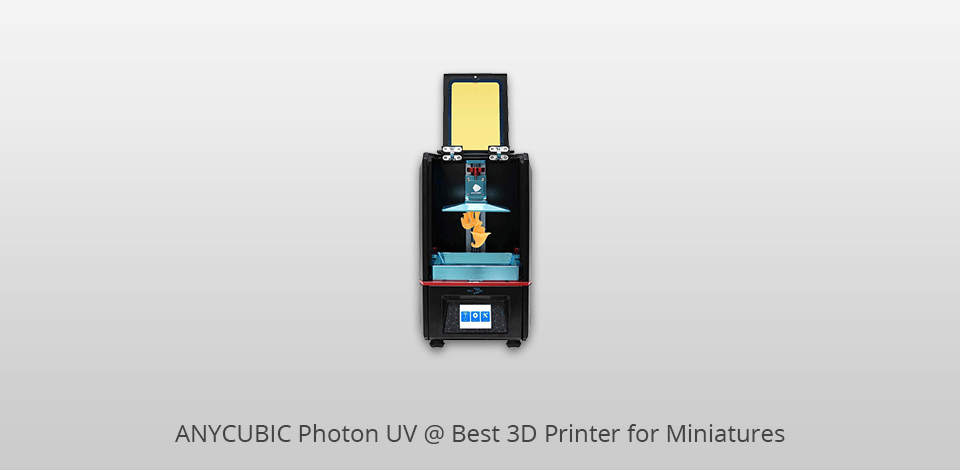
Print technology: 3D | Filament Diameter: 1.25 mm | Build Area: 115x65x165mm | Minimum layer resolution: 25 microns | Maximum layer resolution: 100 microns
This 3D printer for miniatures has a first-class user interface that displays previews and print status. Due to the metal and CNC-based structure, you can enjoy many years of trouble-free operation. ANYCUBIC Photon UV incorporates innovative in-house developed slicer software that allows you to get an excellent printing experience.
Moreover, it produces nearly visible layers, which you can hardly achieve with an ordinary FDM 3D printer. ANYCUBIC managed to create a powerful R&D team that operates in many countries. The brand provides straightforward and well-elaborated approaches that allow it to manufacture top-tier 3D printers that meet the needs of both enthusiasts and professionals.

Print technology: 3D | Filament Diameter: 1,75 mm | Build Area: 120 x 68 x 155 mm | Minimum layer resolution: 25 microns | Maximum layer resolution: 100 microns
Mars Pro includes a silicone rubber seal designed to avoid leaking of resin odor and keep it inside the print area. Due to the integrated activated carbon, the resin odor is absorbed and filtered before ventilated through a cooling fan.
Thus, you can expect a safer user experience when printing miniatures. If you are going to work with large 3D prints, you can benefit from CNC turning CD pattern which delivers better adherence.

Print technology: 3D | Filament Diameter: 1.75 mm | Build Area: 120 x 68 x 155 mm | Minimum layer resolution: 10 microns | Maximum layer resolution: 100 microns
LONGER Orange 10 is an excellent entry-level UV light-curing 3D printer with an LCD screen. Being user-friendly and easy to configure, this 3D printer for D&D miniatures ensures fast prototyping with highly-accurate details. Since it is an LCD printer, it delivers more precise prints than you can expect from FDM machines. While other printers use 4 spotlights, LONGER Orange 10 incorporates 24 parallel LED lights.
Aside from first-class printing quality, this model impresses with post-cure speed and substrate adhesion with parallel LED lighting. Moreover, it uniformly distributes the intensity of illumination. This 3D printer comes with user-friendly slicer software. You can get a 100M slicing file just in a minute, which is 3 times faster compared to similar models. This device generates supports with improved cross-link structure just in one click. Also, LONGER Orange 10 supports Chitubox software for slicing.

Print technology: 3D | Filament Diameter: 1.75 mm | Build Area: 97 x 54 x 150 mm | Minimum layer resolution: 20 microns | Maximum layer resolution: 100 microns
This 3D printer for making miniatures has a 16x anti-aliasing function, which allows you to enjoy well-detailed prints. Due to a linear rail, Z-axis has smooth movements to provide impressive printing quality. Since the UV lighting is uniformly distributed, the resulted 3D models are very detailed. ANYCUBIC Photon Zero allows you to assign different exposure values and print 8 different models simultaneously.
Thus, you can choose the best exposure time for resin in one print. Besides, this model boasts significantly improved adhesion between platform and prints. The distinctive feature of this printer is its well-developed cooling technology for more balanced printing performance in the long run.
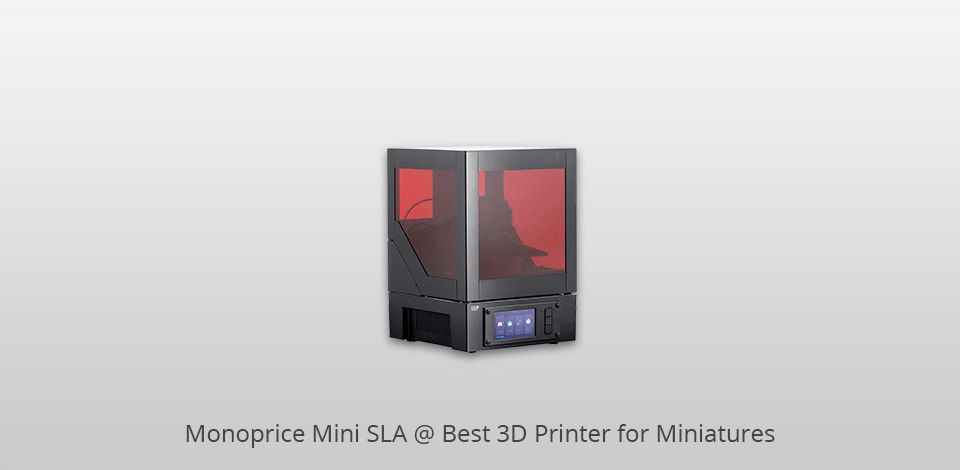
Print technology: 3D | Filament Diameter: 1.75 mm | Build Area: 118 x 65 x 110 mm | Minimum layer resolution: 35 microns | Maximum layer resolution: 100 microns
The bed and the z-axis are connected with the ball joint which is placed tighter to prevent slipping during the leveling and printing process. You may not worry about failed prints due to a well-designed build surface. The most challenging thing while working with resin printers is to level the build plate with the vat.
Fortunately, this 3D printer for printing miniatures incorporates a build plate with auto-leveling. Monoprice Mini SLA includes multiple build-in profiles that allow for streamlined loading of the necessary adjustments for your print. You can use these profiles to set up the curing time, lift height, and other important configurations.

Print technology: 3D | Filament Diameter: 1.75 mm | Build Area: 192 x 120 x 200 mm | Minimum layer resolution: 20 microns | Maximum layer resolution: 100 microns
This 3D printer for minis comes with factory calibration, so you can start the creative process right after you assemble it. KELANT S400s has a well-elaborated design that ensures perfect stability during operation. Moreover, it comes with a 3.5-inch color touchscreen, which allows you to easily control the printer and browse the files in the USB drive.
The touch screen displays information about the printing process in real-time. You can also change the settings right during printing. Besides, it is possible to print right from a USB drive without connecting it to a computer. The USB interface is located on the side of the printer to make it even more user-friendly.
| IMAGE | NAME | FEATURES | |
|---|---|---|---|

|
ANYCUBIC Photon UV
Our Choice
|
CHECK PRICE → | |

|
ELEGOO Mars Pro
Modern
|
CHECK PRICE → | |

|
LONGER Orange 10
High quality
|
CHECK PRICE → |
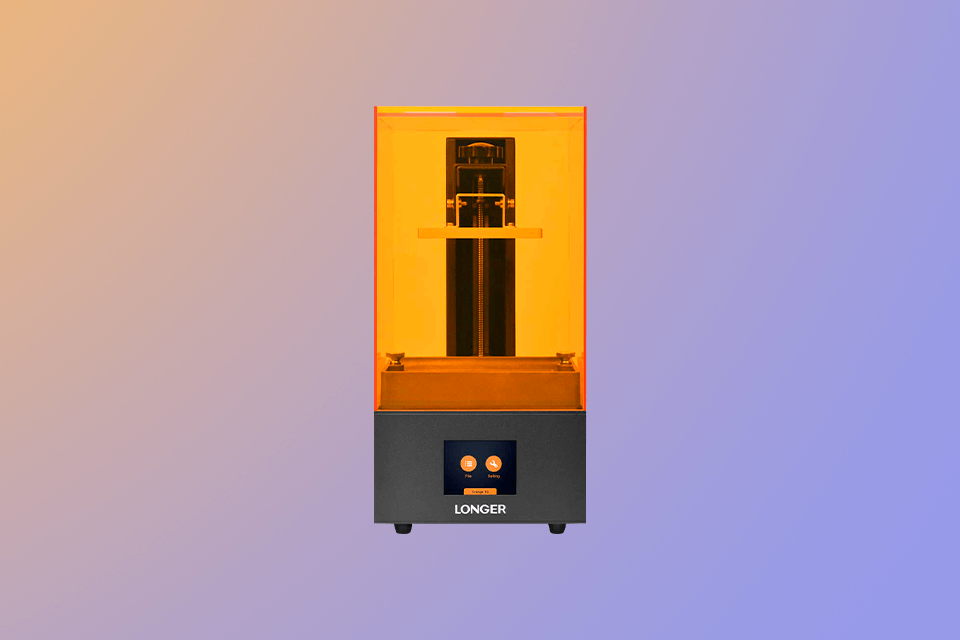
When it comes to shopping for the best 3D printer for miniatures, it may seem strange to consider the budget first. However, you should understand that you will pay a relatively substantial sum, especially if you deal with advanced models.
Be ready to spend around $400-$1000 for a large format desktop 3D printer. You can also consider less expensive models. However, if you take 3D printing seriously, you probably need a machine costing around $2000.
3D printers incorporate one of two technologies such as Filament Deposition Modelling (FDM) and Stereolithography (SLA). Both technologies are examples of 3D printing based on modeling an object layer by layer in accordance with the algorithm of the slicer software platform.
Even though those technologies are used to create a physical product from a 3D model, they are different in terms of the materials they require and the output quality they deliver.

Once you decide on the printing technology, you should consider the printing volume you need. The build volume of a 3D printer is the largest size its build platform can accommodate. If you are shopping for a fused deposition modeling printer, pay attention to the size of its build plate and the height of the head. The build volume of stereolithography-based printers is determined by the dimensions of the resin vat. Anyway, it is advisable to choose the build volume that is considerably larger than the largest part of what you are going to reproduce.
Keep in mind that a 3D printer with a big build volume costs more. Moreover, the printing pattern it produces isn’t lineal. For example, an FDM printer that can print twice as much as another FDM model can cost four to six times more. Unlike the compact desktop-based models that can be used out of the box, it is necessary to assemble a large build volume printer before running it.
Even if you choose a small printer for 3D modeling, it won’t be a big issue. The bragging point of 3D printing is that you can divide the model into pieces, print separate parts, and connect them with the adhesives. Although it is more time-consuming, you will still achieve the desired result.
Although 3D printing is an exciting activity, it’s not for everyone. Many people pay much for 3D printers when they just need to produce several miniatures. Sometimes it happens that people purchase 3D printers and only then they realize that 3D modeling isn’t for them.
It depends on the size of the objects you want to print. The larger the model, the more expensive it will be. While precious metals cost, even more, you can use 3D printing technologies to produces jewelry.
If you are a beginner in 3D modeling, you will hardly cope with all the features of a 3D printer. They are complicated to use, fussy, and can frequently fail. Moreover, you should always keep an eye on your project in order not to get something wrong. Such programs as Blender or 3D Studio are the most popular options to create 3D models.
3D printing is often used to create architectural scale models. It speeds up the process of the scale model creation and levels up their complexity.