Make the workspace safer with these enclosed 3d printers.
If you are currently searching for a 3D printer, you’ve probably noticed that many models come without any enclosures. So, do you really need that enclosure? Let’s figure it out together.
The main advantage of a 3D printer enclosure is safety. For instance, elements of FDM 3D printers are hot and they are moving, so an enclosure protects your fingers. It is vital when a printer is used at schools or homes where children have access to it. Therefore, to avoid any injuries by negligence, opt for enclosed 3D printers.
Obviously, in case your 3D printer comes without an enclosure, you create do it yourself or buy a third-party one. But it requires either additional time or extra money; or even both. Thus, choosing a new model, try to get a machine that already has an enclosure.
To simplify the choosing process, we have compiled a list of the best enclosed 3D printers. Check it out below and make the right choice!

Print technology: FDM | Filament Diameter: 1,75 mm | Build Area: 170 mm x 150 mm x 150 mm| Minimum layer resolution: 100 microns | Maximum layer resolution: 400 microns
If you haven’t worked with a 3D printer before, Qidi Tech X-Maker is a great option to start with. It is an easy-to-use machine offering premium functions at a reasonable price.
The only drawback you might complain about is that you can’t upgrade X-Maker. But in general, it is a decent machine.
This enclosed 3D printer ensures qualitative printing at an affordable price. Thus, it might be used by both beginner and experienced specialists.
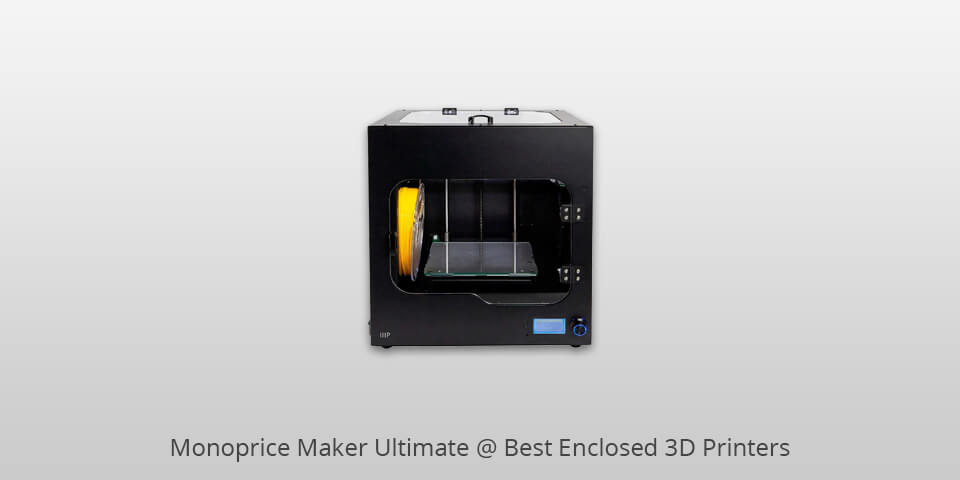
Print technology: FDM | Filament Diameter: 1,75 mm | Build Area: 200 mm x 150 mm x 150 mm| Minimum layer resolution: 100 microns | Maximum layer resolution: 400 microns
Speaking about budgetary printers, Monoprice Maker Ultimate is a great option to try. First off, it is a user-friendly machine providing numerous helpful features.
The model comes with a heated and detachable glass plate, auto bed leveling, internal lighting and built-in filament detector. This enclosed 3D printer is a perfect choice for labs and studios.
Despite numerous benefits, Monoprice Maker Ultimate is too loud for schools or offices. However, if your priority is a qualitative result, you may ignore this drawback.

Print technology: FDM | Filament Diameter: 1,75 mm | Build Area: 225 mm x 145 mm x 150 mm| Minimum layer resolution: 100 microns | Maximum layer resolution: 400 microns
Unlike original Creator’s models with wood frames, FlashForge Creator Pro comes with a durable metal enclosure. It features a warp-resistant 6.3mm aluminum build platform that remains perfectly straight under the stress of high heat.
Thanks to the latest heavy-duty (10mm) z-axis guide rod, the printer ensures steady and accurate movement. ABS prints are protected by a new acrylic cover.
Plus, this enclosed 3D printer features LED lighting that illuminates the printing area. There are an error-free LCD screen and button board. A convenient location of an SD slot ensures easy access to it.

Print technology: FDM | Filament Diameter: 1,75 mm | Build Area: 150 mm x 150 mm x 150 mm| Minimum layer resolution: 100 microns | Maximum layer resolution: 400 microns
FlashForge Adventurer 3 enclosed 3D printer reaches max temperatures in a blink of an eye. Although it is not a budget model and you might find cheaper options on the market, this one is still worth our attention.
This model is suitable for offices as well as individual users creating 3D stuff for fun. You may produce architectural designs, toys, DIY projects, movie and cosplay accessories, and even household things.
Experienced specialists as well as complete beginners easily master this printing machine and print everything they need. Adventurer pleases with wide connectivity and quiet operation.

Print technology: FDM | Filament Diameter: 1,75 mm | Build Area: 170 mm x 150 mm x 150 mm| Minimum layer resolution: 100 microns | Maximum layer resolution: 400 microns
Dremel Digilab 3D20 is the best enclosed 3D printer for all categories of users, starting with complete newbs and ending with experienced pros. The machine is really easy to operate and allows for out-of-the-box printing.
You can quickly figure out how it works. Although the price isn’t that low, it’s a good value for money. You pay for a qualitative printer providing decent results. All in all, Dremel Digilab 3D20 delivers the quality you expect to get from a 3D printer even at a bit higher price.
| IMAGE | NAME | FEATURES | |
|---|---|---|---|

|
QIDI X-maker
Our Choice
|
CHECK PRICE → | |

|
Monoprice Maker Ultimate
Auto Bed Leveling
|
CHECK PRICE → | |

|
FlashForge Creator Pro
Metal Frame Structure
|
CHECK PRICE → |
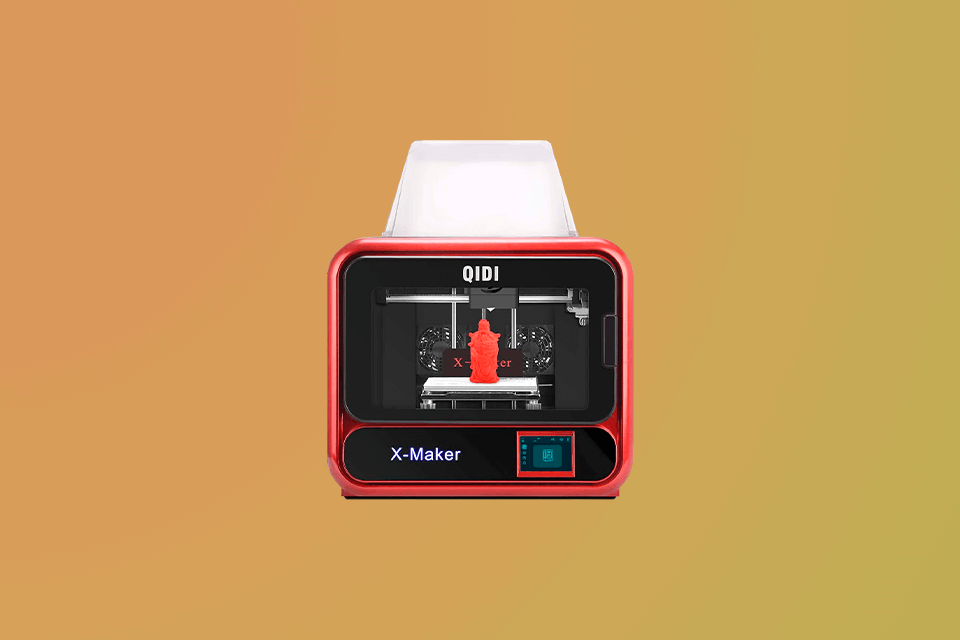
Choosing an enclosed 3D printer, you should clearly understand what you need it for since there is a great difference between a home printer for fun and an industrial machine. Consider how often you plan to print and where you’ll use printed models. Plus, think of how much time you can spend printing.
Beginners usually work with fused deposition modeling printers. They use a filament to produce 3D models. Professionals tend to use vats of liquid resin, like digital light processing (DLP), stereolithography (SLA), or selective laser sintering (SLS) that uses powder instead of resin.
Modern 3D printers provide basic safety features. For instance, if you stop using an FDM enclosed 3D printer, it immediately cools the nozzle and heated bed. Some models move the nozzle away when you stop printing or pause it. In such a way, you can avoid any heat damages.
In general, it is enough to consider several high-quality features to pick a decent 3D printer. Check the stuff like touchscreen user interfaces, dual filament support, and heated glass beds. Plus, don’t forget about a build volume and how much room you have to print since these things also matter.
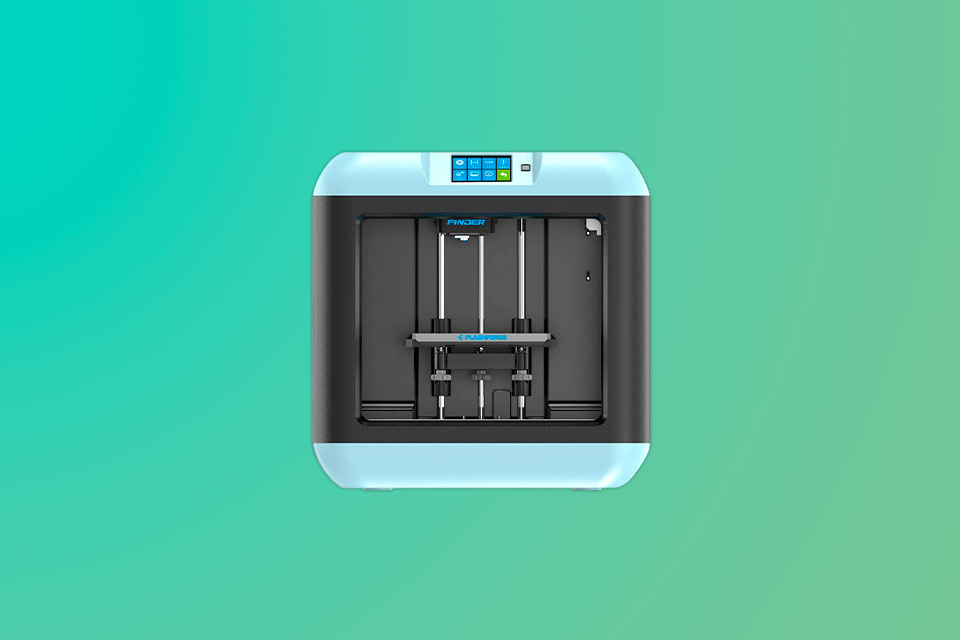
The resolution of 3D printers is measured in microns. For instance, an FDM enclosed 3D printer should have at least 25 microns. Speaking about a resin-based one, the resolution can be even 100 microns.
If you want to enjoy really smooth printing, you should consider the layer height and belt tension. Try to find an easy-adjustable machine with a higher number of microns.
A closed print chamber performs many useful functions. It doesn’t let unwanted airflow affect your print preventing warping and maintaining the necessary temperature in the print environment. Maintaining a consistent output is particularly useful if you work with specialty materials like nylon.
If you can’t invest more than 400 bucks into an enclosed 3D printer, da Vinci 1.0 Pro is a perfect option to consider.
A 3D printer enclosure is designed to decrease the warping of materials upon extrusion. It also maintains a homogeneous temperature in the print bed and protects it from drafts and dust.
In general, 3D printers use little power. For example, an average printer needs 05 kilowatt hours for a 1-hour print. In California, you pay from 12 to 50 cents per kilowatt hour.