The best cheap printers from famous brands.
Today you can see printers of different prices on the market, however, finding the best cheap printer that suits your requirement can be challenging. To make it easier for you to find a high-quality printer at an affordable price, we've created this article with the best options.
Modern printers are less expensive than their predecessors. A printer can offer a ton of options like printing photos and documents, without having to compromise. There are also cheap wireless printer options in our overview. If you want to know more about different budgetary models, we recommend reading this article.

Print speed: 7.5 ppm | Paper capacity: 60 sheets | Paper size: 3 x 5 to 8.5 x 14 in | Weight: 4.08 kg | Resolution: 1200 x 1200 dpi
With the HP DeskJet 2755, you get all the essential features like printing, scanning, and copying. Moreover, this budget printer has an easy-to-use interface. The model offers a scan speed of 7.5 ppm for black prints and 5.5 ppm for color. The maximum print resolution is 4800x1200 optimized DPI.
You can scan and copy documents up to 8.5x11.7 inches at 1200 DPI and receive up to 9 copies at once. With integrated wireless capabilities, you can print documents and share materials over the network at the same time. Using the HP Smart app, you can perform all the above-mentioned tasks from your smartphone.

Print speed: 20 ppm | Paper capacity: 60 sheets | Paper size: up to 8 х 10" | Weight: 5.44 kg | Resolution: 4800 x 1200 dpi
This budget all in one printer offers scan, copy, auto-feed, and fax options. The printer supports both Windows devices and macOS. If you use multi-color ink cartridges, you need to change them if one color is low. The disadvantage is a small paper tray that can hold 60 sheets only. Unlike conventional models, the HP Officejet 3830 accepts paper up to 83 # basis weight. Thanks to the automatic document feeder, users can process a bunch of pages in one go.
The machine comes with a medium-sized 2.2-inch touchscreen display. With multiple connection options, the printer works directly with a PC via a USB cable and can be also connected to a network router wirelessly with Wi-Fi. Using an integrated faxing option, you can send faxes directly from your PC, and if the paper runs out, the printer stores incoming faxes. To install and set up the model, you will need space that is 11.3 ""high, 17.6"" wide, and 22.9 ""deep.

Print speed: 10 ppm | Paper capacity: 100 sheets | Paper size: 3.5 x 5 to 8.5 x 44" | Weight: 4.99 kg | Resolution: 5760 x 1440 dpi
This is an affordable printer that comes with CISS and ink, and is capable of scanning, printing, and copying documents. You can work with color documents, lists, texts, and more. The device offers a print speed of 10 ppm for black copies and 5 – for color ones, which is quite good for small-sized offices. Thanks to the resolution of 5760x1440 DPI, the prints are of high quality with colors and details being on point. The paper tray holds 100 A4 sheets. Besides, the model performs automatic copying and duplexing, which is both time- and paper-saving.
You can connect the printer to your smartphones using Wi-Fi Direct without a network. The MFP Epson Expression Home XP-4100 has a 2.4-inch LCD where you can make adjustments and set necessary parameters. For convenient operation, the printer is designed with Hands-Free voice activation technology.
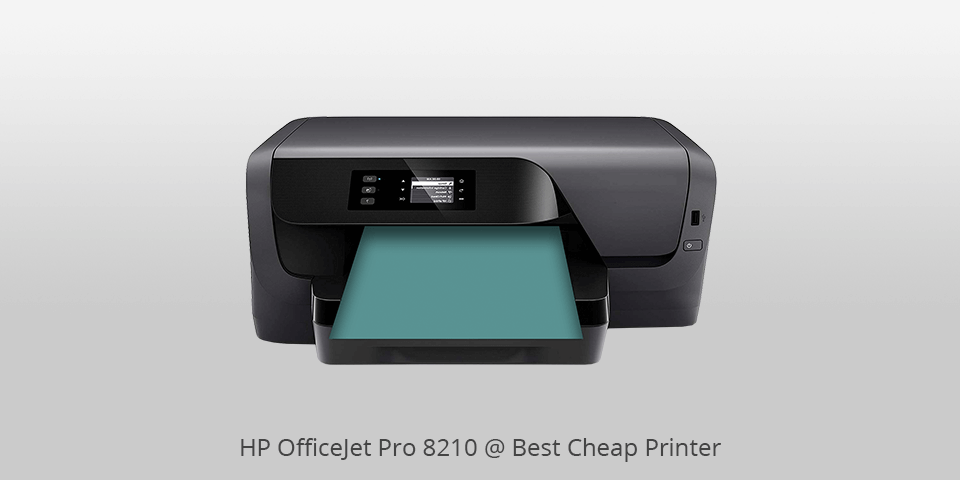
Print speed: 22 ppm | Paper capacity: 250 sheets | Paper size: 3х5 to 8.5 x 13 in | Weight: 8.16 kg | Resolution: 2400 x 1200 dpi
The Officejet Pro 8210 by HP is not only an inexpensive printer suitable for color printing and fleet management but also stands out as one of the best printers for infrequent use. This printer offers the convenience of cost control and device management, making it a practical choice for occasional printing needs. By using a wide range of mobile printing apps, you can improve the performance of this printing machine.
Plus, running costs are lower than in the case with a laser printer. By purchasing additional high-yield HP ink cartridges, you can print three times as many pages. Moreover, the materials are durable and never spread when highlighted.

Print speed: 31 ppm | Paper capacity: 250 sheets | Paper size: up 3 х 5 to 8.5 x 14 inch | Weight: 7.26 kg | Resolution: 1200 x 1200 dpi
Xerox B210 (B210DNI) is a cheap printer that is suitable for daily use in small offices. You can place such a printer in a room of any size since the model is very compact and offers a connection via built-in Wi-Fi. Plus, it is easy-to-use and allows for integrating new technologies into the existing office infrastructure.

Print speed: 10 ppm | Paper capacity: 100 sheets | Paper size: 3x5 to 8.5x11.7 | Weight: 5.90 kg | Resolution: 1200 x 1200 dpi
ENVY 6055 is a cheap all in one printer by HP. It is suitable for large households as it performs printing, scanning, copying in large batches with ease. The printer ensures good color printing with a resolution of 4800x1200 DPI. Thanks to the tri-color ink system, you get great photos and high-quality detailed text.
ENVY 6055 delivers prints at speeds up to 10 ppm in black and 7 ppm in color. Besides, it has an automatic two-sided printing option. The model features a large 100-sheet paper tray that can handle a variety of media from 3""x 5"" to 8.5""x 11.7"". An 8.5 ""x 11.7"" flatbed scanner is responsible for scanning and copying. Thanks to the optical resolution of 1200x1200 DPI, you will always get crisp images.
| IMAGE | NAME | FEATURES | |
|---|---|---|---|

|
HP DeskJet 2755
Our Choice
|
CHECK PRICE → | |

|
HP OfficeJet 3830
Easy installation
|
CHECK PRICE → | |

|
Epson Expression Home XP-4100
Stylish
|
CHECK PRICE → |

Printers can be of two types – single-function and multifunctional. If the former is capable of printing only, then multifunctional (MFP) machines handle copying and scanning, and sometimes faxing. Typically, most all-in-models have a printer with a flatbed scanner on top.
When choosing a printer, focus on your needs, because there is no point in overpaying for a multifunctional device if you only need printing. If we are talking about buying a printer for an office, then options such as scanning and copying can come in handy, and therefore the choice is made in favor of AIO.
When choosing a printer, answer the question: what will I print and in what quantity. From here it will become easier for you to decide on the type of printer – inkjet or laser. Inkjet printers come with cartridges of ink that is applied wet to paper and dry immediately. Laser printers come with toner, which is ink dust that sticks to the paper.
A budget inkjet printer makes up the majority of the market as it is suitable for printing a variety of objects from reports to photographs. What's more, the latest models offer fast printing on par with competing laser models. A laser printer is a great option for offices as they work for monochrome printing. If you are looking for a monochrome laser printer, you can find a good model at an affordable price with high speed that is more cost-effective than a color inkjet printer. In doing so, you will have to scarify the flexibility that a color inkjet printer delivers. Alternatively, you can purchase a color laser printer, but such devices tend to be more expensive per printed page compared to color inkjet printers.

A PPM is an abbreviation for Pages Per Minute, which refers to the number of pages per minute that a printer processes. On the one hand, this is a simple value, but it is worth considering that it can change. Thus, the PPM value is often different for B&W and color printing, so machines have two different PPMs if they specialize in color printing. As a rule, if you use a printer at home, the PPM value doesn’t play a big role, unless you are limited in time to complete a particular task. For black and white printing, the average time is 15-20 pages, and for color – 10-15 pages per minute.
DPI is the number of dots per inch, which is how many dots of ink a device can apply per square inch of paper. This value will help you determine how detailed output your printer offers. It should be noted that this is a little outdated because thanks to modern printing methods and software, the resolution of the printed material can increase without modifying DPI, and therefore you should not rely only on this value when choosing a new model.
For those looking for an affordable printer that can produce decent print quality, opting for a printer with a higher DPI is essential. A higher DPI ensures that text appears crisp and graphics are rendered with clarity, making it suitable for a range of printing needs, from basic documents to color-rich images.
When choosing a cheap printer, it's important to strike a balance between the cost and DPI value. While a higher DPI often results in better print quality, it might come with a higher price tag. However, many affordable printers on the market today offer reasonable DPI resolutions that are sufficient for everyday printing tasks.
For general home or small office use, a printer with a DPI of 600x600 or higher should be more than adequate. For photo printing or more demanding graphics work, opting for a printer with a DPI of at least 1200x1200 or higher is recommended.
This term determines the number of pages printed by a device per month. Typically, users expect fewer pages per month to be processed by a printer because they want to avoid overload. This indicator plays a role when choosing a printer for an office with a large workload, but for home use, this value is not so significant.
A multifunctional printer is a universal device that can handle several tasks like printing, copying, and scanning, which increases its functionality for a relatively budgetary cost.
The choice of printer depends on your needs. If you work with children or need to print color materials, then an inexpensive color printer is your choice. If you work with office documents, then we recommend buying a monochrome device.
Modern inkjet and DeskJet printers offer single-sided printing, known as Singlex. Models that print on both sides of the paper known as Duplex printing machines.
These printers incorporate different technologies. InkTanks don’t have an integrated print head, unlike InkJet printers that use cartridges. You can refill an ink tank, but this is more expensive initially. From a long-term perspective, it is more economical to use inexpensive bottles to refill the tank.