The best RAMs for i5-10400 on the market.
RAM, which stands for Random Access Memory, acts as the short-term memory of a PC. Data accessed by RAM can be processed without having to contact the HDD/SDD, which is why the quality and capacity of a RAM module can have such a heavy impact on performance.
In simple terms, a good RAM kit ensures your PC runs smoothly and without any freeze-ups, particularly when you’re multitasking by running several programs simultaneously.
Whether you’re building a new computer or have started to notice that your current PC slows down when opening software, you’re going to need a good memory kit for your Core i5 CPU. The post below will help you find the best RAM for i5-10400 processors regardless of your needs and budget.
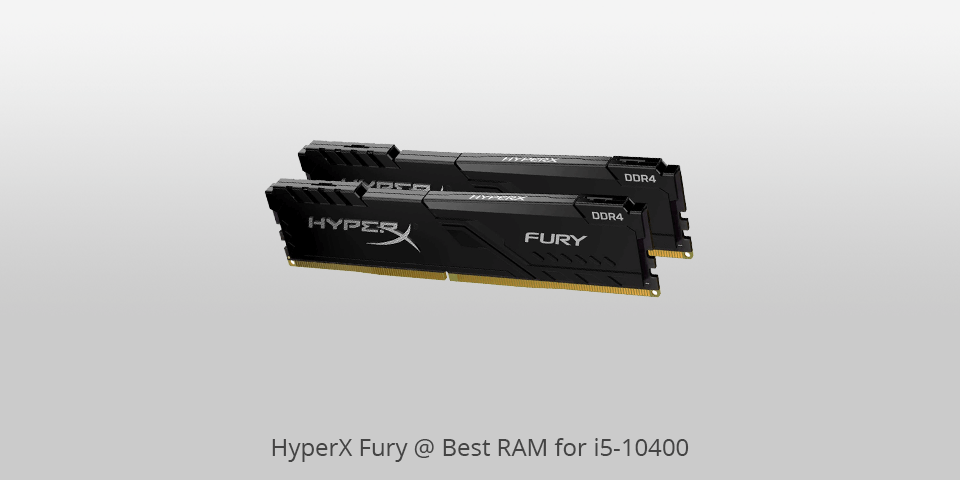
Type: DDR4 | Capacity: 64 GB | Speed: 3600 MHz | Item Weight: 2.8 ounces
This memory for i5 10400 processors can be built into any modern AMD-based machine to provide stable, smooth performance for any software you may run. The modules are equipped with premade profiles that will help you achieve optimal performance and a maximum speed of 3733MHz as long as your BIOS permits it.
Installing and configuring the Fury is exceptionally simple while the automatic overclocking feature makes it appealing to casual users that don’t know how to overclock their hardware properly but still want to enjoy the best possible speed.
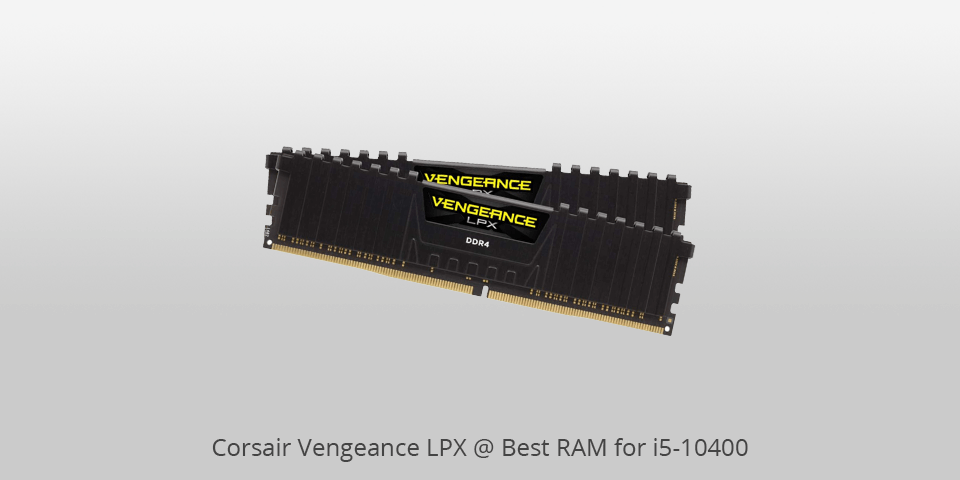
Type: DDR4 | Capacity: 16 GB | Speed: 3600 MHz | Item Weight: 3.21 ounces
The Vengeance LPX is a fantastic choice of RAM for i5 10400 if you want to enjoy a combination of stylish design and good overclocking performance. The included aluminum heat spreader excels at heat dissipation while the patented PCB provides unparalleled thermal control and impressive overclocking potential.
Being a DDR4 model, the Vengeance LPX is a natural fit for all modern Intel DDR4 motherboards and can achieve fantastic speed and increased bandwidth while consuming less power than any DDR3 kit. You can also get this product in a variety of colors to ensure it suits your taste or the rest of your hardware.

Type: DDR4 | Capacity: 16 GB | Speed: 3200 MHz | Item Weight: 2.82 ounces
The Ballistix excels at overclocking and is considered the best RAM for i5-10400 CPUs if you’re looking to build a gaming rig or a machine capable of multitasking memory-intensive software. The fact that thousands of gamers and e-sport competitors around the globe are putting this kit into their machines is a true statement of the quality level provided by Ballistix.
Besides, the offered XMP 2.0 support and premade profiles allow even inexperienced users to enable overclocking with ease to achieve optimal performance, while people who don’t want to put too much stress on their hardware can simply stick to the default JEDEC profile.
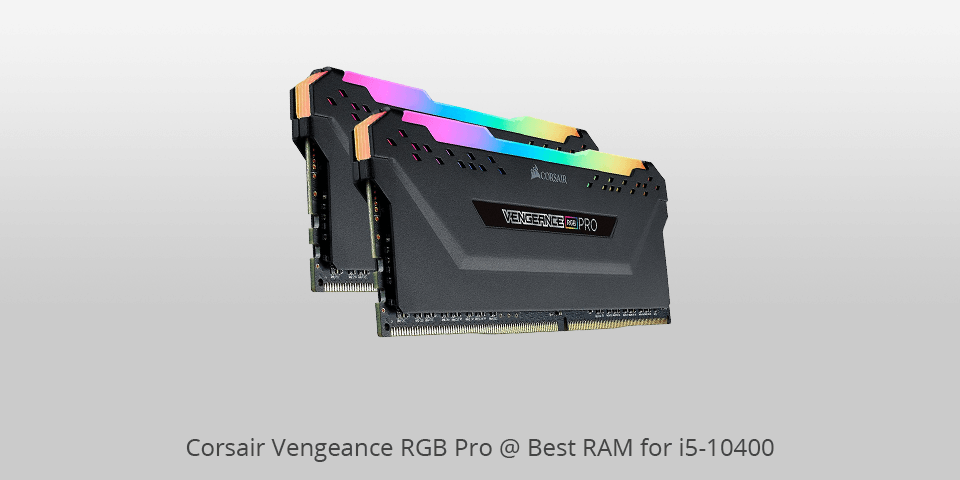
Type: DDR4 | Capacity: 16 GB | Speed: 3600 MHz | Item Weight: 5.1 ounces
The Vengeance RGB Pro will embellish your system with breathtaking dynamic multi-area backlighting while offering fantastic stability and full i5 10400 RAM compatibility. Both sticks included in the kit are supplied with 10 individually adjusted LEDs, while the wireless design allows you to install the RAM without breaking a sweat.
Thanks to the provided Corsair iCUE firmware, you can personalize all aspects of the RGB lighting to ensure it fits the rest of your build perfectly, while Light LINK is incredibly useful if you want to synchronize the lights with the rest of your Corsair hardware. The custom-made PCB offers terrific signal quality and stability when paired with new AMD and Intel DDR4 chipsets, while also having plenty of headroom for overclocking.
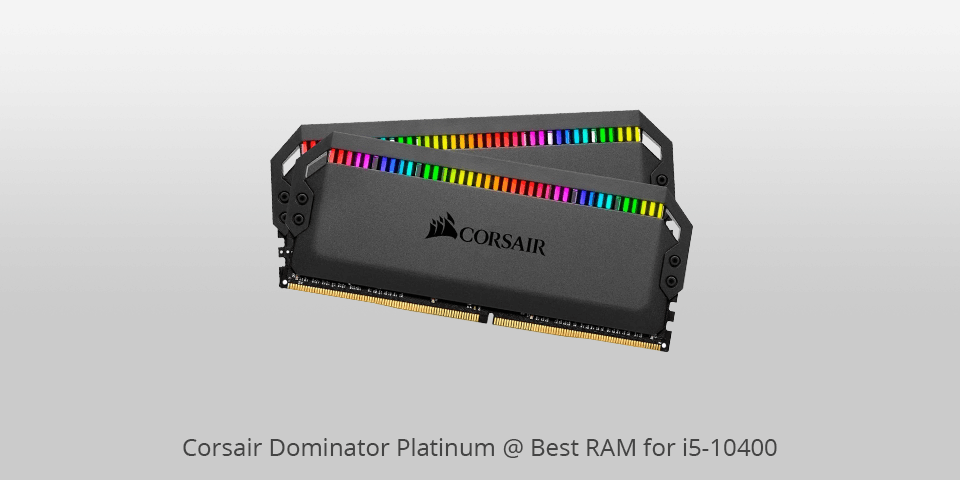
Type: DDR4 | Capacity: 32 GB | Speed: 3200 MHz | Item Weight: 6.7 ounces
The Dominator Platinum just might be the best RAM for i5-10400 CPUs, as it represents a perfect addition to a liquid processor cooler, high-end PCIe 3.0x16 cables, and LL120 RGB fans, all of which are packed in a relatively compact case to provide you fantastic gaming performance. This kit is also a nice choice if you want to mount your graphics card vertically.
The provided modules have 16 individually customizable RGB lights, allowing you to create a beautiful light show while you’re enjoying your favorite game or watching a movie. Designed for the newest Intel and AMD DDR4 chipsets, the Dominator Platinum can be installed in under a minute and looks mesmerizing when put in a case with a glass side panel.
| IMAGE | NAME | FEATURES | |
|---|---|---|---|

|
HyperX Fury
Our Choice
|
CHECK PRICE → | |

|
Corsair Vengeance LPX
Modern
|
CHECK PRICE → | |

|
Crucial Ballistix
Powerful
|
CHECK PRICE → |

If you’re considering playing video games without purchasing a dedicated GPU, you’ll be able to achieve a significantly higher framerate if you get a kit with the highest RAM speed for i5 10400 processors available on the market. That said, if you’ll be forced to also invest in other hardware to support that speed, then you might as well open up your wallet and get a graphics card to elevate the provided gaming performance to a new level.
DDR has been the RAM standard for over two decades now, as this technology has existed through 4 generations: DDR, DDR2, DDR3, and DDR4.
Most modern computers rely on 4th-gen RAM modules that are being mass-produced since 2016, even though DDR3 kits and DDR3-compatible motherboards are still being made and sold. That said, DDR3 won’t remain on the market for long since DDR4 technology is superior in all possible aspects, especially when it comes to speed.
If you're not tech-savvy, you need to remember that DDR4 isn't backward compatible with old motherboards and processors, and the DDR3 standard can't be used with the latest hardware either. Thus, it’s impossible to attach a DDR4 module to a DDR3-designed motherboard or vice versa, so be extra careful when looking for the best RAM for i5-10400 and making your purchase.

All motherboards come with a memory ceiling, and the same is true for processors. That said, that restriction is virtually non-existent when it comes to the latest 64bit processors such as Intel’s newest 9-gen CPUs or AMD’s 3rd-gen Ryzen series, as they are compatible with up to 64GB and even 128GB of RAM. If you have such a processor in your PC, then you never have to worry about any CPU or OS restrictions that might be imposed on the RAM, especially if you consider that most users don’t need anything more than 16GB of memory anyway.
Described in MHz, the clock speed of a RAM kit establishes the rate at which data is processed while having a direct effect on performance. In most cases, higher clock speed is the better option, but capacity remains a more impactful characteristic, especially if you’re putting together a gaming PC. Besides, while 3200MHz is faster than 2400MHz, the difference in speed between the two frequencies is usually unnoticeable as long as you’re getting a DDR4 module rather than the outdated DDR3 RAM.
Timings are determined by latency and describe the module’s speed with which it reaches its hardware. The smaller the value, the better the performance, data access and transfer speed, and overall processor productivity.
Memory frequency is described in MHz and ordinarily given immediately after the DDR generation in the product name. For instance, a 16GB DDR4-3000 module offers a 3000MHz frequency. That said, while RAM sticks with higher frequencies theoretically offer better speed, that isn’t always reflected in the actual performance.
3000MHz is the perfect middle-ground option, as the minimal performance increase provided by faster modules isn’t worth the higher price. That said, you shouldn’t go any lower than that either since otherwise RAM can become a bottleneck for your PC and limit its performance.
Having a fast CPU is crucial for providing high-speed PC performance, as it’s responsible for loading and receiving data stored in the RAM. Essentially, you can even have as much as 64GB of RAM, but if the processor isn’t capable of handling the required workload, such a huge memory capacity won’t make a difference.