Print easy and fast with the beginner 3D printers
With the recent technology advancements, 3D printing has become increasingly more popular. Nowadays, you can easily find an entry level 3D printer that doesn’t cost an arm and a leg. Such devices are easy to use and deliver impressive print quality.
While there are plenty of high-end models, some manufacturers have released affordable 3D printers that support the newest technologies.
I have compiled this list to help you select the best beginner 3D printer that delivers high-quality performance. After reading my reviews, you will know more about the advantages and disadvantages of the most popular models, which will help you make an informed choice.

Print technology: FFF FMD | Filament Diameter: 1.75mm | Build Area: 230x150x340mm | Minimum layer resolution: 50 microns | Maximum layer resolution: 100 microns
If you are looking for a reliable 3D printer for beginners, this is a perfect option to consider. It’s perfectly suitable for those who are just starting to master the ropes of 3D printing. This device has a well-thought-out design, which makes it easy to use.
You won’t face any difficulties when printing 3D models even if you have no prior experience. Besides, you won’t need to assemble it. This printer comes with a 0.5 kg spool of Dremel filament.
Make sure to read detailed instructions to learn how to use this printer. The extruder is quite convenient so there is no need to worry about any maintenance issues.

Print technology: LCD-based SLA | Filament Diameter: None | Build Area: 200x220x400mm | Minimum layer resolution: 25 microns | Maximum layer resolution: 100 microns
Those who are thinking about purchasing their first 3D printer will enjoy using this model as it’s perfectly suitable for beginners. ANYCUBIC has released 3D printers that can be used for personal and professional tasks.
Thanks to its steel ball design, printing is quite easy. A user needs to wait until the Z-axis returns to zero to lock the leveling screw. Then, it will be possible to start printing a 3D model.
This printer supports an XY resolution of 47 microns. With a 10-micron Z layer height, it can print highly detailed 3D models.

Print technology: FFF FMD | Filament Diameter: 1.75mm | Build Area: 140x140x140mm | Minimum layer resolution: 100 microns | Maximum layer resolution: 500 microns
This model is a great choice for those who are looking for an inexpensive personal 3D printer for regular use. It can be used even by kids, which makes it suitable for educational purposes.
If you have never used such printers before, you will appreciate that this model comes with a convenient slide-in build plate and a color touchscreen. Besides, it supports assisted bed-leveling.
The key advantage of this model is that it’s virtually noiseless. It uses non-toxic PLA. All the heated parts are encased. With it, you can print creative 3D models in no time.

Print technology: FFF FMD | Filament Diameter: 1.75mm | Build Area: 140x140x140mm | Minimum layer resolution: 50 microns | Maximum layer resolution: 400 microns
This 3D printer is absolutely safe since it doesn’t have any components that are prone to overheating or wires cluttering your workspace. The heated elements are hidden. This printer uses non-toxic PLA for printing and features a patented nozzle.
Since the wire is pretty smooth, it accounts for better printing quality. You can easily remove the slide-in build plate once your 3D model has been printed.
This is the best beginner 3D printer that can be used for more advanced tasks as well, which makes it a perfect option for industrial, architecture and mechanical designers.

Print technology: FFF FMD | Filament Diameter: 1.75mm | Build Area: 150x150x150mm | Minimum layer resolution: 100 microns | Maximum layer resolution: 400 microns
This 3D printer supports a Wi-Fi, USB and Ethernet connection. Besides, you can access and configure it remotely by using 3D Cloud Print.
Thanks to its enclosed design, you can use thick materials to print your models. For instance, even when you use ABS, the temperature will remain stable. This printer has a special enclosed space for a filament spool.

Print technology: FFF FMD | Filament Diameter: 1.75mm | Build Area: 220x150x150mm | Minimum layer resolution: 100 microns | Maximum layer resolution: 300 microns
Unlike earlier models that had wood frames, this 3D printer has a metal frame, which makes it more durable. Its 6.3 mm build platform is made of aluminum. This printer can handle high temperatures well and has reliable supports.
The 10 mm Z-axis guide rod allows you to print highly detailed models. Thanks to a special acrylic cover, your ABS prints are perfectly protected.
If you are a fan of a good design, you will enjoy LED lights around the printing area. The device is fitted with an LCD screen and a button board. You can also easily access an SD slot.

Print technology: FFF FMD | Filament Diameter: 1.75mm | Build Area: 300x300x400mm | Minimum layer resolution: 50 microns | Maximum layer resolution: 300 microns
The MP10 is an entry level 3D printer fitted with an easy-to-remove 300x300 build plate made of steel and a metal extruder.
Thanks to its assisted level sensor, you can configure the Z offset to create accurate layers. There aren’t any issues with wiring as well.
The printer can be used right after being unpacked as all its components are pre-wired and the connections are safely hidden in the cable management sleeve. With this 3D printer, you can print high-quality models.
| IMAGE | NAME | FEATURES | |
|---|---|---|---|

|
Dremel Digilab 3D20
Our Choice
|
CHECK PRICE → | |

|
ANYCUBIC Photon
Budget
|
CHECK PRICE → | |

|
FlashForge Finder
With USB
|
CHECK PRICE → |
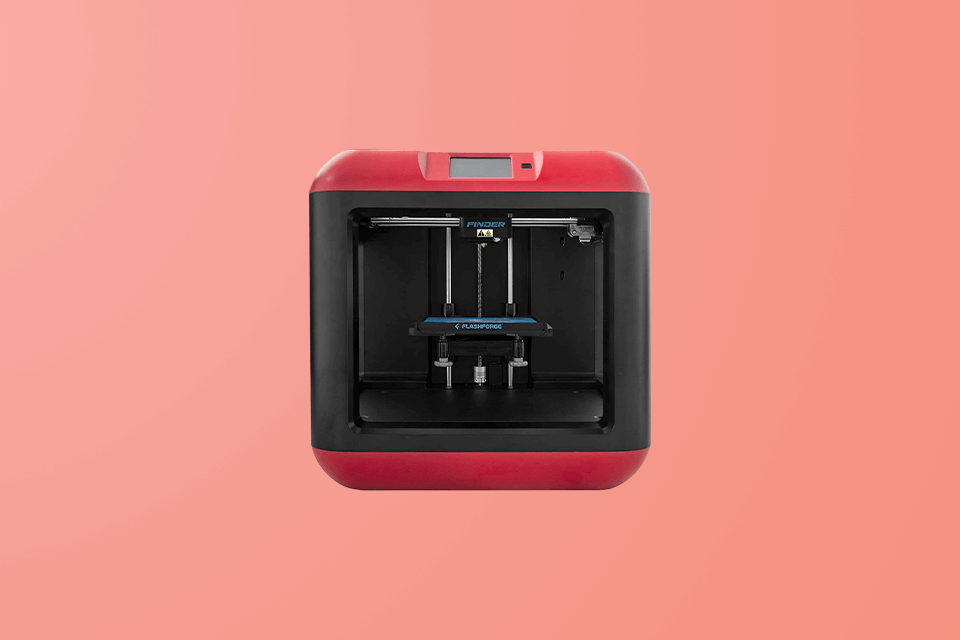
You can find two types of 3D printers on the market, FFF and SLA. FFM and FDM printers belong to the former category. These devices are designed to melt a plastic filament in a printhead to print a model.
SLA printers create a 3D model by solidifying a resin with the help of a UV laser. FFF models usually cost less as they are more basic. However, nowadays, manufacturers also release affordable SLA printers, such as the Peopoly Phenom.
Before making your choice, make sure to consider which material a printer uses for printing 3D models. For instance, FFF printers can use different types of filament, namely HDPE, PLA, TPE, ABS and nylon.
While being more expensive, SLA models don’t allow you to use many materials. However, 3D printers released by FormLabs use resins to print both flexible and more solid models.
The most popular printers usually can use various materials so you need to know their advantages and disadvantages beforehand to choose the option that suits your needs best.

Every 3D printer has its size limit, which is mostly defined by the size of the print bed. You also need to consider how far the printhead can be moved.
Manufacturers usually indicate it in cubic inches. You should also check the overall dimensions of a printer to understand the maximum size of a 3D model it can print.
If you want to print a 3-4-inch model, be ready that it will take you from 6 to 12 hours, depending on the print quality. If you decide to print a model with thick layers, a printer will cope with the task more quickly.
However, the quality will be worse since the layers will be too noticeable. If you aren’t willing to compromise on quality, make sure to select the best beginner 3D printer available. Such models allow you to adjust the print quality.
While 3D printing is pretty fascinating, a regular user will hardly ever need to use a 3D printer. Some people shell out their money on expensive 3D printers and then realize that it was cheaper to outsource printing a model. There are also users who make a purchase and then realize that they don’t enjoy printing 3D models.
While the process itself is pretty simple, you will need to learn quite a few things about 3D printing before using your new printer.
Yes, you can purchase a starter 3D printer and offer other people to use it for a fee. Some people also manage to sell printed models. You might find a lot of clients who need to create a 3D model but don’t have a printer to do it. If you are a designer, you can create and print 3D items.
Yes, why not. Some 3D printers allow you to print ceramic coffee cups. This material is pretty reliable as it has been used by humankind for many centuries.