Upgrade your set up with RAMs for i7 9700k.
Intel is a leading brand known for producing powerful gaming processors. One of the strongest is the i7 9700k, which delivers great gaming performance. Unfortunately, a single processor isn’t enough to get the most out of your hardware.
You need to supplement it with other components that are not inferior in performance to the processor itself. The two main components are the motherboard and the memory module. It’s better to buy high-end components if you hope to get a powerful device.
I’ve tested various options to find the best RAM for i7 9700k available on the market. All DIMMs deliver the highest performance and are a good value for money. The i7 9700k requires at least 16 GB of RAM, you can upgrade to 32 GB, but I definitely don’t recommend using less than 16 GB.
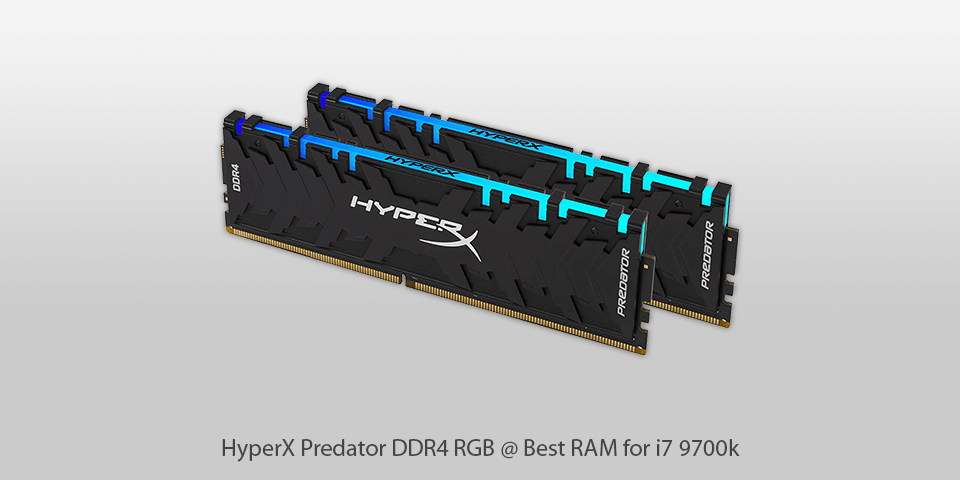
Type: DDR4 | Capacity: 16 GB | Speed: 4000 MHz | Item Weight: 4.5 ounces
The HyperX Predator DDR4 is RAM for i7 9700k that offers high performance and has an eye-catching RGB design. Thanks to HyperX Infrared Sync technology, you don’t need to use cables. The model runs at high speeds of up to 4,000 MHz and has a CL19 latency.
The HyperX Predator DDR4 RGB includes modern XMP-ready profiles optimized for Intel chipsets, so you can use it as a standalone 8 GB module or as a kit to get 16 GB or 32 GB.
Choosing the Predator DDR4 RGB, you get high-quality, powerful RAM with a lifetime warranty.
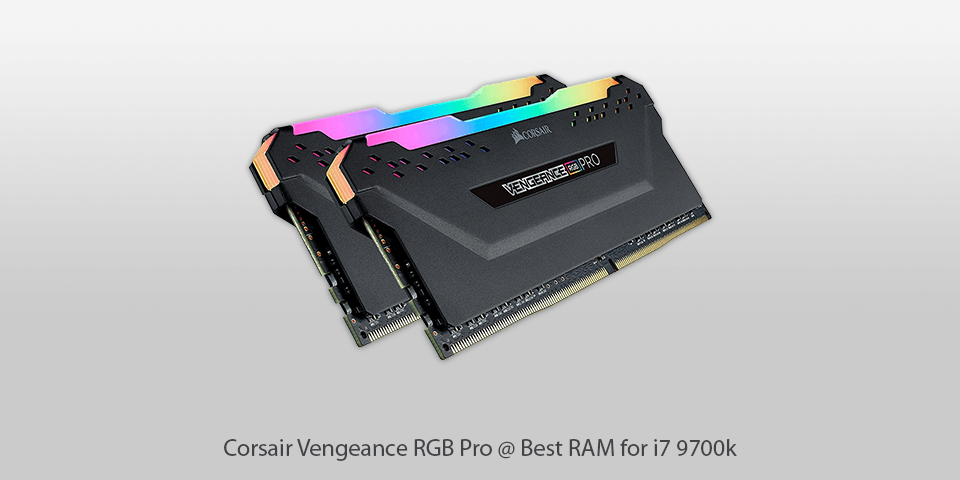
Type: DDR4 | Capacity: 32 GB | Speed: 3200 MHz | Item Weight: 4.3 ounces
The Corsair Vengeance RGB Pro is another memory for i7 9700k that comes with beautiful backlighting, delivers high performance and boasts DDR4 stability. Since the model does not require cables, it is easy to install.
The included modules have ten RGB LEDs that you can control separately. If you want to completely customize the lighting of the modules to fit your system, you can use the CORSAIR iCUE software.
Light LINK helps you synchronize your lighting across all CORSAIR devices. Thanks to the special PCB, you get a good signal that affects the performance and stability of the latest AMD and Intel DDR4 motherboards. Plus, you get great overclocking thanks to screened ICs.
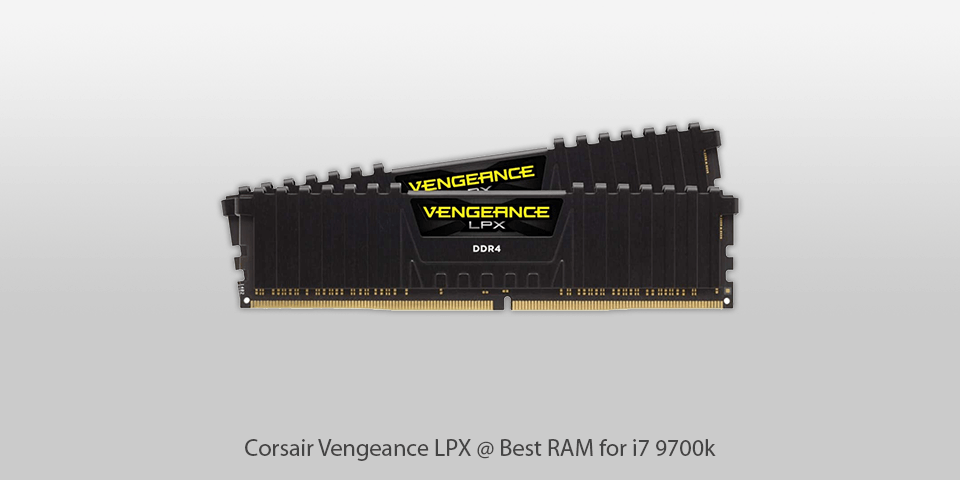
Type: DDR4 | Capacity: 16 GB | Speed: 3600 MHz | Item Weight: 3.21 ounces
The Vengeance LPX is a RAM for 9700k that can be overclocked for better performance. The aluminum heat spreader dissipates heat quickly. A dedicated PCB offers good overclocking headroom. The potential performance of each IC is tested separately.
The DDR4 form factor has been improved to work with the latest Intel DDR4 motherboards. It delivers higher clock speeds, enhanced bandwidth and requires less power compared to DDR3 modules.
Vengeance LPX DDR4 modules have been tested with Intel DDR4 motherboards to ensure that users will get the best performance possible. You can choose one of the color options to suit your style.
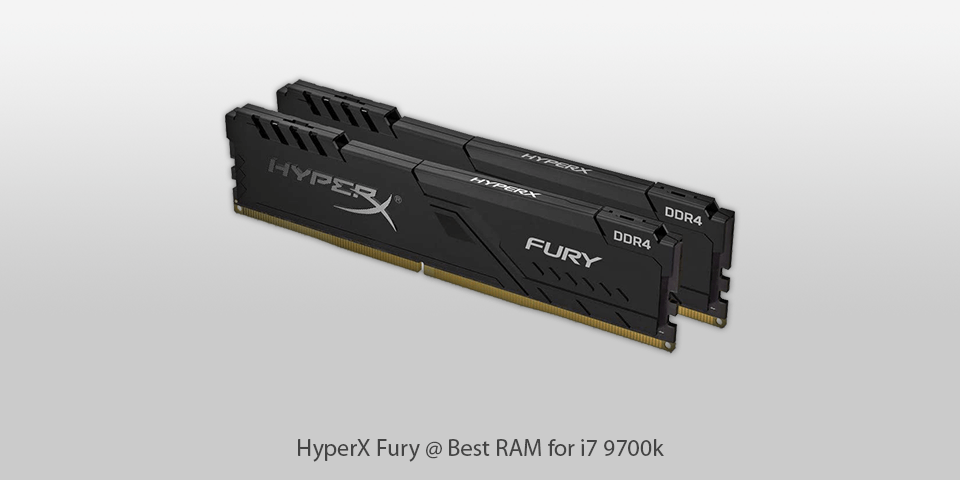
Type: DDR4 | Capacity: 16 GB | Speed: 2666 MHz |Item Weight: 1.76 ounces
FURY DDR4 RGB is compatible with the latest Intel and AMD processors. The HyperX PnP memory is overclocked in most DDR4 systems up to the speed allowed by the manufacturer’s system BIOS.
Unfortunately, the PnP cannot offer faster system memory. Systems like AMD Ryzen will boot at the default JEDEC speed with FURY. If you want to use factory speed, you need to select the Profile 1 in the BIOS.
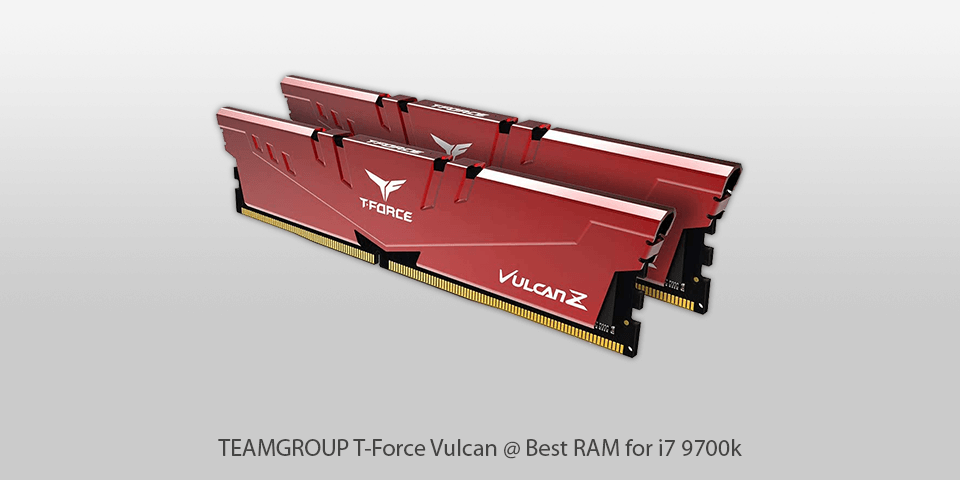
Type: DDR4 | Capacity: 16 GB | Speed: 3000 MHz | Item Weight: 1.76 pounds
This next-generation DDR4 RAM for i7 9700k comes with increased data transfer rates and reduced operating voltage up to 1.2 V. You will be pleased with the high performance and low power consumption while using the TEAMGROUP T-Force Vulcan.
The memory works with Intel and AMD processors, which allows users to build custom gaming rigs. Thanks to XMP 2.0 technology, users can experiment with overclocking.
Due to superconductivity and thermally conductive adhesive, its modules transfer heat from the IC chip to the aluminum cooling module to make heat dissipation more effective.

Type: DDR4 | Capacity: 16 GB | Speed: 2666 MHz | Item Weight: 2.11 ounces
The Patriot Signature Premium DDR4 Non-ECC is the best RAM for i7 9700k that fits any PC and enhances its performance. If you are looking for good quality, reliability and performance combined in one product, then the Patriot is your choice.
It was produced with high-quality parts and hand-tested to ensure the modules meet or exceed industry standards, thanks to the fast memory upgrade option.
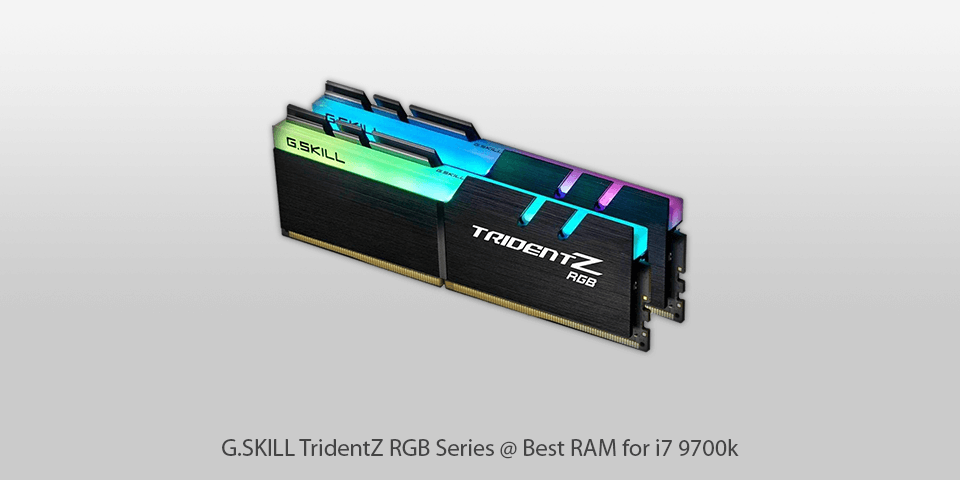
Type: DDR4 | Capacity: 16 GB | Speed: 2666 MHz | Item Weight: 4.9 ounces
If you want something really different, I recommend taking a closer look at the Trident Z RGB. This memory kit allows you to customize the colors to suit your style. If you want, you can change the color settings every day.
The modules will always look attractive and stylish. The memory kits come with screened ICs and unique 10-layer PCBs. Each kit passes the i7 9700k RAM compatibility test with different motherboards.
| IMAGE | NAME | FEATURES | |
|---|---|---|---|

|
HyperX Predator DDR4 RGB
Our Choice
|
CHECK PRICE → | |

|
Corsair Vengeance RGB Pro
High quality
|
CHECK PRICE → | |

|
Corsair Vengeance LPX
Powerful
|
CHECK PRICE → |
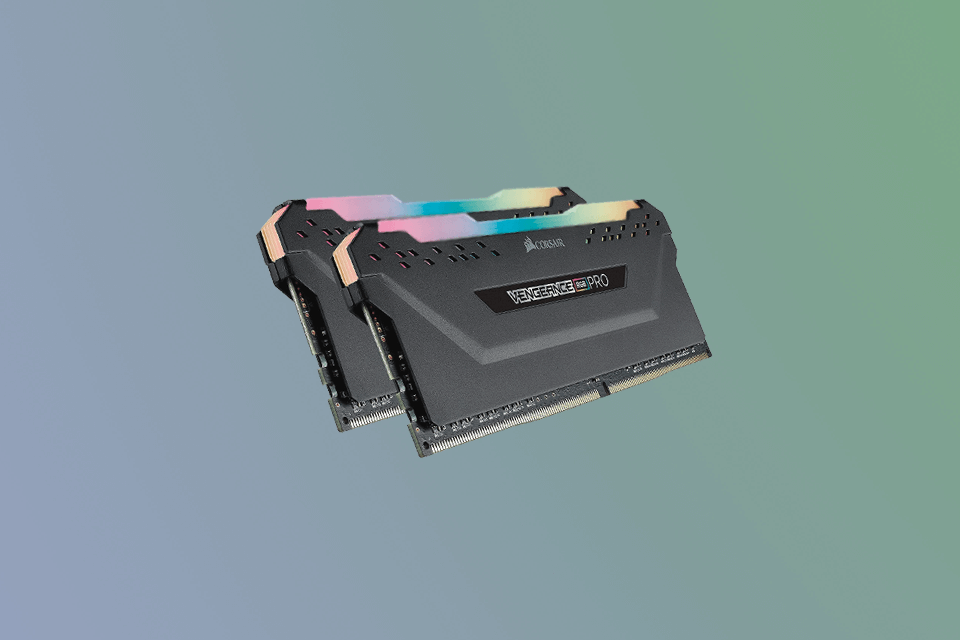
RAM Size
Whether you are using a computer for running software, browsing the Web or playing modern online games, you need to have at least 8 GB of RAM. It will suffice for everyday tasks, playing undemanding games and using simple programs, including Microsoft Suite.
If you want to build a powerful gaming rig, then 8 GB is hardly enough, and the acceptable minimum is 16 GB of RAM. It will allow you to play high-intensity games.
However, if you intend to work with RAW photos, broadcast video content or render high-resolution video, then I recommend using a minimum of 32 GB of RAM, which can be expanded since there are no set limits.
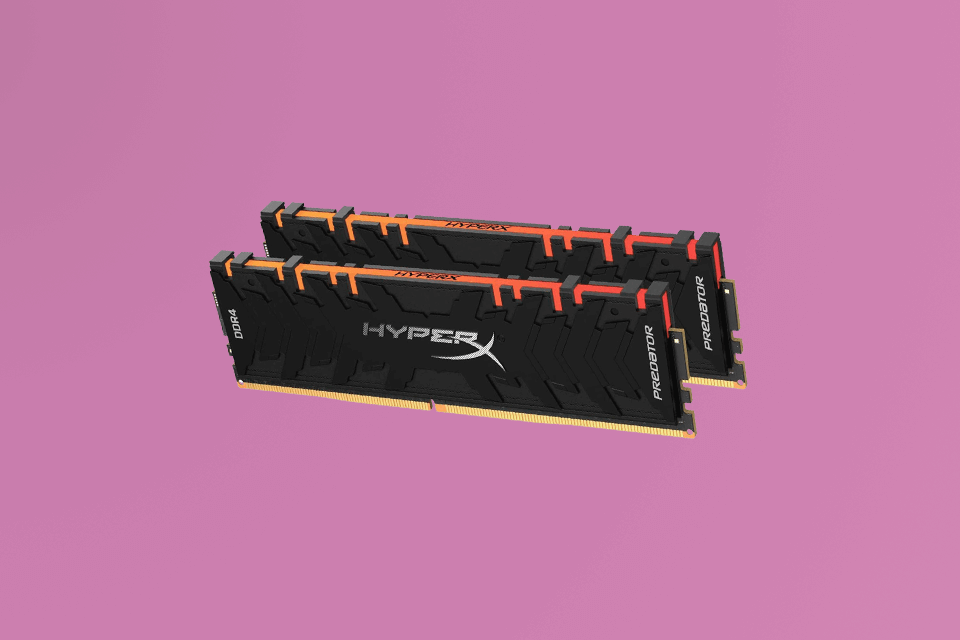
RAM speed
The next step is to choose a RAM speed depending on your needs. If you have a budget build, 2400-2666 MHz is enough for you. If you are looking for RAM for gaming, then 3000-3200 MHz is an ideal option.
I do not recommend choosing options with a higher frequency, because you will barely notice the difference. However, if you are ready to spend a bigger amount, then choose RAM with the highest speed as it is always better.
CAS Latency
Unlike speed, which indicates the number of transfers per second, latency refers to the cycles that RAM needs to access data in one of the column addresses. The lower the CAS latency is, the better since higher latency affects RAM speed and performance.
Before making your choice, check what motherboard you have. The motherboard has a limited number of dual in-line slots for memory modules (DIMM slots).
The ordinary system needs 4 GB of RAM. If you plan on using the recent programs then you need 8 GB, but for intense games, 16 GB is ideal. I do not recommend buying more unless you know for sure that it’s a must for your tasks.
You can do this as long as both cards feature the same front bus speed and the same size.
While the RAM speed says nothing about the processor speed, if RAM is overloaded, the CPU will run slower. Therefore, the faster your RAM is, the less the risk that it will interfere with overall performance.