The best RAMs for Intel Core i7-10700k processor.
If you are already familiar with the Intel Core i7-10700k, you know how powerful it is. This robust CPU can quickly and efficiently solve your tasks. However, it will not provide the expected results if you have mediocre RAM.
Thus, to enjoy optimal performance, you should find the best RAM for i7-10700k. To simplify the choosing process, I have created a list of the top RAM kits compatible with the i7-10700k in 2026.
Get a decent memory for i7 10700k to make the most out of your processor. Mind that it should support DDR technology. Intel Core i7-10700K DDR4 RAM kits have different speeds, ranging from 2133 MHz to 3600 MHz.
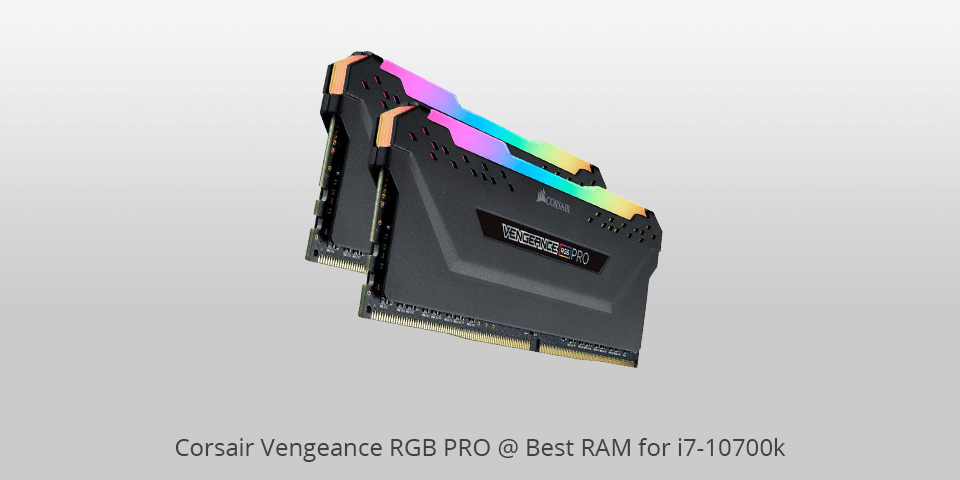
Type: DDR4 | Capacity: 16GB (2x8GB) | Speed: 3200MHz
Corsair Vengeance LPX 16GB оснащена hand-sorted memory chips that ensure high performance with generous overclocking headroom. It is optimized for wide compatibility with the latest Intel and AMD DDR4 motherboards.
A low-profile height of just 34mm ensures that vengeance LPX even fits in most small-form-factor builds. A solid aluminum heatspreader efficiently dissipates heat from each module so that they consistently run at high clock speeds.
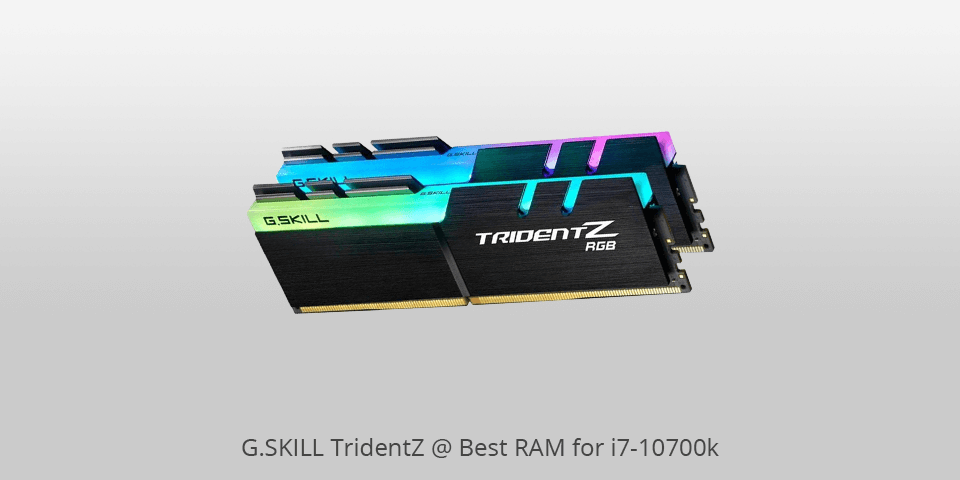
Type: DDR4 | Capacity: 16GB (2x8GB) | Speed: 3200MHz
The G.SKILL TridentZ was specifically designed for Intel processors. Thanks to a slim construction and impressive lighting effects, this memory kit is popular among many users all over the world.
It offers 16 GB of memory with a custom 10-layer PCB, a full-length light-bar and highly-screened IC’s. Thus, this RAM for i7 10700k will easily handle the latest software. The module always remains cool thanks to the effective heatsinks.
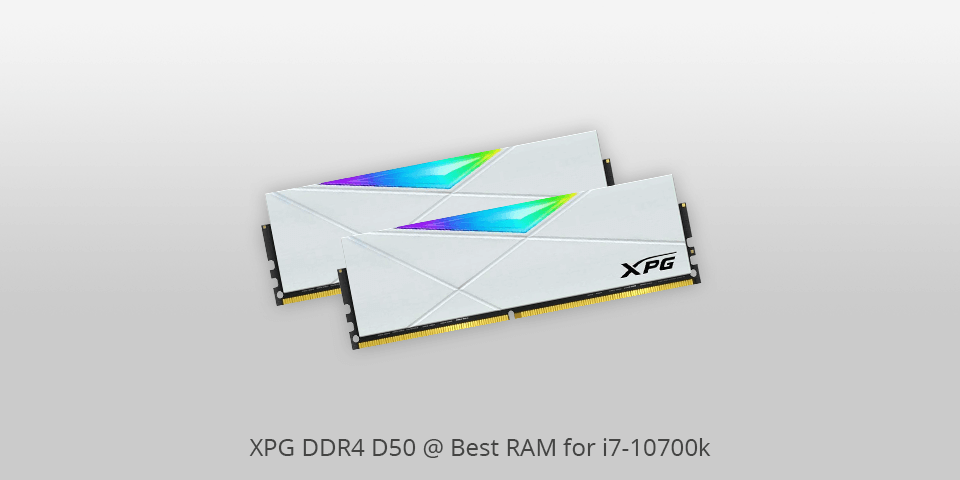
Type: DDR4 | Capacity: 16GB (2x8GB) | Speed: 3200MHz
The XPG developers designed a memory module that will be great for gamers and overclockers. It boasts impressive performance and wide overclocking capabilities allowing you to use the processor to the fullest.
This RAM delivers great performance even in high-temperature conditions. It is reliable and stable, which allows you to solve all your tasks without any problems.
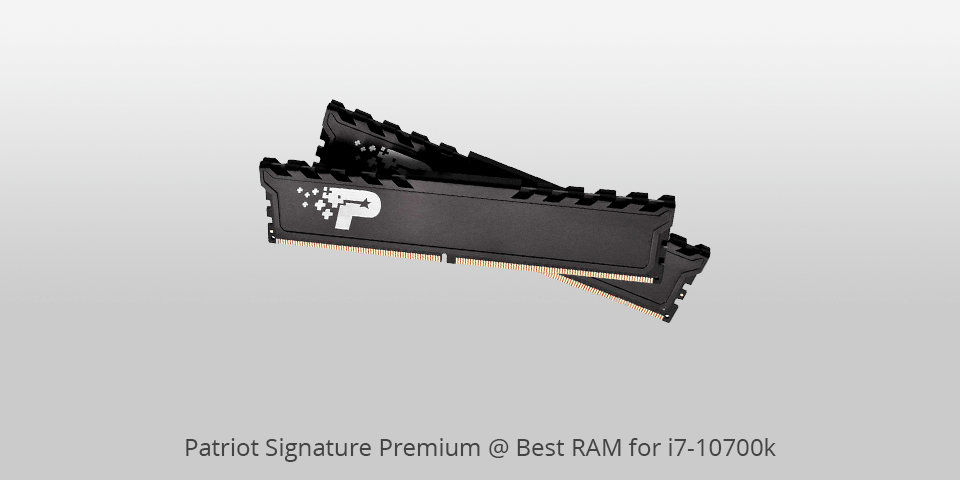
Type: DDR4 | Capacity: 16GB (2x8GB) | Speed: 2666MHz
The Patriot Signature Premium guarantees top quality and stability. This non-ECC unbuffered RAM for i7 10700k delivers impressive performance and has wide capabilities. It is a must-have for modern computer setups.
The module is made of high-quality aluminum and has a minimalist heat spreader. Thanks to these features, it’s quite efficient at dissipating heat.
The Patriot Signature Premium includes two 8 GB modules. In such a way, its total capacity is equal to 16 GB. It offers a 2666MHz clock speed, PC4-21300 bus speed. Besides, this RAM has a 288-pin UDIMM form factor.
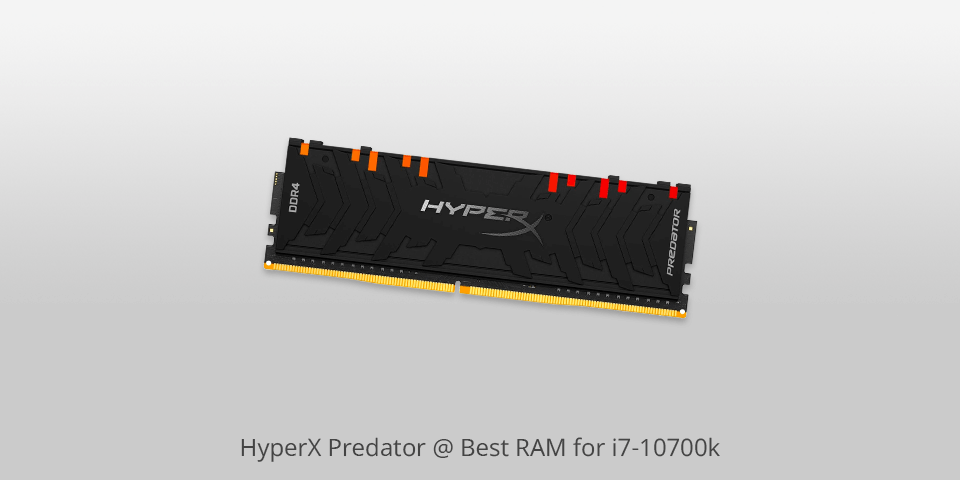
Type: DDR4 | Capacity: 128GB | Speed: 3000MHz
The HyperX Predator has a 128GB form factor so users enjoy a dual-channel RAM boost.
The kit comes with an aluminum heat spreader and PCB, both designed in black. Thanks to 3000MHz speeds and CL16 timings, this RAM is suitable for various activities, like playing games, video editing and broadcasting. It is compatible both with AMD and Intel systems.
This Intel-compatible memory is optimized for XMP. Thus, it won’t be a problem to overclock it. To do that, choose one of the in-built manual profiles in BIOS. If you are a diehard overclocker, the HyperX Predator is a perfect solution for your computer rig.
| IMAGE | NAME | FEATURES | |
|---|---|---|---|

|
Corsair Vengeance RGB PRO
Our Choice
|
CHECK PRICE → | |

|
G.SKILL TridentZ
Affordable
|
CHECK PRICE → | |

|
XPG DDR4 D50
Reliable
|
CHECK PRICE → |
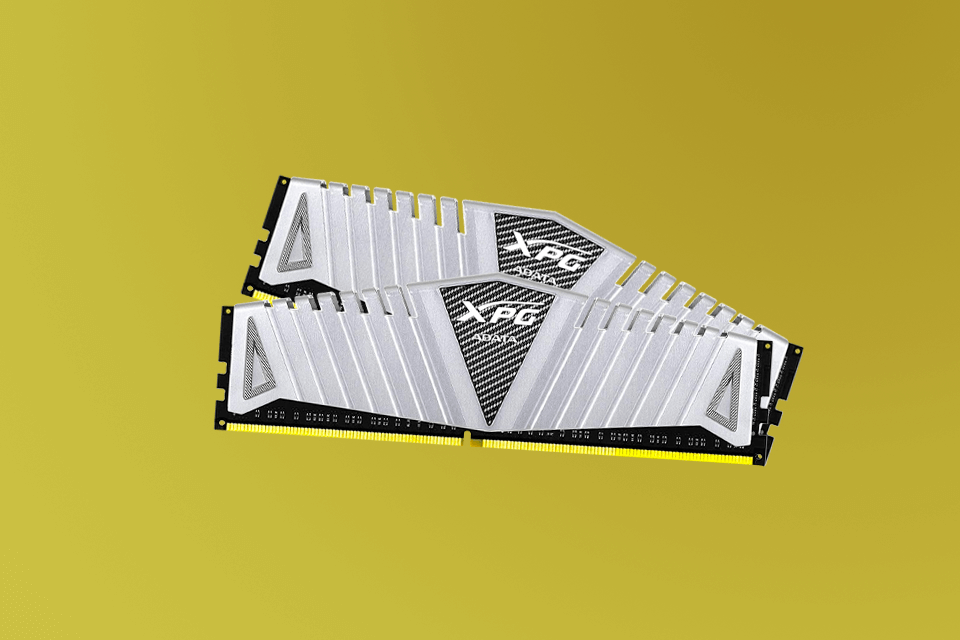
If you want to find the best RAM for i7-10700k, pay attention to the following aspects.
Choosing a memory kit for your PC build, first off, you should consider the amount of memory you need. For example, if you mainly use only basic apps or stream videos, 8 GB of RAM is more than enough. However, if you are a hardcore gamer, opt for 16 GB.
If you plan to edit and render high-res videos, you need 32 GB of memory. Depending on your requirements, you can go up even higher.
You should pay attention to the speed as well. If you have a workstation, try to get the fastest RAM you can afford. However, mind that 3200 MHz is sufficient for most apps so there is no need to spend the last dime on the high-speed memory you can easily do without. When it comes to gaming, the situation is almost the same. The faster RAM you get, the better. 3000-3200 MHz RAM will suffice for a powerful gaming experience. If you work primarily with desktop apps, stream videos or play light games, choose 2400-2666 MHz of memory.

The last but not the least feature you should consider when choosing memory for i7 10700k is the latency. The Column Address Signal (CAS) shows how many cycles are necessary for a unit to access data from a column address.
Thus, look for RAM with the lower CAS. High-latency RAM negatively influences the speed and general functioning of the system. If you are looking for gaming memory, you need a CAS 15 RAM. In case you have a workstation, it’s recommended to opt for a CAS 14. Finally, if you use some basic desktop apps or stream video, CAS is not important at all.
The Corsair Vengeance RGB Pro RAM is a great solution that delivers a powerful performance and comes at a reasonable price.
The amount of memory directly depends on the intended use. Therefore, if you surf the Web and use some basic apps, 4 GB is more than enough. In case you play the latest games, choose 8 GB of memory. Finally, if you are interested in professional video editing, you should have at least 16 GB of RAM.
DDR3 and DDR4 types of RAM are supported by Intel Core i7-10700k processors.
A high-capacity memory is more powerful and has more latency than a low-capacity RAM.