What are the best Thunderbolt docks on the market?
If you have a personal computer or a laptop, you might have already heard of docks that enable you to connect your PC or netbook to various peripherals and devices. Thanks to the recent technology advancements, many laptops and other devices now come with Thunderbolt 3 support, which allows for a high-bandwidth connection at a speed reaching up to 40Gbps.
It enables you to connect a Thunderbolt 3 docking station to many devices using a single cable. Besides, you won’t need to install any extra drivers as such docks have plug-and-play functionality.
Since there are all too many options with different specifications available on the market, you might face some difficulties when trying to select a suitable dock. I have compiled this list to facilitate this task and help you find the most reliable option. After reading this guide, you will know which specs you should take into account to find the best Thunderbolt 3 dock that will serve you for years to come.

Ports: USB 3.1 Ports, USB-C Gen 2, DisplayPort, UHS-II SD Card Slot
This model will be perfect for owners of MacBooks, laptops and desktop computers who want to use several devices at once. It allows you to connect an SD card reader, an external USB drive, dual-monitor setups, various digital audio devices and other models that support a Thunderbolt 3 connection.
Besides, this dock is perfect for charging your laptop. Most other similar models on the market are designed to support only one platform. However, this dock supports both macOS and Windows. It comes with an 87W laptop charger and offers impressive connectivity options.

Ports: USB 3.1 Ports, USB-C Gen 2, HDMI, DisplayPort, UHS-II SD Card Slot
It is the best Thunderbolt 3 dock that supports a USB C connection. This docking station comes with 11 connectivity options, such as 2 USB 2.0 ports, 2 high-speed USB 3.0 ports, an SD/TF Card Slot, a single VGA port, two 4K HDMI ports and one Gigabit RJ45 port.
Besides being pretty lightweight, it delivers a powerful performance. You can easily take it with you anywhere you go. As it’s a plug-and-play device, you don’t need to install any additional drivers. By using its USB 2.0 ports, you can quickly connect a mouse, keyboard and other devices. This model is equipped with the most recent smart chip that protects it from overload, short circuit and other issues.

Ports: Thunderbolt 3, USB-A 3.1, USB-C 3.1, USB-A 3.0, DisplayPort, SD card, 3.5mm Audio in/out, Gigabit Ethernet
You can use this Thunderbolt 3 dock for MacBook Pro and regular MacBooks. While it can hardly be considered affordable at the price of $297, it supports many connectivity options and allows you to use 4K dual-monitor setups.
If you have a MacBook Pro that was released in 2016 or 2017, you can connect various devices to it via one of four USB C ports. To avoid cluttering your workspace with cables, you can use the Belkin docking station instead.

Ports: 2 x HDMI, 1 x USB 3.0, 1 x USB 2.0, 1 x Gigabit Ethernet
With this portable Thunderbolt 3 charging dock, you can use connect multiple devices to your PC. It’s perfect for office use and regular tasks since it allows you to connect multiple-monitor setups and various peripherals.
What’s more, it’s compatible both with Windows and macOS. You can easily connect it to your USB C laptop. Besides, it’s fitted with 2 HDMI ports, which allows you to use 4K dual-monitor setups. The tethered Thunderbolt 3 cable supports a speed of up to 40Gbps.

Ports: Thunderbolt 3, UHS II SD Card Slot, USB C Gen 2, USB A x 3, LAN, 3.5mm Audio
The CalDigit USB C Thunderbolt 3 dock is one of the biggest and heaviest models that I have tested. This docking station measures 1.1x7.9x3.7 inches and weighs 1.3 pounds. Thanks to its durable metal construction, it will serve you for years to come. Besides, it perfectly matches Apple devices in terms of design. Since it comes with 4 rubber feet, you don’t need to worry that it will leave scratches on your desk.
On the front panel, you will find headphone and microphone jacks, and a 1-amp USB Type-A port. On the back panel, you will see a single Ethernet port, 2 USB-C ports, 2 0.5-amp USB Type-A ports, a single DisplayPort and one HDMI port. This 60W docking station enables you to quickly charge a 13-inch MacBook Pro.
| IMAGE | NAME | FEATURES | |
|---|---|---|---|

|
CalDigit TS3 Plus
Our Choice
|
CHECK PRICE → | |

|
Hiearcool UCN3320
For MacBook Pro
|
CHECK PRICE → | |

|
Belkin Dock Pro
Solid performance
|
CHECK PRICE → |
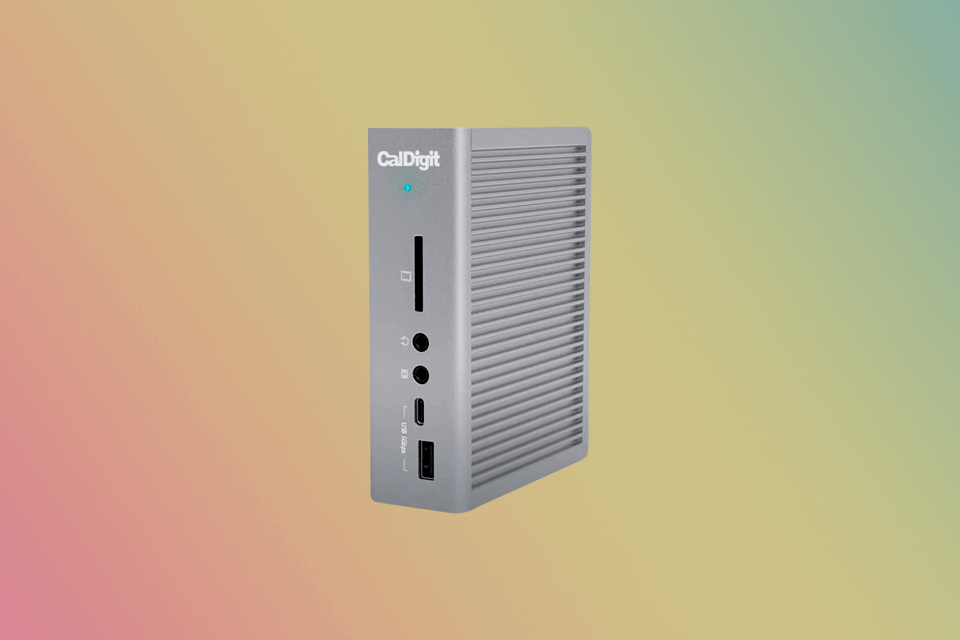
If you plug a Thunderbolt 3 docking station into a dedicated port, you will be able to use it to connect a variety of other devices to your PC. It is quite similar to a USB hub, however, the key advantage is that it allows you to use many other connections besides its Thunderbolt 3 ports.
Those who don’t have much space on their desks might need to consider a form-factor when making their choice. While you can easily find a Thunderbolts 3 dock that won’t take up too much space on your desk, some models require more space. Usually, they allow you to connect more peripheral devices. This is why it’s crucial to take into account the free space on your desk and the number of devices that you are going to connect.
If your computer or laptop is fitted with a Thunderbolt 3 port, you can connect it to a dock that supports this connectivity type. Keep in mind that some docking stations are compatible only with desktop computers or Mac notebooks. Before making a purchase, you need to check whether a docking station of your choice is compatible with your OS. It will help you avoid shelling out your money on a dock that is incompatible with your device.
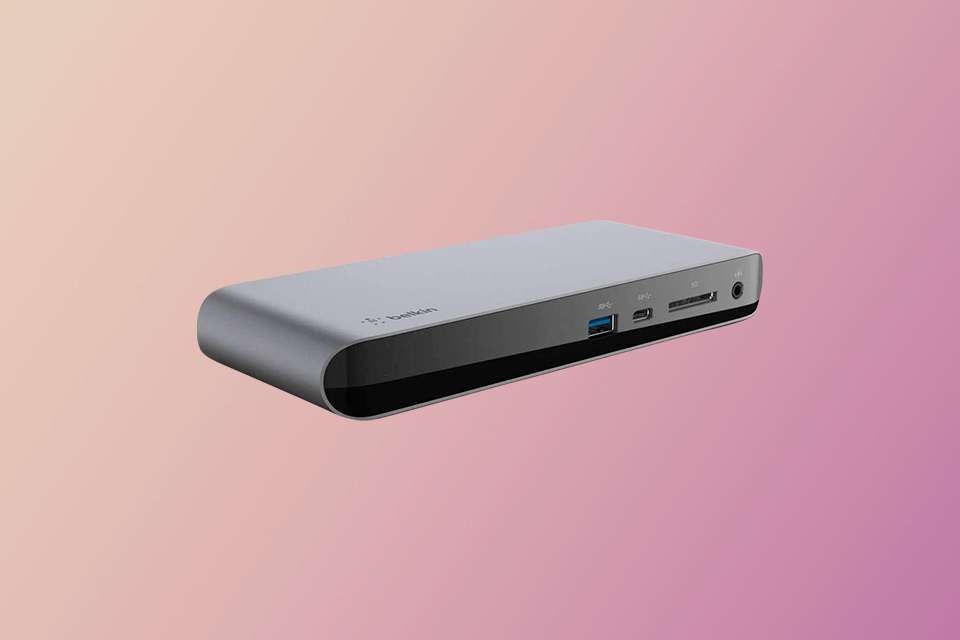
Most options on this list support charging. Some of them provide wattage reaching up to 100W. Check how much power your laptop requires since different models are fitted with different power adapters. The best Thunderbolt 3 dock should provide wattage ranging from 60W to 100W, which will suffice for charging most laptops.
Yes, if you have a docking station that supports Thunderbolt or USB connectivity, it means that you can easily connect it to a Thunderbolt 3 PC. All Thunderbolt 3 ports are compatible with devices and cables that support a DisplayPort connection.
Such models are fitted with expensive raw controller chips. Besides, the licensing fees from Inter and other brands who have patented ports add to the overall price. Manufacturers also should pay for the patents on controllers and raw materials their docking stations are made of.
The main reason is that Thunderbolt 3 cables are usually quite long, which makes them less affordable than other options on the market. However, they support a speed of up to 40Gbps, which makes them a great value for the money. If you purchase a 2-meter braided cable, you will notice that it is far more durable and is unlikely to tangle, which also contributes to a high cost.