The best Thunderbolt SD card readers on the market.
For many users, SD cards became the go-to solution for storing and transferring files because of how portable and reliable they are. Moreover, media professionals have largely adopted SD cards as their main storage tool since the vast majority of digital cameras rely on them for storing photos and videos.
While all cameras might be supplied with SD card slots, the same can’t be said for all models of laptops and PCs out there. Thankfully, even if your device doesn’t have a dedicated input for memory cards, you can fix that issue by connecting a card reader to your Thunderbolt port. If you need help picking the best Thunderbolt 3 SD card reader for your needs, check out the review below.

Card types supported: Sd/TF | USB speed: 5 Gbit/s | Connection type: USB 3.0, USB Type-C
The MOKiN is likely the best Thunderbolt 3 SD card reader for any new laptop owner. Unlike other options on the list, this model lets you stream videos to your monitor or TV by using the included HDMI port.
Additionally, you can employ the pair of superfast USB 3.0 inputs for your keyboard and mouse to use your laptop even more conveniently. Finally, the robust aluminum case with a gunmetal finish makes the MOKiN a sturdy, stylish companion for all your connectivity needs.

Card types supported: SD, SDHC, SDXC, MicroSD, MicroSDHC, MicroSDXC cards | USB speed: 5 Gbit/s | Connection type: USB 3.0, USB Type-C
The Uni is a Thunderbolt SD card reader that lets you enjoy superfast data transfer speeds thanks to the provided USB 3.0 input and UHS-I mode. You can use this device with SD, SDHC, SDXC, micro-SD, micro-SDHC, and micro-SDXC cards as well as cards from your Smart-TV, smartphone, GoPro camera, etc.
It offers a max speed of 5Gbps, allowing you to transfer even large files in a matter of seconds. The Uni offers a plug-and-play design, doesn’t require any drivers or firmware, is compatible with all the latest operational systems, and allows you to read and write on both SD-cards at the same time to avoid the trouble of unplugging and re-plugging them.

Card types supported: UHS-II SD | USB speed: 5 Gbit/s | Connection type: USB Type-C
This product is a fantastic Thunderbolt to SD card adapter for transferring high-res images and videos at UHS-II speeds to Apple devices. It’s compatible with both UHS-II memory cards and older versions while being designed in a way that doesn't obstruct other ports on your device.

Card types supported: SD/TF | USB speed: 5 Gbit/s | Connection type: USB Type-C
The FA-STAR just might be the best Thunderbolt 3 SD card reader, as it offers impressive compatibility, fantastic transfer speeds, a broad range of supported image formats, and portability.
You can use it with SD and SDHC cards as well as mini- and micro-SD cards if you use the adapter that comes with the package. Besides, FA-STAR is pleasantly convenient and allows you to view, remove, and share files from the card straight on your device.

Card types supported: Micro SD, TF, SDXC, SDHC | USB speed: 5 Gbit/s | Connection type: USB Type-C
The Starware is a Thunderbolt memory card reader that comes with two slots (SD and micro-SD), letting you easily transfer data between all sorts of devices.
The adapter supports nearly all modern USB-C machines including MacBook Pro, MacBook Air, iMac, Mac Mini, iPad Pro, Dell XPS, Surface Book 2, Surface Go, and PixelBook as well as a broad variety of popular phones like the Galaxy S10 or S9.
| IMAGE | NAME | FEATURES | |
|---|---|---|---|

|
MOKiN USB C Hub
Our Choice
|
CHECK PRICE → | |

|
uni SD Card Reader
Durability
|
CHECK PRICE → | |
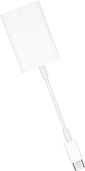
|
Apple USB-C to SD Card Reader
For iPad Pro
|
CHECK PRICE → |

Card readers are available in a broad range of designs, offering customers the flexibility necessary to satisfy all of their needs. Due to how difficult it would be to cover all the possible variations, this section will only focus on two main design approaches. If you won’t be satisfied with either of them, you can look for a different design that offers a better fit for your preferences.
The first option you have is a direct USB-port card reader. Such devices are tiny and can only fit a single SD-card. You can easily take it with you wherever you go, so if you’re looking for the best Thunderbolt 3 SD card reader in terms of portability, this is the category for you. Alas, the portability of the device comes at the price of its inability to fit two or more cards simultaneously.
The second option is represented by hub adapters. They look like compact boxes supplied with multiple card and USB slots, allowing you to connect several devices at the same time. Such card readers also come with a lengthy USB cable that is used for connecting to your PC, allowing you to put them next to the computer for convenient access.
When you’re in the middle of picking your first Thunderbolt 3 to SD card reader, the brand of the device might seem unimportant to you. That said, it could be a deciding factor, as some manufacturers are incompatible with specific SD-card models or PC brands. Thus, it’s vital to learn more about the brand and its products before finalizing your purchase. Most models come with a list of what brands they can be paired with. If you won’t find such a list, then there’s a high chance the card reader will be compatible with your laptop/PC.
Color isn’t as relevant as other factors on this list, but the look of the card reader is still quite important for some users. Besides, if you’re an employee at a photography company that wants to maintain a coherent corporate look, you might be asked to have all pieces of equipment in one color (be it black, white, or metallic). Thankfully, you can find a suitable SD-card reader in any popular color so once you’ve decided on a brand and design, you can think about the look of the device.
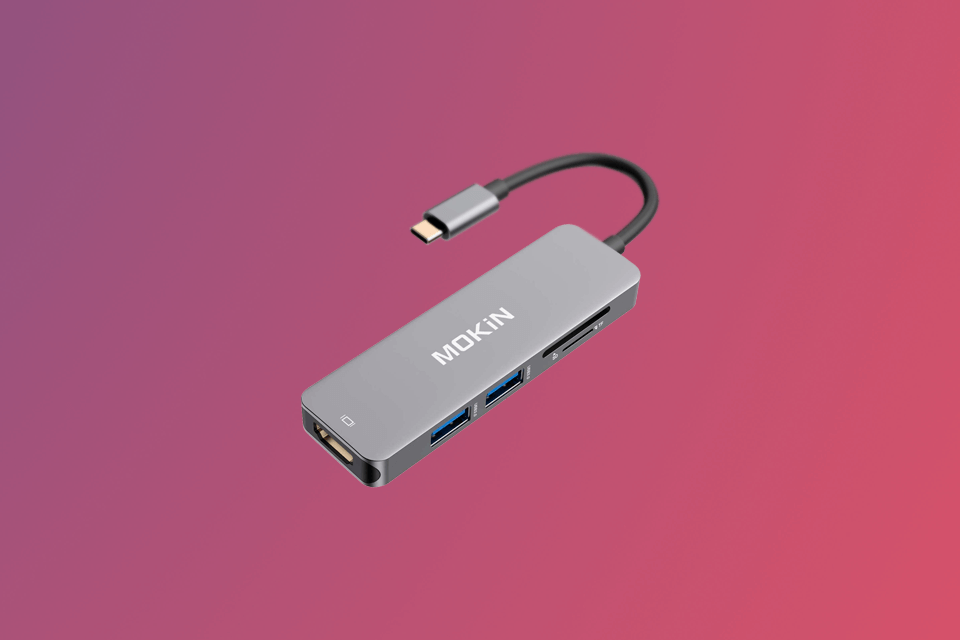
Probably the most important aspect for you to think about before choosing the best Thunderbolt 3 SD card reader is what sort of extra features you need. Such features make specific models distinct from each other and can cater to a specific task you have in mind. While there are tons of potential features to discuss, one of the most noteworthy ones is the card reader’s capability to be paired with both SD-cards and USB inputs.
Another potential inclusion that is offered in many card readers is an adapter for various USB ports. Recently released PCs can come with both bigger USB inputs as well as more compact USB ports designed for specific devices. Card readers such as the WEme Aluminum include an adapter that makes the process of connecting devices with tiny USB inputs a breeze. This way, you can easily pair the card reader with all devices compatible with USB ports and can attach any USB cable to the device and your SD-cards.
Keep all the aforementioned aspects in mind, carefully think about your needs, estimate your budget properly, and the task of picking the best Thunderbolt 3 SD card reader will become far easier than it might have initially seemed.
Thunderbolt 3 offers the same functionality as USB-C, but the latter isn’t as capable as the former. A Thunderbolt 3 input has the same design as a USB-C port but has superior data access speeds with a cap of 40Gbps while USB-C maxes out at 10Gpbs.
All Thunderbolt 3 cables are compatible with USB-C ports and all USB-C cables should be compatible with Thunderbolt 3 if they are of high enough quality. While Thunderbolt 3 offers backward compatibility with the previous versions of this technology, you’ll need an adapter to connect older Thunderbolt devices due to the introduction of a different port type.
Whether you’re dealing with a port, cable, or device, the most convenient way to check if it supports Thunderbolt 3 is to look for the appropriate symbol since regular USB-C devices don’t have one.
You can instantly recognize a Thunderbolt port by a tiny lighting icon printed right next to it. The symbol is also the easiest way to distinguish such a port from Mac’s Mini DisplayPorts that have a nearly identical shape and size.