Expand memory capabilities of your device with RAMs for iMac.
Usually, iMac computers come with a minimum of 8 GB of DDR4 2666MHz RAM. 8 GB of memory usually consists of two 4 GB SO-DIMM units accommodated in two of the four SO-DIMM slots which are located at the back of the 27-inch iMac cabinet.
Before reading this article, make sure you have suitable RAM modules. Study the list of the best RAM for iMac and learn everything about the 6 most popular models available on the market.
Apple incorporates DDR4 2666MHz SO-DIMMs in its computers, so check out whether you pick a model of this type. Fortunately, some Mac computers are still upgradable. So, read the article till the very end to learn how to increase the amount of RAM on your own.

Type: DDR4 | Capacity: 32GB (2x16GB) | Speed: 2400 MHz
This RAM for iMac has a straightforward installation and delivers more possibilities for your workflow. With Timetec Hynix, you will definitely have a lag-free experience when launching multiple applications simultaneously.
This Timetec RAM set offers twice the memory while being slightly more expensive than Apple products. You can install RAM into the slots located above the power socket. This is an excellent memory kit for those who want to upgrade their iMac. It will justify every single dollar spent on it.

Type: DDR4 | Capacity: 64GB (4x16GB) | Speed: 2666 MHz
This memory consists of four 16 GB modules to give you 64 GB of random access memory in total. To correctly install this RAM, use Slots 1 and 3 and then 2 and 4. The Timetec Hynix IC is perfectly compatible with 2019 iMacs.
By upgrading your computer with this RAM, you can improve its overall performance and enjoy many years of trouble-free operation. Moreover, this memory for Mac is more budget-friendly than its Apple counterpart.
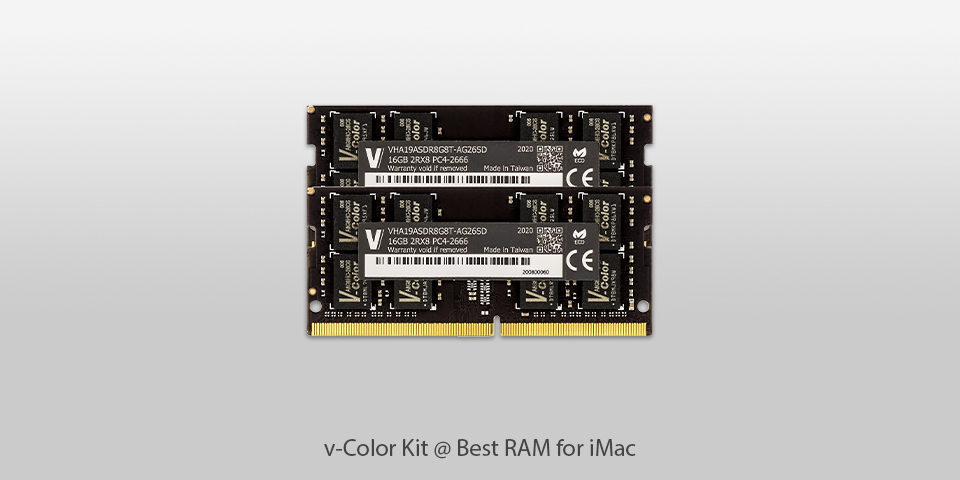
Type: DDR4 | Capacity: 32GB (2x16GB) | Speed: 2666 MHz
If you use a 27"" 2017 iMac, the v-Color Kit will be an ideal option to boost its performance. The standard RAM is 2,400 MHz, but if you replace all the DIMMs, you can easily install a v-Color Kit and achieve 64 GB at 2,666 MHz.
This RAM for iMac offers a lag-free experience in a long run. You can also install it into iMac 2019.

Type: DDR4 | Capacity: 32GB (2x16GB) | Speed: 2666 MHz
The A-Tech is an excellent memory for iMac. You can install it on your computer in a few minutes without any troubles. For this price, you could upgrade your RAM only to 8 GB, if you buy the Apple product.
With the A-Tech RAM, it is possible to add 32 GB to the original 8 GB and considerably improve your computer performance. The A-Tech is compatible with iMac, so you won’t have any problems with RAM installation.
This memory works well with a 27-inch iMac Retina 5K 2019. Once you upgrade your computer with the A-Tech, you will be able to run even the most demanding programs.

Type: DDR4 | Capacity: 32GB (2x16GB) | Speed: 2666 MHz
This RAM is easy to install as it will take you several minutes to insert it into your iMac. It is instantly recognized by a system and much cheaper than Apple’s RAM. Moreover, Apple doesn’t even offer an option for that amount of memory in an iMac.
If you want to explore the entire potential of your machine, this Mac RAM is definitely worth the purchase. Aside from boosting the overall performance of your computer, the OWC SO-DIMM will allow you to run several programs at once without any hassle.

Type: DDR4 | Capacity: 64GB (2x32GB) | Speed: 2666 MHz
If you want to turn your iMac into a real workhorse, the Adamanta SODIMM is a perfect option to consider, especially for a 27-inch iMac 2019. It complements the original 8 GB of RAM for you to achieve 72 GB in total.
The Adamanta SODIMM has good value for money. It costs half the price of Apple’s 32 GB of RAM. Moreover, each module of the Adamanta SODIMM comes with a limited lifetime warranty.
Also, you can install this RAM into other gaming laptops, such as HP Compaq, Samsung, ASUS, Supermicro, Gigabyte, Toshiba, Fujitsu, LG, Acer, NUC, Sony, Dell, Lenovo, Intel and MSI.
| IMAGE | NAME | FEATURES | |
|---|---|---|---|

|
Timetec Hynix
Our Choice
|
CHECK PRICE → | |

|
Timetec Hynix IC
Premium
|
CHECK PRICE → | |

|
v-Color Kit
Budget
|
CHECK PRICE → |
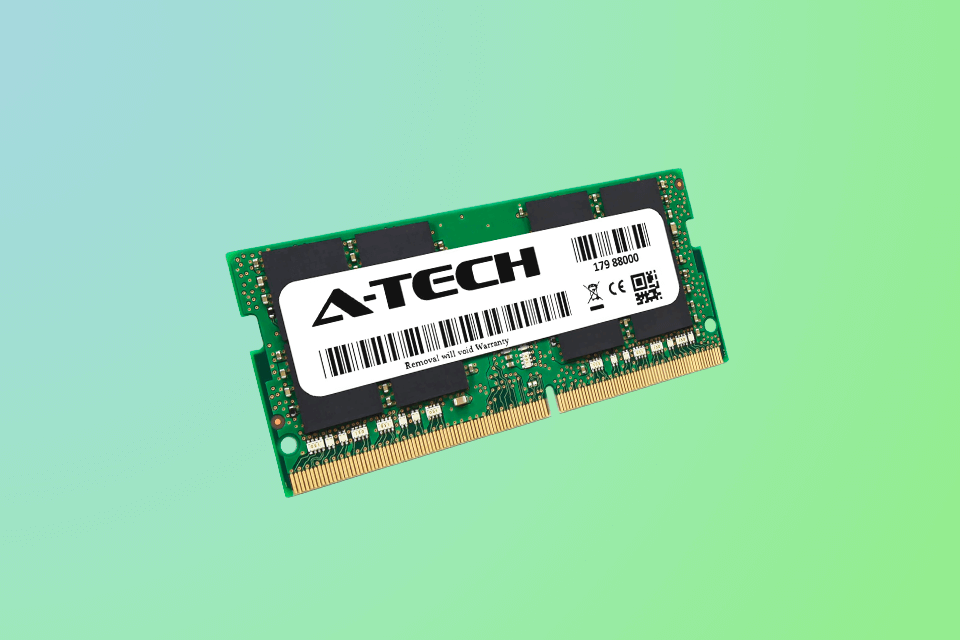
Capacity
The majority of iMacs offer 2 slots for RAM. If one slot is in use, you can increase the memory using the same RAM module as the one already installed in your iMac. Usually, RAM is divided into two slots. This means that if you want to upgrade your computer, you will need to replace two modules.
DDR Type
You can choose between two RAM standards, DDR3 and DDR4. Each standard determines the speed of your RAM. The iMac 2017 and older models offer DDR3 RAM, while the newer machines have DDR4.
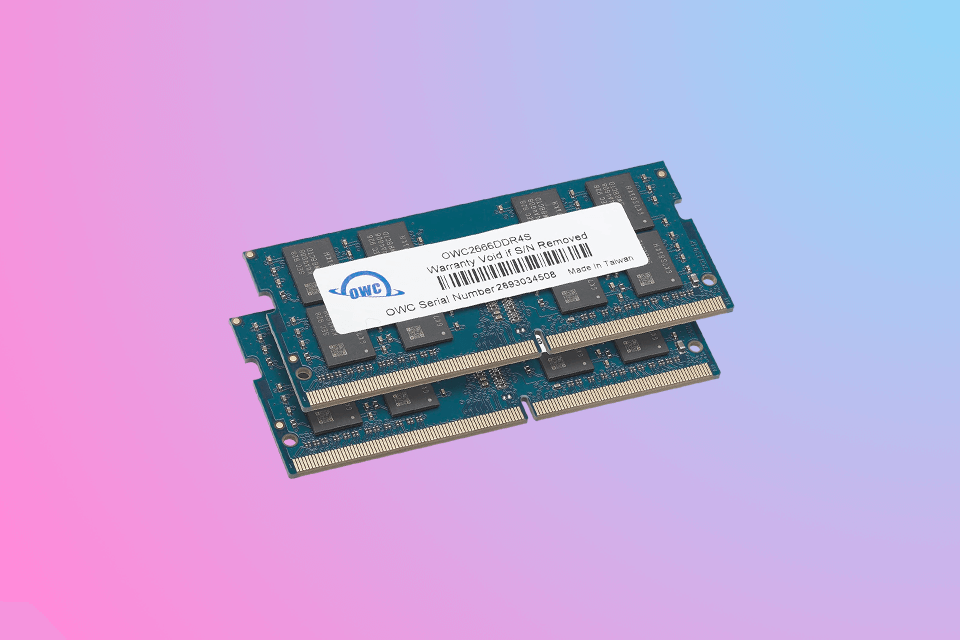
SODIMM
SODIMM is RAM with a compact form factor. It is even smaller than DIMM, which allows it to work well with iMacs. Pay attention to this aspect when shopping for the best RAM for iMac.
Speed
The clock speed is also crucial when it comes to upgrading memory for iMac. Being measured in megahertz (MHz), it should be compatible with the speed supported by your iMac.
If your computer supports 1,600 MHz, it is advisable to upgrade it with 1,600 MHz RAM. Higher or lower speeds aren’t suitable, so make sure whether the speeds are identical.
The maximum memory the 27-inch 5K iMac 2019 can handle is 128 GB of RAM (4 x 32GB DIMMs). Therefore, if you want to increase the amount of RAM, you need to configure your iMac for a standard 8 GB capacity and purchase compatible memory units in the aftermarket.
Yes. To bump up your memory capacity on the 27-Inch iMac 2020, you will need to use a large open surface with a soft coating, a flat-head screwdriver or pen and new RAM modules.
The standard RAM capacity for iMac is 8 GB which is enough for regular users. However, you can choose a model with 16 GB of RAM which is the highest end for the 21.5-inch iMac.
You can upgrade your Mac with such brands as Timetec, OWC, Adamanta, v-Color, etc.