Amazing performance with the RAMs for Intel Core i9-9900k processor.
The Intel Core i9-9900k is a popular 8-core CPU model, and its peak performance can only be reached with an appropriate RAM model. Learn the most important selection criteria and browse through the list of the best RAM for i9 9900k to pick your hardware.
This tandem of processor and RAM is essential for the entire computer and defines how much you will be able to do. The processor can only operate software swiftly by engaging RAM to transfer data and, if the cooperation is unsuccessful, you will face lags. So, if you want to equip this CPU model, you need a particular amount of power with some additional features.
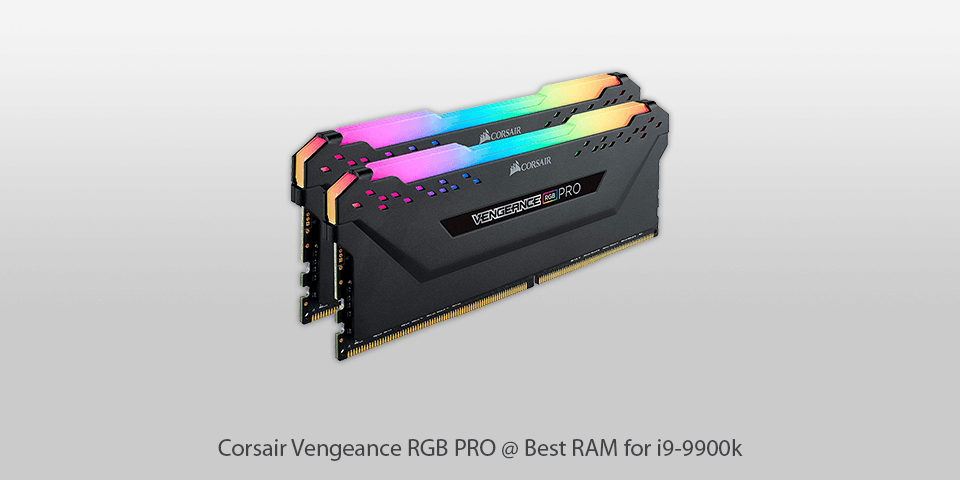
Type: DDR4 | Capacity: 16GB (2x8GB) | Speed: 3200MHz
If you see the best RAM for i9 9900k as a stylish piece as well as a performant one, here is a good deal. The lighting itself is quite striking, and you can either control it through the brand’s software or incorporate any light-syncing program you fancy instead.
This RAM has 16 GB split between two modules to operate. If you’re not too happy with the factory settings, the XMP profile will help you reach those incredible 3200 MHz speeds with CL16 latency. And the cooling system is efficient enough to keep things chill and optimized.
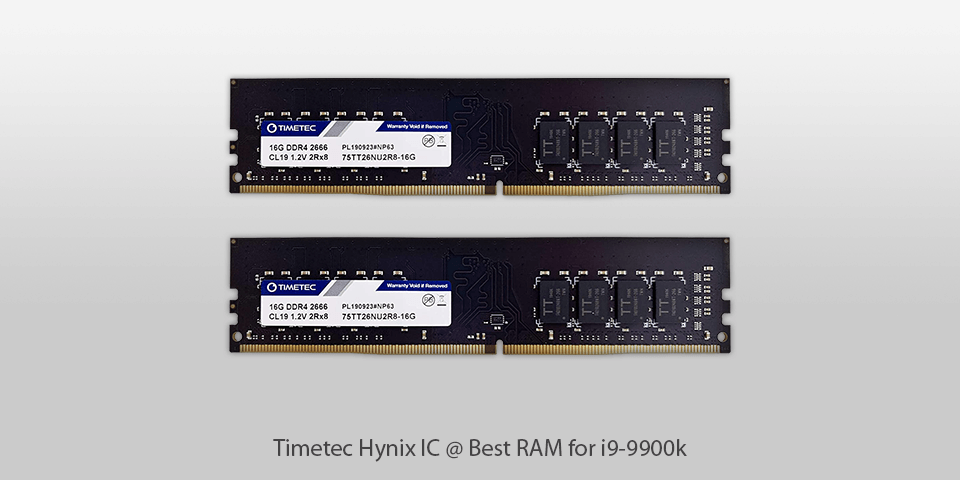
Type: DDR4 | Capacity: 32GB (2x16GB) | Speed: 2666MHz
This RAM provides you with 32 GB split between two modules and four channels. The circuits are factory-tested to ensure that you get the highest possible performance.
It can reach a decent 2666 MHz speed, and the latency is only CL19. This is the latest generation DDR4 module, and its performance is in every way stronger while the consumption of power is reduced even more.
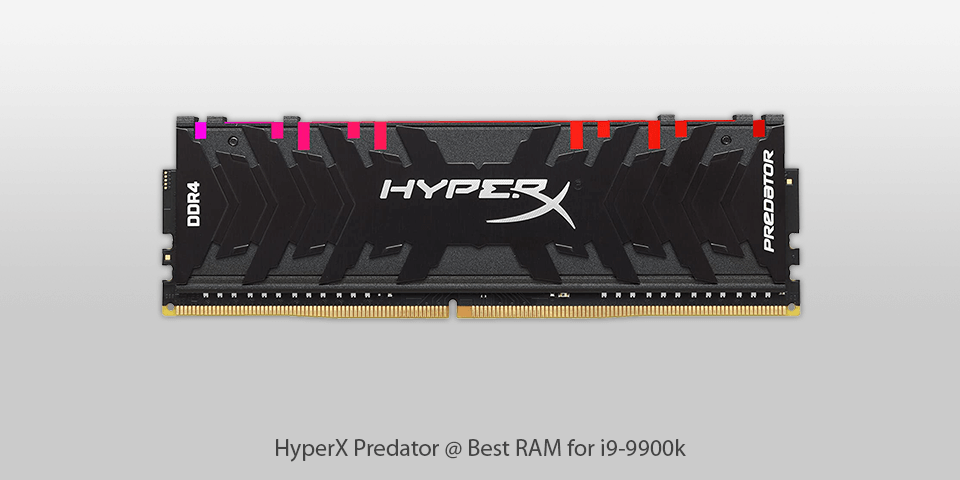
Type: DDR4 | Capacity: 64GB (4x16GB) | Speed: 3200MHz
In this memory for i9 9900k, both the lighting and the performance are outstanding. It belongs to the newest generation, too. If you care for appearances, you will be happy to know that the Sync technology of your stylish black piece of hardware allows configuring RGB without extra wires.
If performance is more important, there are two things to make you happy. The performance is great from the start, but you can adjust it through overclocking. You can switch between hand-tuned profiles in BIOS and never experience the need to tinker it manually.
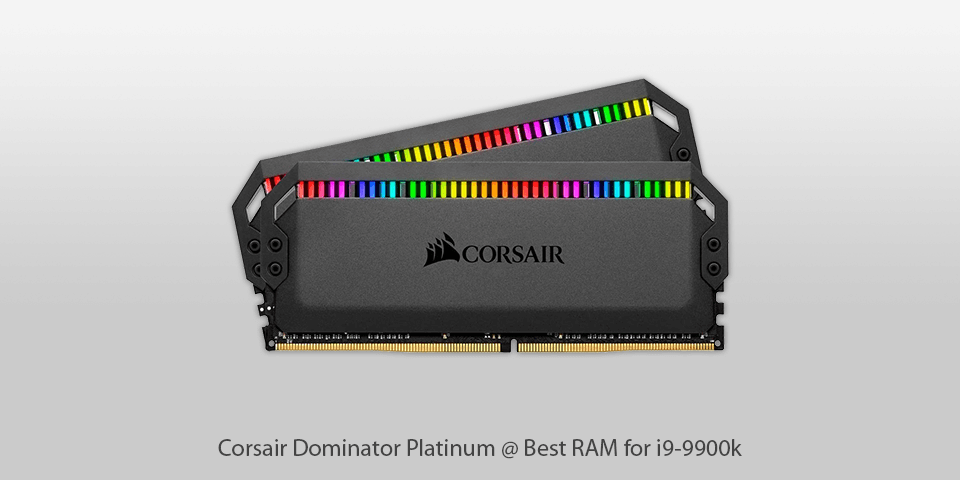
Type: DDR4 | Capacity: 64GB (4x16GB) | Speed: 3200MHz
By charging you this much, the manufacturer could afford to fuss over the lighting a bit more. As a result, you get a very bright and saturated setup that consumes very little power.
This required no compromising in terms of performance. You can enjoy the highest reasonable speed of 3200 MHz and a negligible CL16 latency powered by only 1.35V.
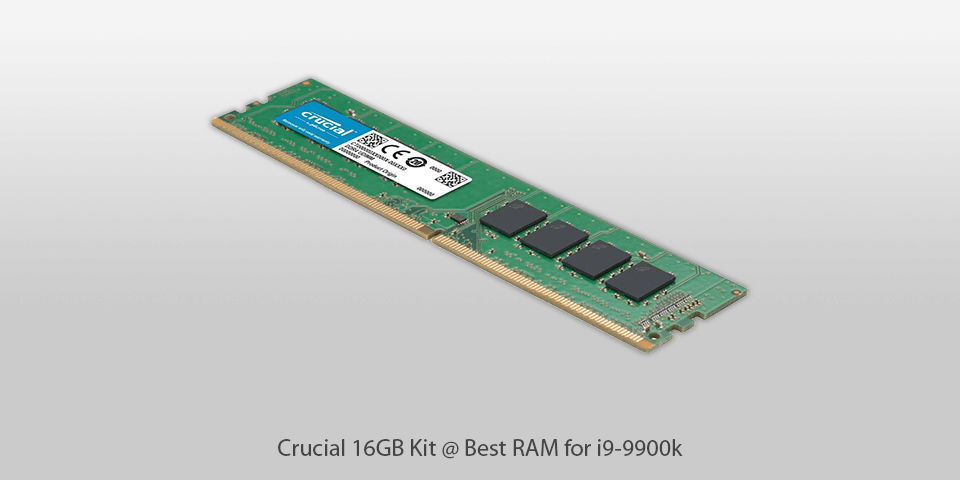
Type: DDR4 | Capacity: 16GB (2x8GB) | Speed: 2666MHz
This is a great budget z390 RAM for those who don’t care how their hardware looks. It also comes with the benefit of discreet dimensions so, in miniature towers, the airflow will be free to circulate.
With 16 GB fit in a pair of DDR4 modules, you can comfortably play all modern games. The latency isn’t great, reaching 19 CAS. However, with a 2666 MHz speed, you can enjoy any game if you tune down your settings a bit when playing the most demanding titles.
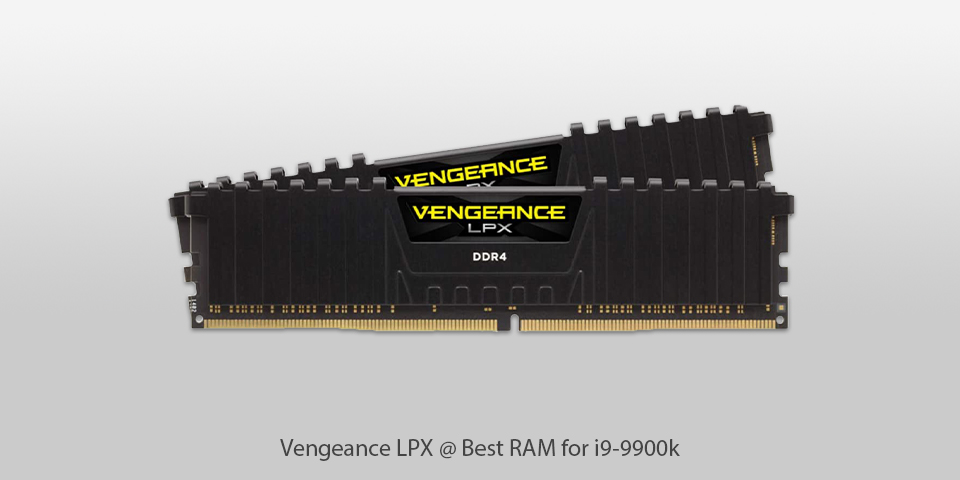
Type: DDR4 | Capacity: 64GB (2x32GB) | Speed: 3000MHz
Another decently powered model that prioritizes space and performance. It has no RGB but the design itself is stylish enough for display. If you’re building a small tower, you will be super happy of having a chance to save some space and preserve airflow paths.
Speaking of cooling, this RAM itself is well-equipped in that respect. The aluminum heatsink with an eight-layer PCB efficiently keep the temperature low. That, in turn, extends your overclocking capability.
This RAM is agile, highly-compatible and reasonably priced, which makes it a great choice from any perspective.
| IMAGE | NAME | FEATURES | |
|---|---|---|---|

|
Corsair Vengeance RGB PRO
Powerful
|
CHECK PRICE → | |

|
Timetec Hynix IC
Faster
|
CHECK PRICE → | |

|
HyperX Predator
Stylish
|
CHECK PRICE → |
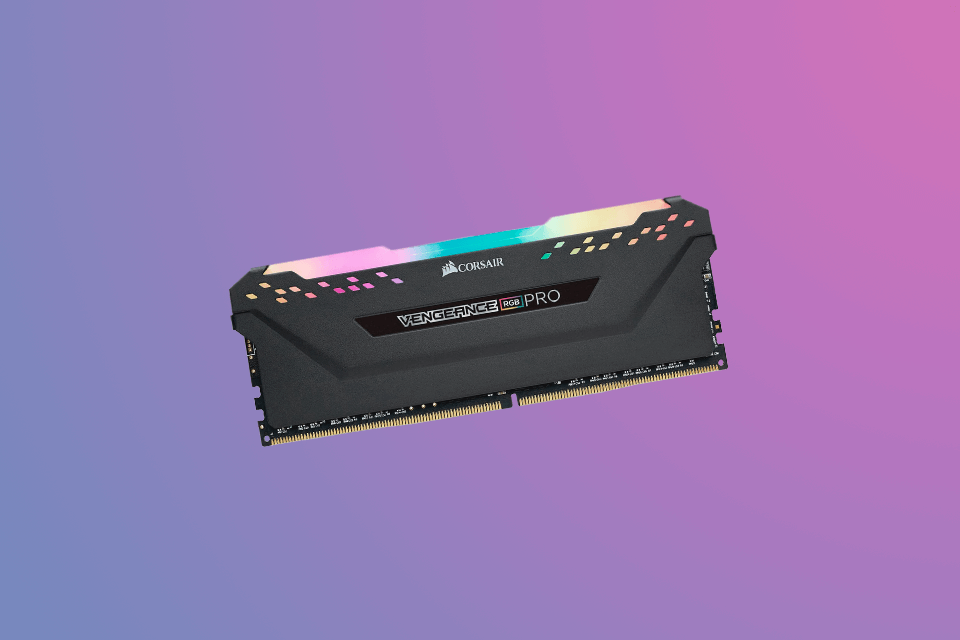
Size
For anything from mundane browsing to modern gaming, you are advised to fit at least 8 GB of RAM in your rig. However, by modern standards that’s becoming a bit tight. If you are an avid gamer, you will need double that amount to keep those high settings.
The good news is, with 16 GB of RAM you can run the latest games and programs with a breeze. Some tasks can be even more intense, like rendering videos at the highest resolution, and then you should consider 32 GB as your starting point.
Speed
If you’re creating a budget setup, you can go for models with 2400-2666 MHz speeds. Gamers should aim somewhere towards 3200 MHz. Realistically, overshooting that speed does not bring much improvement and should only be attempted by those who are not counting pennies to satisfy perfectionism urges.
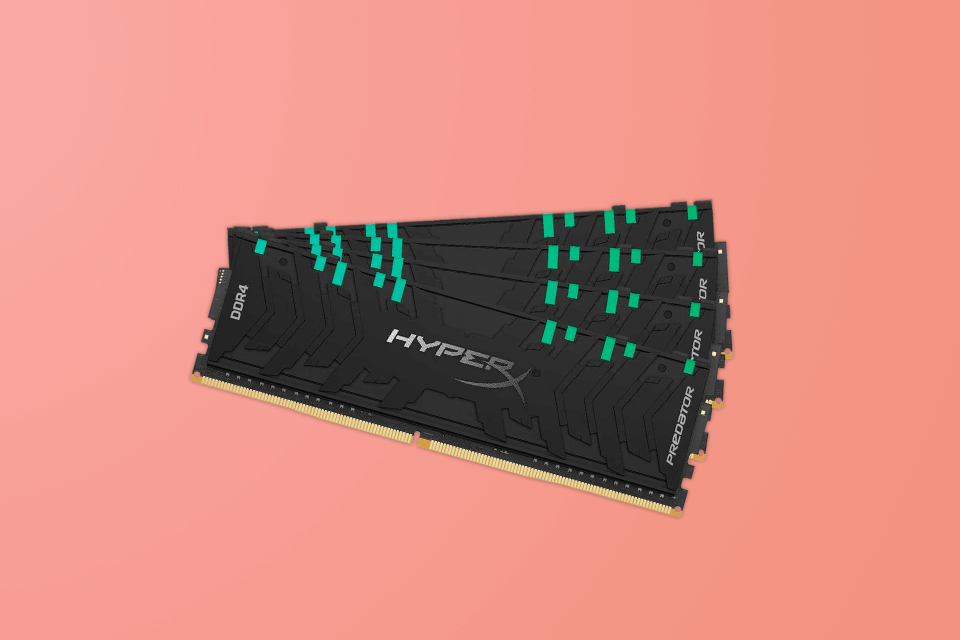
Type
Starting from the DDR issued two decades ago, I went through four generations already, each bringing a significant improvement over the other. The history of this development is pretty interesting but, in a nutshell, the DDR4 generation is measurably better across the board in all relevant metrics.
CAS Latency
This parameter conveys the time it takes the memory to read data from one of its column addresses. This measures a different quantity than speed, which gives the amount of data transferred per unit of time. You will want to have a low CAS latency for a high-performance setup.
Three leading models of RAM for i9 9900k: Vengeance RGB PRO – High-performance Timetec Hynix IC – Quickest HyperX Predator – Most attractive
Staying outside of the video-editing range, you will find that 16 GB will suffice for most gaming applications.
The answer will depend on the intensity of use and your budget. If you don’t have high requirements, you can make do with the 2400-2666 MHz range. Gaming typically commands higher clock rates of 3000-3200 MHz. Some models offer even more, but they satisfy the owner’s ambition more than any computational need.
Let’s imagine you have the popular GTX 1080 Ti to compliment it. In that case, 650 is your minimum and with 750 you will open the possibility of significant overclocking.