The best resin 3D printers on the market.
1986 marked the creation of the first 3D printer that relied on a technology called stereolithography (SLA). Such devices are built around photopolymerization and employ a laser to mold UV-sensitive resin in layers. Following the introduction of SLA printers, manufacturers also managed to create a DLP printer, which replaces a laser with a video projector, and an LCD printer, which employs an LCD screen as its UV light source.
Other than the three technologies mentioned above, the market also offers MovingLight (introduced by Prodways) and Digital Light Synthesis-based devices, which also have to be considered if you’re looking for a 3D printer.
Originally only accessible to laboratories and factories. SLA printers are now easy to find, reasonably affordable, and require minimum technical knowledge to use. Moreover, companies managed to boost their performance of the devices without bumping up the prices. The post below goes over 7 such products to help you find the best resin 3D printer for your needs.

Print technology: LED Display Photocuring | Build Area: 120 x 68 x 155 mm | Minimum layer resolution: 10 microns
ELEGOO has been on the 3D printer market since 2014 and recently they released their own large SLA printer that relies on UV photocuring tech.
Mars offers a refined industrial build, intuitive setup, and convenient controls, making it a reasonable option even for people that never touched a 3D printer in their lives. The machine is delivered to you semi-assembled so it will take less than 5 minutes to be put together and start running. You can immediately print the models included in the package, which are two chess rooks that are quickly and perfectly sliced thanks to the provided CHITUBOX firmware.
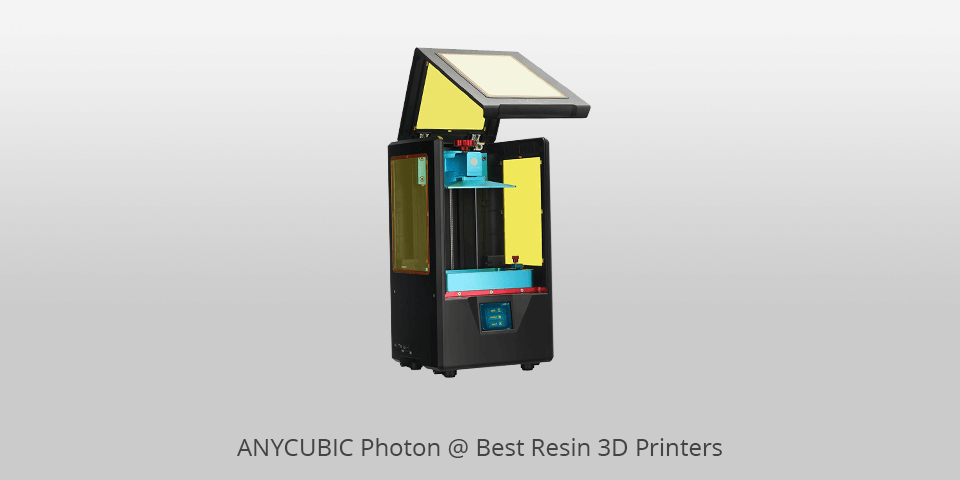
Print technology: LCD-based Masked Stereolithography (MSLA)/LCD Shadow Masking | Build Area: 115 x 65 x 165 mm | Minimum layer resolution: 10 microns
The original Photon was the best resin 3D printer in its class when it was first released, offering an affordable solution for any enthusiast who wanted a resin-based machine for their home or workshop. Even today, the provided printing performance and intuitive controls make it a solid option for users who need to create highly detailed objects for a reasonable price.
Installing this printer and setting it up is very easy, and the included user interface allows even complete beginners to feel right at home. Whether you’ll be getting the original Photon or the “S” upgrade, you’ll receive a durable machine that can put out beautiful miniatures and jewelry items, proving to be a worthwhile investment despite the few minor setbacks that this model suffers from.
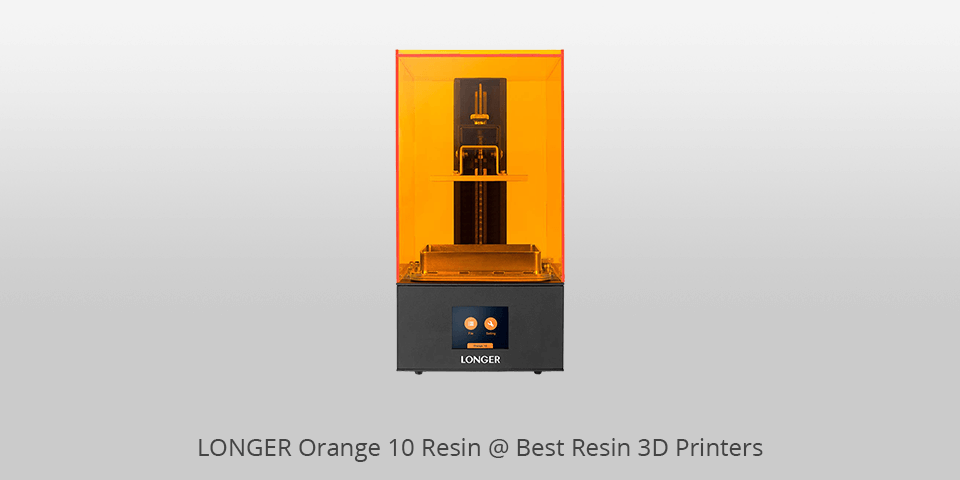
Print technology: LCD resin | Build Area: 98 x 55 x 140 mm | Minimum layer resolution: 10 microns
If you’re looking for a budget SLA printer, the Orange 10 should be right up your alley. While it’s not the cheapest nor the most technologically advanced option on the market, it still offers a good bang for your buck.
By purchasing this model, you get to enjoy solid printing quality, a reliable metal build, and efficient proprietary slicing firmware that is pleasantly user-friendly. Another handy consumer-oriented feature is the temperature warning that goes out when things get too hot. If you mainly plan to print small figurines and jewelry, you’ll be hard-pressed to find something more cost-efficient than the Longer Orange 10.

Print technology: LCD resin | Build Area: 120 x 68 x 155 mm | Minimum layer resolution: 10 microns
The Mars Pro is a fantastic SLA 3D printer equipped with a rubberized seal, which can be placed on the cover to ensure you don’t smell the resin when printing. The upgraded vat construction consists of aluminum alloy and offers a nice combination of being both lightweight and sturdy. The USB input has been moved to the front panel to make printer usage more convenient, while the reimagined UI has a dark theme and minimalist design elements.
The Mars Pro utilizes 28 50W UV LEDs that produce uniform lighting, guaranteeing enhanced printing quality, a more precise size, and decreased layer exposure times.

Print technology: LCD resin | Build Area: 97 x 54 x 150 mm | Minimum layer resolution: 10 microns
The Photon Zero is the best resin 3D printer for beginners. It completely outperforms the Longer Orange 10 that previously held the crown of the most newbie-friendly option while being offered at a very attractive price.
While the provided bed area and resolution are quite limited, if your needs only include the creation of gaming models, jewelry items, and small parts, you won’t find anything better in this price range.
| IMAGE | NAME | FEATURES | |
|---|---|---|---|
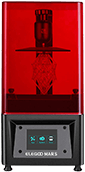
|
ELEGOO Mars
Our Choice
|
CHECK PRICE → | |
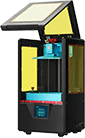
|
ANYCUBIC Photon
UV LCD
|
CHECK PRICE → | |
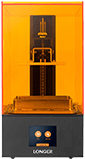
|
LONGER Orange 10 Resin
Budget
|
CHECK PRICE → |
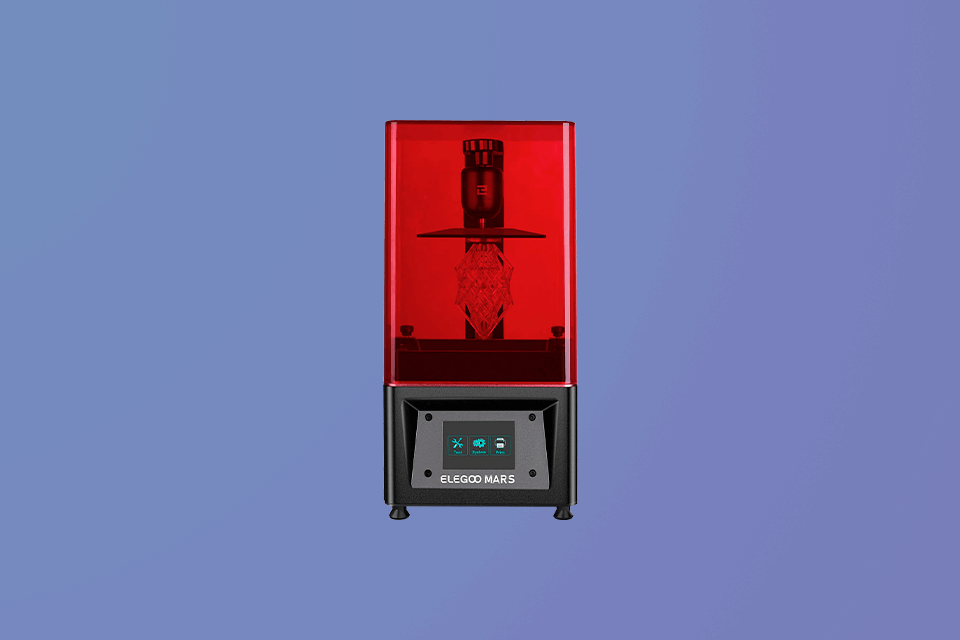
Specialized resins can offer higher quality prints compared to the regular resin that you’ll find on the market. Carefully read the description of any product you may buy and give preference to the resin that offers high precision and reduced shrinkage, otherwise, the results you receive can be wildly inconsistent.
SLA prints don’t offer the same durability as other types, since they’re known for their fragile and easily breakable nature. If sturdiness is crucial for your project, look for resins that were designed to emulate the rigidness of molded plastic. Additionally, you can purchase materials that offer the tensile strength and elasticity necessary for printing working joints. Finally, look at highly flexible resins that aren’t easily broken and can be used as clamps.
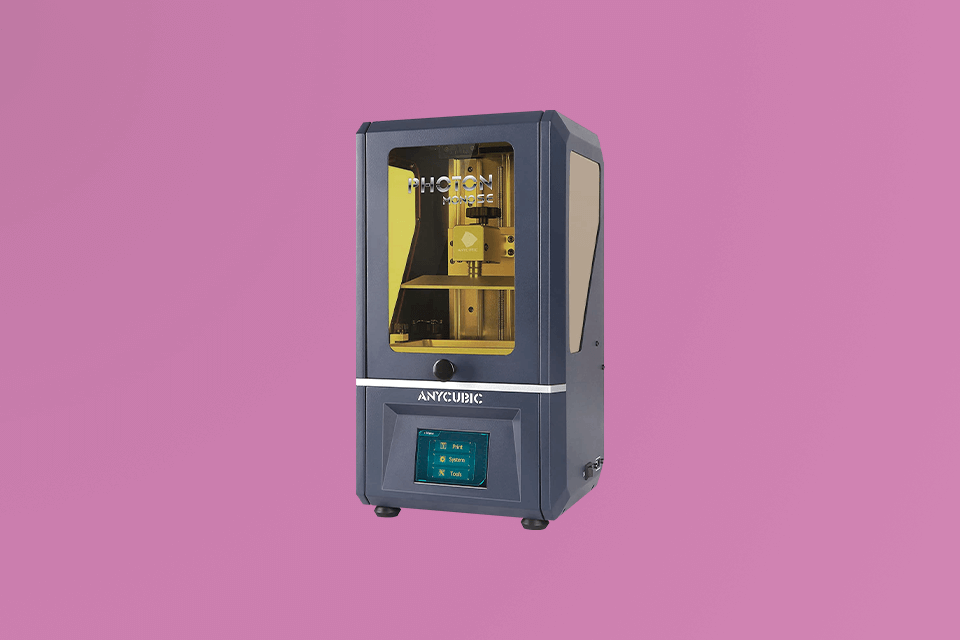
Continuing the subject of flexibility, it’s important to note that some products contain a rubber-like element that strengthens their flexibility properties further. They offer a low tensile modulus, great elongation, and are the perfect fit for prints that will be bent or squished. The only downside of increased flexibility in objects is that they require extra support during printing so that they don’t fall over. Additionally, the infused rubber makes them weaker compared to regular rubber objects since resin is more prone to breaking over time.
If the printed object has to be transparent, you have to find appropriate material. The initial difference between regular and transparent resin isn’t very noticeable, but the latter can look as clear as glass if the finishing is done properly. Be warned though that getting the finish right takes both time and a bit of practice.
The quality of projects you can complete with an FDM 3D printer is determined by a broad range of aspects including extruder accuracy, nozzle size, and adhesion between layers. That said, if you compare finished objects, the ones created with a resin printer would usually provide superior results.
The price can differ wildly depending on what you’re looking for. Compact models for home use can be as cheap as $250, while more serious, professional printers cost $3500 and more. Material-wise, the average price for a liter of SLA resin is about $50.
Resins usually have an odor so unless you place the printer in a properly ventilated room, the particles from the exhausted fumes can enter the lungs and irritate your organism. Moreover, the resin should never be exposed to your eyes or ingested, especially if the material you’re using isn’t marked as non-toxic.
Typically, FDM models offer superior speed compared to SLA, but that comes at the cost of decreased printing quality. FDM is also cheaper to maintain than SLA printers since they only use a filament, while the resin for SLA machines costs a lot more and their vat and construction platform have to be replaced every couple of years as well.