The best RAM for MacBook Pro available on the market.
Compared to a regular Windows computer, a Mac is more difficult to upgrade. However, you can still easily upgrade your memory capacity, especially if it is a desktop or old-gen laptop. This review outlines the best RAM for MacBook Pro. By upgrading your MacBook, you can improve its overall performance and enjoy many years of trouble-free operation.
Upgrading RAM is a future-proof investment since your machine will handle resource-intensive software in the long run. Replacing your old hard drive with a modern solid-state drive is the most radical hardware improvement, but upgrading your Mac’s RAM allows you to launch more programs at the same time. However, the kinds of tasks your RAM can handle depend on a model and its specs.
Type: DDR3L | Capacity: 16 GB (2x8 GB) | Speed: 1600 MHz
The Silicon Power DDR3L is an ideal option for boosting the potential of your Mac. It is considered to be the best RAM for the MacBook Pro for those who are looking for premium quality. With the DDR3L, you can run multiple programs simultaneously and enjoy fast work with files. This RAM runs at 1.35 volts at 1,600 MHz.
Since it is a low-voltage series memory, it allows your Mac to consume less power but demonstrate better data processing. The Silicon Power DDR3L offers two modules of 8 GB which give 16 GB of RAM in total. Since the modules have a CL11 latency, you will achieve top-tier RAM performance for your MacBook Pro.
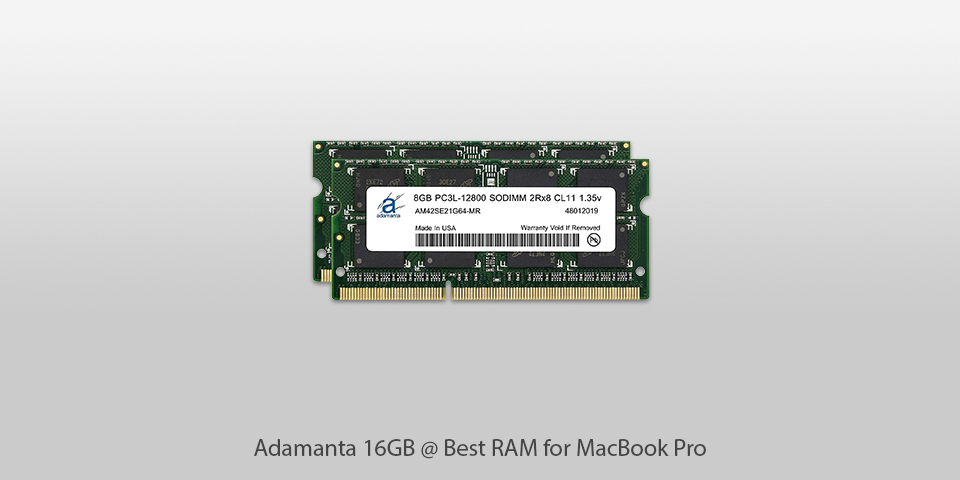
Type: DDR3/DDR3L | Capacity: 16 GB (2x8 GB) | Speed: 1600 MHz
The Adamanta 16 GB is a good option for increasing the amount of memory on your MacBook. Aside from boosting your productivity, it allows you to organize a more effective workflow. With the Adamanta, you can easily perform multiple tasks and achieve a lag-free experience.
Each program that your system runs takes up a certain amount of RAM, which can make your system work slowly. By upgrading your system memory, you can launch several demanding programs at the same time without any hassle.

Type: DDR3 | Capacity: 8 GB (2x4 GB) | Speed: 1333 MHz
If your Mac requires improvement, you can consider the Rasalas 8GB Kit. This RAM for MacBook Pro is very easy to install, so you can enjoy upgraded performance in a matter of minutes. Memory architecture incorporates first-class granules, which makes this RAM compatible with motherboards of different brands.
The Rasalas will complement your machine with premium memory quality and reliability required for hassle-free system functioning. This 2x4GB DDR3-1333MHz PC3-10600S RAM is compatible with Intel, Mac and AMD systems.

Type: DDR3L | Capacity: 16 GB (2x8 GB) | Speed: 2666 MHz
The OWC 16 GB is suitable for almost every upgradable Mac, whether you use PowerMac G4 or MacBook Pro. The 16 GB DDR4 SO-DIMM memory kit produced by OWC allows you to drastically improve your system and enjoy a smooth workflow.
This RAM card for MacBook Pro consists of two 8 GB units that give you 16 GB of memory. The OWC offers 2666 MHz clock speed, a PC4-21300 speed rating and a 260-pin SO-DIMM form factor. The operating voltage of this RAM is 1.2V. Moreover, it meets JEDEC and RoHS standards.
Type: DDR3L | Capacity: 16 GB (2x8 GB) | Speed: 1600 MHz
The Silicon Power Hynix delivers 1600 MHz clock speed, has a PC3-12800 speed rating and a 204-pin SODIMM form factor. It runs at a low voltage of 1.35V that allows your computer to consume less power.
Also, this RAM for Apple MacBook Pro has a CL11 CAS latency and unbuffered memory. However, the Silicon Power Hynix doesn’t offer ECC technology. Another advantage of this RAM is a lifetime warranty and first-class tech support.

Type: DDR3 | Capacity: 8 GB (2x4 GB) | Speed: 1060 MHz
If you have an older MacBook model, especially those released in 2008 – 2010, the Kuesuny 8 GB Kit will be a nice option to consider for boosting the performance of your machine.
The manufacturer guarantees hassle-free operation for many years. This RAM contains two 4 GB modules that will increase your MacBook memory to 8 GB.

Type: DDR3 | Capacity: 8 GB (2x4 GB) | Speed: 1600 MHz
Being budget-friendly and easy to install, this RAM memory for MacBook Pro will allow your computer to work faster. A-Tech allows your machine to load applications without any delays, improve the system responsiveness and enhance its multitasking capabilities.
Moreover, with this 8GB kit, you can run demanding software.
| IMAGE | NAME | FEATURES | |
|---|---|---|---|
|
|
Silicon Power DDR3L
Our Choice
|
CHECK PRICE → | |

|
Adamanta 16 GB
Affordable
|
CHECK PRICE → | |

|
Rasalas 8 GB Kit
Quality components
|
CHECK PRICE → |
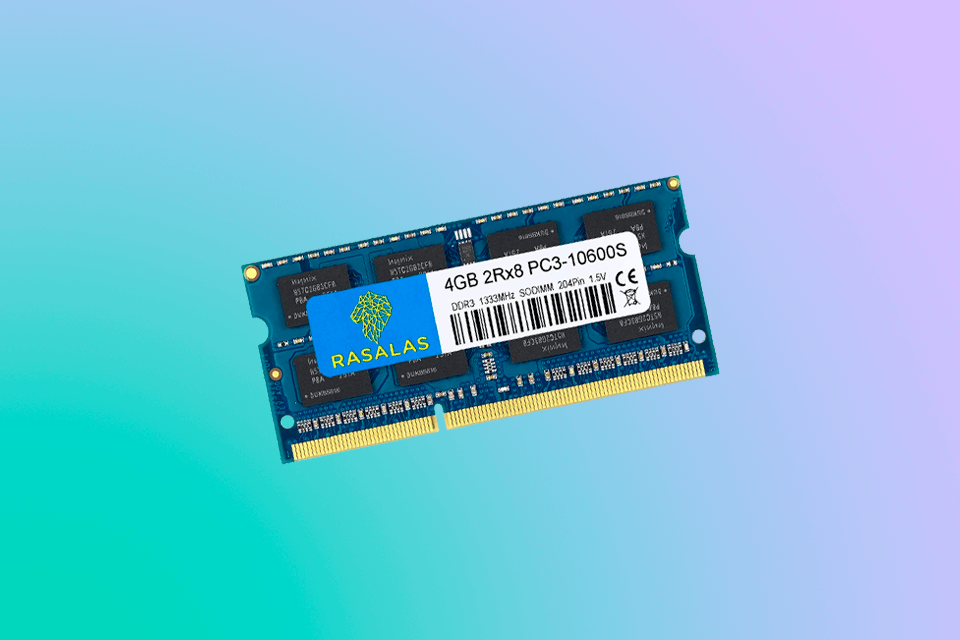
For the majority of users, it will be enough to have 8 GB of RAM. It allows you to organize a smooth work with documents, run photo/video editing software and browse the Web.
If you work with databases, large images, spreadsheets or you need to run multiple programs simultaneously, it is advisable to upgrade your memory to 16 GB.
SODIMM is a memory module with a compact form factor. It is even smaller than DIMM and is the only form factor that works well with MacBooks. This is the first aspect to take into account when shopping for the best RAM for MacBook Pro.
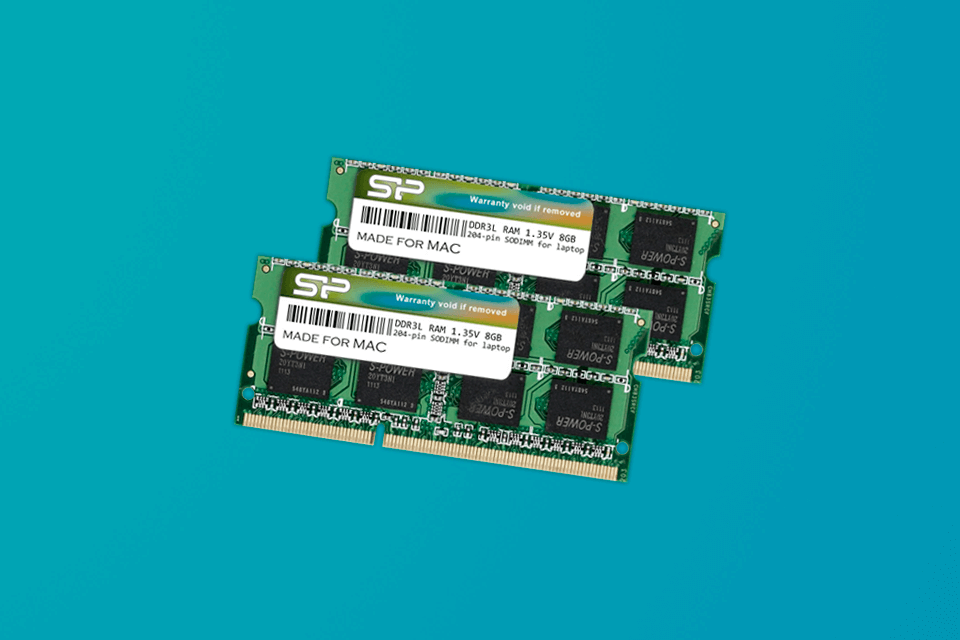
You can choose between two RAM standards, DDR3 and DDR4. They determine the memory speed. DDR3 is the only kind of random access memory that is compatible with upgradable MacBooks. Nevertheless, you can install DDR4 on 2017 iMacs. Just check whether RAM you are going to install matches your MacBook Pro.
The clock speed also affects how fast your random access memory will work. It is measured in Megahertz (MHz) and must be compatible with the speed supported by your computer. If your MacBook supports 1,600 MHz, it is necessary to upgrade your machine with the 1,600 MHz speed modules. Higher or lower speeds aren’t suitable, so check out whether the speeds are identical.
Unfortunately, the majority of newly-released Mac products don’t allow you to increase the amount of memory. New MacBook Pro and MacBook Air models come with RAM soldered to the motherboard. Some modern iMacs are technically RAM upgradeable, but you will need to disassembly your computer.
Upgrade your MacBook Pro with 8 GB or 16 GB of RAM.
Based on Apple's RAM requirements for MacBook Pro, you can choose between 2,666 MHz DDR4 ECC or 2,933MHz DDR ECC. Apple recommends users not to mix the memory speeds and use 2,666 MHz on the MacBook Pro with 8 cores
Increasing the amount of RAM normally does not accelerate your computer but prevents lags and delays. Since multiple programs use memory, when they consume the maximum amount of RAM, the system starts using your hard drive. The hard drive is slower than memory, which is why the system can lag.