The best RAM for 3900x on the market.
It’s quite understandable that you would want to buy the best RAM for 3900x CPU since this is such a powerful piece of hardware. RAM is very important for a computer, but properly matching it with a CPU is the only way to getting that outstanding performance either was designed for. Make this difficult choice easier with the assistance of the guide below.
It’s very handy that tests were run to figure out which RAMs complement this model of the processor. This way, the only thing you need to do is study the results below and decide what option seems more suitable for your setup. If you also read the short guide at the end, it will be easier to make a final choice.

Type: DDR4 | Capacity: 32 GB | Speed: 3600 MHz
This is a really strong candidate for the title of the best RAM for 3900x. This DDR4 RAM can carry out its tasks swiftly. It is a stylish hardware component built for clear-side towers. This RAM has multi-zone lighting.
It requires no wiring for installation so it is easier to incorporate and creates no mess. You can easily have it perform at 16C when safe settings are on and even try to bring it down to 14C with the fast ones. That will cause the voltages to rocket, however, so keep that in mind.

Type: DDR4 SDRAM | Capacity: 16 GB | Speed: 4000 MHz
If you want your rig to be spectacular, then this is the right hardware for you. It supports the Infrared Sync technology that allows you to effortlessly set up lighting avoiding the wire clutter. This DDR4 RAM can reach a 4,000 MHz speed with a passable CL19 latency value.
Each item is factory-tested, and they give you a lifetime warranty. The RAM can also be overclocked so that the rest of your hardware is likely to be outperformed. This makes it more important to ensure compatibility and high performance of all other components.

Type: DDR4 | Capacity: 16 GB | Speed: 3200 MHz
Everything about this RAM for Ryzen 3900x is great. Its lighting looks very bright and striking. The materials used for the shell are of high quality and participate in heat dissipation which turns out to be quite efficient.
Naturally, the performance is outstanding. Some users are particularly fond of RGB lighting. With this memory kit, you can easily set up various schedules and patterns for your lighting to shine just the way you want it.

Type: DDR4 | Capacity: 16 GB | Speed: 3200 MHz
It’s nice that you can get this RAM in one of the multiple colors that better match your computer’s interior. This RAM is performant for its price segment and can take overclocking really well.
It is fitted with an efficient cooling mechanism which contributes to the success of overclocking. Lastly, it is compatible with Intel motherboards.

Type: DDR4 SDRAM | Capacity: 32 GB | Speed: 3600 MHz
If you would like your RAM for AMD Ryzen 9 3900x to be aggressively-styled, with features reminiscent of racing cars, this card could appeal to you. It sports a tri-fin design and hard edges that give it a futuristic appearance.
The technical side is respect-worthy as well, with individually-tested chips and advanced circuit board technology. This gives it an edge in terms of overclocking speeds. The model has initially been designed for this particular CPU line.
| IMAGE | NAME | FEATURES | |
|---|---|---|---|

|
Corsair Vengeance RGB PRO
Our Choice
|
CHECK PRICE → | |

|
HyperX Predator
Easy to install
|
CHECK PRICE → | |

|
G.SKILL TridentZ RGB
Reliable
|
CHECK PRICE → |
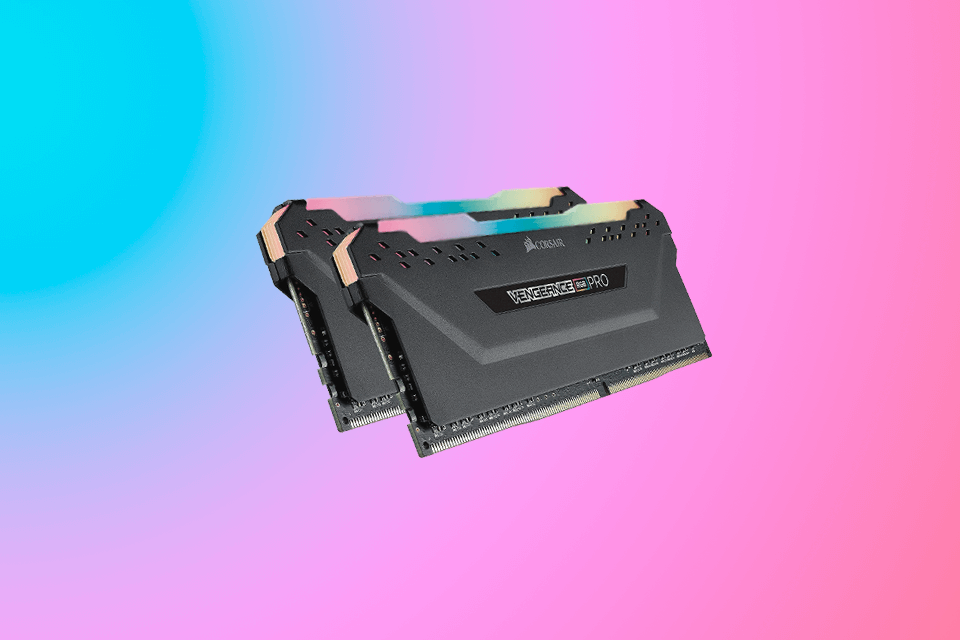
The multitude of hardware options is technically giving you great flexibility but in reality, creates an issue with compatibility. Careful choices need to be made for optimizing the entire setup and getting the highest speeds. This is especially true for this particular processor which is pricey and performant, so you wouldn’t want to lose even a speck of power.
When picking the best RAM for 3900x, it’s worth keeping in mind that the clock speed impacts the available data transfer rate between it and the AMD CPU. This is due to an internal technology known as Infinity Fabric. In particular, 1st and 2nd generation Ryzen processors are limited to half of the clock frequency of the memory. The latest generation partially overcomes this limitation. It’s still present as a default, but some carefully performed optimizing can help you get rid of it.
Depending on the intended application, you would typically want to implement between 8 and 16 GB of memory. For mundane tasks like browsing, editing documents and even images, and perhaps playing some of the more lightweight games, the lower end would suffice. However, it is better to consider going for a larger option in order to make a build that will withstand the test of time. Financially, this makes sense given the currently low prices.
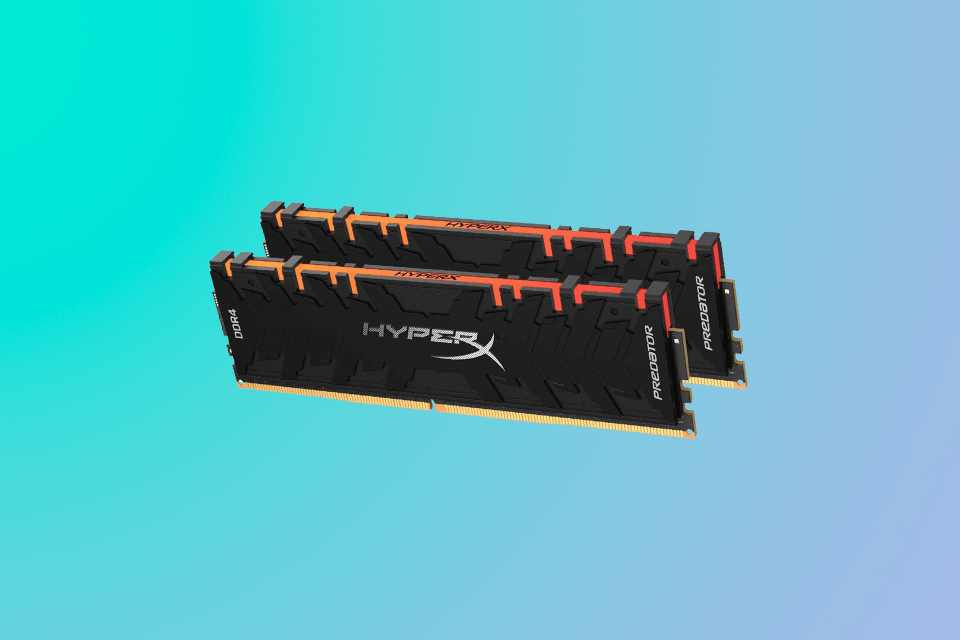
This is a memory unit that temporarily stores the information necessary for speeding up processes. Unlike your HDD and SSD, it erases everything after you shut down the computer. The reason why RAM is so essential to the speed of performance of a computer is its swiftness in handling data. RAM is capable of writing and reading information much faster than the newest most powerful SSD.
Double Data Rates came after the SDRAM. The latter sent one item of data per cycle, and from the name, you can get that the newer type can send two items in the same interval. The rest should be pretty clear, each next generation was marginally improved and received a successive number to help you tell one from the other. Make sure to get the latest generation of memory for Ryzen 3900x as it is somewhat dependent on it.
The processor is rated for DDR4-3200, but it’s actually recommended going higher up and getting a 3600 for a stunning performance.
So, officially, the chips support a speed of up to 3,200 MHz, but it’s been proven that you can rely on it to perform great with a 3,600 MHz speed. In addition, you can overclock it to 5,100 MHz. It is suggested that some manufacturers tune the timings of their motherboards to force you into buying the matching gear.
Honestly, it is. You can still get by just fine with 8 GB of RAM and double that amount for hardcore gaming. Don’t listen to those bringing up future-proofing, it’s rather a waste at this point.
Generally, the company is trusted and is building up a great reputation for its robust and performant hardware components. Since you can see their products in this review of the best RAMs for gaming, you can safely consider such a purchase.