The best DIY 3D printers on the market.
Those taking their first steps in 3D printing, usually start with buying an entry-level 3D printer. If you are looking for a more budgetary option, then we recommend considering a personal kit assembly for 3D printing. This is not only a more affordable but also a practical option. After reading the article, you will learn about the best DIY 3D printer options at a fairly low price.
A DIY 3D printer is a disassembled device that gives you an understanding of what parts a printer consists of and how those parts are connected to function as one whole. By choosing a kit, you can learn how to work with technology without spending a lot of money. A 3D printer kit can be the simplest one for just $200, or the one of a higher level.

Print technology: FDM | Filament Diameter: 1.75 mm | Build Area: 220x220x250 mm | Layer resolution: 100 microns | Max print speed: 200 mm/s
Creality Ender 3 is a DIY 3D printer kit that will amaze you with its high quality and small size. This printer by Creality comes with an aluminum platform and supports PLA, TPU, and ABS filament. The working volume of the model is 220x 220x250 mm. Besides, the printer has a heated work platform, a tight filament path, and an energy recovery option.
Thanks to the dense filament, users can print on flexible materials with ease. Since the display angle is 45 degrees, it is convenient for users to monitor the printing progress. You can assemble this unit with no issues, and despite the need for manual calibration, the enlarged bed alignment knobs make the process easier.
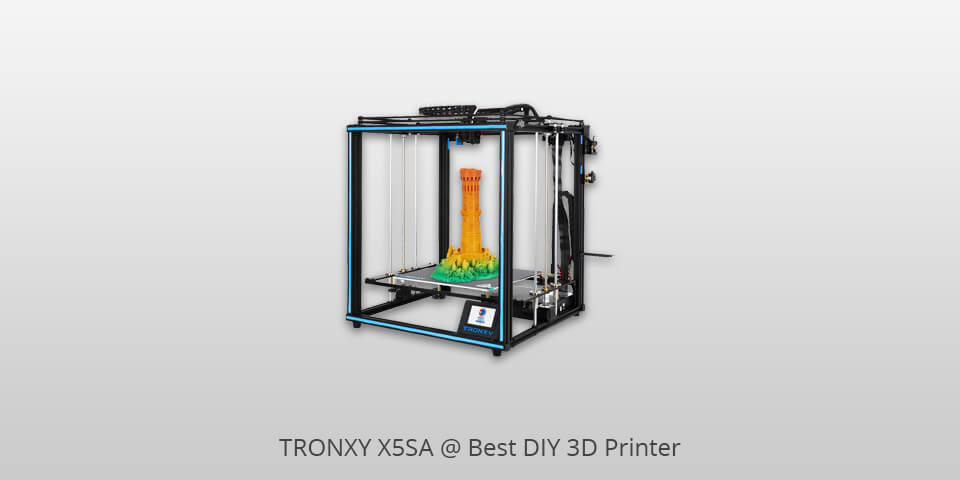
Print technology: FDM | Filament Diameter: 1.75 mm | Build Area: 330x330x400 mm | Layer resolution: 100 microns | Max print speed: 100 mm/s
With a sleek platform, the TRONXY X5SA delivers a decent printable surface for objects. This budget 3D printer kit has an aluminum frame, which affects its durability. Besides, this design reduces the vibration of the printer during the process as both stepper motors remain in a state of inertia.
TRONXY X5SA has a 330x330x400mm heated print bed, which provides users with high print quality. The device features a 3.5-inch color touch-screen that allows you to easily operate various functions. Moreover, the model is designed with a single extruder that can be controlled using a Bowden extruder drive.

Print technology: FDM | Filament Diameter: 1.75 mm | Build Area: 220x220x250 mm | Layer resolution: 400 microns | Max print speed: 180 mm/s
Creality Ender 3 Pro is a cheap DIY 3D printer that guarantees protection of the working platform from all sides and delivers a stable temperature over its entire surface. You can easily remove finished models after the surface has cooled down. The model offers a detachable magnetic base, created of tempered glass, which allows you to take prints out without difficulty.
The Ender 3 Pro comes with a UL Listed Power Supply that reliably protects the device from unexpected power surges. The UL block can heat a hotbed to 110℃ within 5 minutes. If an unpredictable power failure occurs, the device can restart printing from the last recorded extruder position.

Print technology: FDM | Filament Diameter: 1.75 mm | Build Area: 310x310x400 mm | Layer resolution: 300 microns | Max print speed: 100 mm/s
SUNLU S8 has a large build volume of 310x310x400mm, which allows users to print 3D models in various sizes. In case of power outages, the model pauses the printing process until the power is restored. With solid mechanical drive and mechanical design, SUNLU S8 delivers precision extrusion for printing.
Due to a filament detection sensor, this 3D printer build kit can pause printing if the filament is damaged or broken. The model is designed to handle a wide variety of filament types. Most often SUNLU S8 is used with PLA material. The printer kit comes with a roll of filament. Along with PLA, SUNLU S8 supports wood, HIPS, or ABS filaments.
| IMAGE | NAME | FEATURES | |
|---|---|---|---|

|
Creality Ender 3
Our Choice
|
CHECK PRICE → | |

|
TRONXY X5SA
Affordable
|
CHECK PRICE → | |
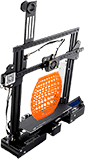
|
Creality Ender 3 Pro
Solid performance
|
CHECK PRICE → |
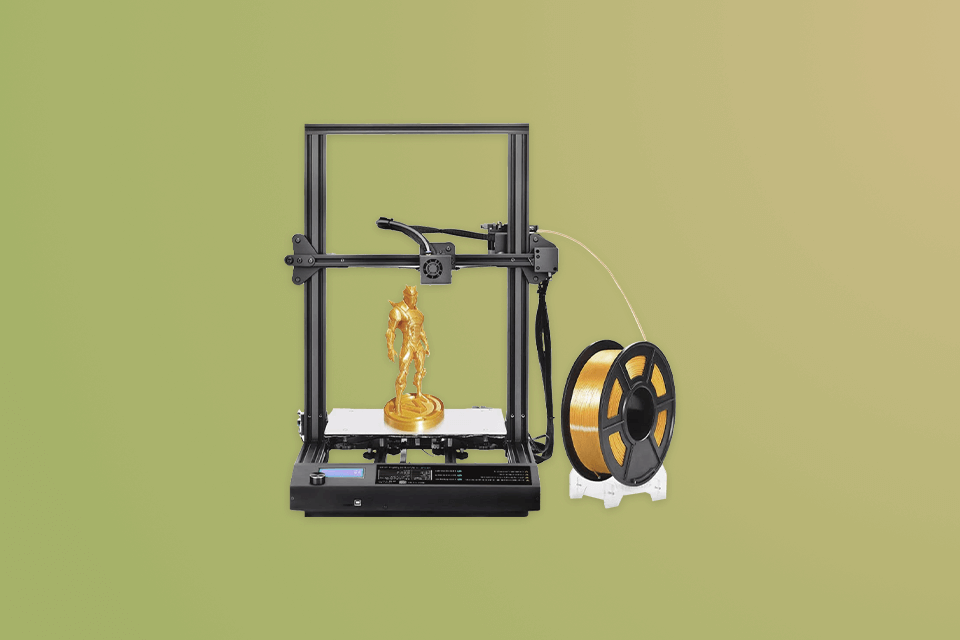
When choosing a 3D printer, it is important to pay attention to the frame material. There are two main types – plastic and metal. You don't need to be an expert in 3D printers to figure out which one will work best. Despite a low cost and small weight of 3D printers with a plastic frame, we do not recommend buying them as they won’t last long. As a result, a plastic frame will quickly break and you’ll have to replace it with a metal one. In order not to fall into the trap, we recommend considering the starter 3D printer kit in a metal frame.
The build volume affects the maximum allowable print sizes of a 3D printer. The stated maximum volume, which you can find in either inches or millimeters, is not always accurate. Some models lack the Z measurement due to printhead adjustment.
When buying a printer, think about the model sizes you need to print. For big objects, we recommend buying a large-format 3D printer. If your objects are tall, then a full-size delta 3D printer is your choice, as it has a circular print bed and large vertical print space.
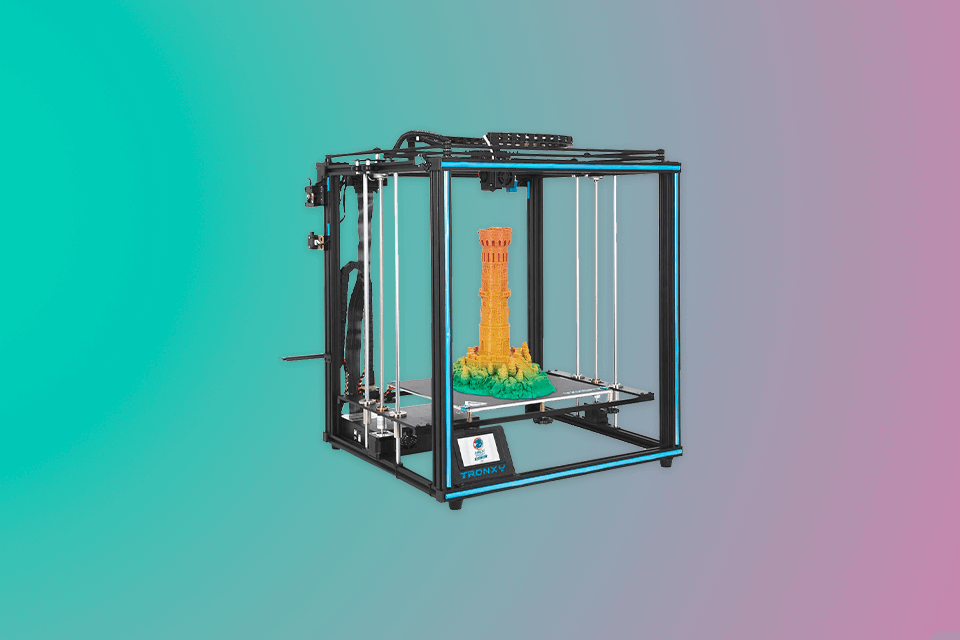
When we talk about device dimensions, we mean overall size, not build area. If you are planning to move or need a mobile device, we recommend buying a compact 3D printer build kit that will take up little space. Users often measure machine area and volume. For some, it is not the space occupied by the printer that matters, but the large assembly volume. The total area occupied by a printer also depends on the configuration of the control box. So, a model with an integrated control box will be more compact compared to what comes with a separate control box, the main thing is that both devices belong to the same class.
3D printers for home use usually come with either 1.75mm or 3mm filament. The first type is more popular because of affordability and ease of use. If your 3D printer is optimized by default for 1.75mm filaments, you can’t print on 3mm filaments without installing the necessary hardware. We recommend choosing a device that is configured for the filament size you need straight away.
Standard homemade 3D printer kit for beginners is in the $200 to $500 price range, but there are more expensive alternatives up to $1,500.
You need a controller, stepper motors, stepper drivers, end stops, and bed heating components for electronics. A mechanical case requires various structural and moving parts of a 3D printer from pulleys to rods and a print bed.
You can create a variety of items – phone cases, hangers, safety razors, and more. To craft different items, you don't need additional tools but a digital file change.
RepRap is a project that was started in England in 2005 by the University of Bath to create an affordable 3D printer that is capable of printing most of its components. The project involves hundreds of employees around the world. RepRap means replicating rapid prototyper.