Check this list with the best 3D printers under 1000 dollars.
Are you eager to get the best 3D printer under 1000 dollars? Thankfully, their selection is quite wide with the Chinese manufacturers releasing more qualitative printers for a lower cost. Even if you only have $200 to spend, you can still find a nice entry-level model that will print any part in no time.
Long gone are the days of unintuitive DIY 3D printer kits that took plenty of time to be assembled. Now they are replaced with easy-to-use pre-assembled printers that require almost no extra configuration. Besides, these days a regular printer can be located on a desk, and it doesn’t cost a fortune anymore.
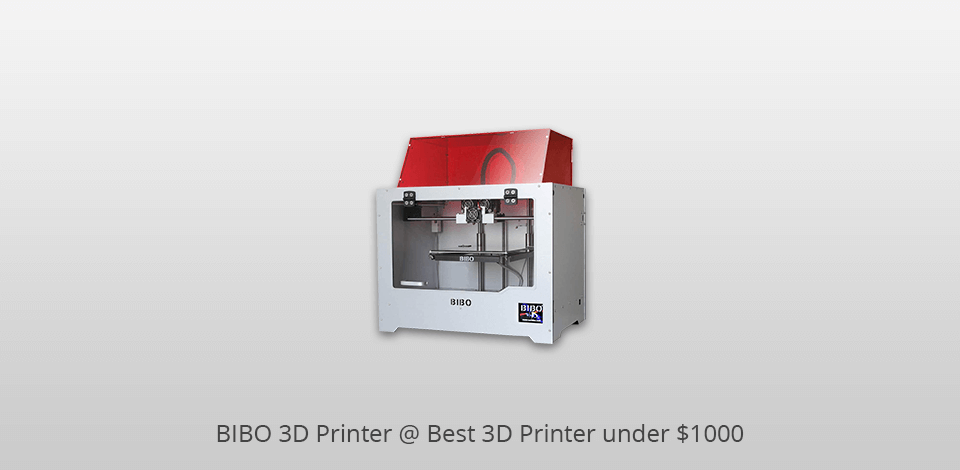
Print technology: Laser | Filament Diameter: 1.75 mm | Build Area: 214*186*160 mm | Minimum layer resolution: 0.05 mm | Maximum layer resolution: 0.3 mm
BIBO 2 belongs to the list of professional 3D printers under $1000 with the Wi-Fi module (USD 6, pre-installed). It enables you to print in all sorts of filament types and colors that can be effortlessly removed. In case you use dissolvable filament for support, the support material will just dissolve away, resulting in the complete model.
Moreover, the printer is fully enclosed with an acrylic hood and front door. It contributes to the enhanced temperature control within a printer, which is perfect when printing with ABS filaments. The acrylic covers are detachable for enhanced cooling when using PLA filament.

Print technology: 3D | Filament Diameter: 1.75 mm | Build Area: 230 x 150 x 140 mm | Minimum layer resolution: 100 microns | Maximum layer resolution: 500 microns
This 3D printer under 1000 dollars boasts a durable fully enclosed design, non-heated build plate, PLA-only printing and 3rd party UL safety approval. To be able to use a preferred slicer, the printer is compatible with all new Dremel Digilab 3D Slicer based on Cura, the highly popular open-source 3D printing software and gcode files.
It won’t take long to get your first 3D print after you set up the machine. Thanks to the open system, it is possible to download and print free models from different web resources.
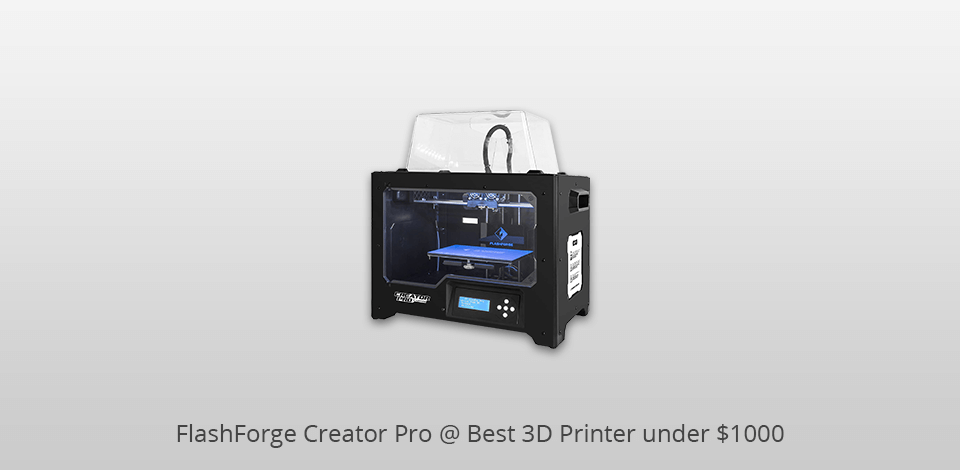
Print technology: FFF | Filament Diameter: 1.75 mm | Build Area: 8.9 X 5.8 X 5.9 mm | Minimum layer resolution: 100 microns | Maximum layer resolution: 500 microns
The metal platform support of FlashForge Creator Pro along with a 10mm guide rod make sure that the Z-axis moves precisely and helps the platform arm not to deform. This reliable 3D printer under $1000 is compatible with such filaments as PLA, ABS, PLA Color Change, Pearl, ABS Pro, Elastic, PVA, HIPS, PETG, TPE, TPU, PP, Conductive, Flexible, Metal Filled and Wood Filled filaments.
In comparison with the original Creator’s wood frame, the metal frame of the Pro version is significantly sturdier. Under the pressure of heat, the warp-proof 6.3mm aluminum build platform stays even. Upgraded heat-resistant metal platform supports of this printer have replaced plastic ones.
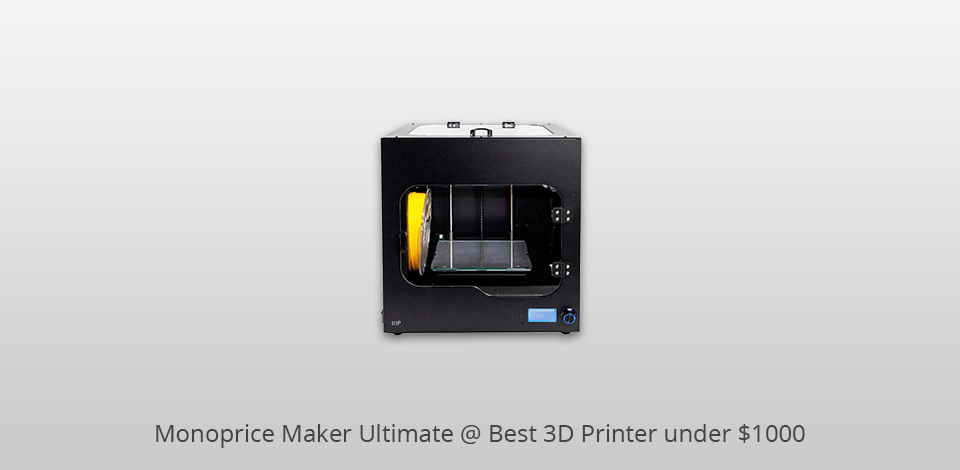
Print technology: 3D | Filament Diameter: 1.75 mm | Build Area: 100 x 105 x 100 mm | Minimum layer resolution: 100 microns | Maximum layer resolution: 400 microns
Thanks to the built-in inductive sensor, the printer is capable of leveling the print bed automatically. It makes sure that the adhesion of the first print layers to the build plate is done appropriately. Moreover, the Ultimate 2 3D printer is pre-leveled at the factory before it is packed. It is the best 3D printer under 1000 dollars for those who don’t want to fiddle much with the entire process but still want to achieve amazing 3D prints.
The full enclosure excels at preserving internal temperatures, so that drafts, air conditioning and other environmental aspects can’t affect the print. Besides, it eliminates the risk of warping while you are working with such materials as ASA and ABS.

Print technology: 3D | Filament Diameter: 1.75 mm | Build Area: 9.1 x 5.9 x 5.5 mm | Minimum layer resolution: 100 microns | Maximum layer resolution: 500 microns
FlashForge Amazon is widely known for being the most trustworthy retailer. Recently, it made available for purchase the Dreamer, which is the newest and the most sophisticated desktop 3D printer from the manufacturer of the legendary Creator, Creator X and Creator Pro.
This highest quality 3D printer under $1000 has a more refined appearance while the performance delivers exactly what you could count on, especially when the best 3D engineers come into play. Full manufacturer’s warranty is provided by Flashforge Amazon. Besides, you can expect free email support from skilled FlashForge Amazon technicians.
| IMAGE | NAME | FEATURES | |
|---|---|---|---|

|
BIBO 3D Printer
Our Choice
|
CHECK PRICE → | |

|
Dremel Digilab 3D20
Great compatibility
|
CHECK PRICE → | |

|
FlashForge Creator Pro
Solid performance
|
CHECK PRICE → |

Brands involved in manufacturing 3D printers have been evolving to their present state for many years. Obviously, the technology used in the making of a 3D printer isn’t the same anymore. Nowadays, anyone can afford an inexpensive but decent 3D printer. With additive manufacturing technology becoming even more available than ever, it is no longer a problem to find the best 3D printer under 1000 dollars.
The majority of affordable 3D printers share pretty much the same characteristics. The minimum layer thickness is approximately 0.1mm, or 0.05mm sometimes. If the layers are thin, chances are high that the prints appear nice, but the entire process will be more time-consuming. That’s why thicker layers are commonly used to get the ready prints within a smaller amount of time – this doesn’t affect the overall look of the print. Using slicing software, it is possible to view different layers’ profiles. For instance, “draft quality” is nearly 0.2mm. The suggested print speed is approximately 60 mm/s, or slower for prints with a great number of details. In case you need small and detailed prints with remarkable surface quality, pay attention to resin 3D printers. Cheap resin 3D printers can be found as well.
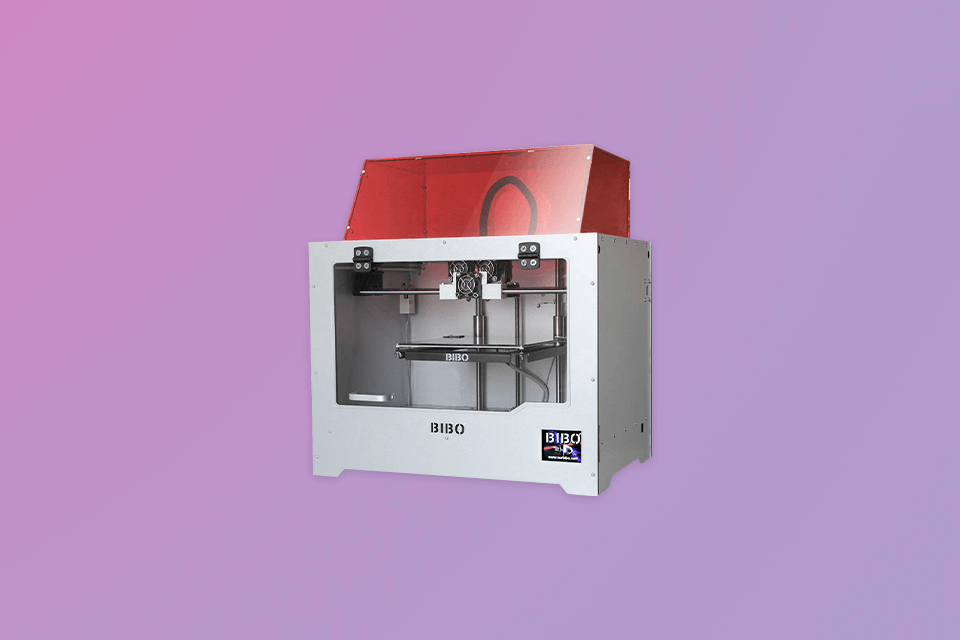
PLA is the most widespread type of plastic for 3D printing. You will see a rich selection of colors and variations – with glitter, colorful gradients and filaments that glow in the dark. This kind of material doesn’t cost much and doesn’t call for a heated bad (even if it is effective for the first layer adhesion). In case you are ready to step up your game, for instance, you are interested in printing flexible TPU or strong ABS, a heated print bed is required. I recommend you to use a closed frame for these materials, mainly for the protection of prints from room drafts. As an alternative, you may opt for an open printer and build a frame by yourself, even out of cardboard.
As the popularity of 3D printers is growing, so does the provided technology. With such a wide range of printers found on the market, brands are trying their best to produce an efficient but inexpensive machine. Even if you have less than $1000 to spend, it won’t be an issue to find a performant 3D printer, even with the most sophisticated technology. Now everyone can be a lucky owner of the best 3D printer under 1000 dollars, which is something non-professionals couldn’t even dream of several years ago.
They are if you are interested in the art of 3D printing as a hobby or means of spending free time. In case you are serious about 3D printing and want to make money from it, you will need a more expensive machine.
In case you require a 3D printer for printing models not on a regular basis, buying one doesn’t make sense. You can just approach professional 3D printing services instead. In case you aren’t sure whether you eventually enjoy 3D printing or not, try printing a model on someone else’s machine. If you end up liking it, you can confidently invest in a 3D printer.
The regular 3D printer material’s price for traditional SLA resins reaches nearly $50 per liter. Therefore, inexpensive resins may cost even less than $50. For instance, the price for a traditional resin for SLA 3D printing by MakerJuice is $58 per liter.
Autodesk states that the suggested hardware requirements are 64-bit Intel or AMD multi-core CPU, 8GB RAM, 4Gb hard-disk space and a 3D graphics card with 2GB of memory and support of DirectX 11, OpenGL Legacy and GL4 Core Profile.