The best 3D printers for kids on the market.
3D printing is still considered to be something innovative in the world of technology, but nowadays such printers are more affordable and can be even purchased for kids. The market is full of beginner-friendly 3D devices that can be utilized by children without problems.
3D printers work with your computer to create and print anything you can imagine. The only condition is that the size of this artwork should fit inside the printing device. So if you are looking for the best 3D printer for kids, keep reading this guide as it covers the greatest models for this group of users.

Print technology: 3D | Filament Diameter: 1.75 mm | Build Area: 140 x 140 x 140 mm | Minimum layer resolution: 100 microns | Maximum layer resolution: 400 microns
FlashForge Finder is a great 3D printing device that will open the creative 3D world to your child. It comes with a short start guide for learning the main functions of the device. Besides, it is delivered with an after-sales service card, power cable, tools bag, and even more accessories.
Featuring Wi-Fi of the 2nd generation for more reliable and trouble-free file transfer, the device allows you to tighten or loosen the adjustment screws until you hear the beep sound. This means the leveling has been performed right.

Print technology: 3D | Filament Diameter: 1.75 mm | Build Area: 100x100x100 mm | Minimum layer resolution: 100 microns | Maximum layer resolution: 400 microns
LABISTS DIY kit is widely regarded as the best 3D printer for kids that offers 100x100x100 mm printing size. It also features 1.75mm PLA Filament, accurate 0.05mm prints, a great DIY kit for novices. Besides, it allows creating DIY projects like toys, artwork, and more.
The printer is fitted with a silent functioning mode that produces no noise. Moreover, there is self-developed slicing software. With its help, you can easily model the desired object on a PC and further convert it into a printable format.

Print technology: 3D | Filament Diameter: 1.75 mm | Build Area: 220x220x250 mm | Minimum layer resolution: 100 microns | Maximum layer resolution: 400 microns
Creality Ender is an open-source 3D printer for kids that is regularly enhanced by many users and contributors from around the world. Besides, this model features a stylish POM Triangle-Slot wheel design and great functionality that make this device stand out among the competitors on the 3D printer market.
The previous models were fitted with smooth metal rods and linear bearings that made the functioning of a printer too noisy. However, it was improved in the Creality 3D printer.

Print technology: 3D | Filament Diameter: 1.75 mm | Build Area: 4.7x5.5x4.1 in | Minimum layer resolution: 100 microns | Maximum layer resolution: 400 microns
LGT Longer Cube is a kid friendly 3D printer that is fitted with a removable magnetic printing build surface plate. Besides, you don’t need to use a blade to remove your model, which minimizes the possibility to damage the plate. The construction of the printer allows easy removal for more convenient usage and cleaning.
Moreover, the material of ABS shell and great power supply meets the requirements for children safety. Hidden wires and the design without edges contribute to the safety level of the device. One great advantage of the printer is its quite functioning, allowing a child to sleep or read while waiting for the end of the process.

Print technology: 3D | Filament Diameter: 1.75 mm | Build Area: 4.72*2.68*6.1 in | Minimum layer resolution: 100 microns | Maximum layer resolution: 400 microns
ELEGOO is a reliable 3D printer brand that has been manufacturing printing components since 2014. ELEGOO Mars UV uses photocuring technology, as well as 2560x1440 2K HD masking LCD for a better printing quality featuring XY axis resolution of 0.00185inches/0.047mm.
Besides, this model has a solid structure with an aluminum fuselage and acrylic cover that boasts an exquisite look and long-lasting design.
| IMAGE | NAME | FEATURES | |
|---|---|---|---|

|
FlashForge Finder
Our Choice
|
CHECK PRICE → | |
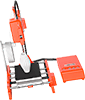
|
LABISTS DIY kit
Compact
|
CHECK PRICE → | |

|
Creality Ender
High-Powered
|
CHECK PRICE → |
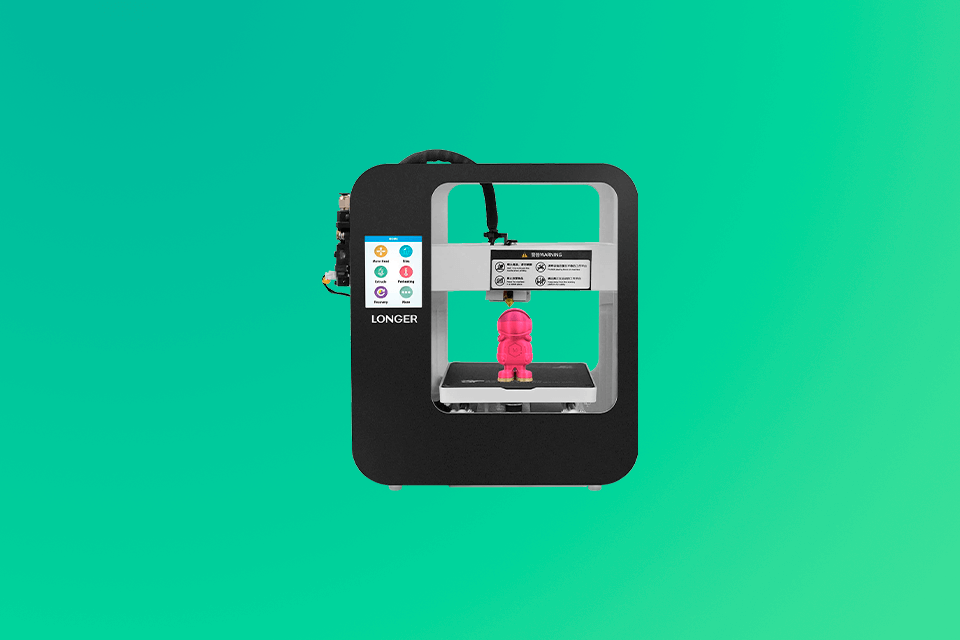
Nowadays children are provided with more and more entertainment opportunities, including a 3D printer for kids. Many modern types of entertainment for kids are only available in a digital format. Of course, this has a positive influence on their knowledge and prepares them for adult life. However, kids still need a physical world to navigate through real life. That’s why, they become interested in 3D printing technology.
3D printing technology began in the late 1990s and became one of the most popular trends at that time. This kind of technology was successfully integrated into medicine to serve the patients more effectively. Besides, other industries began to use this technology in their research centers. In recent years, the price of 3D printers has greatly decreased. Combined with open-source printing software and hardware schematics, this technology has become very popular in the industry and has even led to the appearance of products that were impossible to create in another way.
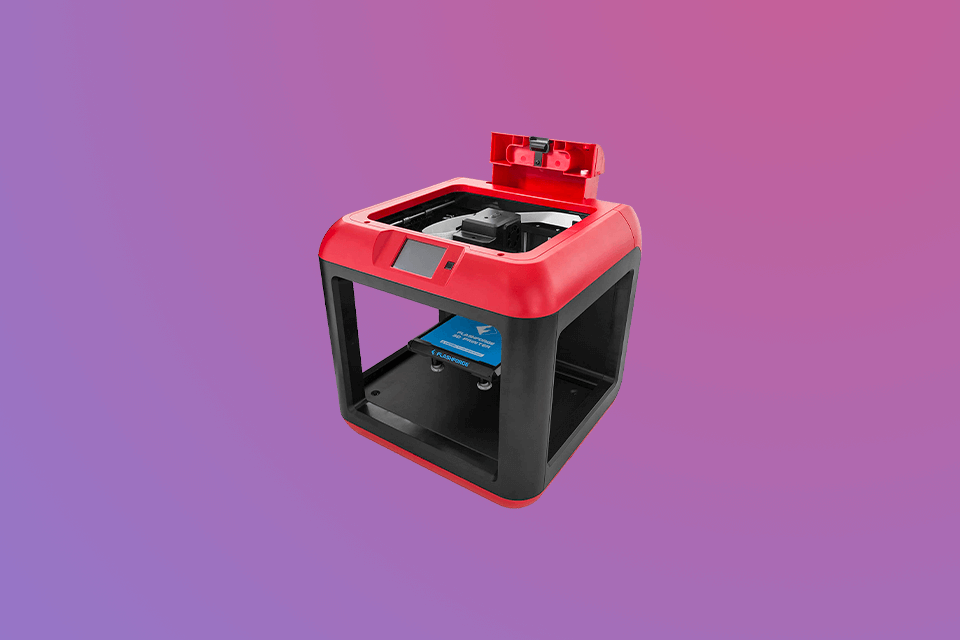
We can divide 3D printers into two main types: Fused Filament Fabrication aka FFF and Stereo Lithography aka SLA. The FFF printers include the cover the sub-groups of Fused Filament Manufacturing and Fused Deposition Modeling. Its functions melting the plastic filament in a flexible printhead and generating the model afterward.
No matter what printer type you have decided to use because the result of your artwork largely depends on the material utilized for printing. FFF printing devices use filament material such as PLA, ABS (mostly plastic), Nylon, TPE (mostly rubber-like), HDPE (light yet rigid polystyrene). The PLA and ABS materials are available in different colors. Most filaments come in a great variety of sizes such as 1.75 mm and 3 mm.
Even the best 3D printer for kids had a specific level of capacity for generating some of the most exquisite printing designs. This capacity largely depends on the measurements of the print bed and the distance it can be moved forward and backward. It is measured in cubic inches. However, you should pay attention to each dimension that defines the biggest size of the prints a device can produce.
If you want to print occasional 3D objects, it is not worth purchasing a 3D printer for satisfying such unregular needs. Many businesses serve for producing 3D objects meaning that you don’t need to buy a special device for realizing your creative ideas. However, nowadays more and more people purchase such printers because their price is not very high.
In fact, 3D printers are a great buy because they provide a convenient way of producing some imaginative things at an affordable price. But if you are searching for a 3D printer for business purposes, it’s better to purchase a more expensive device that can serve you for many years and deliver prints of top quality.
You need a computer with a 64-bit Intel or AMD multi-core CPU, 8GB RAM, 4GB hard-disk space, and a 3D video card with 2GB of memory and support for DirectX 11, OpenGL Legacy, and GL4 Core Profile.
If you want to earn money with a 3D printer, you need to offer printing services commercially to distribute creative items produced by a device. For example, 3D Hubs is one of the most popular commercial 3D printing services for producing the most original items.