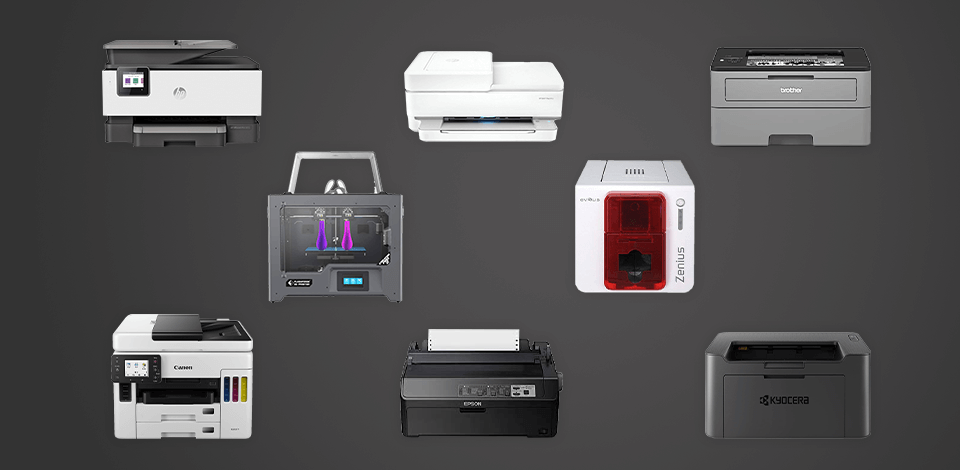
In the world of technology, something is constantly changing and developing, and printing devices are no exception. If you want to know what are the type of printers, my article is what you need. The most popular printers today are laser and inkjet printers. Each of these printers has certain advantages and disadvantages.

Recommended models: Brother HL-L2325DW, Canon ImageCLASS LBP6030w
Average price: $95 - $350
Laser printers differ from other types of printers in their fast speed, good image quality, and reasonable price. It applies the same technology as copy machines – they print text using a special powder called toner.
In color laser printers, an image is applied to an OPC drum using a laser, and then transferred from it to paper and baked in a thermal unit. The technology used gives excellent print results: the print speed of the simplest laser device is 10 – 20 pages per minute. Laser printers are great for both office and home use.

The advantage is that such devices do not dry out during long periods of inactivity. This is because they do not use ink as a carrier, but a special toner. Such devices are inexpensive to operate and rarely require repairs.
Devices with a laser printing system instantly apply an image to paper. If water gets on a sheet of paper printed with this type of printer, the image will not lose its original appearance.

Recommended models: HP Envy Pro 6452, Canon Pixma CPINPC
Average price: $100 - $500
To name the type of printer that works by analogy with a dot matrix, the term “inkjet printers” is used. The basic principle is that the image is presented here as a set of small dots. Instead of heads with needles, they use a matrix, that is, a head that applies liquid paints to paper. The print head is installed either inside the device or in the cartridge itself. If it is already fixed inside the device, then replaceable cartridges filled with ink are used, and the print head is not removed.
Inkjet printers differ in several ways. The majority of them differ in the type of ink used. Water type is usually used in household and office devices, pigment one is well suited for printing good quality images (posters, photos, etc.), solvent type is used when printing outdoor content because of their water resistance. There is also alcohol-based ink but it’s not common since it dries quickly.

There are other varieties of inkjet printers. In offices, they are great for printing on small paper sizes. Beauty salons often install them to apply a small complex pattern on the nails. Large-format devices are used in the field of printing large outdoor posters and signs. The print speed depends on the model, it is comparable to a laser device and is definitely faster than a matrix one.

Recommended models: Kyocera PA2000w, Oki B4600
Average price: $150 - $600
In the printers list, you can often find one that works on light-emitting technology. Due to this, the cost of its manufacture is very small. What’s more, their maintenance is also inexpensive. However, today too few industries are engaged in its manufacture. Therefore, you may have problems with their repair or replacement of parts in the event of a breakdown.
Such cheap printers are very similar to their laser analogs, but there is a slight difference. Instead of a laser on the OPC drum, LED devices apply an image with a system of LEDs, similar to the printing system of copiers. Sometimes LED printers are confused with laser printers because they both use light.

Most such printers adopt black and white printing, but there are also color ones. Toner is used as a consumable – black or colored special powder. LED printing devices, like laser ones, are used in everyday life: at home, in the office, and large enterprises. They are perfect when you need to print large amounts of graphic information.

Recommended models: Epson LQ-590II, Epson LQ-2090II NT
Average price: $250 - $1100
Among the different types of printers, you can also find a dot matrix printer. For a long time, it was the standard device for outputting information from a computer. When inkjet printers were producing poor quality images and laser printers were quite expensive, dot printers were used effectively in many offices. The cost of their printing is low, but the quality leaves much to be desired.
The main types are 9-, 18- and 24-pin printers, as well as line ones. Its main advantage is the unique ability to print special forms. For home use, such a printer is not suitable.

Dot-matrix printers are known for their robustness and durability. They are built to withstand demanding environments and heavy workloads. Their impact mechanism is less sensitive to environmental conditions like temperature and humidity, making them reliable in harsh or challenging settings such as industrial or outdoor environments.
Although they have lost their popularity in the modern world, strength and reliability deservedly remain their dignity. Choose this type if you want your printer to handle large print volumes but are willing to save on print quality. What’s more, they’re reliable companions that stand up to the rigors of industrial work conditions, unlike their opponents.

Recommended models: HP OfficeJet Pro 9015e, Canon imageCLASS MF455dw
Average price: $150 - $500
A multipurpose or all type printer is the perfect combination of printer, scanner, and fax. Thus, copying, sending, receiving, saving, and printing documents is a no-brainer task for you with it. They come in inkjet and laser.
Large in size compared to conventional printers, these all-in-one models will save space in your small company by replacing a stand-alone printer, fax, and scanner. What’s more, it will also come out cheaper than buying all of the above equipment. They will also come in handy if you have a small home-based business.
Their versatility lies not only in the fact that they replace several devices at once but also in printed product variety. In addition to documents, you can even print photos.

However, do not rush to grab the first multi-purpose printer that comes across. When choosing, it is important to consider the printing & scanning quality and the resolution. Otherwise, you risk getting low-quality and fuzzy printed samples.

Recommended models: Epson EcoTank ET-2850, Canon MAXIFY GX7020
Average price: $300 - $900
Among the different types of printers, there is a place for supertank ones as well. Simply put, it’s a subtype of inkjet and all-in-ones printers. They are equipped with big refillable ink tanks unlike their analogs with replaceable ink cartridges. The main benefit is withstanding large volumes of printing and no negative environmental impact.
Supertank printers are suitable for almost any printing task. You can find the best ink tank printer for photos, documents, etc. If you don’t like constantly changing cartridges, then this type will definitely win your heart. Its printheads are designed to perform well over a long period. Thus, you can count on some savings in maintenance and clearing cloggings.
Supertanks are equipped with liquid ink tanks and permanent printheads, making them economical to use. More specifically, it costs much less to print one sheet than doing this with a disposable ink cartridge or laser toner device.

You should be prepared for a higher upfront cost, however, this will pay off with reduced waste whether for home or office use. What’s more, you also get an amazing user experience, user-friendly design, and compact size.

Recommended models: Evolis Classic Zenius, Sawgrass UHD Virtuoso SG1000
Average price: $700 - $1500
If all of the above types of printer in computer do not suit you because you are after a not-only-paper printer, then dye-sublimation is what you need. They are used to print clothes, cups, pens, and more for branding or trade.
The principle of operation is that the dye is firmly connected to the surface on which you print. This frees you from worrying about the paint fading, ink bleeding, or smearing. This thermal printing technology has long gained popularity for its durable and high-quality results.
This dye-sublimation device prints with up to 300 dpi resolution but the colors are very realistic since the mixing takes place not on paper, but in the device itself under the temperature.

The equipment is used in printing houses and photo studios. It can print advertising booklets, souvenirs, and plastic cards to name a few. The scope of sublimation printers is diverse since the devices are universal and make it possible to work with different materials.

Recommended models: FlashForge 3D Printer Creator Pro2, Snapmaker A350T
Average price: $500 - $1800
In this printers list I cannot but mention 3D printers used to print various patterns in everyday life. The device is a large oven-like box with glass to watch the printing process.
It builds curly objects based on a visual 3D drawing. It can be used for entertainment – you can turn any small thing into reality to play it or give it to someone. Also, 3D printers have been used in business for quite some time now. Photopolymer resins, metal clay, ceramic powder, and various types of plastic thread are used in printer operations.
The device, using one of these materials, gradually “builds up” a 3D pattern. It may be needed for the manufacture of various types of models. For example, when you need to make something painstakingly by hand, you can effectively use a 3D printer.
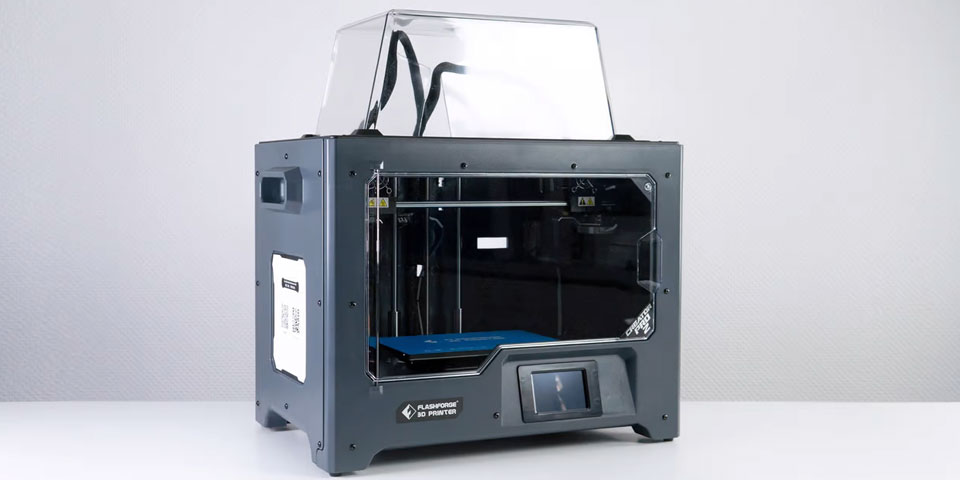
Note: To sum up, it should be noted that from the user’s point of view the handiest device is an all-in-one device that has a built-in scanner, a copier, and the ability to output information to paper from a computer.
Their main goal is to convert digital text or drawing into a physical sample. They work in conjunction with a driver or specialized photo printing software. The software converts your file into a language the printer understands. So what you end up with is exactly the same picture or text made up of millions of tiny dots.
When buying a printer, I advise you to pay attention to such criteria as printing speed, monochrome or color printing, versatility, paper handling, performance and specified page amount per month, energy efficiency, purpose, and total expenses.
The benefit of each printer is a list of its functions. You can safely replace scanners, fax machines, and copiers with some devices. This will help save space in the office and optimize your workflow.
This error usually occurs if there is no paper in the tray, if the paper is jammed, or if the door is not closed.
It all depends, as a rule, on character codes. Because of this, you may not get complex layouts or be limited in font choices. Also, if you need to process a large amount of information, you will need to wait a lot of time. Also, printers do not come with the ability to save data, which means they will have to be sent every time they are needed.