Top-rated monitors for Photoshop recommended by Fixthephoto retouchers.
Looking for the best monitor for photo editing, you may start chasing 4K options. However, such an investment may be overkill considering that FHD models are no less inferior while costing less.
The main thing to focus on is calibration. If everything is done properly, you will get accurate, lifelike colors. In fact, the wider the color gamut, the better.
The range of multimedia monitors is totally overwhelming, so choosing the photo editing monitor isn’t that easy. To make it simpler for you, our team tested the most popular options.
In the post below, you can find very budget-friendly models (from $130) for average tasks as well as more advanced products for demanding activities.
Whether you make a living by editing images in Photoshop or Photoshop alternatives, like improving your photos before posting, or spend your free time creating collages, you can significantly level up your experience by purchasing a good monitor.

Screen Size: 27" | Resolution: 3840x2160 | Panel technology: IPS | Aspect Ratio: 16:9 | Refresh Rate: 60 Hz | Color Space: 99% Adobe RGB; 100% sRGB; 100% Rec.709; DCI-P3
This monitor for photographers belongs to the lineup of pro-level products designed to handle the most challenging tasks. It stands out with a 10-bit panel with 99% Adobe RGB, so all colors and details in images are amazingly realistic. Another advantage is 100% sRGB color space coverage and support for HDR10 content playback.
Even though this BenQ monitor has HDR support, its limited peak brightness of 350-nits and the contrast ratio of 1000:1 don’t allow for a full HDR viewing experience; that’s why the HDR10 support is mostly suited for photo editing.

Screen Size: 27" | Resolution: 2560x1440 pixels (QHD) | Panel technology: IPS | Aspect Ratio: 16:9 | Refresh Rate: 60 Hz | Color Space: 99% Adobe RGB coverage and all of sRGB
EIZO ColorEdge CS2731 monitor for photo editing uses an IPS panel, which means it offers fantastic color accuracy and wide viewing angles. This is crucial for photographers who need to ensure that the colors we see on our screens match what will be printed or displayed. The monitor also comes with a light-shielding hood to reduce glare, which is a great addition.
Another advantage is the included software for color calibration. This allows you to fine-tune the monitor's colors to ensure accurate representation. The monitor is also equipped with a digital uniformity equalizer, minimizing brightness and color deviations across the display surface.

Screen Size: 24" | Resolution: 3840x2160 | Panel technology: IPS | Aspect Ratio: 16:9 | Refresh Rate: 60 Hz | Color Space: P3 Wide Color Gamut
If you are just starting your career, and need a good yet reasonably priced computer display, LG 24MD4KL-B is one of the top monitors for photography you can find. Though it isn’t the cheapest variant out there, its price is fully justified by the range of cool features.
The monitor has a 4K resolution and terrific color accuracy. Moreover, it is fitted with USB-C and Thunderbolt ports, so you can quickly connect peripherals.
This USB-C monitor is a wonderful fit for Macs and Ultrabooks. It has a buttonless design and weighs little. The Thunderbolt 3 cable is impressively long and you get it right in the kit. Using it, you can also charge your laptop.

Screen Size: 31" | Resolution: 4096×2160 | Panel technology: IPS | Aspect Ratio: 17:9 | Refresh Rate: 60Hz | Color Space: 99% Adobe RGB; 100% sRGB
If you need a DCI 4K monitor for professional photo editing, take a look at Eizo ColorEdge CG319X. This model is a HDR monitor (HDR10 and HLG formats). There is a built-in screen calibration option at the top that ensures your monitor is 100% calibrated, even during operation.
You will also receive exclusive ColorNavigator software for easy color management and customization. In addition, the monitor offers Out Of Gamut Warning, Luminance Warning, and Safe Area Market. Thus, you can see how your images will look on other display devices with different proportions and color gamuts.

Screen Size: 27" | Resolution: 3840x2160 | Panel technology: IPS | Aspect Ratio: 16:9 | Refresh Rate: 60 Hz | Color Space: 99% Adobe RGB; 100% sRGB; 100% Rec.709; DCI-P3
Dell UltraSharp U3223QE offers exceptional color accuracy, which is crucial for us photographers who rely on accurate colors to create stunning visuals. This Dell monitor can display up to 99% of the sRGB color space, and its factory-tuned calibration ensures vibrant and true-to-life colors.
The IPS panel provides superior image quality and wide viewing angles, and the slim bezel and adjustable stand make it easy to customize the screen to your liking. It's lightweight and can be tilted, swiveled, and adjusted for height, offering flexibility in finding the perfect viewing angle. The built-in USB hub is also a handy feature, especially if you frequently work with a laptop.

Screen Size: 32" | Resolution: 3840x2160 | Panel technology: IPS | Aspect Ratio: 16:9 | Refresh Rate: 60Hz | Color Space: 99.5% Adobe RGB; 100% sRGB
It’s one of the best monitors for photographers and is perfectly suited for those who frequently work with large images using photo editing software or those who design posters and billboards. The monitor calibration allows reproducing 100% rec. 709 and an unbelievable 99.5% of the Adobe RGB color space.
The calibration technology used in this monitor is called ASUS ProArt. Regardless of whether you’re using a desktop PC, laptop, or Mac, this model offers color accuracy settings and uniformity compensation that make the job of repeatedly calibrating the brightness and colors easier.

Screen Size: 27" | Resolution: 3840x2160 | Panel technology: IPS | Aspect Ratio: 16:9 | Refresh Rate: 60Hz | Color Space: 99% Adobe RGB; 100% sRGB
If you want to calibrate a monitor for specific projects, you’ll be glad to learn that this model is calibrated at the factory to achieve 99% of the Adobe RGB color gamut. Thus, you get a rich selection of accurate and vivid colors.
ViewSonic actually claims that the monitor boasts a palette of 4.3 trillion colors. This display also has many connection ports, which is a great advantage. Besides, there is an integrated KVM switch that allows you to quickly switch between inputs.
This monitor for photographers also has a very ergonomic and adjustable stand, as well as a built-in light sensor that allows you to adjust the backlight and reduce eye strain. In addition, the monitor uses a 14-bit Look-Up table, which provides accurate and smooth color rendition.

Screen Size: 27" | Resolution: 1920 x 1080 | Panel technology: IPS LCD | Aspect Ratio: 16:9 | Refresh Rate: 240 Hz | Color Space: 99% of sRGB and Adobe RGB colors
KOORUI 27 Inch FHD is a great monitor for photo editing with impressive performance. One of the standout features of this monitor is its high color accuracy. It supports 99% of sRGB and Adobe RGB colors, ensuring that your prints and uploaded photos will match what you see on the screen. This is crucial for editing purposes as you want your images to be as true to life as possible.
Another advantage of this monitor is its wide viewing angle. It looks good from most angles, which is important if you work with clients or others who may be viewing your work. This ensures that everyone sees your images in their full glory.

Screen Size: 27" | Resolution: 2560x1440 | Panel technology: IPS | Aspect Ratio: 16:9 | Refresh Rate: 60Hz | Color Space: 99% Adobe RGB; 100% sRGB
This Acer monitor sticks out from the crowd with an embedded sRGB image mode and proper default accuracy settings. The colors are lifelike and the white balance is nearly perfect. So, you can use the monitor right out of the box without making additional tweaks.
Wide range of colors in HDR plays a crucial role if you frequently edit HDR. The gradient handling is next to nothing and there isn’t any banding. If you want to show something to your colleague, you can easily turn the screen without risking damaging its stand.

Screen Size: 24" | Resolution: 1920x1080 | Panel technology: IPS | Aspect Ratio: 16:9 | Refresh Rate: 60 Hz | Color Space: 76% Adobe RGB; 100% sRGB
ViewSonic VP2468 is a budget monitor for Photoshop editing and similar tasks. Even though there are cheaper models with a full sRGB color space available, ViewSonic VP2468 offers amazing connectivity and ergonomics.
Most importantly, it arrives pre-calibrated and can be used straight out of the box. This monitor supports 8-bit color depth by employing anti-aliasing (6-bit + 2-bit FRC).
It also has a 14-bit 3D-LUT (Look-up Table) with a color palette of 4.39 trillion for better color and grayscale reproduction. This model supports hardware calibration with the help of the ViewSonic Colorbration set which you can purchase separately.
Another useful characteristic is the built-in uniformity function which guarantees brightness and color uniformity on the entire screen.
| IMAGE | NAME | FEATURES | |
|---|---|---|---|

|
BenQ SW271C
OUR CHOICE
|
CHECK PRICE → | |

|
EIZO ColorEdge CS2731
4K RESOLUTION
|
CHECK PRICE → | |

|
LG 24MD4KL-B
FOR BEGINNERS
|
CHECK PRICE → |
If you want to ensure that your editing work is done in high-quality, you can’t buy the first monitor you’ve set your eyes on. Instead, you should consider purchasing the monitor that is designed specifically for image editing.

There are at least 4 different LCD technology types. They differ greatly in how they reproduce color and tones.
When it comes to editing your images, accurate color reproduction is incredibly important. You need to have a full understanding of what these technologies offer to get the best results when working on your images.
TN (Twisted Nematic). This is the most popular and cheapest matrix type. Such monitors are great for watching movies and playing video games thanks to their high screen refresh rate. They have a significantly limited viewing angle and don’t display accurate colors. Also, such monitors can only reproduce 6-bit colors since they are employing anti-aliasing. Thus, they offer a very limited color space.
IPS (In-Plane Switching). IPS monitors for photo editing have a color depth starting at 8-bit (without anti-aliasing) and offer wider viewing angles, while also reproducing accurate colors.
Some older generation IPS monitors have a rather low response time, but in most cases, 5ms is considered to be more than enough. Such monitors are quite expensive and are mainly used for professional design and photography.
MVA (Multi-Domain Vertical Alignment). This type represents the middle ground between TN and IPS. They offer excellent viewing angles and effective image refresh rates. They have better brightness and color reproduction capabilities than TN monitors but are worse than IPS. These monitors have a color depth of 8-bit.
PVA (Patterned Vertical Alignment). PVA is an alternative version of MVA, but with a higher contrast ratio. The last “S-PVA” offers great viewing angles, a fast response rate, an 8-bit color scheme, and high-quality color reproduction.
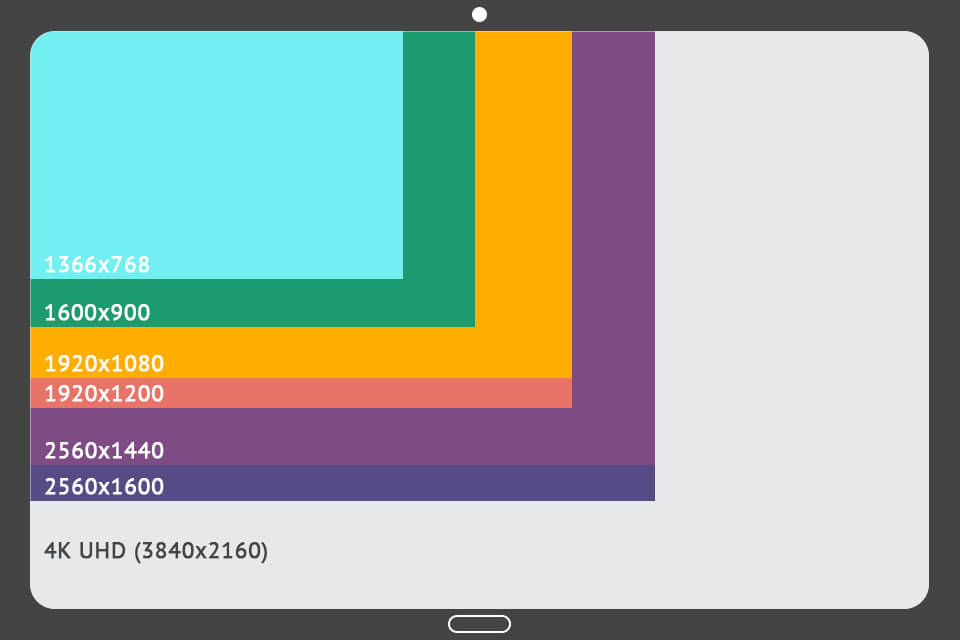
Think about how limited your workspace is and if that’s not a problem, consider picking a 24” monitor or bigger. Such a screen size will make editing images easier for you. If you’re looking to become even more productive, you can work on two monitors simultaneously.
Definition-wise, a large monitor doesn’t always translate into a higher resolution. There’s no point in increasing the size of the screen without improving the resolution as then images will become pixelated. Most regular monitors are 1920 x 1080 Full HD, meanwhile, for a 27” monitor or larger, you need a 4K (UHD) resolution which translates into 3840 x 2160 pixels.
You can also work with an interim resolution of 2560 x 1440 (QHD, WQHD), but that depends on the screen and how important unpixelated images are for you.
When looking at modern 4K monitors, you may think that photo editing requires a huge resolution. That’s also not necessary. What you need is software that is optimized for improving image quality on a high-res monitor. If you don’t have such software, it can make your work more difficult.
Moreover, such monitors can make your photos look too small or blurry.
The main point is that the market doesn’t offer any good budget 4k model among monitors. So, if you don’t want to spend thousands of dollars on monitor for photo editing with 4k resolution, then it’s better to purchase a standard model with a 1920 x 1080 (FHD) resolution.
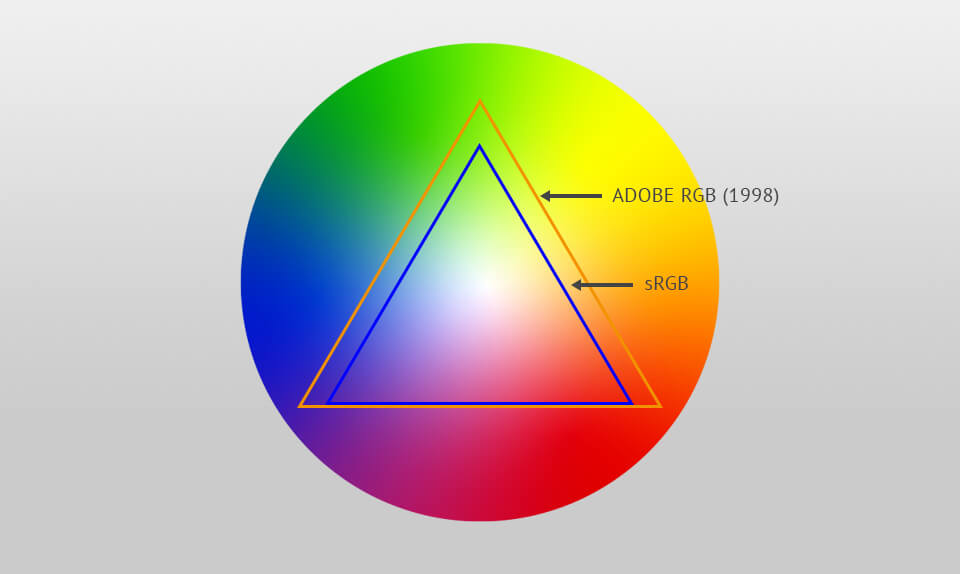
Color space describes the range of colors the human eye can perceive (the visible color range). Modern devices make use of different technology to reproduce colors in digital cameras, scanners, monitors, printers, tablets, projectors, etc., which create different color spaces. Various methods of measuring color ranges were used to develop standard color schemes which are recognized by all devices.
sRGB. sRGB color space is commonly used in digital devices, Windows OS, and monitors. The main advantage of this color scheme is its narrow range. This limitation allows simplifying the process of displaying colors, making it the default option in digital devices and monitors. Over time, this technology was improved, and this narrow range was replaced by the Adobe RGB standard.
Adobe RGB. This standard was introduced to broaden the capabilities and standards created by IEC, by providing a larger color space and more realistic color reproduction when viewing images on the screen, editing photos, and printing them. This color scheme is substantially bigger than sRGB. Taking into account the ever-increasing number of LCD monitors that can display most of this color space, Adobe RGB is considered to be the standard among professional photo editors, printing and publishing experts.
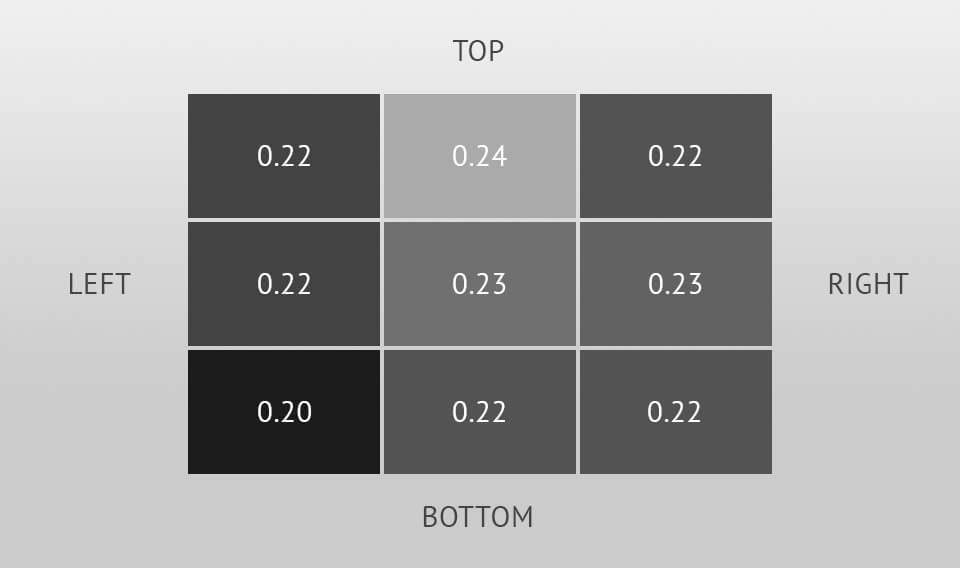
If you’re using a budget laptop for photo editing or a desktop monitor, you’ll know everything about brightness uniformity or rather its absence. That isn’t a problem if you’re working on a digital table, but it’s a serious issue if you’re using the monitor for photo editing because you need equal levels of brightness on all parts of an image.
The differences in brightness usually stem from two things: the screen’s technology and the backlighting uniformity. IPS models cost more but give better image quality and uniformity.
Calibration is paramount for people looking for the best monitor for photo editing. Some models come with an embedded calibration, while others require users to run external color calibration software. It is recommended to start calibration every 30 days.
Matte monitors transcend their high-gloss counterparts in terms of calibration and color accuracy.
LCD products are widely lauded by photo editing experts because of their proper contrast ratios, accurate brightness levels, and color-gamut compatibility.
No. However, 4k models have many cool features and currently, you can purchase such a screen without going bankrupt. The biggest advantage of a such monitors is the desktop space it offers. You receive more working space and can see more pixels.
For image editing tasks, both sRGB and Adobe RGB spaces will do just fine. The main difference between these gamuts is their intended use. While online photo sharing requires sRGB, Adobe RGB is preferable for printing.