The best triple monitor stands: arms and mounts.
Whether you are a gamer or a creative professional, you will benefit from using a triple monitor setup. They allow for widening your viewing area and solving several tasks at once.
If you enjoy playing games, a multiple-monitor setup can make your experience more immersive. The best triple monitor stand could be a real game-changer when it comes to the adjustability of your devices.
With its help, you will be able to tilt or swivel your monitors to look at them from the best angle possible. In gaming, it might give you a competitive edge as you will be able to notice your opponents more quickly.
Those who intend to use three monitors for work or leisure activities need to find the best way to organize them on their desks and a monitor riser too.
If you purchase a great 3 monitor stand, it will be easy to manage your devices with the help of a VESA mount that allows for bolting them on the arms or tilting them at any angle you need.

Number of Screens: 3 | Dimensions: 56.3 x 12.9 x 5.7 inches | Weight: 26 pounds | Material: aluminum
⊕ Multi-adjustment options
⊕ Features tool-free knobs
⊕ A sturdy build
⊕ Easy-to-use
⊖ Comes without warranty
If you have already tried organizing several monitors on one desk, you know that they can easily take up a significant part of the free space. Every user who works with a multiple-monitor setup has faced this issue.
Even if your budget $250 monitor comes with a small stand, it might still make a large area of your workspace virtually inaccessible. If you have monitors of different brands, it’s quite difficult to arrange them in a way that works wonders for your posture and eye comfort.
Echogear's monitor mount is perfect both for double and triple monitor setup as it features different tools for height adjustment.
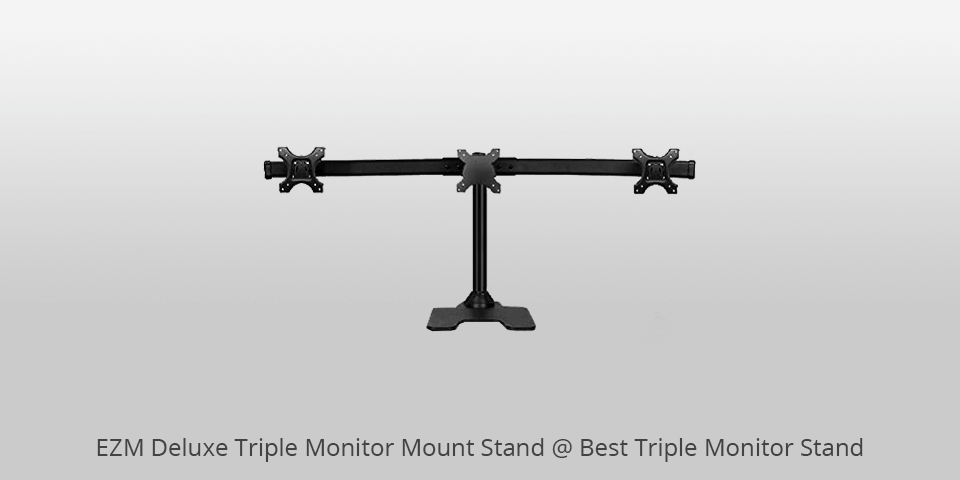
Number of Screens: 3 | Dimensions: 33.1 x 15.3 x 5.2 inches | Weight: 29.9 pounds | Material: reinforced aluminum alloy
⊕ Long-lasting materials
⊕ Different sizes
⊕ High adjustability of side mounts
⊕ Affordable
⊖ Limited adjustability of the center mount ⊖Difficult to install
The EZM stand is quite easy to install. It allows a user to adjust the height of the center mount with the help of special bolts. Its side arms are adjustable as well. Thanks to this triple monitor stand, your monitors will become rotatable up to 360 degrees.
If you need, you can tilt side monitors so that you will look at their displays from a convenient angle. The stand comes with a clamp mount, a sturdy steel base, and a pipe that helps manage cables easily.
While it is marketed as the best triple monitor mount, there are several models of this stand, some of which can be used for up to 6 devices. Its mounting heads can be rotated both clockwise and counter-clockwise up to 360 degrees.

Number of Screens: 3 | Dimensions: 17.9 x 9.1 x 5.8 inches | Weight: 13 pounds | Material: metal
⊕ Easy-to-mount on every surface
⊕ Change height, swivel, tilt, rotate monitors
⊕ VESA support
⊕ Durable build
⊕ The most ergonomic stand for perfect installation
⊖ Less convenient if you need to mount 27-inch or larger monitors
Stand Steady 3 boasts advanced usability thanks to its pole that can be mounted on any surface with the help of a grommet or side-clamp. If you want to start using the best triple monitor setup and need to find a multi-functional stand for it, pay attention to this option.
The Stand Steady 3 maintains top-notch adjustability regardless of the number of the monitors that you might need, be it a single device or three different ones. It allows for easy cable management as well, which will help you make your desk less cluttered.
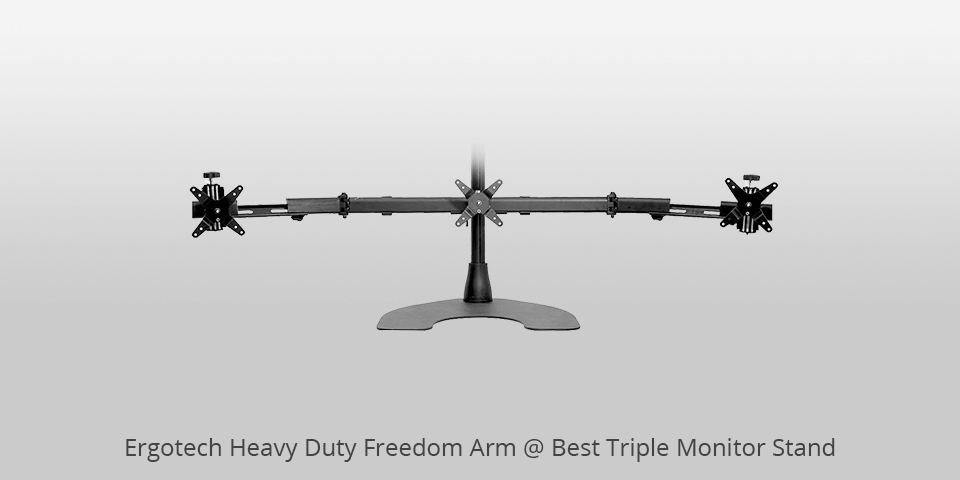
Number of Screens: 3 | Dimensions: 30 x 6 x 20 inches | Weight: 26.7 pounds | Material: steel and aluminum
⊕ Advanced adjustability options
⊕ A bulky base
⊕ Cables are easy to manage
⊖ Can be put only on a large desk
⊖ Weighs too much
The Ergotech triple monitor stand is horizontal and allows for mounting up to three 24-inch monitors. It is the best 3 monitor mount as it can sustain up to 75 pounds and allows for positioning your monitors in the most convenient way to provide the immersive watching experience.
The stand is pivotable to 10-degree up and 20-degrees down. It can be rotated to 360 degrees and tilted to 25 degrees both to the left and right. As it comes with VESA mounting points, it won’t take much time and effort to put it on your desk.
To make installation even easier, Ergotech has designed a solid clamp that helps keep your monitors in place. Also, you will be able to organize cables more efficiently thanks to the special plastic clips.
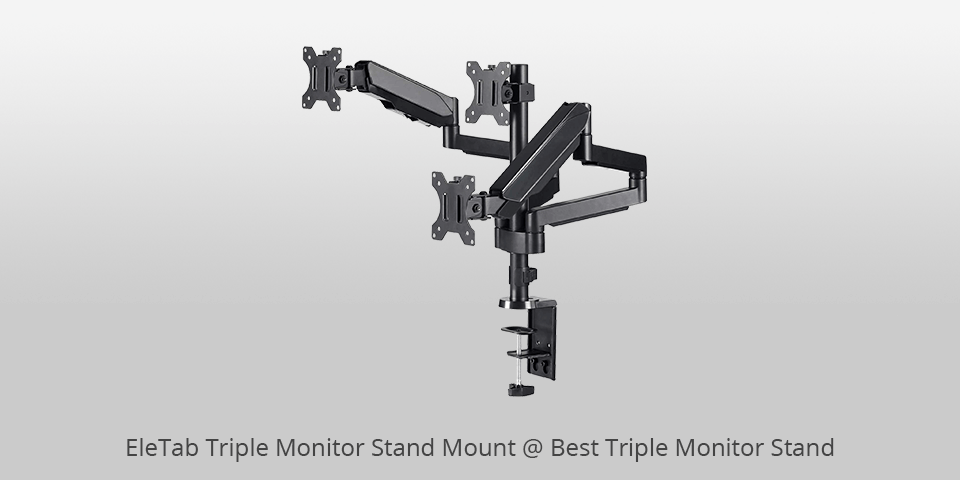
Number of Screens: 3 | Dimensions: 15.6 x 12.7 x 6.4 inches | Weight: 15.65 pounds | Material: metal
⊕ Solid and durable build
⊕ LED and LCD monitors compatible
⊕ Allows for effective organizing of desk space
⊕ VESA mount
⊖ None found
Whether you have a LED, LCD monitor, or any flat display for PC or TV with its size ranging from 17 to 32 inches, EleTab will be the best 3 monitor stand for you.
It can sustain up to 3 devices that weigh up to 17.6 lbs each. The model allows for adjusting your devices in a way that will ensure you won’t experience eye strain.
The stand is made from durable aluminum. It doesn’t weigh much and can support heavy monitors mounted on its arms. You can attach monitors with the help of a grommet or C-clamp.
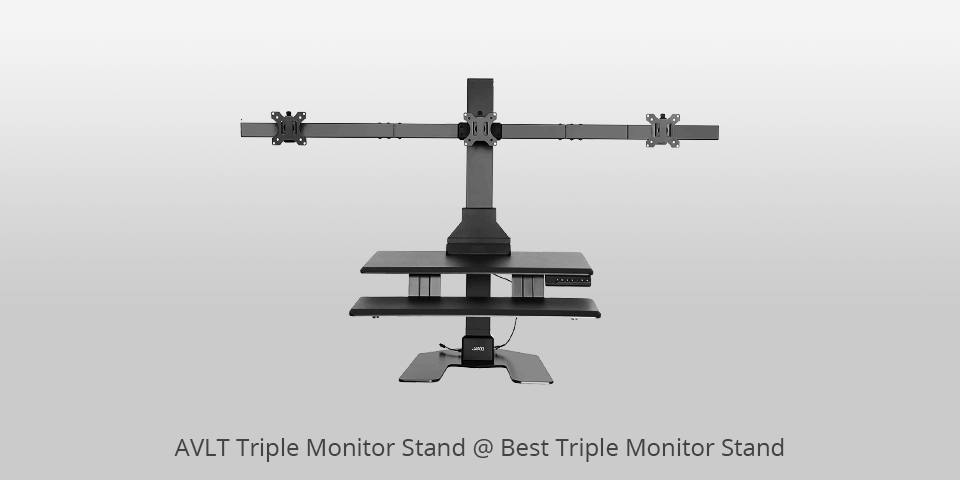
Number of Screens: 3 | Dimensions: 64.2 x 47.2 x 30.2 inches | Weight: 80 pounds | Material: Aluminum
⊕ Can easily be used with large monitors
⊕ High adjustability
⊕ Easy to install
⊕ Top-notch durability
⊕ Budget price
⊖ Should be used with a heavy base ⊖Takes a lot of space, weighs too much
The AVLT-Power triple monitor stand can easily support three 32-inch monitors up to 16 pounds each. The main selling point is its advanced adjustability as you can position the arms in the way that suits you best. They can be moved in any direction so that you could arrange your monitors in the most convenient way.
You can also change the height of the central metal mount. It is quite durable and can fully support the weight of your monitor.
All in all, it is the best triple monitor stand for those who want to keep their posture straight and avoid eye strain. Thanks to a well-thought design, AVLT is the best solution to these issues.
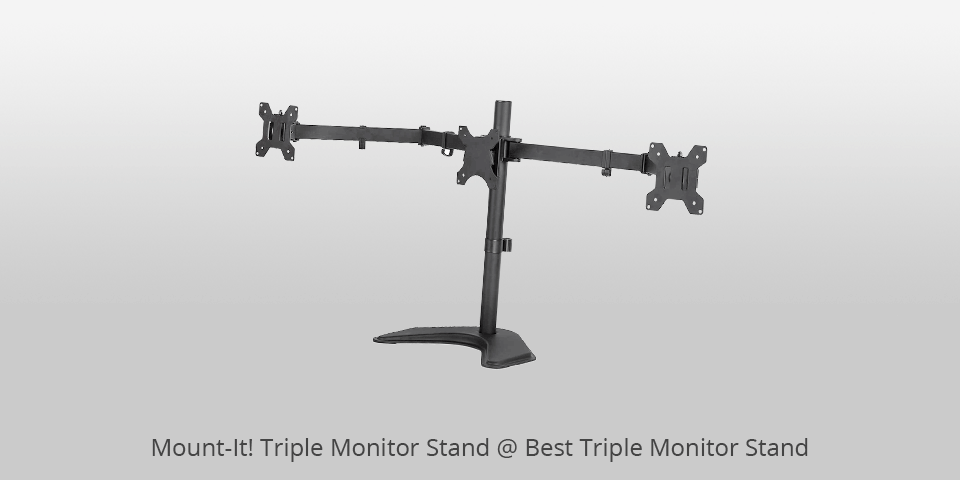
Number of Screens: 3 | Dimensions: 28 x 11 x 4 inches | Weight: 13.85 pounds | Material: steel and aluminum
⊕ Inexpensive
⊕ Several versions of different size
⊕ Easy to install
⊕ Decent durability
⊖ Perfect for small screens only
⊖ Limited adjustment options
The Mount-It! Triple Monitor Stand easily supports up to three 24-inch displays. It is also the best triple monitor stand for monitors of smaller size (from 13 inches).
The side arms adjustability is quite limited as you won’t be able to move them up and down. Despite this minor shortcoming, you will appreciate that it allows for titling your monitors.
The center mount is fixed, but it’s made of durable materials and can be installed in a few simple steps.
| Image | Name | Features | |
|---|---|---|---|
 |
ECHOGEAR
Our Choice |
CHECK PRICE → | |
 |
EZM Deluxe
For Gaming |
CHECK PRICE → | |
 |
Steady
Cheap |
CHECK PRICE → |

If you have already chosen the best triple monitor desk or stand, pay attention to the fact that you need to have a powerful GPU with different connectivity options. For instance, it should have HDMI or DisplayPort output ports. If you have high-resolution TVs for PC monitors with high refresh rates, you need to have a GPU with 3 high-bandwidth connectivity options. It will help you solve a synchronization problem.
If you are looking for convenient triple monitor stands for your gaming 30-inch monitors, make sure to check if the game that you are going to play supports a multi-monitor mode. Some software products can’t run properly at the ultra-wide aspect ratio and high resolution.
Before buying a stand for a 28-inch monitor or larger, check if its arms can support such weight. Some stands have arms that can’t sustain heavy devices.
You can arrange your multiple-monitor setup with the help of clamps or stands. While the former can be attached to the desk edge to keep the arms in a position of your choice, the latter have limited adjustability and can be put on a horizontal surface only. Stands usually weigh a lot, which allows them to remain stable.

If you have decided to purchase the best triple monitor stand, pay attention to the weight of each monitor and the limits of the stand of your choice. It’s also important to take into account your desk’s limits. Usually, manufacturers indicate this information in a manual.
When you know the weight of your monitors and the stand, it will be easier to find a safe and secure solution for your multiple-monitor setup. Beware that overloading your desk might result in your monitors crashing on the floor.
After testing the most popular stands, I advise you to consider buying ECHOGEAR Triple Monitor Desk, EZM Deluxe Triple Monitor Mount Stand, or Stand Steady 3 Monitor Mount.
It’s easier to find a stand for a monitor with a screen that is less than 30 inches. If you have a 30-inch monitor or larger, a stand’s arms might not be able to keep it in place. Make sure to check the limits of the best triple monitor stand before making a final decision.
A clamp mount (C Clamp) is a great option that allows users to fix a monitor securely to a desk. However, it doesn’t work all that well with glass desks. If your desk is too thin, it’s better to use a freestanding stand. However, it is far less effective when you need to free more desk space.
Expensive three monitor stands allow the simple organization of all the cables, so you won’t have to worry about cluttered desk space anymore. Such stands are suitable for managing HDMI, DVI, and VGA cables. It helps free up more space and makes putting a stand together easier.

 Rating
Rating