The best 30-inch monitors to help your productivity at home.
The current variety of monitors is truly impressive, allowing buyers to choose among the options of all imaginable shapes and sizes. The most popular models are 27-inch and 34-inch monitors, while the segment of 28″, 29″ and 32″ sizes can also offer many decent variants.
Many people treat them as niche sizes, but 30 inch monitors boast the same helpful features as their more demanded counterparts. It includes amazing gaming capabilities (FreeSync), high-res 4K screens, and even HDR support.
We have conducted a serious survey testing over 100 different 30-inch monitors and came up with the list of top 30 inch monitors you can buy in 2026 at the cheapest price. See our recommendations and good luck with your choice.

Screen size: 32-inch | Aspect ratio: 16:9 | Resolution: 2560x1440 | Brightness: 300 cd/m2 | Refresh rate: 144Hz | Response time: 3ms | Viewing angle: 178 / 178 | Contrast ratio: 3,000:1 | Color support: sRGB
⊕ Wonderful refresh rate
⊕ Fast response time
⊕ Wide viewing angles
⊕ Amazing image quality
⊖ Quite expensive
This 32 inch monitor amazes with a quick and accurate image transition without any artifacts. It has a curved display, which is calibrated in such a way that you can fully immerse yourself into the image you see on the screen.
The 1800R curvature and ultra-wide 16:9 HDR feature add to the remarkable color reproduction, with the colors being so realistic and vivid as if you are looking at the object being placed right in front of you.
The best viewing experience is also guaranteed by the LED anti-glare panel, which eliminates possible reflections. This is a wonderful 32″ monitor for gaming, since all the details are realistically projected thanks to 300 cd/m2 brightness and 5000000:1 Dynamic Contrast Ratio.
The panel ensures a distortion-free image regardless of the angle at which you look at the screen. Color accuracy is delivered through 16.7M colors.

Screen size: 31.5-inch | Aspect ratio: 16:9 | Resolution: 2560 x 1440 | Brightness: 250 cd/m2 | Refresh rate: 144Hz | Response time: 4ms | Viewing angle: 178 / 178 | Contrast ratio: ACM 100,000,000:1 (3,000:1) | Color support: sRGB
⊕ Awesome viewing angles
⊕ Maintains details perfectly
⊕ Many control options
⊖ Comes without the HDMI cable
The first parameter that catches an eye is a 1440p non-TN panel, which produces amazing viewing angles and keeps the colors bright and vivid across the screen.
The 144Hz refresh rate and FreeSync are very important aspects for resource-demanding tasks. The sheer screen size of 32″ and a curved display raise the popularity of this model. It also has an easy-to-reach audio jack, which is a nice complement.
At the time of writing, the price of such an advanced monitor is just $340, which seems a good deal, since similar monitors typically cost several hundred bucks more.
Though it isn’t a 4K monitor, the Acer ED323QUR is a reasonable variant for many people, looking for a model for everyday use.
Besides, the features available are good enough even for competitive gaming. It has undergone numerous tests and can be rightfully called one of the best 30 inch monitors.

Screen size: 29.5-inch | Aspect ratio: 21:9 | Resolution: 2560×1080 | Brightness: 250 cd/m2 | Refresh rate: 200Hz | Response time: 5ms | Viewing angle: 178 / 178 | Contrast ratio: 3000:1 | Color support: sRGB
⊕ Good price
⊕ Rich pixel density
⊕ AMD FreeSync up to 200Hz
⊖ Stands adjustments are narrowed down to tilting
⊖ Minor ghosting in fast games
This is a wonderful 32″ HDR monitor for gaming with a high contrast ratio, which maintains well in bright whites and deep blacks. The AMD FreeSync and 200Hz refresh rate ensure trouble-free and stable performance.
If you can’t afford to buy high-end 30-inch monitors, the Sceptre C305B-200UN can become a nice alternative, guaranteeing immersive viewing experience at a very appealing price.

Screen size: 32-inch | Aspect ratio: 16:9 | Resolution: 2560 x 1440 | Brightness: 300 cd/m2 | Refresh rate: 75Hz | Response time: 4ms | Viewing angle: 178 / 178 | Contrast ratio: ASCR 100,000,000:1 (3,000:1) | Color support: sRGB
⊕ Great image quality
⊕ Inky blacks
⊕ AMD FreeSync
⊕ Powerful audio
⊖ Lacks USB ports
⊖ Colors may be a bit distorted
⊖ Limited viewing angles
Asus MX32VQ can be called the best 30″ monitor for people, who want to experience all the facets of immersive gaming journey, which is impossible with ordinary flat-screen monitors.
The MX32VQ perfectly copes with motion issues and this VA panel monitor guarantees smooth handling of inky blacks, which was proven during our tests.
The integrated Harman Kardon sound system excels at providing clear sound. You can fully rely on this monitor if you are a passionate gamer, since it has special gaming tools, while a kit charging pad helps charge your smartphone and tablet while you are enjoying the game challenges.
If compared to the Acer XR382CQK, which we labeled as the best extra-large-screen for gaming needs, the MX34VQ offers no less important features but for $500 cheaper. Anyway, the choice is yours.

Screen size: 30-inch | Aspect ratio: 16:9 | Resolution: x | Brightness: cd/m2 | Refresh rate: Hz | Response time: ms | Viewing angle: 178 / 178 | Contrast ratio: | Color support: sRGB
⊕ Great price/quality ratio
⊕ Sharp colors
⊕ Low input lag and fast response time
⊕ Big 32" 1440p screen
⊖ No AMD FreeSync
⊖ Tilt-only design
Acer EB321HQU belongs to the group of cheap 30 inch monitors. Despite the low price, it offers pleasant multimedia experience.
However, if you are looking for a monitor to bring colors to your gaming activity, you’d better opt for the AOC Q3279VWFD8.
In general, the Acer EB321HQU is a great 30″ IPS monitor for the price. It boasts a large working area, high resolution, and good color accuracy.

Screen size: 30-inch | Aspect ratio: 21:9 | Resolution: 2560x1080 | Brightness: 250 cd/m2 | Refresh rate: 85Hz | Response time: 1ms | Viewing angle: 178 / 178| Contrast ratio: 3,000: 1 | Color support: sRGB
⊕ Ultra-wide curved monitor
⊕ The refresh rate of up to 85Hz
⊕ Inbuilt speakers
⊖ Not compatible with AMD
Sceptre C305W-2560UN is one of the best 30 inch monitors on the market. It’s a curved monitor with a 2560 x 1080 FHD resolution and a refresh rate of up to 85 Hz.
It has AdaptiveSync compatible frameless design 2 x HDMI, 1 x DisplayPort, and a moving picture response time (MPRT) of 1ms.
There isn’t any blur in this monitor so that you will be able to have the best viewing experience with clear and sharp colors.
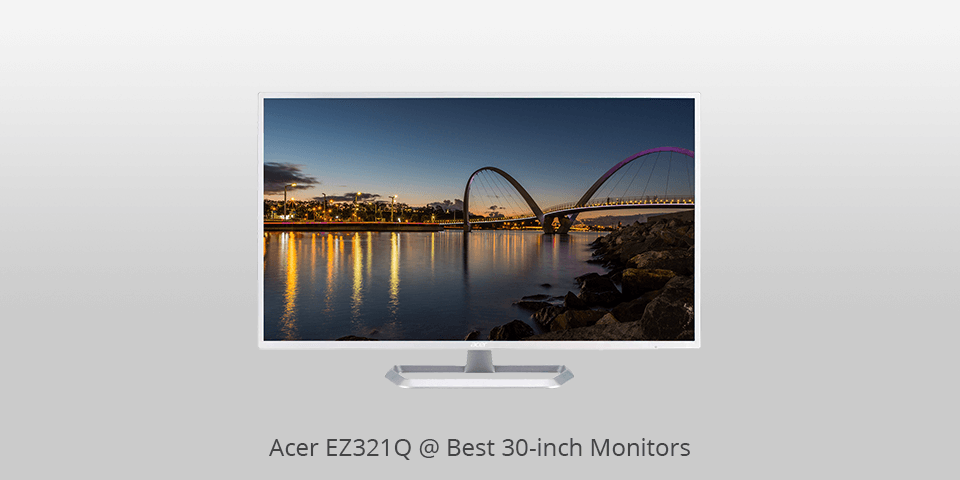
Screen size: 31.5-inch | Aspect ratio: 16:9 | Resolution: 1920 x 1080 | Brightness: 300 cd/m2 | Refresh rate: 60Hz | Response time: 4ms | Viewing angle: 178 / 178 | Contrast ratio: 100,000,000:1| Color support: sRGB
⊕ Offers Acer VisionCare technologies
⊕ In-Plane Switching technology
⊕ Acer Flicker-less technology
⊖ The refresh rate is low
Acer EZ321Q is a 31.5-inch LCD monitor with an LED-backlit display. It’s the best 30 inch monitor as it has a nice design and 1920 x 1080 resolution that lets users enjoy watching HD videos and films at home.
The combination of an amazing contrast ratio of 100,000,000:1 and a fast response time of 4ms provides enhanced technology.
In addition, this monitor boasts HDMI & VGA ports and Kensington lock slot for good protection.

Screen size: 30-inch | Aspect ratio: 21:9 | Resolution: 2560x1080 | Brightness: 250 cd/m2 | Refresh rate: 60Hz | Response time: 1 ms | Viewing angle: 178 / 178 | Contrast ratio: 3,000: 1 | Color support: sRGB
⊕ Offers great contrast and color accuracy
⊕ Superb wide viewing angles
⊕ Low blue light mode for comfortable use
⊕ Sleek design
⊖ No built-in speakers or audio outlets
⊖ Panel uniformity should be better
Sceptre C305B-200UN1 monitor is a great choice for users looking for an immersive viewing experience. The 30 inch curved VA panel offers great contrast and color accuracy, as well as wide viewing angles.
It also features AMD FreeSync technology to reduce lag and stuttering while gaming, a 60Hz refresh rate, and low blue light mode for comfortable use. With its sleek design, it looks great in any setup.

Screen size: 27-inch | Aspect ratio: 16:9 | Resolution: 1920 x 1080 | Brightness: 250 cd/m2 | Refresh rate: 60Hz | Response time: 7ms | Viewing angle: 178 / 178 | Contrast ratio: 20,000,000:1 | Color support: sRGB
⊕ Very thin
⊕ Bright colors, wide viewing angles
⊖ Not compatible with VESA mount
⊖ Lack of AMD FreeSync
⊖ Lack of DisplayPort input
⊖ Tilt-only stand
⊖ Pixel density is low
This 30" monitor might seem like a nice option for such a price. However, it doesn’t have a lot of important features except for its ultra-thin design. That’s why we advise you to choose one of the models described above.
AOC 27B1H boasts of good quality of the image and unique design. Nevertheless, there are better variants on the market for the same price.
| Image | Name | Features | |
|---|---|---|---|
 |
Samsung CJG56
OUR CHOICE |
CHECK PRICE → | |
 |
Acer ED323QUR
BUDGET |
CHECK PRICE → | |
 |
Sceptre C305B-200UN
CURVED |
CHECK PRICE → |

30 inch monitors are suitable for working, playing games, watching films on Netflix, YouTube, etc. It’s very important to choose a model that fully fits your needs, wishes and purposes.
It doesn’t matter if you’re going to buy a monitor because your old one broke or you just want the latest model – getting a new monitor is a big deal.
The type of monitor depends on the features you want it to have. Some people are looking for a nice display, some value connectivity the most.
Nowadays, there are plenty of good 30 inch monitor options on the market and it might be difficult for you to choose one out of all them. Below, you can find a guide that will help you find the most suitable model.
When choosing a PC monitor, you need to get the one that will nicely fit on your desk and give you a lot of screen space. People used to buy 20-inch monitors in the past.
But nowadays, if you have a large amount of space, don’t get monitors smaller than 22 inches. For the majority of users, 24-inch monitors will do as they can find a lot of options for $100, and they will look great at 1080p.
Nowadays, all the best displays are LCD monitors with LED technology. They are thin, have the energy-saving mode, and provide the perfect backlight.
Users have been waiting for many years for OLED technology to switch to PC monitors. But it’s not close yet despite ongoing teasing and large technical exhibitions.
One of the most important aspects that you need to take into account while choosing the best 30 inch monitor is the resolution.
Previously, 1080p was the best option. But today, it’s quite basic.
In case you can afford to buy a more expensive monitor, there are some nice options that you can pay attention to. Especially if you want to increase the screen space or improve your gaming experience. However, a resolution is not the only significant feature of a monitor.
In fact, a too large resolution on a small screen can often be disturbing as it compresses all the images and makes you enlarge everything in order to be able to read it properly.

In the past, the panel type played a big role in the design and performance of a monitor. They all have the pros and cons and each of them suits a particular user. Developers tried to address gaps between different types of panels, but each one has its own advantages.
Your choice will depend on the tasks you need to perform on your computer. However, for some features, you will have to pay extra.
The size for such a monitor depends on its resolution and how close or far you sit from the screen.
Ideally, 1920×1080 resolution is suitable for monitors not bigger than 24 inches. 1440p will be perfect for a 27-inch monitor. 4K is good for monitors with a size from 27 to 32 inches. Give preferences to LG monitor models.
A 32-inch monitor is too large for 1080p. However, for 1600p, it would be fine. In fact, there aren’t too large monitors.
Resolution is what really matters here. You need 125 dpi or bigger. Also, you may need a bigger desk to fit some monitors.
You can’t find many 1440p 32-inch monitors on the market as the majority of them are 4K. 1440p are usually the 27-inch monitors.
The only case when 4K in a 32-inch monitor won’t be suitable for you is when you don’t want to have easily noticeable pixels if you look at the screen from a close distance.
32-inch monitors are perfect for gaming and are definitely better than 27-inch ones. The major problem with 32-inch monitors right now is the resolution and refresh rate.
A 4K 32-inch monitor has a 60Hz refresh rate, and the panels aren’t optimized for speedy response time.

 Rating
Rating