Are G Sync monitors worth it?
G Sync monitors are a must-have item for Nvidia graphics card owners. The responsiveness and smoothness of your games largely depend on Nvidia's VRR technology. Among other things, G-Sync provides the perfect image without annoying screen tearing.
Manufacturers offer a huge selection of G-Sync models with various technical specifications. Refresh rate, screen resolution, levels of HDR support are just some of the factors you should keep in mind when buying the right G-Sync monitor.
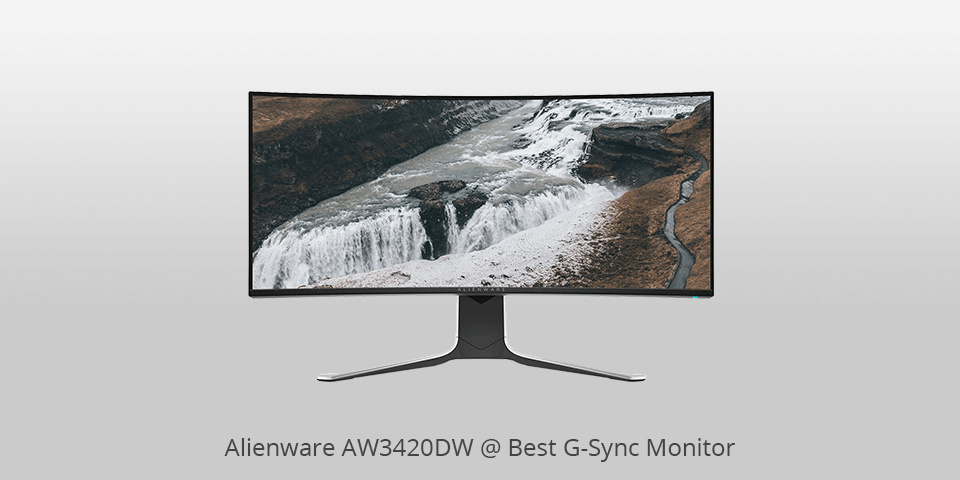
Screen size: 34 -inch | Aspect ratio: 21:9 | Resolution: 3440 x 1440 | Brightness: 300 cd/m2 | Refresh rate: 120Hz | Response time: 4ms | Viewing angle: 178° (H) / 178° (V) | Contrast ratio: 1,000:1 | Color support: sRGB
⊕ Amazing picture quality
⊕ Good response time (2ms)
⊕ Top-class ultra-wide construction
⊖ Rather expensive
⊖ Needs more ports
If you are searching for the best G Sync monitor, then this 1440p monitor is worth your attention. The 34-inch monitor stands out for its amazing design, incredible color accuracy, and high resolution.
You may find it too expensive. But if this does not blow up your budget, you will not regret a single cent spent. I have not seen a monitor yet that is so suitable for gaming purposes.
This monitor shows an excellent refresh rate and boasts a high-quality and bright picture. If you need a super-wide display for your games, then this 34-inch option will be a good investment.

Screen size: 25 -inch | Aspect ratio: 16:9 | Resolution: 1920 x 1080 | Brightness: 400 cd/m2 | Refresh rate: 144Hz | Response time: 1ms | Viewing angle: / | Contrast ratio: DCR 50,000,000:1 | Color support: sRGB
⊕ Surpasses rivals in terms of response time
⊕ FreeSync, G-SYNC
⊕ Useful gaming options
⊕ Excellent colors and viewing angles
⊖ Tilt-only design
The manufacturer has given the monitor an excellent set of features at a very reasonable price. I think it will be difficult for you to find a better G Sync gaming monitor for the money.
This model has many unique features and specifications that will provide you with an amazing gaming experience. You do not need to search for anything else!
Inveterate gamers will certainly appreciate the feature-set allowing you to enjoy any shooters, actions, strategies, etc. Fast response time, G-SYNC support, no flicker on the display, varying refresh rate and low input lag make G2590FX the best budget G Sync monitor.
Other benefits of the model are a nice TN panel, a multi-directional switch, thin bezels, and an appealing design.

Screen size: 23.8-inch | Aspect ratio: 16:9 | Resolution: 2560 x 1440 | Brightness: 350cd/m2 | Refresh rate: 165Hz | Response time: 1ms | Viewing angle: 170° (H) / 160° (V) | Contrast ratio: 1,000:1 | Color support: sRGB
⊕ Top refresh rate, compatible with G-Sync
⊕ Stand can be easily customized
⊕ QHD resolution
⊕ Its refresh rate is 165Hz
⊖ Requires calibration
⊖ High price
⊖ Poor viewing angles
This option is a good choice despite some gamma problems. If they were fixed, then this model could get the title of the best G-Sync gaming monitor.
Motion processing looks impressive. You will not notice any jitter, ghosting, or tearing. Everything looks very smooth and high quality.
It provides the ULMB feature, although not all users need it. This 24-inch model is not the most budget one, but it offers quite a lot. S2417DG is one of the most highly recommended monitors for gamers.

Screen size: 27-inch | Aspect ratio: 16:9 | Resolution: 2560 x 1440 | Brightness: 350cd (typ)/280cd (Min) | Refresh rate: 144Hz | Response time: 1ms | Viewing angle: 178˚(R/L), 178˚(U/D) | Contrast ratio: 700:1 (Min.), 1000:1 (Typ.) | Color support: sRGB
⊕ Reasonable price
⊕ Impressive low input lag
⊕ FreeSync/G-Sync support
⊕ Great color accuracy
⊖ Average contrast
⊖ Contrast ratio could be better
This 4K G Sync monitor is great for gaming and productive purposes. Many experts consider it the best computer monitor under 300 dollars for console games.
Due to the incredible color accuracy, as well as bright and clear pictures, you can enjoy both working and playing favorite games. A minor drawback is the lack of USB ports.
The IPS panel makes this monitor a great solution for your creative tasks and games. Convenient monitor control is provided by the intuitive OSD joystick feature.
Many GSync monitor reviews note an incredibly fast refresh rate and impressive color. LG 27GL83A-B is good for any application. So, if you are looking for something universal, you should take this model into account.

Screen size: 35-inch | Aspect ratio: 21:9 | Resolution: 3440 x 1440 | Brightness: 500 cd/m2 (Typical) / 1000 cd/m2 (Peak) | Refresh rate: 200Hz | Response time: 2 ms | Viewing angle: 178° (H) / 178° (V) | Contrast ratio: HDR 500,000:1 (2,500:1) | Color support: sRGB
⊕ Stunning gaming options
⊕ G-sync support
⊕ Excellent refresh rate, rather low lag
⊖ Black smearing on moving pictures is not fixed
⊖ Costs too much
This model is an awesome GSync HDR monitor. It impresses with its capabilities at 180Hz/200Hz, forcing you to search for powerful video cards to achieve high framerates as they could be at 144Hz and 10-bit color.
This display also has a rather unique ability to support a full range of local dimming for high-contrasted images with HDR of 1000.
Of course, $2,500 is quite a lot. But if you can afford this monitor and are ready to endure ghosting in dark scenes, this G Sync 4K monitor will be a great deal for you. The model will surely be able to make you say delighted “Wow!”.

Screen size: 27-inch | Aspect ratio: 16:9 | Resolution: 3840 x 2160 | Brightness: 300 cd/m2 | Refresh rate:144 Hz | Response time: 4ms | Viewing angle: 178° (H) / 178° (V) | Contrast ratio: 1000:1 (typical/SDR on), 50,000:1 (typical/ HDR on) | Color support: sRGB
⊕ The maximum brightness of 1,000 nits
⊕ 144Hz overclocked, 120Hz native
⊕ Awesome picture quality
⊖ Brilliant gaming experience
⊖ It isn’t affordable
⊖ A 27-inch monitor
⊖ Requires a graphics card to give full power
This 27 inch G Sync monitor has one of the highest ratings on our list. Many experts give this display 9 points out of 10 (ten is the highest score here) for its impressive gaming performance.
The monitor is the perfect complement to your gaming processor. Despite some disadvantages, you will find more pros in this model.
Asus company offers to purchase ROG Swift PG27UQ both through online stores and from official distributors in your region.
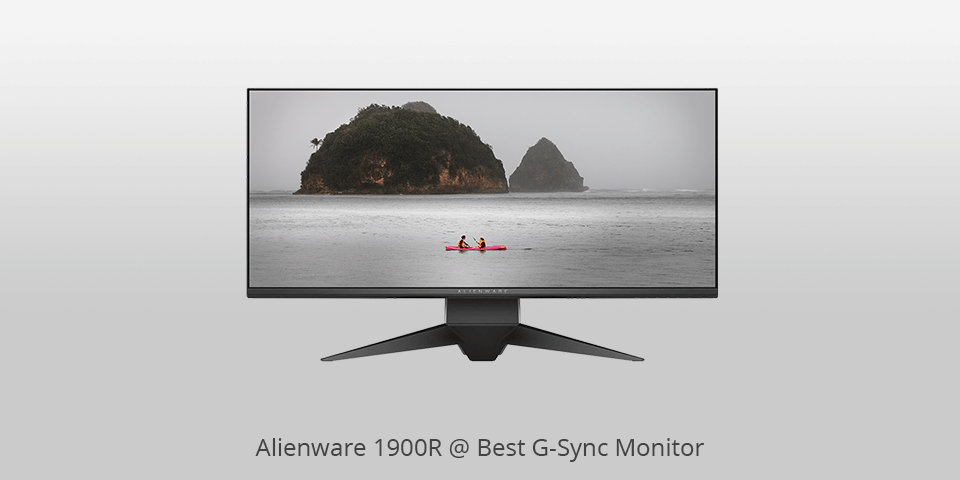
Screen size: 34-inch | Aspect ratio: 21:9 | Resolution: 3440 x 1440 | Brightness: 300 cd/m2 | Refresh rate: 120Hz | Response time: 4ms | Viewing angle: 178° (H) / 178° (V) | Contrast ratio: 1,000:1 | Color support: sRGB
⊕ Awesome color and brightness
⊕ Almost no lag
⊕ IPS panel
⊕ This ultrawide monitor is very fast
⊖ High price
⊖ LED effects could be better
⊖ Lack of ports
⊖ Contrast is worse than its rivals offer
Searching for a powerful curved G Sync monitor? Then 1900R is worth considering.
The 34" display offers an amazing viewing angle that moves you to the center of your game. Due to the impressive technical characteristics, such as WQHD resolution (21: 9), IPS panel technology, high brightness, and good contrast ratio (1000:1), you get a brilliant image.
It has multiple connectivity options, including several USB ports, DisplayPort, and HDMI. You can easily customize the LED lighting effect to increase the ambiance.
This IPS monitor can be customized for your needs by tilting, changing the height, and swiveling it. The modern design and silver finish are among its strong points. It will complement the space and perfectly fit into your game set.

Screen size: 35 -inch | Aspect ratio: 21:9 | Resolution: 3440 x 1440 | Brightness: :300cd/m2 | Refresh rate: 120Hz | Response time: 4ms | Viewing angle: 178° (H) / 178° (V) | Contrast ratio: 20,000,000:1 | Color support: sRGB
⊕ Attractive panel
⊕ Impressive build
⊕ G-Sync
⊕ A great refresh rate
⊖ Expensive
It has a very small curvature radius. As a result, players have the feeling that they are in the thick of things.
This G-Sync monitor has a 120Hz refresh rate allowing you to observe smooth and high-quality graphics. Your gaming experience will not be spoiled by input delays, display stuttering, or screen tearing.
The super-wide 35” display has a QHD resolution. For example, you can adjust the brightness and light of too dark or light portions of the display without affecting the normal part. To do this, you need to activate the AOC Shadow control.

Screen size: 27-inch | Aspect ratio: 16:9 | Resolution: 1920 x 1080 | Brightness: 400 cd/m2 | Refresh rate:165 Hz | Response time: 0.5ms (GTG, Min.), 1ms (GTG, Ave.) | Viewing angle: 170° (H) / 160° (V) | Contrast ratio: ASCR 100,000,000:1 (1,000:1) | Color support: sRGB
⊕ Fast screen response
⊕ Easily customizable monitor
⊕ Freesync and G-Sync
⊖ The highest refresh rate only with a quick video card
The 27” Full HD screen meets the main gaming requirements. The strengths of the model are its high refresh rate (165Hz) and its short response time.
These characteristics contribute to a high frame rate during the game. AMD and NVIDIA graphics cards run smoothly and seamlessly with G-Sync and Freesync support.
This 27-inch gaming monitor has seven special GameVisual color modes. You can choose one of them to get the color palette that matches your game in the best way.
Incredibly colorful pictures with lighter shadows will help you notice your opponents faster. The monitor is adjustable depending on your needs. Set convenient height or tilt so that you don’t feel discomfort in the neck or other parts of the body.

Screen size: 27-inch | Aspect ratio: 16:9 | Resolution: 1920 x 1080 | Brightness: 300 cd/m2 | Refresh rate: 240Hz | Response time: 4ms | Viewing angle: / | Contrast ratio: 3000:1 | Color support: sRGB
⊕ Even blacks and stunning contrast
⊕ Picture settings can be easily adjusted
⊕ Attractive and simple design
⊖ Ghosting before you get 100+fps
⊖ A bad stand without the height adjusting
⊖ Too sharpened screen by default
Stunning speed and picture quality are among the advantages of the curved G Sync monitor. Fast-moving scenes look sharp and colorful thanks to the excellent refresh rate and the use of G-Sync technology.
Your opponents are better visible because of the high contrast (3000:1).
G-Sync support prevents screen-lag, stuttering, and tearing. You’ll get the most gorgeous gaming experience that you have ever had. The screen refresh rate is dynamic and provides you with almost no stuttering images even in the most complex game scenes.
Its contrast allows you to clearly see details even in the dark. Light areas appear brighter and blacks look darker. As a result, the visibility of objects in images increases. Also, this G-Sync monitor has Eye Saver Mode which takes care of your eyes.

Screen size: 27-inch | Aspect ratio: 16:9 | Resolution: 2560 x 1440 | Brightness: 400 cd/m2 | Refresh rate: 170 Hz | Response time: 1 ms | Viewing angle: 178° (H) / 178° (V) | Contrast ratio: 1,000:1 | Color support: sRGB
⊕ Bright screen with enabled ELMB
⊕ Great color depth
⊖ It isn’t wide enough
⊖ Poor HDR Cert
⊖ VA Panel
This G Sync gaming monitor has a quick IPS. Due to this, you can avoid reducing picture quality while reducing the response time.
You get a smooth gaming experience as the monitor provides a special ELMB Sync Technology from Asus. Color accuracy is also high-level thanks to the use of a movie-standard color gamut.
| Image | Name | Features | |
|---|---|---|---|
 |
Alienware AW3420DW
OUR CHOICE |
CHECK PRICE → | |
 |
AOC G2590FX
BUDGET |
CHECK PRICE → | |
 |
Dell S2417DG
4K |
CHECK PRICE → |

The Nvidia team has developed proprietary technology for VRR monitors. It is called G-Sync and it improves monitor performance.
Placing a special screen controller allows enhancing the synchronization of the video card and monitor. This technology is suitable for all the newest Nvidia cards, starting with Kepler and onwards.
Your G-Sync monitor will demonstrate normal operation with an AMD card. So, you need a FreeSync display to get better productivity.
Let's see what VRR is. Typically, a monitor has one refresh rate. This value shows how many times the monitor changes the brightness and color of pixels per second.
The video card creates a frame and shows it only with a new refresh cycle. This positively affects the frame rate in the game.

For example, having 144Hz monitor G Sync, you can get the frame rate at 144fps. However, to achieve this, you need a sufficiently powerful computer and appropriate hardware.
Of course, yes. If you have an Nvidia card and you need a decent refresh rate, it is an important condition for obtaining the desired result.
When studying the market of 144Hz and 165Hz monitors, as well as 240Hz options, you should have seen that many models have G-Sync support.
It is worth noting that G-Sync technology is not compatible with AMD GPU. An alternative to G-Sync has been developed for the new AMD graphics cards. It is called Freesync technology.
This software solution is based on open source. As a result, the price of Freesync monitors is lower.
The main objective of the best G Sync monitor is to provide convenience and pleasure. Many professional gamers have FPS monitors of this type.
However, as a rule, they do not turn on this feature in the game. It is worth saying that with G-Sync, the input lag is reduced when compared with VSync. However, VSync off offers a smaller value.
The main difference between these technologies is the ways they process video cards with higher frame rates than the monitor can cope with.
G-Sync does not allow exceeding the frame rates that the screen is capable of. At the same time, if you use FreeSync, then the frame rate may be higher than the monitor limit with VSync turned off during the game.
Yes, it can. NVIDIA introduced support for G-SYNC on laptops with their "G-SYNC for laptops" program, which allows certain laptops to have G-SYNC technology integrated into their displays. To take advantage of G-SYNC, the laptop must have an NVIDIA GPU and a display that meets the necessary G-SYNC requirements.
Yes, there are different versions of G-SYNC. The original G-SYNC was based on a hardware module installed in monitors. Later, NVIDIA introduced "G-SYNC Compatible" (formerly known as "G-SYNC Compatible (FreeSync)") which allows certain Adaptive Sync (VRR) monitors to work with G-SYNC without the dedicated hardware module.
In addition, NVIDIA introduced "G-SYNC Ultimate" which ensures a higher standard of quality with features like HDR support, wider color gamuts, and higher brightness levels, targeted at premium gaming monitors.

 Rating
Rating