Fast and lag-free monitors are ideal for FPS gaming.
Looking for efficient but inexpensive First Person Shooters (FPS) monitors for gaming? There are so many models on the market and finding a fast and lag-free FPS monitor is challenging.
What about the newest smoothing technologies from Nvidia and AMD or 360 Hz refresh rate that was not achievable recently? Now it’s real with one of the following high frame rate monitors.
All these FPS gaming monitors are good in terms of size, resolution, refresh rate, etc. This overview is broad to make sure that whatever your computer build, financial capabilities or gaming habits are, something would fit within your range.
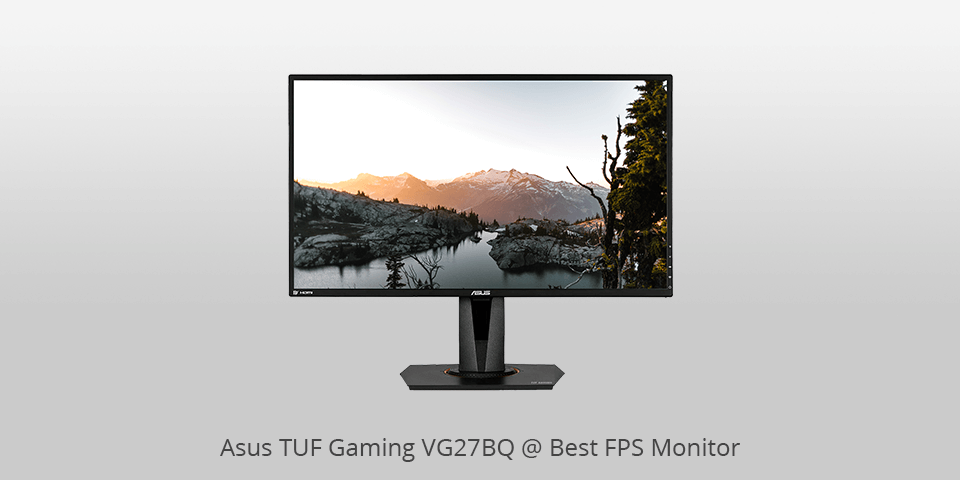
Screen size: 27-inch | Aspect ratio: 16:9 | Resolution: 2560x1440 | Brightness: 350 cd/m2 | Refresh rate: 165 Hz | Response time: 0.4 ms | Viewing angle: 170/160 | Contrast ratio: 1000:1 | Color support: 16.7 million
⊕ Ultra-fast refresh rate
⊕ Good response times
⊕ Flexible mounting
⊕ Multi HDR Mode
⊕ Extreme Low Motion Blur Sync
⊕ Impressive Speakers: 2W x 2 Stereo RMS
⊖ No USB ports
This 27” monitor, largely aimed at gamers, might not have the highest refresh rate, still reaching solid 165Hz, but it sure has an impressively low response time of 0.4ms.
The ELMB Sync. technology is the first that allows combining the Motion Blur elimination engine with the Adaptive-sync feature, producing quite astonishing clarity and sharpness of the image.
You can find different benefits in the Shadow Boost, GamePlus, GameVisual, Flicker-Free, and Ultra-Low Blue Light technologies. This model comes with a great stand that allows various degrees of adjustments, including height and pivot.

Screen size: 27-inch | Aspect ratio: 16:9 | Resolution: 2560x1440 | Brightness: 300 cd/m2 | Refresh rate: 165 Hz | Response time: 1 ms | Viewing angle: 178/178 | Contrast ratio: 3000:1 | Color support: 1.07 billion
⊕ Impressive quality of visuals
⊕ Great resolution and refresh rate
⊕ Gaming OSD app
⊕ Flicker and Blue Light elimination technologies
⊕ AMD FreeSync
⊕ Curved design
⊕ USB ports
⊖ Not suitable for HDR
Another decent high FPS monitor with a great curved design, slim edges, and adjustable stand that has a lot to offer. Measuring 27 inches and reaching 165Hz of the refresh rate, it is highly responsive, taking only 1ms to change a pixel.
Everything in the image, the colors, the contrast, and the blacks are amazing, providing a very vivid experience. Aided with the FreeSync technology, this imagery remains fluid and sharp. Absolute immersion in the virtual world is possible due to the gentle 1500R curvature rate.
If you spend long hours at the screen at various times of the day, the Anti-Flicker technology and the ability to easily reduce the blue light emission of this curved monitor that together will protect your eyes from fatigue.

Screen size: 27-inch | Aspect ratio: 16:9 | Resolution: 2560x1440 | Brightness: 350 cd/m2 | Refresh rate: 155 Hz | Response time: 1 ms | Viewing angle: 170/160 | Contrast ratio: 1000:1 | Color support: 16.7 million
⊕ Minimized input lag
⊕ Almost immediate response time
⊕ Color precision
⊕ Solid build
⊕ AMD FreeSync
⊕ USB ports
⊖ No HDR support
⊖ Lacks DisplayPort cable
This good FPS gaming monitor is super responsive, a pixel taking only 1ms to change, and paired with the minimized input lag. The overclocked refresh rate reaches 155Hz and produces a sharp picture, performing even better when the FreeSync is enabled to achieve flawless depiction.
The monitor comes with a stand that is flexible in every direction, allowing you to set just the height and angle that you feel the most comfortable with. There are numerous ports that allow you to hook any peripheral device straight into the monitor.

Screen size: 32-inch | Aspect ratio: 16:9 | Resolution: 1920x1080 | Brightness: 250 cd/m2 | Refresh rate: 165 Hz | Response time: 1 ms | Viewing angle: 178/178 | Contrast ratio: 3000:1 | Color support: 16.7 million
⊕ Quick update rate
⊕ Ultra-fast pixel response
⊕ Curved shape
⊕ AMD FreeSync
⊕ Optimized View options
⊕ Two 2.5W Internal Speakers
⊖ No USB ports
This is the best FPS monitor for those, who are searching for something really large and curved. It measures 32 inches, has a 1800R curve, and comes supplied with all the features necessary for adding more pleasure to your gaming experience.
You can investigate all the available settings, which amount to a lot, and do a manual setup or just make use of the handy presets to get the best performance for your room and game environment.

Screen size: 25-inch | Aspect ratio: 16:9 | Resolution: 1920x1080 | Brightness: 400 cd/m2 | Refresh rate: 240 Hz | Response time: 1 ms | Viewing angle: 170/160 | Contrast ratio: 1000:1 | Color support: 16.7 million
⊕ Native update rate of 240Hz
⊕ Immediate response and nonexistent input lag
⊕ Supreme brightness and color
⊕ Ergonomic design
⊕ AMD FreeSync
⊕ USB ports
⊖ Limited viewing angle
⊖ No HDR support
If you are searching for the highest FPS monitor without unnecessary frills, this model seems to be an ideal variant. It has the popular 25-inch diagonal, astonishing 240Hz refresh rate, takes only a millisecond for a pixel to respond, and provides you with the Free Sync on top of that.
Considering the standard 1920×1080 resolution, the monitor can promise a clear and bright image without any visible blur or lagging even in the upcoming games with higher demands.

Screen size: 24.5-inch | Aspect ratio: 16:9 | Resolution: 1920x1080 | Brightness: 400 cd/m2 | Refresh rate: 240 Hz | Response time: 1 ms | Viewing angle: 170/160 | Contrast ratio: 1000:1 | Color support: 16.7 million
⊕ Low response time
⊕ Insignificant input lag
⊕ G-SYNC Compatibility
⊕ DisplayWidget software
⊕ Anti-flicker
⊕ Ultra-thin bezel
⊕ Entirely ergonomic design
⊖ Lack of USB connectors
⊖ No HDR support
You are getting a highly responsive monitor with a 240Hz rate and barely any input lag at all. In addition, it allows using the improvement technology of both NVIDIA and AMD.
You can switch either G-SYNC or FreeSync, depending on your video card type, and have it work its magic in creating fluid visuals that are capable of keeping up with the most fast-paced action games, preserving the clarity and sharpness.
The monitor also allows taking care of blue light, eliminating flickering, setting hotkeys or widgets. An additional plus is the stand that is adjustable in so many ways that you can make yourself comfortable in any position.

Screen size: 24.5-inch | Aspect ratio: 16:9 | Resolution: 1920x1080 | Brightness: 400 cd/m2 | Refresh rate: 240 Hz | Response time: 0.3 ms | Viewing angle: 170/160 | Contrast ratio: 1000:1 | Color support: 16.7 million
⊕ Responsive pixels
⊕ Fast Update Rate
⊕ HDR
⊕ AMD FreeSync Technology
⊕ Zero Frame profile
⊕ USB ports
⊖ Narrow viewing angles
For the 24.5 inches, you get a decent 1920x1080 resolution and amazing 240Hz refresh rate before you even manipulate it. The backlight helps reducing blur, you get the most outstanding visuals in any game.
The AMD FreeSync allows setting the frame rate up to the video card’s limit instead of the one of the monitor. You can quickly adjust the image changing between the 8 well-balanced modes for various kinds of games that can receive a special hotkey or be found in the On Screen Display menu.

Screen size: 24.5-inch | Aspect ratio: 16:9 | Resolution: 1920x1080 | Brightness: 400 cd/m2 | Refresh rate: 144 Hz | Response time: 1 ms | Viewing angle: 170/160 | Contrast ratio: 1000:1 | Color support: 16.7 million
⊕ Negligible Input Lag
⊕ Immediate pixel responsiveness
⊕ Decent static contrast
⊕ AdaptiveSync + NVIDIA G-SYNC
⊕ Gaming-specific features
⊕ USB ports
⊖ Limited viewing angles
Being affordable, it still has a 144Hz refresh rate and only takes a millisecond for response time. The visuals have 1080p resolution and the standard performance can be improved through the FreeSync.
You can perform adjustments of many kinds including a 20-degree selection of levels of grey, blue light decreasing, flicker elimination, etc.
This monitor creates great visuals that can be corrected for reducing the strain on your eyes, the two most important things for gamers apart from the price.
| Image | Name | Features | |
|---|---|---|---|
 |
Asus TUF Gaming VG27BQ
OUR CHOICE |
CHECK PRICE → | |
 |
ViewSonic VX3258-PC-MHD
Curved |
CHECK PRICE → | |
 |
Acer Nitro XF252Q
Fastest |
CHECK PRICE → |

For the most engrossing experience of a modern fast-action game, be it a first-person shooter or some race, you need more than just highly-powered computer hardware.
Visuals are super-important and the best monitor for FPS gaming has many criteria that make it so good, for instance, the dimensions and resolution, the refresh and response rates, boosters like AMD FreeSync or NVIDIA G-SYNC.
Popular monitors fall in the range of 21-32 inches, depending on the personal preferences of a user. The only rule here is to pay attention to the correspondence of the dimensions and resolution. If you limit yourself by 1080p, set another limit at 24" to avoid having distorted image.
If your interest is in striking the perfect balance between convenience and clarity, the formula would require a 27-inch monitor with a resolution of 2560x1440 pixels.
Clearly, the higher the resolution, the more detailed and fluent the image will be. The only catch here is that manipulating a large number of pixels requires a potent processor, so you need to make sure that the available GPU is capable of ensuring good performance. For better resolution, give preferences to 4K monitors.
These two criteria are important and should be high. The pixel response happens in milliseconds (ms), this number indicates the length of time one pixel takes to change from showing white to black, etc. This number being low will result in a clearer, sharper image, whereas a high figure is normally the reason for smeared and blurry image.
If you need a guideline, gaming normally requires 4ms at most, a higher number already showing in the motion on the screen. The best models change their pixels in 1-2ms.
A similar marker is the refresh rate that indicates the time it takes to change not one pixel but the entire screen. This marker is indicated in Hertz (Hz) and while choosing your device you should set the 120Hz rate as the lowest barrier, especially because below that the 3D technology will refuse to work, but ideally you should still be aiming for the best FPS monitor with a better count.
Naturally, before setting the highest barrier for your search, you should consider how much your hardware can pull off.

The latest models would almost certainly incorporate either AMD’s FreeSync or NVIDIA’s G-SYNC technology. They are both efficient in improving the monitor’s performance but there are differences. The main mechanism of work is to synchronize the refresh rate of the monitor itself with any given GPU, ensuring the best performance on your particular computer.
If you look closer at G-SYNC, you will see that the monitor holds a special module to broaden the range of the dynamic refresh rate and minimize the input lag, ensuring also variable overdrive. This feature has a negative impact on the overall price of the device while its opponent is royalty-free and so provides improvements that don’t result in a higher price.
Another benefit of FreeSync is that the connector being HDMI and DisplayPort makes no difference while only the latter is supported by the opponent.
Being designed by different companies for improving their own devices, the two standards would understandably only work with the corresponding video card. However, that is only true about G-SYNC.
You need to check the specifications but there are certain models supplied with a FreeSync version that is also recognized by the newer NVIDIA cards like the GTX 10 and 16-series or the RTX 20-series and many that come after.
Those would be the models starting from 165Hz and up to the highest number so far which is 240Hz. If you need the absolute best, look at such models: Alienware AW2518Hf, ASUS ROG Strix XG258Q, Acer Nitro XF252Q.
To some extent, the size of your screen is conditioned by your workplace. The 24" model is the unofficial pro gaming monitor standard because they are convenient to install and use. A model with additional 3 inches, apart from forcing you to sit further, will also be more expensive.
The major difference is the mechanism of work with the video card that generates a higher fps than the monitor supports.
G-Sync would tie the performance to the highest capacity of the monitor and instead FreeSync lets the video card increase the fps beyond the monitor’s limitation, especially if you switch off the V-sync in the game.
Certainly, the latest technology is always improved and for that reason is more desirable but that means constant investments in the hardware that supports the added features and higher performance values.

 Rating
Rating