Do professional gaming monitors need 240hz?
Refresh rate values of 240Hz are steadily gaining popularity, thus increasing the demand for 240 Hz monitors that are usually used for gaming.
The best 240Hz gaming monitor guarantees that the gamer receives the updated information while playing and simplifies the process of noticing and following targeted objects and interacting with them.
Aside from the greatest speed, 240Hz monitors found on our list have plenty of helpful features so you don’t have to compromise on technical characteristics and get only the best speed.

Screen size: 25-inch | Aspect ratio: 16:9 | Resolution: 1920×1080 p | Brightness: 400cd/m2 | Refresh rate: 240Hz | Response time: 1ms | Viewing angle: 178 | Contrast ratio: 1000:1 | Color support: sRGB
⊕ Elegant design
⊕Appealing look
⊕Handy port layout
⊕Presence of G-Sync and AMD Free
⊖ High-priced
⊖Not the best precision
⊖Absence of an integrated speaker
Alienware AW2518H is a wonderful representative of the 1080p 240Hz monitor category.
The monitor itself is even more prominent due to its sophisticated design mixed with an overall futuristic look.
The games look particularly amazing with the screen’s remarkable RPG mode, making the sceneries in the game appear truly breathtaking.
The provided RTS mode, which tends to saturate the colors, simplifies the process of distinguishing between the members of the same team and enemies.

Screen size: 27-inch | Aspect ratio: 16:9 | Resolution: 1920×1080p | Brightness: 400cd/m2 | Refresh rate: 244Hz | Response time: 1ms | Viewing angle: 178 | Contrast ratio: 1000:1 | Color support: sRGB
⊕ Accurate colors, wide viewing angles
⊕ELMB-Sync
⊕Low input delay
⊕Numerous gaming features (FreeSync)
⊖ Pixels aren’t so dense
⊖Poor optimization of backlight strobing
Due to the provided 280Hz overclockable refresh rate, ASUS VG279QM is the speediest gaming monitor present on the market as of now.
ASUS VG279QM pleases gamers with the smoothest performance that doesn’t require any adjustments. It operates seamlessly, offers vivid colors and numerous additional options.
The model is admired for an IPS panel with a 240Hz refresh rate (or 280Hz with integrated overclocking), HDR, G-Sync, and speedy response time for the smoothest motion.
Whenever you wish to achieve high frame rate values at such low resolutions as 1080p, the load begins to shift from the graphics card to the processor. The graphics card is capable of producing frames only in accordance with the capacity of the processor.

Screen size: 27-inch | Aspect ratio: 16:9 | Resolution: 1920x1080p | Brightness: 400cd/m2 | Refresh rate: 240Hz | Response time: 1ms | Viewing angle: 170 | Contrast ratio: 1000:1 | Color support: sRGB
⊕ Excellent colors and blacks
⊕Decent viewing angles
⊕HDR support
⊕Features USB 3.0 ports
⊖ Disappointing contrast ratio
⊖Lack of RGB lighting
Aside from the 240Hz refresh rate, Acer Predator XB272 is notable for G-Sync support and an excellent choice of hardware controls.
The gaming efficiency is on point. Gamers will certainly appreciate the presence of a TN panel with its low input delay.
Nevertheless, this TN-panel model has certain drawbacks, like not so vivid colors that plenty of gamers are searching for. The provided resolution is rather low for a 27-inch model.
Moreover, the input connectors don’t correspond to the current standard.
Among all TN-panel models, Acer Predator XB272 is undoubtedly the best 1080p 240Hz monitor.

Screen size: 24.5-inch | Aspect ratio: 16:9 | Resolution:1920 x 1080p | Brightness: 400cd/m2 | Refresh rate: 240Hz | Response time: 1ms | Viewing angle: 170 | Contrast ratio: 1000:1 | Color support: sRGB
⊕ Satisfactory picture quality
⊕Impressive gaming efficiency
⊕Modern-looking and handy stand
⊕Excellent operation of G-Sync
⊖ High-priced
⊖Restricted connectivity
Asus RoG Strix XG258Q was released not so long ago. This 25-inch model boasts full HD 1920x1080 resolution, presence of FreeSync, incredibly smooth 400 cd/㎡ of brightness along with super speedy 1ms (GTG) response time to neutralize motion blur and tearing and achieve seamless gaming sessions.
All these characteristics, as well as RGB lighting on the back and a customizable light signature projection, make the model the best 240 Hz monitor for gaming purposes.
The ergonomic design of the stands with the ability to fully regulate tilt, swivel, pivot and height, together with the presence of VESA wall mount let users place the monitor in any position and even save some space on the desk.

Screen size: 27-inch | Aspect ratio: 16:9| Resolution: 1920 x 1080p | Brightness: 400cd/m2 | Refresh rate: 240Hz | Response time: 1ms | Viewing angle: 180 | Contrast ratio: 1000:1 | Color support: sRGB 98
⊕ Speedy 240Hz refresh rate on an IPS panel
⊕Neutralized motion blur and input detail
⊕Ergonomic design
⊕Delicate use of RGB
⊖ The produced color isn’t the best
⊖Unsatisfactory speakers
⊖Design lacks convenience
ViewSonic Elite XG270 is a decent 240Hz refresh rate monitor for the purposes of creating media. The provided 1080p resolution is slightly low. However, the 27-inch 1920 x 1080 display will be suitable for performing a number of tasks simultaneously.
The previously used gray and red shades were substituted with black housing and an accent on the back with one ring of RGB LED lighting.
The IPS panel boasts the support for HDR10 and the compatibility with Nvidia G-Sync and AMD FreeSync. The brightness of the monitor is sufficient and manages to perfectly render the details.

Screen size: 27-inch | Aspect ratio: 16:9 | Resolution: 1920x1080 | Brightness: 400cd/m2 | Refresh rate: 240Hz | Response time: 0,5ms | Viewing angle: 178 | Contrast ratio: 8000:1 | Color support: sRGB
⊕ Stunning pixel responsiveness
⊕Low input delay
⊕Supports FreeSync/G-Sync
⊕Stylish design
⊖ Picture quality could be better
⊖Overshoot appears at the Boost mode
Agon AG271FZ2 is the best 240 Hz monitor due to a stylish design, impressive features, and a reasonable price. This is a great option for competitive games.
Previously, 240Hz models were less common. Now more and more users can enjoy its power. This reliable monitor will give you an unforgettable gaming experience that is not inferior to the best E-Sports events.
Thanks to AMD FreeSync support, you get the highest frame rate. As a result, you will not be distracted by screen tears or lags when you run away from opponents or plunge into the world of your favorite shooter.

Screen size: 24,5-inch | Aspect ratio: 16:9 | Resolution: 1920x1080p | Brightness: 400cd/m2 | Refresh rate: 240Hz | Response time: 1ms | Viewing angle: 178| Contrast ratio: 1000:1 | Color support: sRGB
⊕ Fast response time and input lag
⊕FreeSync up to 240Hz and G-SYNC support
⊕Convenient design
⊕Excellent performance for the money
⊖ Lack of wide viewing angles
⊖Picture quality is worse than IPS and VA panels
If you are looking for a cheap 240Hz monitor, then Acer XF250Q is what you need. The strengths of this model are its fast response and low input lag, so you will have an excellent game in a competitive environment.
Setting up this 240Hz G Sync monitor will not take you long. It has several connection options, such as DisplayPort and HDMI inputs. 4W speakers will contribute to a more amazing multimedia viewing process.
ComfyView, flicker-less, and low dimming provide you with a pleasant viewing experience. The compact design allows you to place another Acer monitor on your desktop to create a seamless widescreen display.

Screen size: 27-inch | Aspect ratio: 16:9 | Resolution: 1920x1080 | Brightness: 300cd/m2 | Refresh rate: 240Hz | Response time: 1ms | Viewing angle: 178 | Contrast ratio: 3000:1 | Color support: sRGB
⊕ Easy customization
⊕Nice image
⊕Solid
⊕Awesome image quality
⊖ HDR support is not available
Thanks to compatibility with FreeSync technology, you get an incredibly smooth gaming experience without any tears or replication.
Manufacturers created this model specifically for professional e-sportsmen who need the best 240 Hz monitor with top performance. The monitor has an LCD screen with an 8-bit + FRC VA panel.
Among the technical characteristics, a 1920 × 1080 resolution, a 1ms response time, 300 nits maximum brightness, 178°/178° viewing angles, and a 3000: 1 contrast ratio are worth noting.
A fast VA panel provides 113% of the sRGB, 89% of the DCI-P3 color gamut and shows 16.7 million colors.
If you're interested in a 165 Hz monitor, MSI also excels in this category with the Optix AG32C. For those seeking a slightly lower refresh rate without compromising on quality, the Optix AG32C is a commendable choice, maintaining MSI's reputation for crafting monitors that cater to the diverse needs of gamers.

Screen size: 24,5-inch | Aspect ratio:16:9| Resolution: 1920 x 1080p| Brightness: 400cd/m2 | Refresh rate: 240Hz | Response time: 1ms | Viewing angle: 178| Contrast ratio: 1000:1 | Color support: sRGB
⊕ Great gaming experience
⊕Speedy refresh rate
⊕Nvidia G-Sync is supported
⊖ High price
⊖Greens look slightly skewed
In addition to supporting G-Sync technology, this model has a high refresh rate, fast refresh experience, and excellent pixel response.
This model comprises a good collection of crosshair-aiming overlays, gaming presets, and low-blue-light filters.
You can easily adjust this G-Sync monitor by changing the height, pivot and height settings. Moreover, you will find an LED projector that provides even more amazing gameplay.
| Image | Name | Features | |
|---|---|---|---|
 |
Alienware AW2518H
Our Choice |
Check PRICE → | |
 |
ASUS TUF Gaming
GAMING |
Check PRICE → | |
 |
Acer Predator XB272
BUDGET |
Check PRICE → |
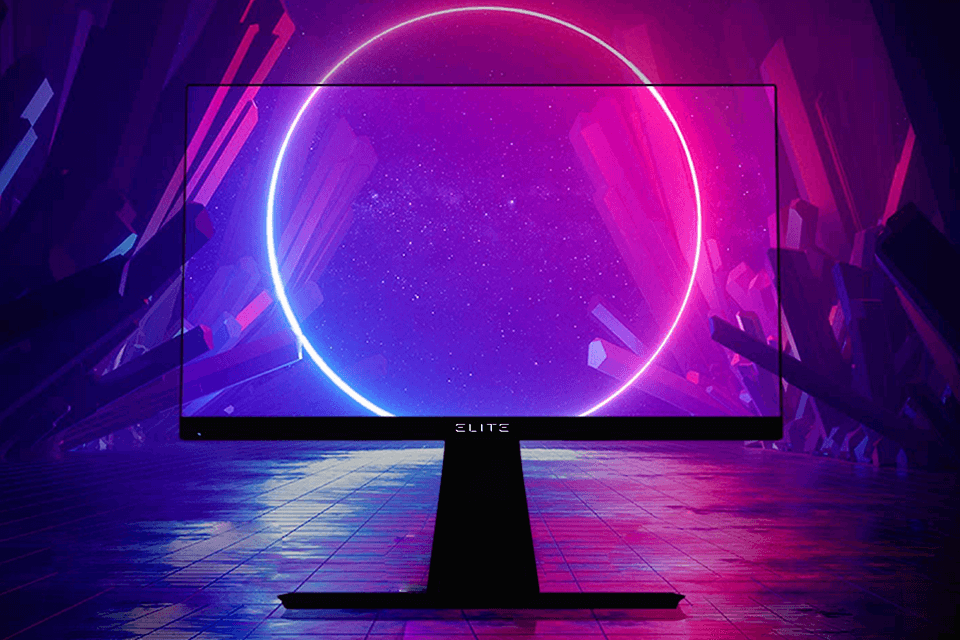
This is a new product on the market, so choosing the best option can be a little confusing. That’s why we will offer you some helpful tips on the matter.
Many users do not pay enough attention to studying the specifications of the models carefully. But if you really want to get the best 240 Hz monitor, even the best monitor for programming, you should know what to keep in mind.
Below, you will find some recommendations to help you figure out the best 240Hz options of 2026. Bearing in mind that it is still a novelty on the market, you probably do not know all the nuances and I will help you understand everything.
If you are serious about games, then a 244 Hz monitor is an important component of your success. Such models will make your gameplay as efficient and convenient as possible and will help get a hold of the desired prizes, cash, or sponsorship. Most competitive gamers prefer this type of monitor to be on par with rivals or ahead of them.
By choosing the best 244 Hz monitor, you get incredible response times and the fastest refresh rate. Now you will not feel cheated or helpless in cases when your opponents are ahead of you, and you do not have time to react. Faster monitors give an advantage. So, if you have a weaker model, you will lose.
These monitors leave the old 144Hz models far behind. If you have already used similar ones, you will surely feel the difference. Fans of such shooters as Call of Duty WWII or Player Unknowns Battlegrounds claim that the difference is equal to life or death.
240Hz monitors provide a clearer picture. The screen perceives frames faster and now you will not observe motion blur.

Using the best 1080p 240Hz monitor, you get twice as low input lag than with 120Hz models.
Currently, you can come across many 240HZ options. As for me, the favorite model in this segment is by Asus.
Of course, you may prefer something else. Manufacturers offer many options, and I hope that my recommendations will help you choose the best 240 Hz monitor for you.
Although more than 20 monitors are presented on the market, we have selected only the most worthy options to improve your gaming immersion.
240Hz monitors are a real treasure for gamers. If we talk about the gaming experience, they went far ahead of their 144 Hz competitors.
Perhaps this is too much for the average user, but avid game fans will surely appreciate provided capabilities.
To get pretty good quality, your monitor should be at least 60Hz. If you use a 20-inch monitor for games, then you should choose models with a higher refresh rate.
Modern manufacturers offer monitors with an impressive refresh rate of up to 240Hz. If you are serious about gaming, you need to have a fast refresh rate to get a clear picture and an immediate reaction.
Acer XF250Q Cbmiiprx 24.5″, Pixio PX5 Hayabusa have the lowest price tag.
If you use a 240Hz refresh rate 25-inch monitor, it does not mean that you must reach 240 fps. However, it is worth considering that during most new games, your computer will tend to at least 60 fps.
Having spent 480 dollars, you can improve your PC to the 2018 option.
Yes, a powerful graphics card is recommended to fully exploit the capabilities of a 240Hz monitor. High refresh rates demand more processing power to deliver smooth and responsive visuals. Ensure that your graphics card can handle the increased frame rates for optimal performance.
FreeSync and G-Sync are adaptive sync technologies that help eliminate screen tearing and stuttering. While not mandatory for a 240Hz monitor, they can enhance the overall gaming experience. Ensure compatibility with your graphics card, as FreeSync is typically associated with AMD GPUs, while G-Sync is for NVIDIA.

 Rating
Rating