11 Best 4K Monitors in 2026
Using a 4K monitor, you get a higher image resolution and color accuracy. As a result, you can watch your favorite movies, TV shows, play games with a better image and more details. Besides, 4k monitors are more convenient for web-surfing and spreadsheets. In this post, I will tell you about the best options at different prices and with different features.
Top 11 Best 4K Monitors
- LG 27UD88-W – Our Choice
- Philips Brilliance 328P6VJEB – Many angle adjustments possibilities
- LG Ultrafine 24MD4KL – Seamless integration with MacOS
- ASUS ROG Swift PG348Q – Curved
- Acer Predator X27 – Excellent HDR
- ViewSonic XG3220 – Sharp visuals
- Asus VP28UQG – Robust connectivity
- BenQ PD2700U – Factory calibrated
- Dell P2415Q – For photo and video editing
- Samsung S32D850T – For business
- Eizo ColorEdge CG319X – Premium 4K monitor
When compiling my review, I took into account color accuracy, response time, resolution, size and type of monitor, as well as connectivity options. Here you can choose a 4K Adobe RGB monitor as well as other models that can fully satisfy budget and needs.
1. LG 27UD88-W
Our choice
Dimensions: 24.2 x 8.1 x 16.7in | Monitor Size: 27in | Resolution: 3840 x 2160 | Contrast Ratio: 5000000:1
$ VIEW ON ADORAMA


⊕ Several options for connection
⊕ Perfect UHD picture detail
⊕ Color Calibration Pro is included
⊕ FreeSync technology
⊖ Not found
LG 27UD88-W 27-inch 4k USB-c monitor is one of the flagships in this computer equipment category due to its excellent performance to price ratio. It has many advantages and it is very difficult to find any drawbacks.
LG 27UD88 impresses with its responsiveness and 99% of the sRGB color space. You will also be satisfied with gaming performance, excellent UHD image, and other advanced features, such as AMD's FreeSync anti-tearing technology.
This 27 inch 4K monitor has many USB-C ports. This allows you to connect multiple devices, such as a laptop or others. You have access to the On-Screen Control function that provides convenient and quick monitor settings.
- Check out the best monitors for photo editing.
2. Philips Brilliance 328P6VJEB
Many angle adjustments possibilities
Dimensions: 29.2 x 10.6 x 25.9in | Monitor Size: 31.5in | Resolution: 3,840 x 2,160 | Contrast Ratio: 3,000:1
$![]() VIEW ON AMAZON
VIEW ON AMAZON


⊕ Various connectivity options
⊕ Great sharp display
⊕ Perfect contrast
⊕ Flicker-Free feature
⊖ Lack of FreeSync or G-Sync
This monitor is easily customizable to your needs. You can change rotation, tilt angle and height to make your work as convenient as possible.
Color reproduction is also impressive. This 10-bit monitor provides users with 1.074 billion deep and rich colors. This 4K PC monitor has Flicker-Free technology which allows you to adjust the brightness with fewer flickers.
The model has many inputs thanks to which you can use devices with different types of connections. Here you will find 4x USB 3.0., HDMI 2.0 w / MHL, 3.5 mm audio output, DVI and VGA.
3. LG Ultrafine 24MD4KL
Best 4k monitor for MacBook Pro
Dimensions: 21.9 x 9 x 16.5in | Monitor Size: 24in | Resolution: 3840 x 2160 | Contrast Ratio: 1,200:1
⊕ Amazing color reproduction
⊕ Stereo speakers are included
⊕ You can use USB-C and Thunderbolt 3 for connection
⊕ Compatible with MacOS
⊖ Bezels could be thinner
⊖ High price
This LG monitor is a great choice for Mac owners. The design of this model meets all the requirements of Ultrabooks and Mac Pro. So, if you use these devices, this monitor is just for you. It is not heavy and has a buttonless design. It is the best USB-C monitor for MacBook Pro due to its natural color reproduction and excellent resolution. You will also appreciate the number of Thunderbolt 3 and USB-C ports.
An adjustable stand is also included. You can change the height above the desk from 3.26-inches to 7.61-inches. LG UltraFine 4K Display has a tilt angle up to 20 degrees down and to 5 degrees up.
Among the cons, I would like to note thick bezels and high cost.
- View the best monitors for video editing.
4. ASUS ROG Swift PG348Q
Best 4K curved monitor
Dimensions: 32.1 x 12.1 x 22.1in | Monitor Size: 34in | Resolution: 3440x1440 | Contrast Ratio: 1000:1
$ VIEW ON AMAZON


⊕ Great gaming features
⊕ Lots of options for connectivity
⊕ Convenient design
⊕ Flicker-free technology
⊖ G-Sync doesn’t support AMD video cards
This model has a 34-inch curved screen. Strategy and shooting games fans will surely appreciate the possibilities of a panoramic view and a large playing field.
Another advantage of this curved monitor gaming model is its ergonomic stand. You can easily set the desired height, tilt or rotation angle. This results in a great viewing angle.
ROG Swift PG349Q is great for viewing fast-moving objects as it has an excellent refresh rate of 120Hz. You do not observe motion blur and frustrating lag, therefore it is the best 4K curved monitor for those who enjoy real-time strategy, racing, sports games or first-person shooters.
5. Acer Predator X27
Best 4K gaming monitor
Dimensions: 24.8 x 14.8 x 22.3in | Monitor Size: 27in | Resolution: 3,840 x 2,160 | Contrast Ratio: 1,000:1
$![]() VIEW ON AMAZON
VIEW ON AMAZON


⊕ Great HDR
⊕ Impressive colors
⊕ Special hood to reduce glare
⊕ Elegant and convenient mount
⊖ Costs too much
⊖ You should use capable hardware
The monitor for PS4 gaming has a special G-Sync for smooth and continuous frame demonstration down to 24Hz. Extended color support and HDR10 allows you to receive stunning color accuracy. You will be able to notice the tiniest color nuances, tones and shades. Fast screen response and low input lag are other advantages of this 4K computer monitor.
Since the monitor is of high quality and has a lot of amazing features, it cannot be cheap. It also requires powerful hardware for smooth operation. However, if you are still willing to spend a fortune on Acer Predator X27, then you can be sure that you will get the best 4K monitor in its niche.
- Learn about the best large screen laptops.
6. ViewSonic XG3220
Best 4K gaming monitor for console
Dimensions: 10.3 x 28.6 x 18.1in | Monitor Size: 32in | Resolution: 3840х2160 | Contrast Ratio: 3000:1
$![]() VIEW ON AMAZON
VIEW ON AMAZON


⊕ Clear image
⊕ Various connection options
⊕ AMD FreeSync provides a perfect gaming experience
⊕ The stand is easy to adjust
⊖ HDR capabilities are rather poor
If you are looking for a budget 32 inch monitor with decent gaming capabilities, then this model is for you. It provides high gaming performance and supports FreeSync technology. At the same time, a price of less than $500 pushes it ahead of competitors with similar characteristics.
The large 32-inch panel, price and gaming features are perfectly blended in this monitor. It supports the ViewSonic Black Stabilization function which allows you to improve the detail and visibility of dark scenes.
7. Asus VP28UQG
Best budget 4K monitor
Dimensions: 26 x 9 x 17.6in | Monitor Size: 28in | Resolution: 3840х2160 | Contrast Ratio: 1000:1
$![]() VIEW ON AMAZON
VIEW ON AMAZON


⊕ Sharp visuals
⊕ Fast performance
⊕ Flexible connectivity
⊕ Impressive gaming features
⊖ TN panel type
This is my favorite option. It is great for the regular user, has good performance, and it won't blow your budget.
Asus VP28UQG 28 ″ provides a detailed picture when watching movies or playing video games thanks to a large number of pixels (four times more than Full HD 1080p displays of a similar size).
This model has the fastest response time of 1ms. As a result, you can see a clear image without motion blur or smearing. However, TN panel type provides poor viewing angles and color reproduction.
- Check out the best budget monitors.
8. BenQ PD2700U
Factory calibrated
Dimensions: 24.2 x 21.6 x 9.1in | Monitor Size: 27in | Resolution: 3840 x 2160 | Contrast Ratio: 1300:1
$![]() VIEW ON AMAZON
VIEW ON AMAZON


⊕ Ergonomic and efficient
⊕ Great connectivity
⊕ Completely adjustable stand
⊕ Stylish design
⊖ No DCI-P3 Color
PD2700U is an excellent 4K computer monitor with first-class color accuracy, 4K UHD resolution and top-level HDR. Despite being rather affordable, it has a durable build and numerous useful features. This makes PD2700U stand ahead of its rivals in terms of performance versus price ratio.
Each monitor from PD series is pre-calibrated and comes with a factory unique calibration report. You can mount this monitor and easily turn to portrait mode. Also, PD2700U features exclusive eye-care technologies such as Blue Light, ZeroFlicker, Brightness Intelligence, which allow protecting your eyes every time you use the monitor.
The only downside of PD2700U is that it doesn’t support DCI-P3 color since it is an sRGB monitor. However, the majority of HDR monitors now cover most of the DCI-P3 specifications.
9. Dell P2415Q
For photo and video post production
Dimensions: 22.3 x 19.7 x 8.1in | Monitor Size: 24in | Resolution: 3840 x 2160 | Contrast Ratio: 1,000:1
$![]() VIEW ON AMAZON
VIEW ON AMAZON


⊕ Eco-friendly design
⊕ Top-notch screen clarity
⊕ Completely adjustable
⊕ Excellent color accuracy
⊖ Maximum HDMI output at 30 Hz
This premium-quality monitor is eco-friendly and is designed according to the newest regulatory and environmental standards. It does not contain BFR/PVC (except for external cables) and uses arsenic-free display glass. Moreover, its LED panel doesn’t contain mercury. Also, P2415Q external chassis is made from more than 25% post-consumer recycled materials.
The advanced Dell P2415Q display produces optimized colors and a high-resolution image. The high pixel density ensures a detailed image, so you can see and enhance high-resolution pictures with more precision.
Since it is a high-resolution monitor, Dell P2415Q is an ideal option for graphic design. Those, who are engaged in photography and videography professionally will find Dell P2415Q a perfect addition to their workflow. In fact, you can use this monitor for a variety of tasks.
- Check out the best computers for photo editing.
10. Samsung S32D850T
For business
Dimensions: 2.7 x 29.2 x 17.4in | Monitor Size: 32in | Resolution: 2560x1440 | Contrast Ratio: 3,000:1
$![]() VIEW ON AMAZON
VIEW ON AMAZON


⊕ Multi-screen functionality
⊕ Versatile height adjustment
⊕ Excellent color accuracy
⊕ Durable construction
⊖ Not the fastest response times
Being a business-class monitor, Samsung S32D850T delivers maximum efficiency and the best viewing experience. Its universal and tools-free design stand combines versatility and style. Moreover, the monitor has lots of horizontal swivel options and the ability to swing around from landscape to portrait mode.
Samsung S32D850T comes with an ultra-speed 4-Port USB 3.0 Hub, so you can easily connect all the necessary devices to your monitor.
With VA-type panel, S32D850T delivers good color reproduction and viewing angles as well as excellent brightness and black levels. Although the monitor has mediocre response time, all the advantages of S32D850T outweigh this minor shortcoming.
- Find out how much RAM you need for video editing.
11. Eizo ColorEdge CG319X
Premium 4K monitor
Dimensions: 28.9 x 23.1 x 11.4in | Monitor Size: 31.1in | Resolution: 4096x2160 | Contrast Ratio: 1500:1
⊕ Built-in calibration sensor
⊕ HDR gamma support
⊕ First-class gamma tracking
⊕ Features non-Glare Panel
⊖ Expensive
Eizo ColorEdge CG319X is the highest quality monitor designed for professional use. Eizo monitors are widely used in many professional photo and video studios. This 31.1" 4K computer monitor has a 10-bit display and 24-bit color look-up table which make it stand out from its predecessors.
Another distinctive feature of CG319X is 4096x2160 resolution, which is mostly used in digital video production. This is far beyond the current 3840x2160 resolution standard for TV and digital media. With the powerful asset of features, you can enjoy a stunning image quality that will satisfy creatives of all levels.
Eizo ColorEdge CG319X includes a built-in calibration sensor to ensure you always see accurate colors in every pixel. Also, this monitor comes bundled with a unique hood. If money is not an issue, Eizo ColorEdge CG319X will be an excellent option that can exceed your expectations.
List of the Best 4K Monitors
| Image | Name | Features | |
|---|---|---|---|
 |
LG 27UD88-W
OUR CHOICE |
Check PRICE → | |
 |
Philips Brilliance 328P6VJEB
TURN-ANGLE |
Check PRICE → | |
 |
ASUS ROG Swift PG348Q
CURVED |
Check PRICE → | |
 |
Asus VP28UQG
BUDGET |
Check PRICE → | |
 |
Acer Predator X27
FOR GAMING |
Check PRICE → |
How to Choose the Best 4K Monitor?
Choosing the best 4K monitor may seem a real challenge since a lot of models with different specs and features have flooded the market. With this in mind, I’ve covered the main features that must be considered before making a purchase.
Size and Type
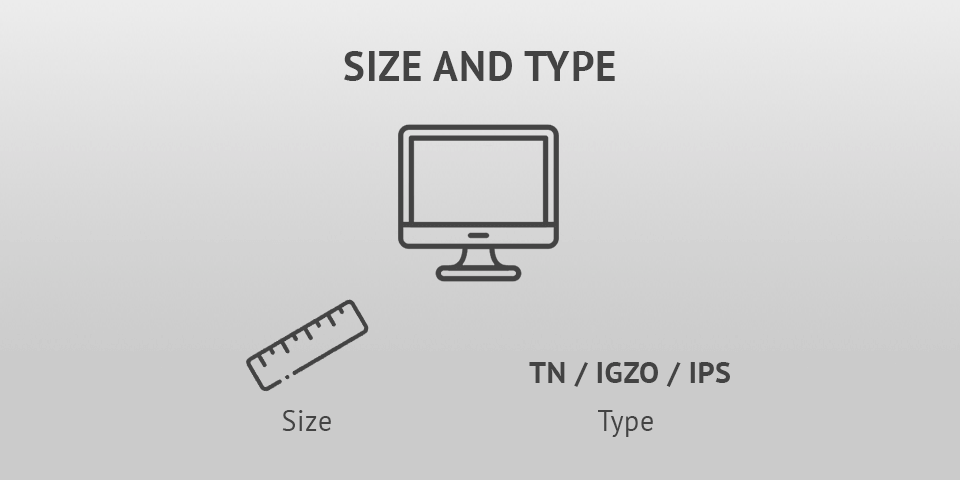
Size. It is only up to you which size of the monitor to choose. It may depend on the size of your desk space and the distance between your eyes and the screen. It is advisable not to buy a monitor smaller than 27 inches. Especially, avoid those 21-inch monitors that are usually available on sale. The most optimal variant is the monitor between 27-32 inches. The models larger than 32 inches require more space on your desk.
Type. There are three types of 4K displays: TN, IGZO and IPS monitors. If you have a limited budget, want to use the monitor for fast-paced gaming and simply don't care for the color, the TN panel will be the best fit for you. If you are into photo/video editing and color reproduction is important for you, go for the IPS panel.
Color Accuracy and Refresh Rate
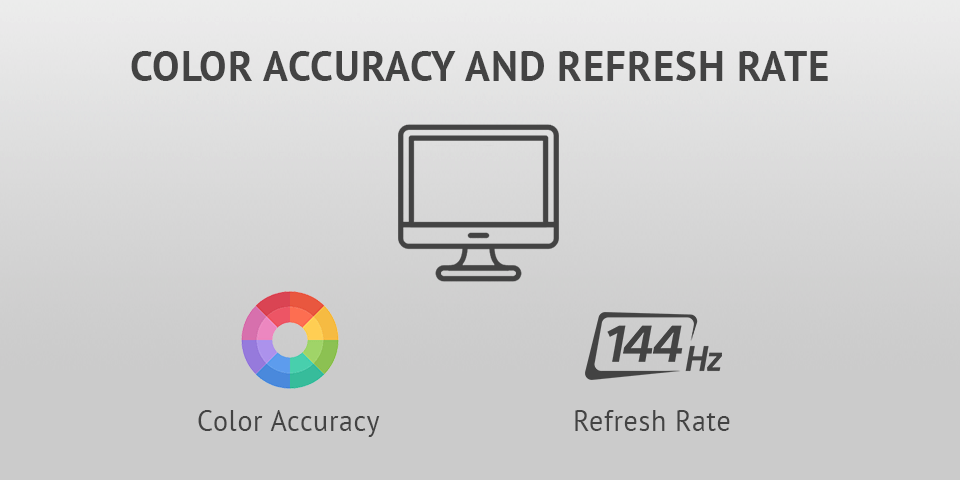
Color Accuracy. This is a relevant aspect, especially if you are looking for the best monitor for video editing. The color accuracy refers to the ability of the system to produce the exact color tones and shades. Most commonly, it is referred to as AdobeRGB or sRGB color spaces. The higher the % of color space, the wider the range of colors it represents. That is why it is recommended to pick the 4K PC monitor with the factory calibration report.
Refresh Rate. The refresh rate determines how much blur appears when the objects are moving quickly across the screen. If you don’t need a FPS monitor, 30-60hz will be an optimal option. Such a refresh rate is not suitable for gaming purposes because the screen will produce a blurry image. Some 4K monitors offer 144hz to deliver the best gaming experience by reducing motion blur. However, the higher the refresh rate of a monitor, the more expensive it will be.
Connectivity and Aspect Ratio
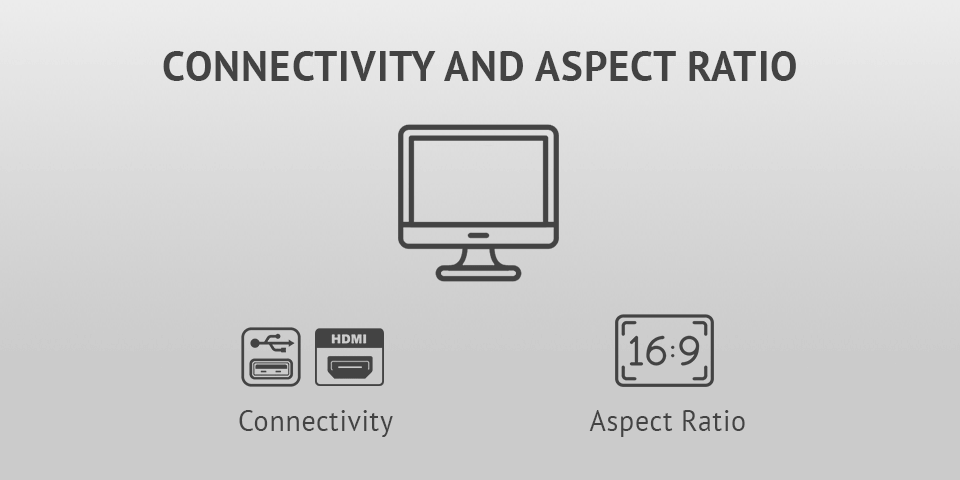
Connectivity. Pay attention to the ports and slots a monitor has. The number of ports directly depends on your purposes. You may need to connect multiple devices to the monitor or use an HDMI 2.0 port to get better image quality. If you want your monitor to produce 4K resolution at 60 FPS when you plug it into the gaming console, you will need a model with support for HDMI 2.0. If you need a TV for PC monitor, it is better to pick the model with the DisplayPort.
Aspect Ratio. It is the proportional relationship between the width and the height of the monitor. To enjoy the best results while playing games or watching movies, it is better to use 16:9 aspect ratio. In case you are a professional gamer, you should consider the display with 21:9 aspect ratio. However, only a few gaming laptops under 500 dollars can offer this range. The 16:10 widescreen format is suitable for those, who work mostly with images and documents.


























