Affordable and high-quality fastest NAS drives.
Choosing the best fastest NAS drive is not easy because the market is overflowing with different models. Our team decided to delve into the topic deeper to learn the advantages of such drives, the most popular NAS options, and prices. We recommend checking these TOP 14 devices to find the most suitable one for your needs.
You can use fast Network Attached Storage drives to back up and store music, videos, or other content. Besides, you can install relevant programs to activate home security cameras, automatically download files, or host a site. We've put together all the information to help you select the NAS drive that meets your requirements.

Max capacity: 64TB (16TB x4) | CPU: Intel Celeron J4125 4-core 2.0 GHz (burst 2.7 GHz) | RAM: 4 GB DDR4 (Max 8GB) | RPM: 7200
Synology has very successfully updated the previous generation with the DiskStation DS920+. The Intel Celeron Quad-Core processor J4125 (turbo up to 2.7GHz) is perfect for all tasks, including Active Backup for Business backup, home photo cloud support, or work folder sync. High performance is combined with fairly low power consumption.
The NAS comes with 4 GB DDR4, the processor supports a maximum of 8 GB, which are supplemented by one bay. Synology, like many other manufacturers, uses the same motherboard for different devices with different configurations.

Max capacity: 4TB | CPU: Marvell ARMADA 385 2-core 1.3 GHz | RAM: 1GB DDR3 | RPM: 5400
The WD WDBVBZ0040JCH-NESN has an attractive and compact design that provides efficient drive cooling. Thanks to the improved hardware stuffing, the device shows excellent results in tests of the speed of working with data over the network.
The built-in software of the line supports most of the popular network data access protocols and can be used with all common operating systems on clients. In addition, the availability of USB 3.0 ports will be useful for backup scenarios and for expanding the amount of disk space. At the same time, the power consumption of the NAS is low.
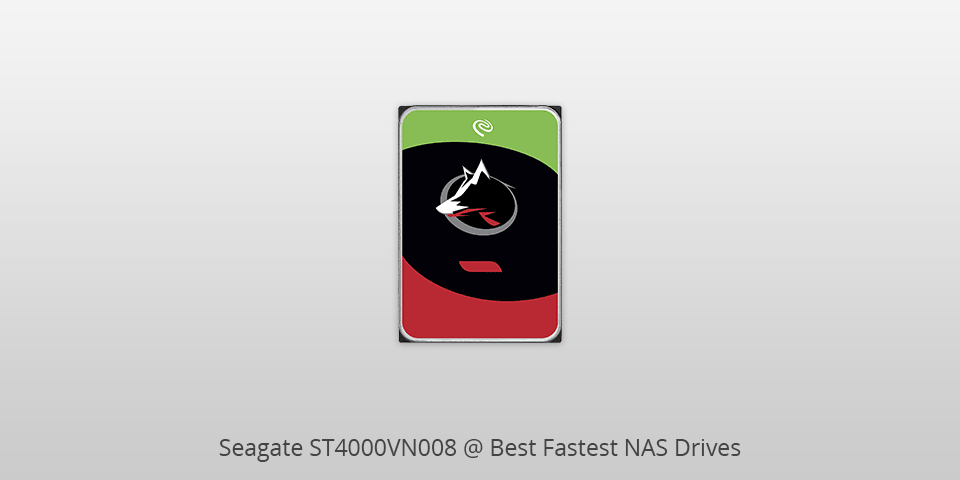
Max capacity: 4TB | CPU: -- | RAM: -- | RPM: 5900
In terms of features, the IronWolf 4 TB is focused on NAS. Inside, the adapted firmware is installed, the drive is equipped with RV sensors supporting up to eight HDDs to work together, the load of 300 TB/year is quite high, and IronWolf Health Management provides the necessary diagnostics.
The Seagate ST4000VN008 is a good cold drive, quite fast for 5900rpm and not expensive. It will be a good solution for building a reliable file storage.
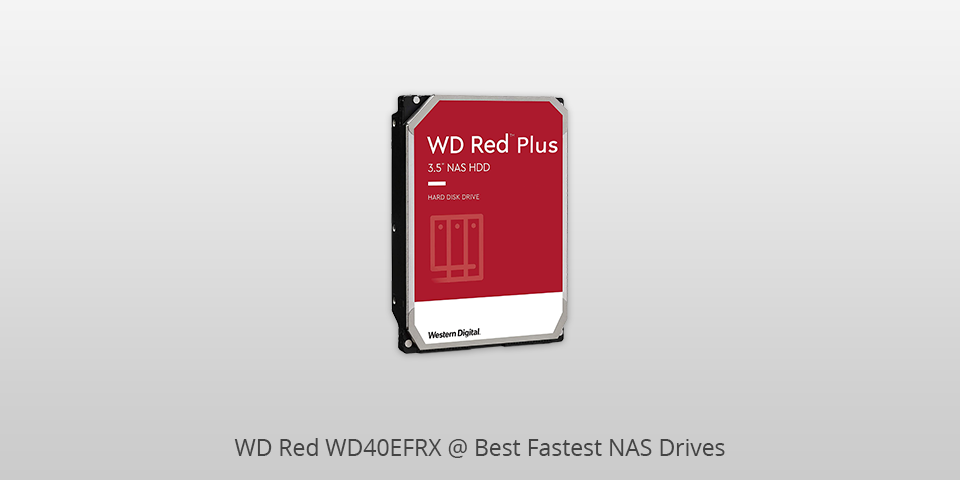
Max capacity: 4TB | CPU: -- | RAM: -- | RPM: 5400
The Western Digital Red WD40EFRX we tested gave quite convincing sequential read and write results. The drive has shown good performance, which, combined with modern technologies such as NASware 2.0, will provide high reliability and excellent hard disk performance in NAS storages and arrays.
Temperature and power consumption are also low, so if you need hard drives to build a RAID array, the WD40EFRX is ideal.
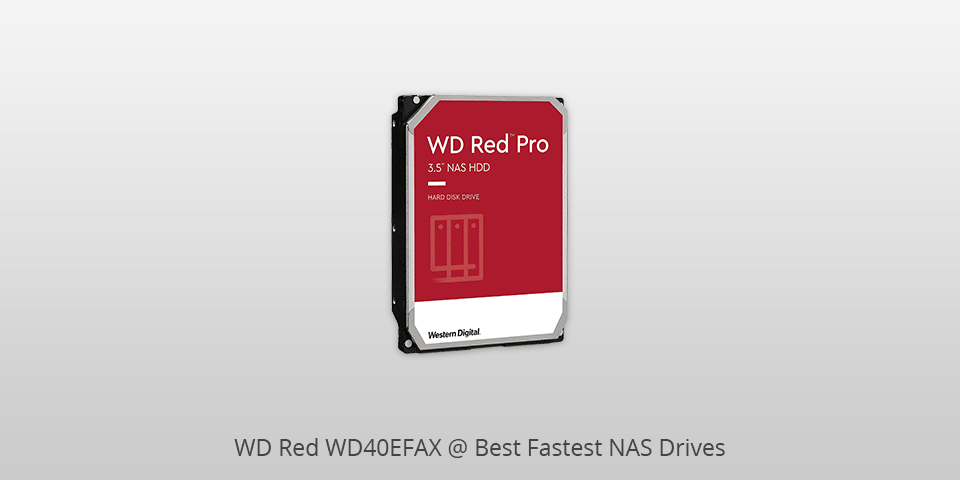
Max capacity: 4TB | CPU: -- | RAM: -- | RPM: 5400
The advantages of the WD Red WD40EFAX include low noise level and low maximum temperatures. There is a certification on a large number of NAS currently available. Overall, the model delivers reliability, stability, efficiency, low power consumption with a nice price tag.
As a result, we can recommend the Western Digital WD40EFAX hard drive not only for use in home network storage but also as an alternative storage device for SOHO if you can’t afford to purchase the best 5 bay NAS. For work at home and office PCs that perform basic tasks (work with docs and multimedia content), this disk will also be very useful, since in working conditions other than 24/7, it will be very durable.

Max capacity: N/A | CPU: Intel Celeron J4025 2-core 2.0 GHz (burst 2.9 GHz) | RAM: 4 GB DDR4 (Max 8GB) | RPM: 5400
The TS-451D2-4G is an ideal network storage device which can be easily integrated into QoS networks to provide complete connectivity solutions for enterprise data centers. With the integration of this NAS into a WAN, all stored data will be easily accessible from any PC, tablet, smartphone as long as there is an available Internet connection. Because of its easy-to-use remote management and backup features, this NAS expands the capacity of a business network by allowing users to store, manage, and optimize their data in a cost-efficient manner.
The simplified interface allows easy access from any device. So you no longer need to set up a dedicated office computer for storing your important files and data. With this NAS device, all you need to do is connect it to the Internet and start accessing your files from anywhere.
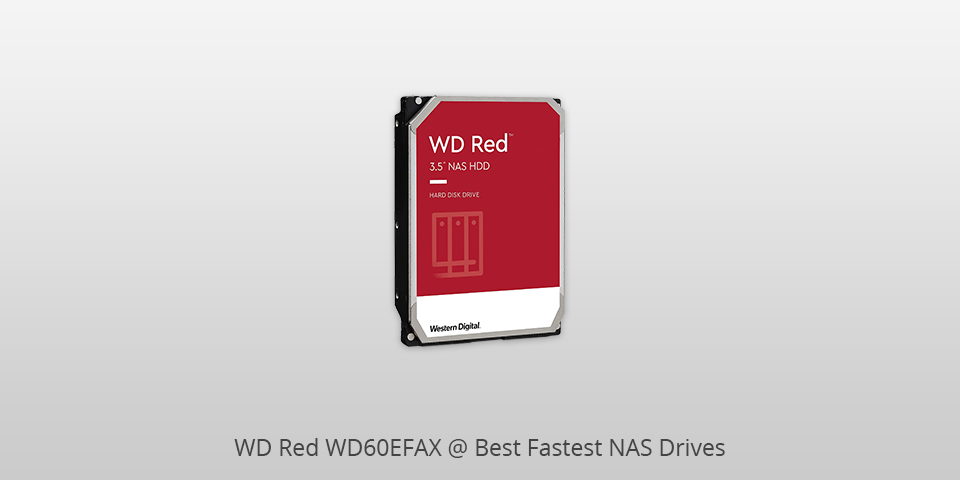
Max capacity: 6TB | CPU: -- | RAM: -- | RPM: 5400
The WD Red WD60EFAX showed a good level of performance. Filling the drive with data will take quite acceptable (taking into account the high capacity) time, and subsequent operation will not cause any special problems. So it is recommended for torrent maniacs. Thanks to the modern SATA 6 Gbps interface and 256 MB cache, it can boast good speed performance.
Buying such a capacious drive may turn out to be a reasonable investment — not everyone is ready to give up the habit of keeping at least a dozen different games on their computer and at the same time not deny themselves anything.
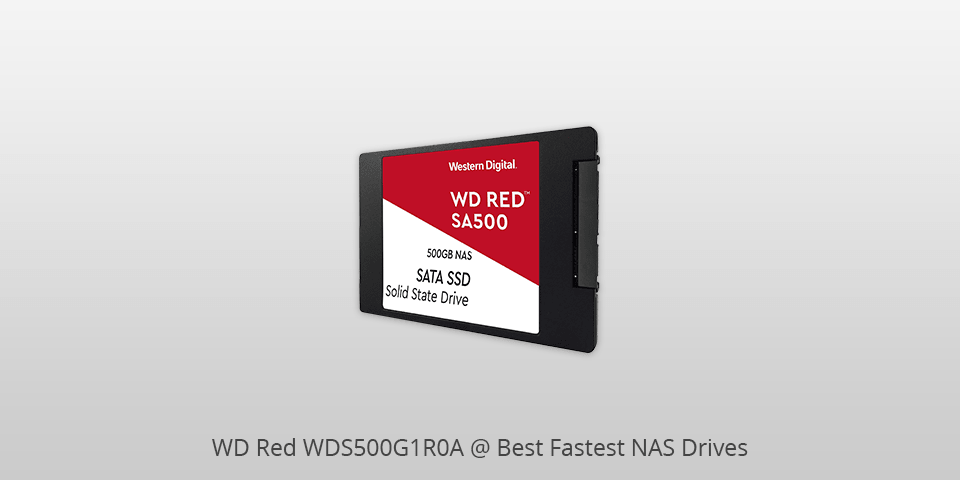
Max capacity: 500GB | CPU: -- | RAM: -- | RPM: 7200
The speed of the WDS500G1R0A corresponds to the advertised one, a little less, but in practice it is invisible. The time-tested combination of controller and flash memory guarantees stable operation. Low heat allows installation in laptops without fear of overheating. In addition, the manufacturer provides a five-year warranty.
As a cache for NAS systems, the WD Red WDS500G1R0A is ideal. The main thing is to make sure that you haven't paid for the extra gigabytes. But in a home PC, such a solution can be recommended only if you do not need extra speed, and your main reference point is the reliability and durability of the drive used.
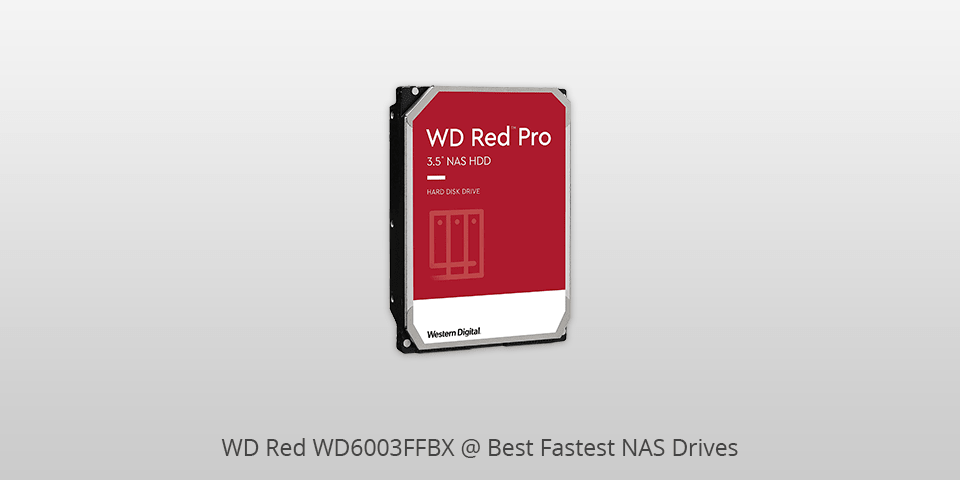
Max capacity: 6TB | CPU: -- | RAM: -- | RPM: 7200
The WD Red WD6003FFBX is a new storage solution that has proven to be great for home as well as business. The hard drive is meant to keep all your files organized and make sure that you have fast access to any information you need.
One of the benefits of WD6003FFBX is that it has built in safety measures. You can store a lot of data without having to worry about your files being lost. The HDD has an friendly-to-use interface that makes access to all its functions simple. It comes with a five-year warranty so if anything should go wrong you know where to look for help. They are well-made, so there is no worry if you decide to purchase one of these large storage units for your home office.

Max capacity: 32TB (16TB x2) | CPU: Intel Celeron J4105 4-Core 1.5 GHz (burst 2.5 GHz) | RAM: 4GB DDR4 (Max 8GB) | RPM: 7200
Asustor has introduced a very interesting AS5304T 4-bay NAS, which will surely interest home users who want more freedom in the choice of additional applications and configurations. The "cut diamond" design is very pleasant. In our opinion, the matte surface looks better as it is less noticeable for fingerprints and dust.
Multimedia applications have a user-friendly interface, and the IR receiver does its job too. The storage can be controlled either via the app or the Logitech Harmony remote. The web interface is intuitive and can be customized according to user preferences.

Max capacity: 12TB | CPU: -- | RAM: -- | RPM: 7200
The Seagate ST12000NM0038 is designed for the desktop and is perfect for those users who need reliable disk storage. With 7200 rpm rotation speed, 256 MB buffer memory, high-speed SAS interface, the HDD provides significant external data transfer rates.
The Seagate ST12000NM0038 is an energy efficient and high performance device that allows to significantly increase a productivity, as well as guaranteeing durability and quality.

Max capacity: 24TB (12TB x2) | CPU: Realtek RTD1296 4-Core 1.4 GHz | RAM: 1GB DDR4 | RPM: 7200
The Synology DiskStation DS218play is undoubtedly the best NAS drive for media streaming, making it an exceptional multimedia server for your home network. As a part of DiskStation Manager, you will find many apps not only for watching videos, but also for creating a convenient photos/music archive.
Moreover, you can connect the surveillance system to the storage to record video or use the NAS as a server for the website. The DS218play is also perfect for the role of a home cloud, because with the Cloud Station Backup suite, you can set up a backup of the necessary data and have access to it at any time.

Max capacity: 56TB (14TB x4) | CPU: Intel Celeron J3455 4-core 1.5 GHz | RAM: 4 GB DDR3 (Max 8GB) | RPM: 7200
The Synology DS918+ boasts a quiet work and an efficient cooling system. The read/write speed is at the expected high level. Large companies can use special network equipment to implement a connection through two ports at once which will increase productivity when working with multiple clients.
Among the latest new software features, it is worth noting a virtual machine manager, a cloud storage service and new backup modules. The pluses of this product include support for connecting an external DX517 module. This will allow you to quickly increase the storage capacity while maintaining the current configuration and settings without interrupting work.
| IMAGE | NAME | FEATURES | |
|---|---|---|---|

|
Synology DS920+
Our choice
|
CHECK PRICE → | |

|
WD EX2 WDBVBZ0040JCH-NESN
For streaming
|
CHECK PRICE → | |

|
Seagate ST4000VN008
4 TB
|
CHECK PRICE → |

When choosing the best fastest NAS drive, pay attention to the capacity. Capacity indicates the amount of data that your disk can hold. The number of bays and the size of a disk affect this parameter. We recommend determining the required capacity in advance and check the maximum value of a device in the specifications, no matter if it comes with or without hard drives installed.
Do not neglect the RAID configurations. They help a NAS to set up disks. With multiple RAID configurations, you gain data redundancy, so if one disk fails, another one will step up.

We recommend choosing a NAS that provides access to the app store. Thus, you can download handy apps like Plex without using the manufacturer's media software. Some models are compatible with Android and iOS apps, allowing you to access media from your phone and tablet.
By choosing the best fastest NAS drive, you can convert a file to the needed format. So, it is possible to store videos in higher resolution even if your TV doesn’t support it. You can transcode 4K to Full HD in real-time when needed.
We recommend paying special attention to connectivity capabilities delivered by a device. If you plan to use a NAS as a home video server, you need to buy a device with an HDMI output. This way, you can connect a device to your TV without having to stream video over the net. We recommend considering the Gigabit Ethernet option as it is 10 times faster than 10/100 Ethernet. Besides, pay attention to USB ports and SD card slots on the NAS front panel.
The drive interface plays a crucial role in determining the speed of a NAS drive. Faster interfaces, such as SATA 3, SATA 3.2, or NVMe, can provide higher data transfer rates and reduce latency, resulting in improved overall performance of the NAS drive.
To optimize the speed of a fast NAS drive, you can consider using a dedicated Gigabit Ethernet connection between the NAS drive and the network switch/router, ensuring sufficient bandwidth for data transfer. Additionally, configuring the NAS drive with a link aggregation or teaming feature can enhance speed by combining multiple network interfaces for increased throughput.
Yes, they can. However, the performance may depend on factors such as the NAS drive's processing power, network bandwidth, and the type of activities being performed by the users (e.g., simultaneous large file transfers may impact performance more than simple file browsing).
The speed of a NAS drive is determined by various factors, such as the type of hard drives it supports (SSD or HDD), its processor's performance, and the network interface speed (e.g., Gigabit Ethernet or 10 Gigabit Ethernet).
The processor of a NAS drive plays a crucial role in its speed and performance, affecting tasks like file indexing, data encryption, and multimedia transcoding.
Yes, some fastest NAS drives come with support for virtualization, allowing users to run virtual machines directly on the NAS, providing a versatile and resource-efficient solution for specific applications.
For businesses and professional users, a fastest NAS drive translates to quicker data access, improved productivity, and enhanced data management capabilities, all of which are essential for efficient workflow.