Affordable and high-quality laptop network adapters
If you want to expand the capabilities of your laptop by adding a wireless connection, we recommend considering a network card or adapter. Such devices are especially useful for those who are tired of dealing with cables. We've prepared an overview of t 15 best laptop network adapter options to help you make the right choice. As a rule, adapters come at an affordable price and have varied designs, so you have many models to choose from.
If you don’t like the wired Internet connection on your laptop, then getting a network card is a good way out. Such cards are easy to install and connect. Although the market is overflowing with offers, we recommend checking out this guide to understand what aspects to consider when choosing a device.

Standard: AC1900 IEEE 802.11 a/b/g/n/ac | Frequencies: 2.4GHz + 5GHz | Interface: USB 3.0
With these new Netgear A7000-10000S wireless network adapters, users have the opportunity to take advantage of their mobile computing convenience without sacrificing their ability to keep up with technological advancements. Once connected, the router allows the Internet connection to be freely used by the laptop.
The wireless USB adapter ensures that the laptop stays on a secure Wi-Fi network and away from the dangers of wireless transmission viruses. The Netgear A7000-10000S network router offers mobile web browsing capabilities even to tablet PCs which may not be as capable as laptops when it comes to running and maintaining web browsers.

Standard: AC1900 IEEE 802.11 a/b/g/n/ac | Frequencies: 2.4GHz + 5GHz | Interface: USB 3.0
With the ASUS USB-AC68 Dual-Band AC1900 USB Wi-Fi adapter, you can experience fast and smooth computing at its best. Whether you want to play your favorite computer games, or surf the net, you will be able to do it quickly and easily using this powerful adapter.
If you have a laptop or want to extend your laptop's capabilities, then this is the perfect solution. With a USB-AC68, you are able to maximize the power and performance of your laptop. With a price that is friendly, you are sure to get the most out of it.
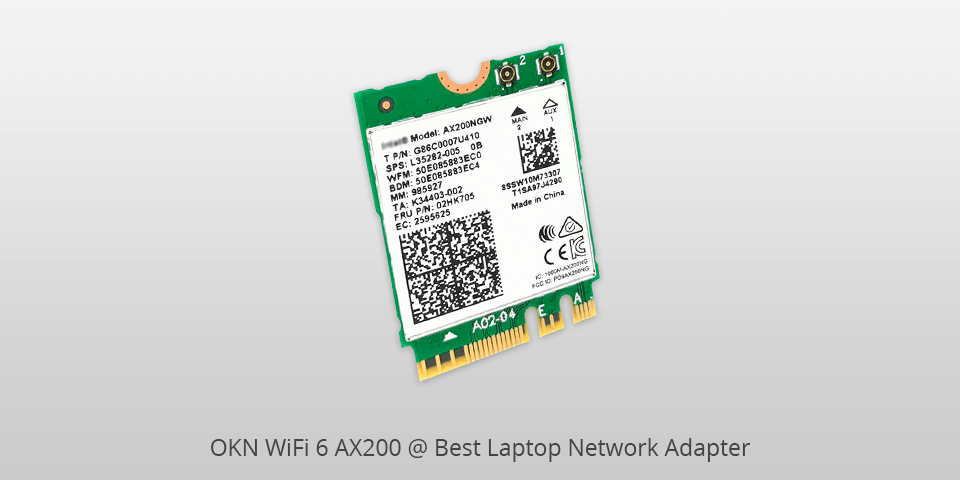
Standard: IEEE 802.11 ax/a/b/g/n/ac | Frequencies: 2.4GHz + 5GHz | Interface: Memory Stick Micro M2
The OKN AX200 WiFi adapter is a great product that allows you to connect your laptop, tablet PC or smart phone to the internet without having to run wires or use expensive wireless cards. This wireless module provides fast internet speeds and has Bluetooth 5.1 technology.
His open source software runs on Linux or windows operating systems. It does not require the use of drivers, it is completely serial based which means it is ready to use right out of the box. You can immediately access a wide array of Web resources that include the e-mail, chat rooms, instant messengers, instant file sharing and much more.

Standard: IEEE 802.11 ax/a/b/g/n/ac | Frequencies: 2.4GHz + 5GHz | Interface: PCIe
The TP-Link AX3000 PCIe WiFi adapter is an advanced security based wireless network adapter card that connects to a WLAN, creating a private wireless network in a form of a SSID. The network configuration utility allows you to create a secure wireless network for local area networks and up to six other WLANs.
By configuring the WLS in the PAN settings, users can connect their laptops or notebook computers to any of the Wi-Fi hotspots in the APRS zones. This technology is highly compatible with many operating systems. As a result of its advanced security features, this card is often used as a replacement for a traditional LAN card in enterprise and business networks.

Standard: AC1200 IEEE 802.11 b/g/n/ac | Frequencies: 2.4GHz + 5GHz | Interface: USB 3.0
The Linksys WUSB6300 wireless adapter connects to Windows or Linux computers via a USB port. It is a simple yet efficient tool to boost up your wired Internet connection in your home office. This handy wireless adapter makes your Internet faster and smoother.
The plug-and-use technology provides the best combination of power and speed; this is further enhanced by the inclusion of beamforming technology that is designed to improve wireless connection quality. With a strong high-speed network connection, your devices will have fewer interruptions when in motion and will stay connected for a much longer period of time.

Standard: AC1900 IEEE 802.11 a/b/g/n/ac | Frequencies: 2.4GHz + 5GHz | Interface: USB 3.0
The TRENDnet TEW-809UB wireless USB adapter is a simple yet effective piece of hardware to deliver fast wireless internet connectivity for laptops, netbooks, and other peripheral devices. At about $70, this device from TRENDnet has a lot of useful features that make it stand out from its competitors.
This network adapter excels in is being able to function as both a wireless network adapter and a wired network adapter. It can connect up to 10 computers (including an iPad) at the same time, using Wi-Fi to connect to the internet. Besides, it also has an internal Antenna amplifier to boost the signal strength even further.

Standard: IEEE 802.11 b/g/n | Frequencies: 2.4GHz | Interface: USB 2.0
The TP-Link TL-WN821N USB adapter will surely make it possible to access the Internet with just a mere click of the mouse. It is offer a good wireless speed up to 300Mbps, which is extremely beneficial for streaming. It offers a plug-n-play technology that enables quick installation and instant use in just minutes.
Simply plug in the USB connector and the adapter will work in seconds to connect you to the Internet wirelessly. The interface has been designed for a Windows environment and provides great compatibility with other operating systems also. As it is available at affordable price, you can easily purchase the one for your desktop or laptop.

Standard: IEEE 802.11 ac | Frequencies: 2.4GHz + 5GHz | Interface: Memory Stick Micro M2
If you want to connect your laptop with a wireless connection, the Intel Wireless-AC 9260 is one of the best suitable options for you. It is a M.2 card which can be used to connect your laptop with the network. With this card, you do not need to install any extra software because it is already installed.
It also has many features, so you will be able to connect your laptop with other wireless devices in your home or office. This card also works well with the Bluetooth technology so you can enjoy your wirelessly connected notebook even in the crowded environment.

Standard: IEEE 802.11 b/g/n | Frequencies: 2.4GHz | Interface: USB 2.0
The WPA security protection feature of the TP-Link TL-WN725N USB adapter is what makes it such a popular wireless connection solution. The wireless adapter also has an auto scan function that allows it to identify all possible weak areas on the network and help prevent unauthorized access.
With the super fast WPA security feature, the user can ensure that no one is transmitting sensitive information over the wireless connection. This feature is especially important for corporate networks where the corporate network can be accessed by employees from different parts of the world at the same time.
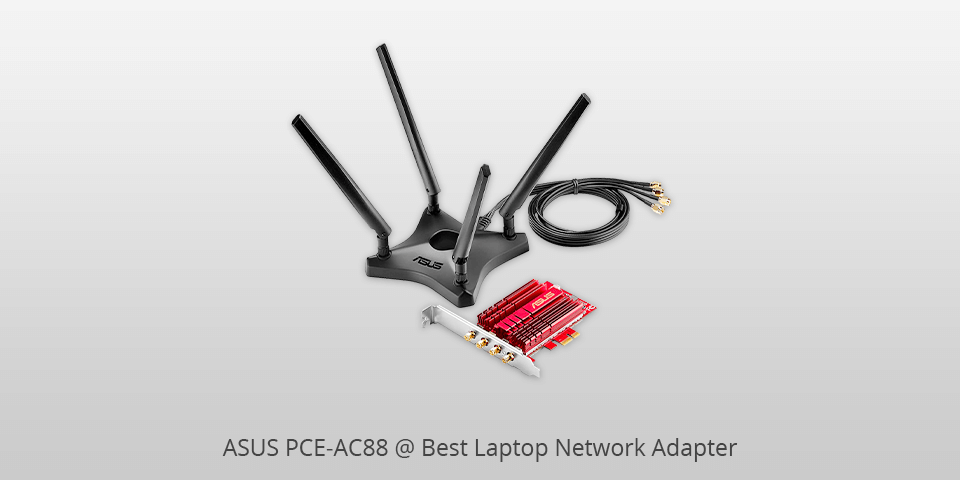
Standard: AC3100 IEEE 802.11 a/b/g/n/ac | Frequencies: 2.4GHz + 5GHz | Interface: PCIe
The ASUS PCE-AC88 is a small sized and affordable WiFi PCIe adapter that will provide you with great value for your money. The wireless Wi-Fi notebook adapter from ASUS uses a cutting-edge radio technology to boost the performance of your notebook in a variety of wireless networks like GSM, CDMA, UHF and others.
It`s high-speed connection will be perfect for downloading new software and games and listening to your favorite music tracks or even watching your favorite live news channels. This powerful device also comes with cool accessories such as the external magnetic base with 4 individual antennas and custom heatsink.
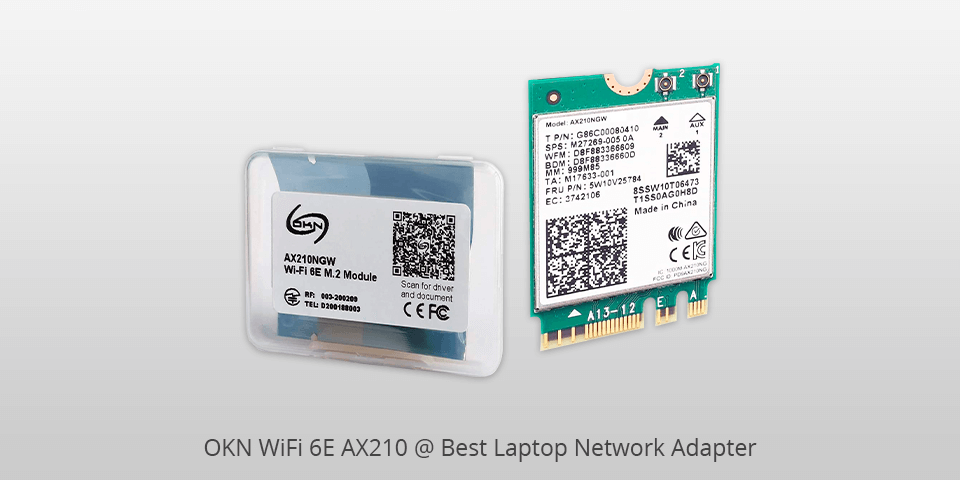
Standard: IEEE 802.11 a/b/g/n/ac | Frequencies: 2.4GHz + 5GHz | Interface: Memory Stick Micro M2
If you are planning to buy an internal module for your laptop with Bluetooth, the OKN AX210 WiFi adapter may be right for you. The device is actually a small device that is capable of connecting to your laptop without the need of a USB cord. This makes it very convenient for those who do not want to occupy the USB port.
With the help of the Bluetooth 5.2 technology, the whole process of wireless data transmission becomes easier and smoother as well. Hence, you will not have to get bothered about the fact that your laptop has slow Internet connectivity when you use this device with your laptop.

Standard: AC1200 IEEE 802.11 a/b/g/n/ac | Frequencies: 2.4GHz + 5GHz | Interface: USB 3.0
The NETGEAR A6210-100PAS wireless network adapter has been designed to offer the latest in wireless technology and is compatible with the latest operating systems from Windows. This wireless network adapter is packed with advanced features that will make your Internet usage easier than ever.
With a simple push of a button, you can quickly and easily connect to a laptop network without having to go through the process of configuring a wired network. This makes it the perfect choice for anyone who needs a little extra power from their laptop or netbook without spending a lot of time troubleshooting and setting up the device.
| IMAGE | NAME | FEATURES | |
|---|---|---|---|

|
Netgear A7000-10000S
Our Choice
|
CHECK PRICE → | |

|
ASUS USB-AC68 AC1900
Modern
|
CHECK PRICE → | |

|
OKN WiFi 6 AX200
Budget
|
CHECK PRICE → |

If you choose larger adapters, you get a device with space for internal and external antennas. Though they are rather bulky, we recommend taking a closer look at these models since external antennas provide the maximum range.
If you want the highest speed at the edges of the WiFi coverage area, we recommend choosing an adapter with one or more separate antennas. You can position antennas and set the beam to boost a signal and focus it back on a router.
When looking for the best laptop network adapter, pay attention to the frequency band. This value refers to the radio frequencies through which a device receives and sends signals. Before purchasing, you need to make sure that the parameters of the device match your hardware.
The most popular wireless adapters come in either 2.4GHz or 2.4GHz/5.0GHz frequencies. A 2.4 GHz works great for most standard wireless networks. If you need an option for dual-band networks, we recommend considering the 2.4GHz/5.0GHz model. Typically, dual-band devices use two frequencies at once for improved signal fidelity. If an adapter with frequency range supports a wireless network device, it will work fine.

You need to make sure the network card is compatible with your PC. Typically, different network cards support different computer systems. While most devices are compatible with Microsoft Windows, not all of them support Linux and Apple.