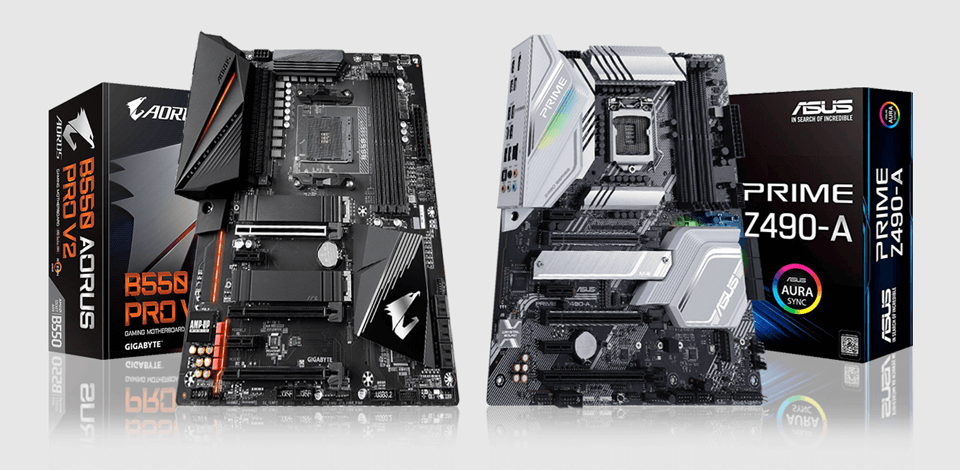
Do you plan to build a PC yourself or want to purchase a pre-built PC for further upgrades and expansion? Then you can’t do without one significant element – a motherboard for sound quality.
Whether you like listening to music, work as a music producer, or enjoy playing games and need high-quality sound for an immersive gaming experience, it’s important to choose a great motherboard. This is why I decided to find a board that supports superb sound and allows me to listen to high-fidelity audio.
After thorough research, I have created a list of motherboards with best audio. When selecting the models, I was considering such features as build quality, streamlined functionality, and audio performance.
| IMAGE | NAME | FEATURES | |
|---|---|---|---|

|
ASUS ROG Strix B550-F
AI-POWERED
|
CHECK PRICE → | |

|
MSI MAG B550 TOMAHAWK
PERFORMANCE
|
CHECK PRICE → | |

|
ASUS Prime B450M-A
BUDGET
|
CHECK PRICE → | |

|
MSI A520M-A PRO
SIMPLE SETUP
|
CHECK PRICE → | |

|
GIGABYTE B550M AORUS
COOLING
|
CHECK PRICE → | |

|
ASUS TUF Gaming B550M-PLUS
COMPACT
|
CHECK PRICE → | |

|
ASUS ProArt Z490-CREator
COMPATIBILITY
|
CHECK PRICE → | |

|
GIGABYTE GA-A320M-S2H
HIGH FIDELITY
|
CHECK PRICE → | |

|
ASRock B450M-HDV
PURE SOUND
|
CHECK PRICE → | |

|
GIGABYTE B550M DS3H AC
CAPACITORS
|
CHECK PRICE → | |

|
GIGABYTE Z490 Gaming X AX
STUNNING WI-FI
|
CHECK PRICE → |
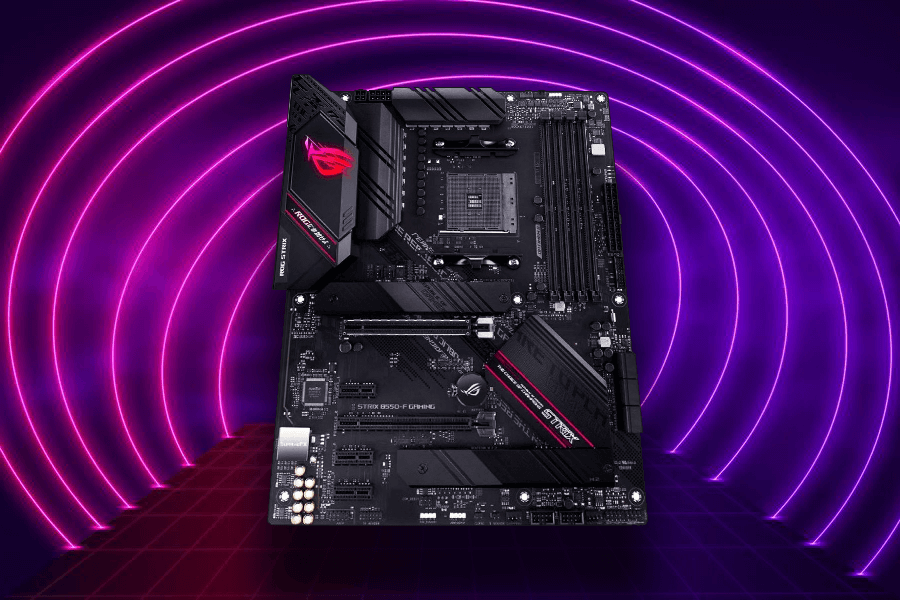
The ASUS ROG Strix B550-F grabbed my interest right away, as it has impressive noise minimization capabilities due to its advanced cooling system. It allows me to enjoy high-quality sound, which accounts for a more immersive listening experience.
I decided to use this model with my 5900x processor and 2x 16GB DDR4 3600 RAM. I noticed an impressive improvement in the sound quality even during peak usage. The only shortcoming is that this board has some connectivity issues. Nevertheless, the overall performance is still great.
If you compare the ASUS ROG Strix B550-F to other options on this list, you will immediately see that it stands out for its overclocking capabilities. What makes it the best motherboard for sound quality is that a user can customize its settings to their liking, which makes it easier to integrate it with any setup.
All in all, this board’s capacity to reduce noise and improve sound makes it the perfect option to consider. Besides, it is fitted with the PCI Express slot, which makes it compatible with high-end audio cards.
Specifications:
|
CPU support |
AMD Ryzen 5000 & 3rd Gen AMD Ryzen CPUs |
|
Chipset |
B550 |
|
Form factor |
ATX |
|
Voltage regulator |
12+2 DrMOS power stages |
|
Socket |
AM4 |
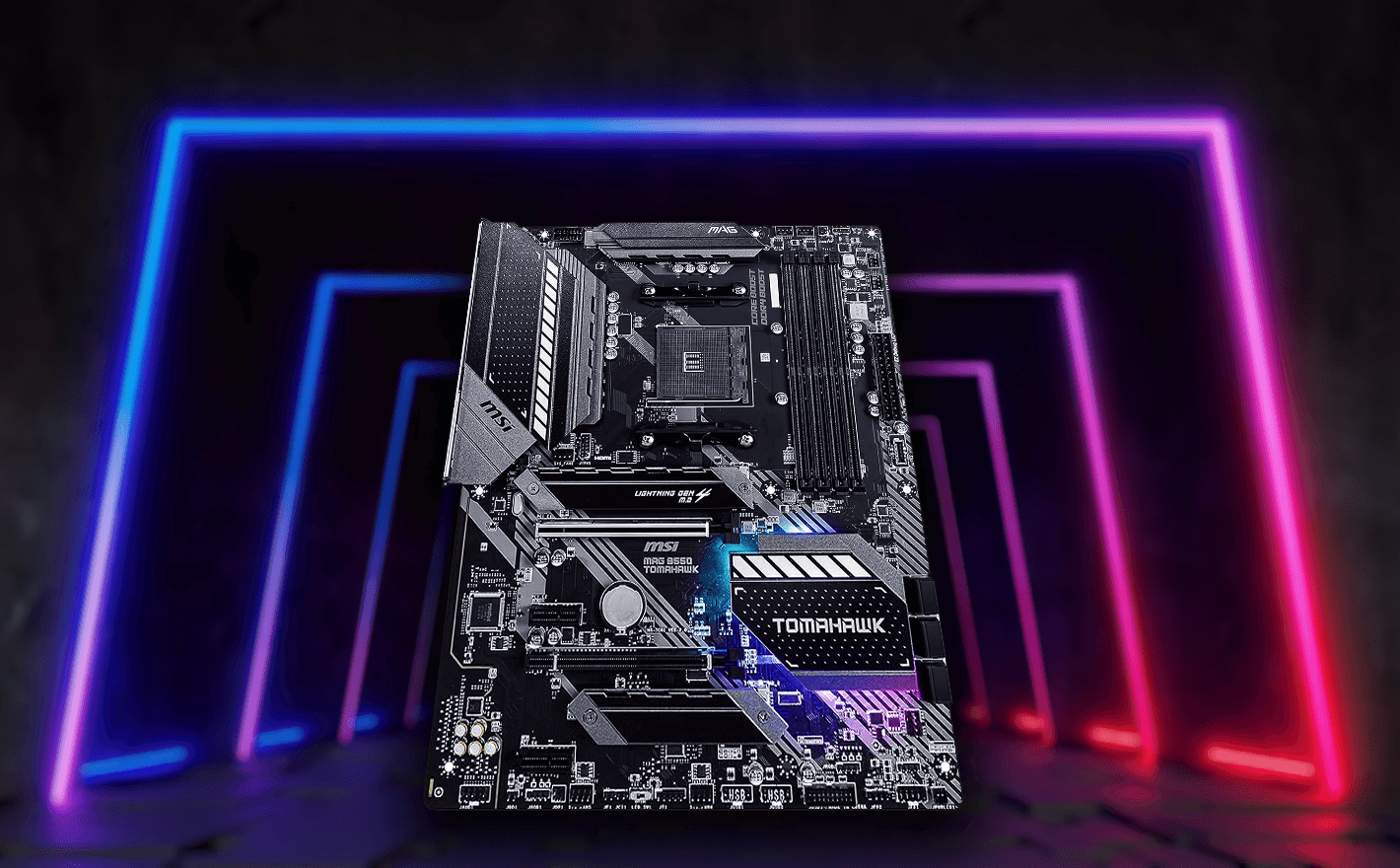
The MSI MAG B550 TOMAHAWK is a widely used board that scores top points when it comes to its design and performance. Due to its audio boost feature, users can enjoy an immersive gaming and listening experience.
I decided to pair this model with a Ryzen 5 5600X and Corsair LPX Vengeance RAM. It supports crisp and clear sound, making it the top choice for gamers and music producers. The dual LAN ports account for stable network connectivity, making the board especially suitable for streaming and online gaming.
If you compare the MSI MAG B550 TOMAHAWK to the ASUS ROG Strix B550-F, you will see that it has more extensive connectivity options. However, while you can enjoy the best motherboard audio quality, the model has some issues with the USB connection.
Its solid build and impressive audio performance make it a decent option to consider. Despite some insignificant shortcomings, the board still has decent audio performance. Besides, it is easy to install, which makes it a great choice for regular users and professionals like me.
Specifications:
|
CPU support |
3rd Gen AMD Ryzen processors |
|
Chipset |
B550 |
|
Form factor |
ATX |
|
Voltage regulator |
ATX |
|
Socket |
AM4 |
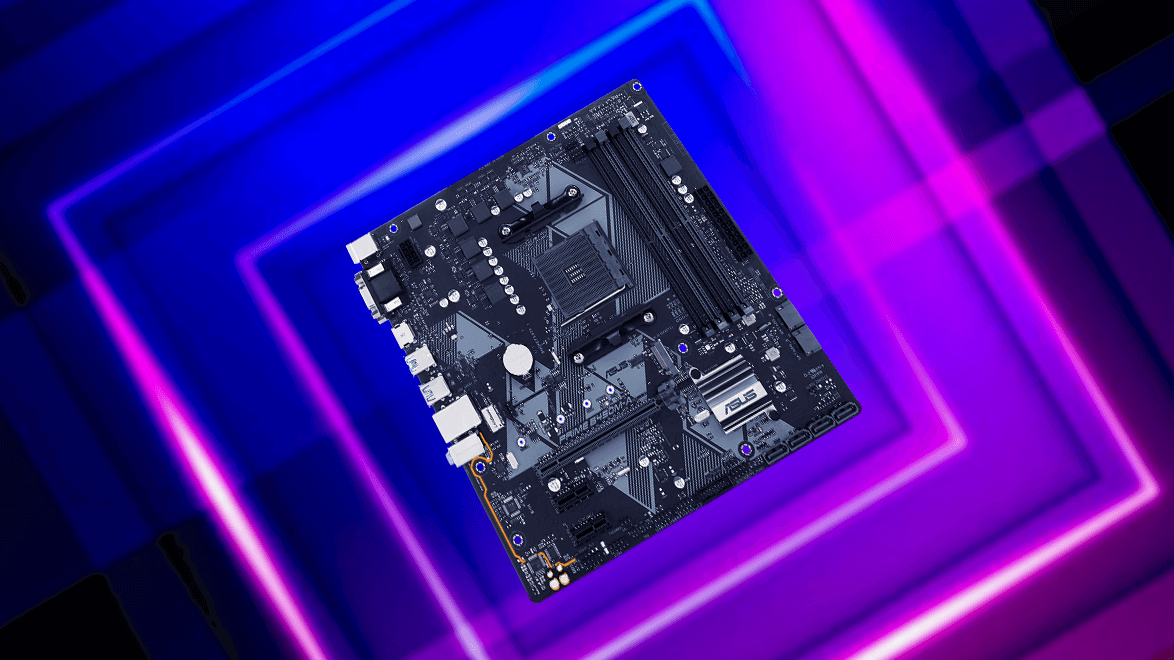
The ASUS Prime B450M-A is a decent option to consider if you want to build a setup with many features that does not cost an arm and leg. Even though this micro ATX motherboard is quite small, it has extensive functionality, which allows it to support great audio quality.
Due to its audio PCB layers and high-end Japanese audio capacitors, you won’t notice any sign of interference and will be able to enjoy high-quality sound. If you compare it to more advanced options, you will see that the Prime B450M-A is more suitable for budget-conscious users. However, it still delivers decent audio performance.
When looking for a motherboard with best audio, I discovered that this model supports M.2, which makes it perfect for high-speed data transfer and allows me to enjoy crystal-clear sound and low latency. Nevertheless, I noticed some boot issues. Besides, it may be difficult to access the SATA port.
However, I believe that it is a great option to consider if you want to find a budget motherboard with handy features for your setup to enjoy excellent audio.
Specifications:
|
CPU support |
AMD Ryzen 5000, 3rd/2nd/1st Gen CPUs |
|
Chipset |
AMD Ryzen 5000, 3rd/2nd/1st Gen CPUs |
|
Form factor |
Micro ATX |
|
Voltage regulator |
6+2 DrMOS power stages |
|
Socket |
AM4 |
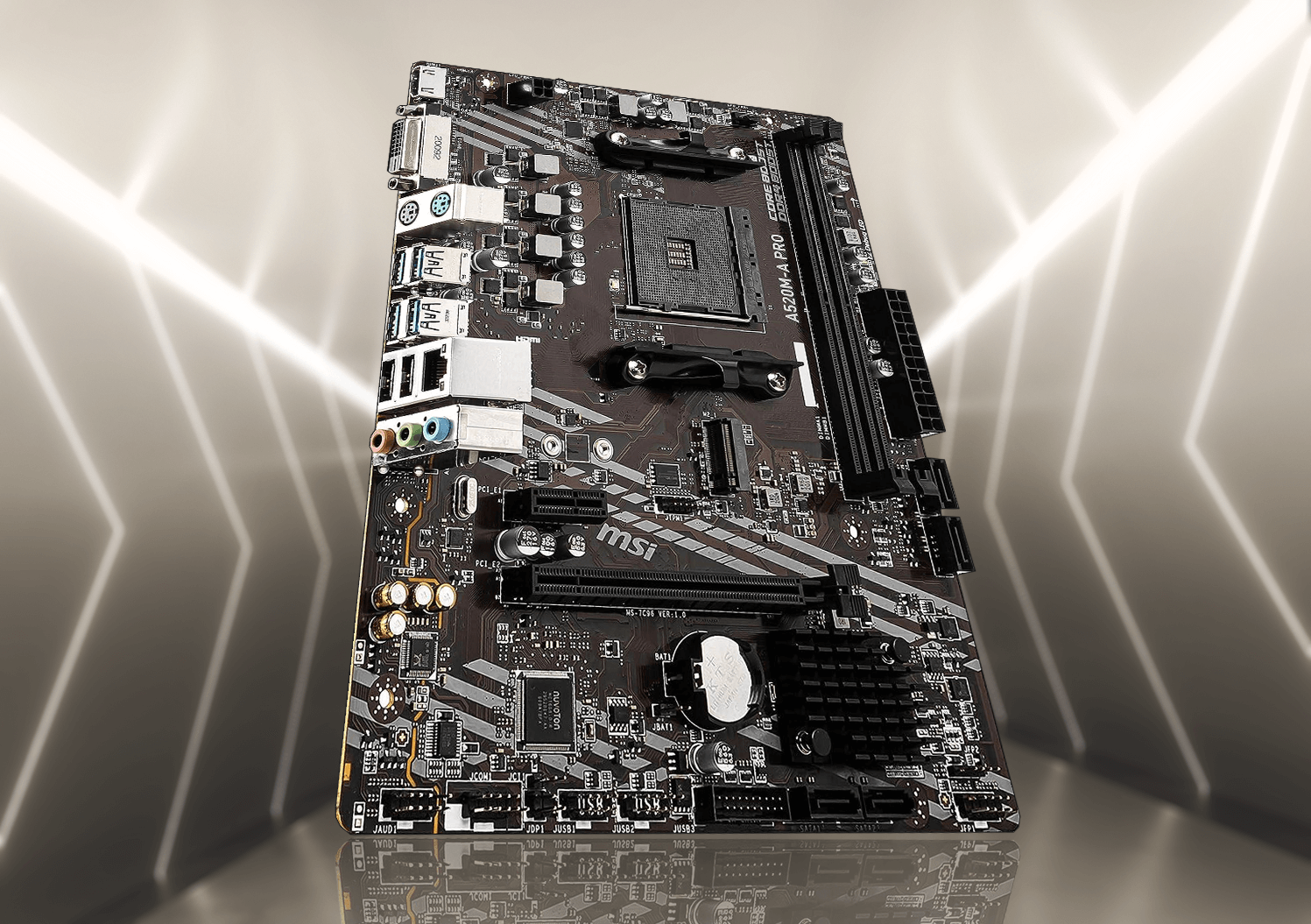
If you compare the A520M-A PRO to the MSI MAG B550 TOMAHAWK, you will see that the former costs less. Even though it is less powerful, its sound quality is superb, which makes it stand out among other motherboards with best audio performance.
I decided to use it together with a Ryzen 7 3700X and was stunned by its excellent sound and stable performance. The VRM capabilities may seem limited, but I did not notice any throttling issues, as it has great airflow.
The model has the Audio Boost feature, which accounts for top-level sound quality and makes it the perfect motherboard for game development and music production. The only shortcoming of this model is that it does not have many expansion options. Besides, it has a single case fan header, which makes it hardly suitable for those who want to create more advanced setups.
Despite these drawbacks, it stands out for its performance and has great value for the money, making it a smart choice for those who are on a tight budget.
Specifications:
|
CPU support |
3rd Gen AMD Ryzen processors |
|
Chipset |
A520 |
|
Form factor |
Micro ATX |
|
Voltage regulator |
4+2 DrMOS power stages |
|
Socket |
AM4 |
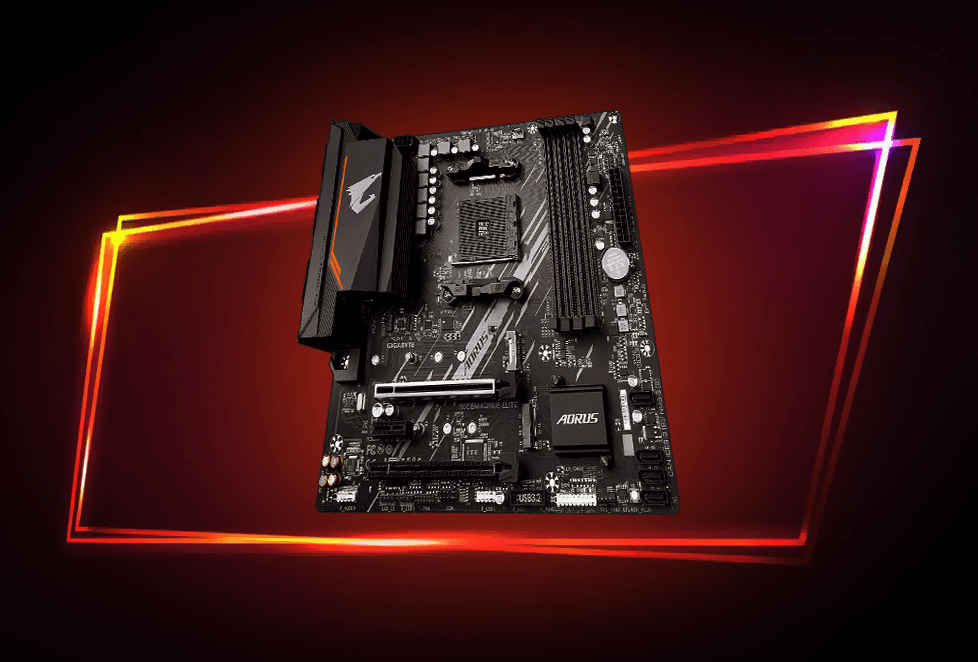
The Gigabyte B550M AORUS stands out among the rest for its extensive choice of features. It accounts for its excellent performance and sound quality. Thanks to high-speed networking and dual M.2 slots, I can transfer large files quickly.
Besides, this audio motherboard facilitates streaming and allows me to watch high-resolution content. The motherboard features a 12-phase digital twin power design for stabilization of power supply and voltage. Its unique design eliminates the heat generated during CPU overloads.
If you compare it to the ASUS ROG Strix B550-F, you will notice that it has great networking capacities but is notably more expensive. Besides, you will have to spend more time to set it up.
Even though some people are displeased by the fact that it does not have integrated Wi-Fi, its advanced power design and heat dissipation system make it the top choice for those who want to improve the performance of their setup.
Specifications:
|
CPU support |
AMD Ryzen 5000 series |
|
Chipset |
B550 |
|
Form factor |
Micro ATX |
|
Voltage regulator |
5+3 DrMOS |
|
Socket |
AM4 |
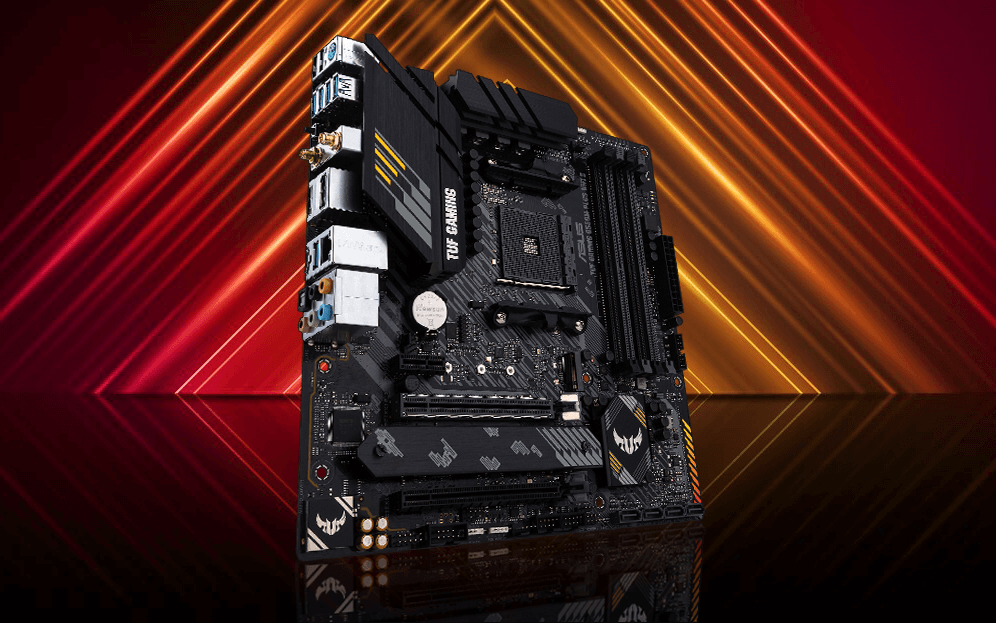
The ASUS TUF Gaming B550M-Plus distills essential AMD platform elements into a single solution. The result is a powerful and robust system built with advanced components and excellent cooling.
This motherboard has the MicroATX form factor. Due to its compact design, I can fit it inside a midtower chassis. It still provides ample surface space for all of its ports.
This motherboard offers a lot of features, but one thing that sets it apart from other high-end boards is its audio quality. The B550 chipset only supports peripherals hooked directly to the CPU, so it is not compatible with multiple ultra-fast SSDs.
However, this best audio chipset motherboard supports one PCIE Gen 4 SSD, and packs 2.5Gb ethernet for easy networking. There is also support for Intel Wi-Fi 6 and the Gen 4 PEG-16 graphics port, but these are not crucial for sound quality.
Specifications:
|
CPU support |
AMD Ryzen 5000/4000G/3000 series |
|
Chipset |
B550 |
|
Form factor |
Micro ATX |
|
Voltage regulator |
8+2 DrMOS Power Stages |
|
Socket |
AM4 |
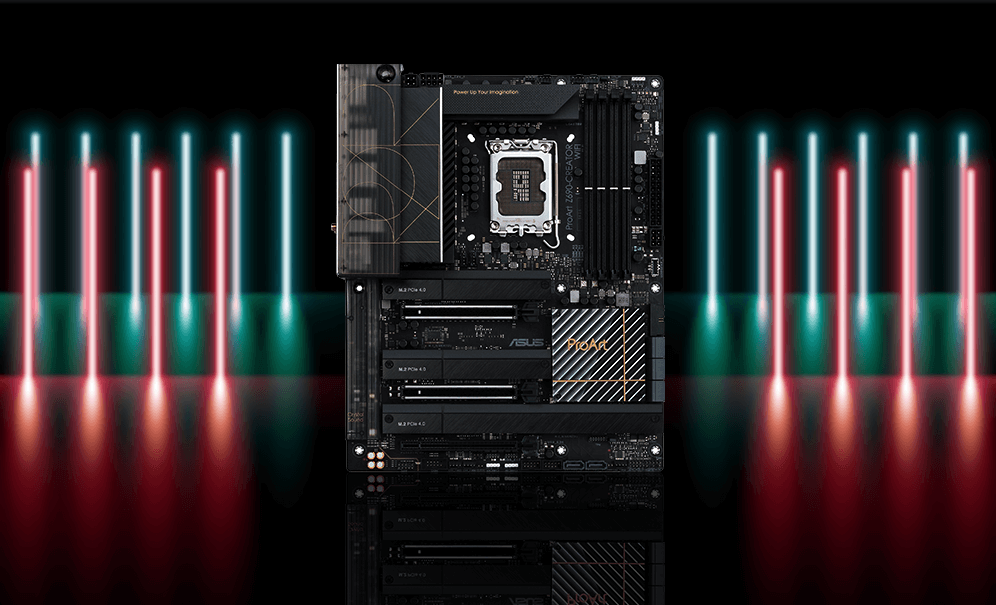
After adding the ASUS ProArt Z690-Creator to my audio production setup, I was happy with its enhanced performance. The board comes with dual Thunderbolt 4 Type-C ports and a 10G LAN card, which helped me optimize my workflow. It supports high-speed transfer of large audio files and facilitates collaboration. Due to its pro-level audio capacitors, I can enjoy impressive sound quality, which makes this motherboard with good audio suitable for professional use.
The well-thought-out thermal design system fitted with VRM and M.2 heatsinks ensures that the temperatures will remain low even during peak usage. Nevertheless, I noticed some issues when trying to adjust BIOS settings and improve RAM speed.
It might be challenging to tweak them unless you have some prior experience. Despite this minor shortcoming, the Z690-Creator is perfectly suitable for resource-intensive audio tasks. For instance, I used this motherboard for 3D printer and liked the fact that it delivers stable performance and does not have any connectivity issues.
Specifications:
|
CPU support |
10th and 11th Gen Intel Core processors |
|
Chipset |
Z490 |
|
Form factor |
ATX |
|
Voltage regulator |
16+1 power stages |
|
Socket |
LGA 1200 |
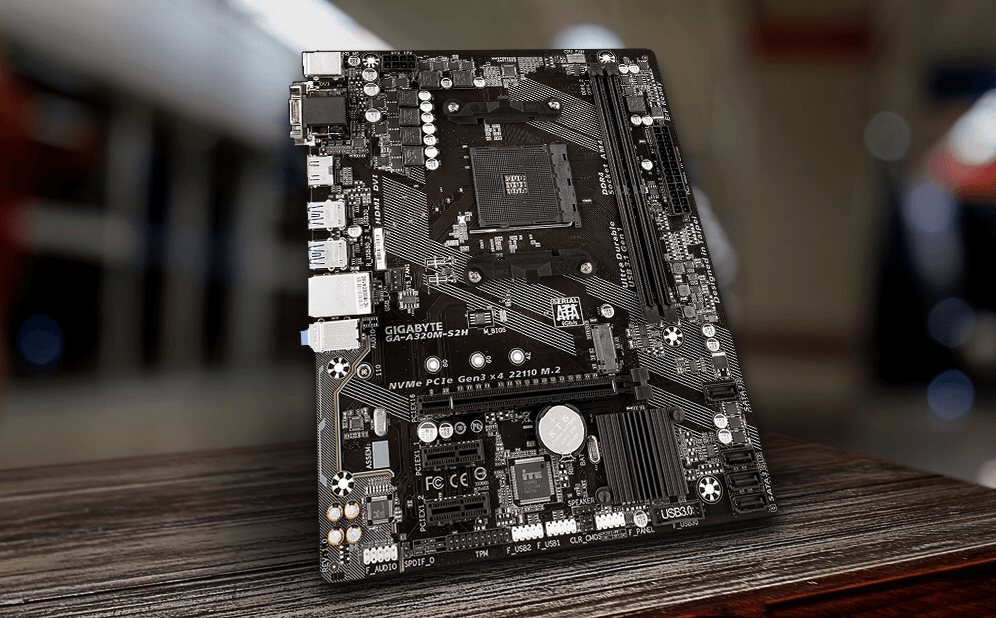
As I kept testing affordable options, the GIGABYTE GA-A320M-S2H impressed me with its excellent sound quality, which makes it a decent gaming motherboard under $100. I am especially pleased with its Realtone feature - an amplifier that boosts the quality of the sound. In a nutshell, it improves the quality of the audio that comes from your computer speakers.
I was able to quickly add an AMD Athlon 200GE and DDR4 RAM to my setup after changing the BIOS settings. It allowed me to maximize RAM speed. However, I think that limited memory slots may be a disadvantage if you want to upgrade RAM in the future.
Specifications:
|
CPU support |
AMD Ryzen & 7th Gen A-series/Athlon processors |
|
Chipset |
A320 |
|
Form factor |
Micro ATX |
|
Voltage regulator |
Standard power phases |
|
Socket |
AM4 |
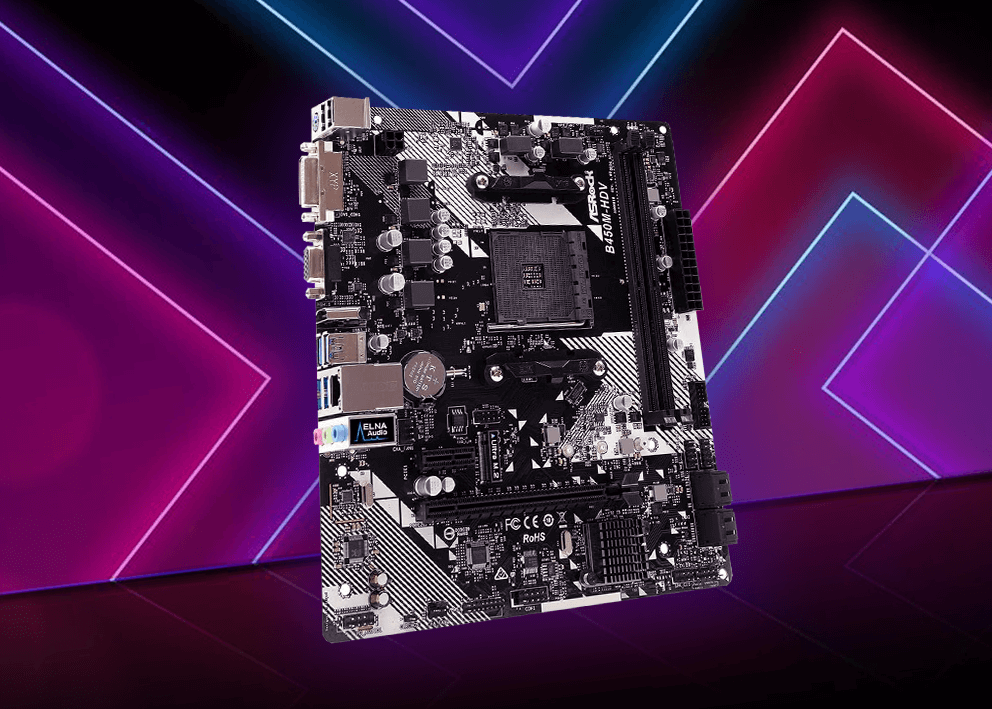
I purchased this audio codec motherboard with a discount, and it cost me $60. It’s compatible with Ryzen 5000 CPUs by default, so I did not have to change its BIOS settings.
Even though it took me a while to install RAM modules, once everything was ready, I was able to use it without any issues. By tweaking BIOS settings a bit, I was able to overclock the RAM and improve the performance of my Silicon Power X Turbine DDR4 RAM to 3200MHz to make the most out of my hardware.
However, if you want to create a pro-grade setup, keep in mind that this overboard is hardly suitable for regular overclocking. The ASRock B450M-HDV allows you to achieve moderate overclocking, but if you try to get more out of it, your board may be affected by the temperature increase. All in all this motherboard under $200 is a decent option for standard use.
Specifications:
|
CPU support |
AMD Ryzen processors |
|
Chipset |
B450 |
|
Form factor |
Micro ATX |
|
Voltage regulator |
6 power phases |
|
Socket |
AM4 |
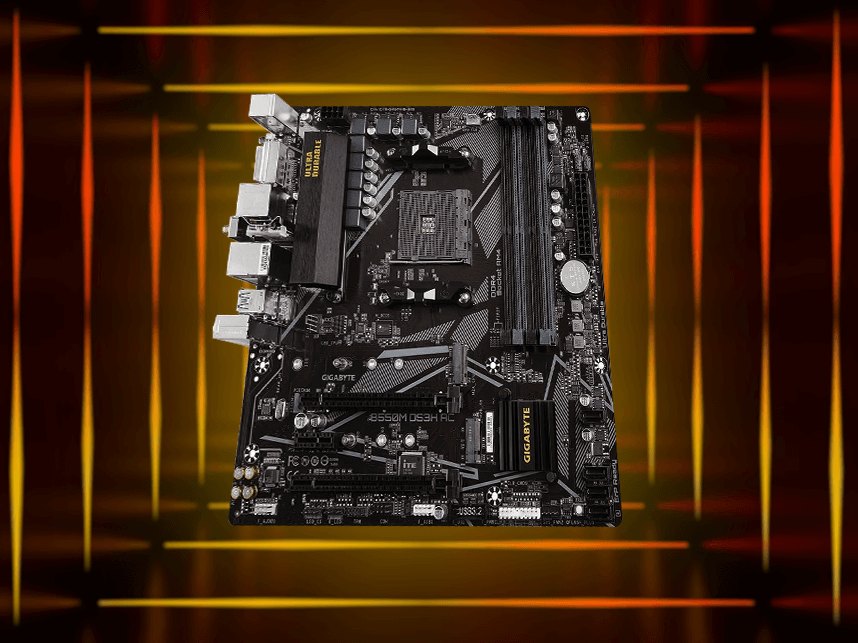
After using the GIGABYTE B550M DS3H AC, I decided that it is especially useful for rigs that need a stable wireless connection, as it is fitted with Intel Dual Band 802.11ac.
The dual M.2 slots allow me to use storage drives that support the PCIe 4.0 interface. Due to this, I can use SSDs supporting high speed, which allows me to improve the performance of my computer. I did not notice any difficulties when trying to set up this board. Thanks to the in-built Q-Flash Plus feature, I can quickly update BIOS without installing a processor.
What makes it the best motherboard for sound in its price range is that it supports excellent audio quality. The RGB Fusion 2.0 allows me to customize lighting to my liking. However, when I was using this board, I noticed that its Bluetooth connection was rather unstable, making it hardly suitable for those who have to use many wireless devices.
Specifications:
|
CPU support |
AMD Ryzen 5000 & 3rd Gen Ryzen |
|
Chipset |
B550 |
|
Form factor |
Micro ATX |
|
Voltage regulator |
5+3 phases |
|
Socket |
AM4 |
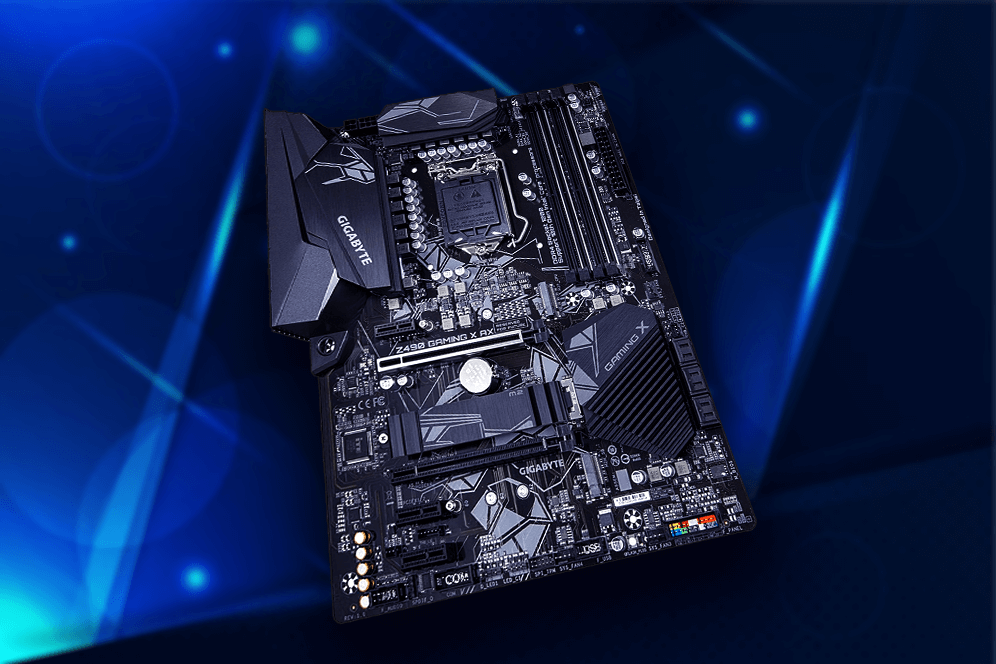
The Gigabyte Z490 Gaming X AX is another motherboard for Intel Core processors of the 10th generation. It comes with high-end chipsets that enable manual overclocking of CPUs, and there's also a free multiplier to increase overclocking capabilities. Due to this, I was able to overclock my processor without making it unstable.
The board comes with a range of handy audio features, such as AMP UP Audio with ALC1200 Audio DAC. There is no need to find the best motherboard audio codec to make the best out of it as it functions without any issues right out of the box.
I also like the fact that it supports Intel WiFi 6 and Bluetooth 5. Due to its extensive connectivity, you can easily connect it to a variety of networks and devices. Besides, its dual M.2 slots with thermal guards enable me to use high-speed storage drives. However, if you need to significantly expand your storage space, it might be better for you to look for a suitable alternative.
Specifications:
|
CPU support |
10th Gen Intel Core processors |
|
Chipset |
Z490 |
|
Form factor |
ATX |
|
Voltage regulator |
11+1 phase with DrMOS
|
|
Socket |
LGA 1200 |
Form factor. ATX motherboards are rather widespread along with micro ATX ones, which are small and have a lower number of available expansion slots. If you are getting a new motherboard to replace the old one and don’t know which size to pick, simply measure the old motherboard and find the best fit.
Processor socket. If you look this up, you will come across numerous socket types. However, only three types are relevant these days: LGA, PGA and BGA. AMD incorporates PGA and Intel uses LGA. BGA sockets are less widespread since they are attached to the motherboard for good and can’t be changed in any way. The socket type integrated by the motherboard will impact the choice of the processor.
RAM (Random Access Memory). Essentially, the amount and type of RAM are determined by a particular motherboard model. A go-to option is a motherboard offering 16 GB. Even if it seems like that amount of memory is excessive for your current needs, it can always come in handy later. Besides, we suggest finding a motherboard that incorporates 4 or more memory slots.
PCI slots. The motherboard is supposed to have a sufficient number of slots to fit your particular needs. For instance, if you play games often, at least one full-speed PCI Express x16 slot is a must. If you are going to connect several cards, it calls for a corresponding number of slots. Apart from PCI slots of regular size, there are also small ones meant for sound cards, Wi-Fi adapters, and other connectivity expansions.