When I looked for a motherboard for my computer, I saw that the market has many good choices, and picking a top one doesn’t require much research.
However, when it comes to choosing the best model under 200 dollars, finding a product that will be able to do your powerful hardware components justice can be quite hard.
That’s why I decided to compile my favorite cheap boards and tested them myself. Whether you use an AMD or Intel CPU and need a smaller mATX or mini-ITX board, or a larger ATX one, you’ll find the right motherboard under $200 for your PC build in this guide.
 MSI B550-A Pro
MSI B550-A Pro
For my computer, I chose the MSI B550-A Pro motherboard. What really sold me was its price, just a bit over $100. It's really impressive in terms of build quality and performance considering how much it costs. I can play games, stream, and edit photos and videos smoothly without any lag.
Best value

Processor: 3rd Gen AMD Ryzen | Form Factor: ATX | Chipset Type: AMD B550 | Socket: AM4
I found this budget motherboard easy to install in my current computer case when upgrading the processor, memory, and dedicated graphics card (dGPU). It has a nice design, but it's not just about looks—it's also very practical with plenty of input and output options.
There are numerous ports for SSDs and various other connectors, so you won't run out of places to plug in your devices.
After I installed Windows 11 Pro and my application and utility software, the system has been stable even under intense usage. I've been transcoding videos using Handbrake with both the CPU and GPU, editing videos in DaVinci Resolve, and working on photos with Lightroom, ACR, and Photoshop. Additionally, I've been running various development and productivity apps. CPU-z shows that PCIe is running very fast at Gen4 speeds, and the memory is working correctly at its intended profile and speed.
AI noise-canceling mic
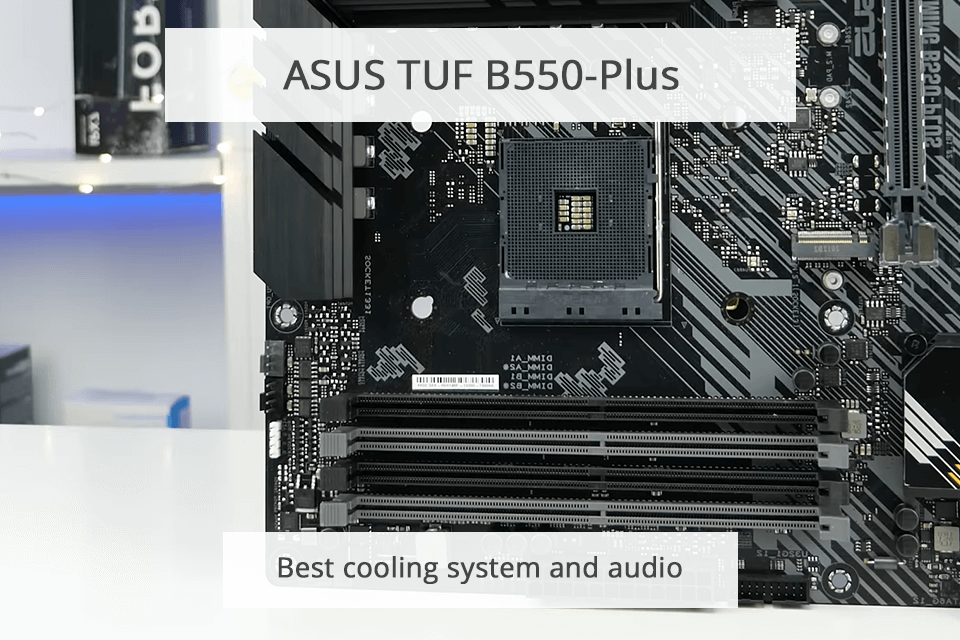
Processor: 3rd Gen AMD Ryzen | Form Factor: ATX | Chipset Type: AMD B550 | Socket: AM4
The first thing I noticed was how well-made this motherboard under $200 is. Being part of the TUF series means it's designed to handle heavy use. Another feature I really like is its support for PCIe 4.0, which benefits my GPU and NVMe SSDs.
If you're looking for fast loading times and want your system to be ready for future upgrades, this is a big advantage.
This motherboard with Thunderbolt support comes with plenty of USB ports, including a fast USB 3.2 Gen 2 Type-C port for all your devices.
For audio, it uses the Realtek S1200A codec, which provides unexpectedly good sound quality. Whether I'm gaming or listening to music, the audio is clear and makes the experience more in-depth.
Excellent performance
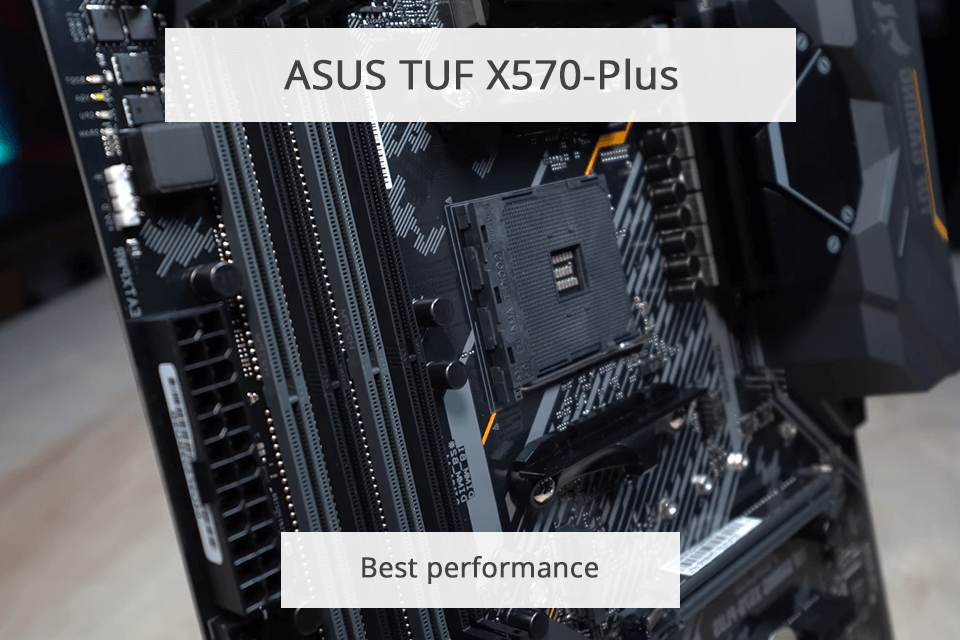
Processor: 3rd Gen AMD Ryzen | Form Factor: ATX | Chipset Type: AMD 570X | Socket: AM4
If you're searching for a reliable motherboard under $200, the ASUS TUF X570-Plus is a great option. It performs well and handles my Ryzen 7 5800X paired with 32 GB of Corsair Vengeance RAM smoothly. The BIOS is user-friendly and lets me adjust settings easily to my preferences.
This motherboard for game development has a small RGB light at the back, adding a nice touch to my all-white case. With the X570 chipset, it supports PCIe 4.0, ensuring compatibility with the latest SSDs and GPUs. It also includes dual M.2 slots, allowing for plenty of high-speed storage options.
Fast game experience

Processor: 2nd/13th/14th Gen Intel Processors | Form Factor: mATX | Chipset Type: Intel B760 | Socket: LGA 1700
This was my second MSI motherboard, and I've found them easy to use as they fit all the parts well and work well. As someone who loves gaming, I always look for the best parts to improve my gaming experience, and this motherboard under $200 excels in all areas.
One good thing about this board is that it has an extra slot with a heatsink compared to the previous model, and it also has QLEDs that alert you to any problems. The downside is that it's tricky to install because there's not much space for other components.
DIY-friendly design

Processor: AMD 3rd Generation Ryzen | Form Factor: ATX | Chipset Type: AMD B550 | Socket: AM4
This motherboard performs exceptionally well for its price below $200. It supports PCIe 4.0, which makes sure your graphics card and NVMe SSDs operate at maximum speeds, which is great for future-proofing your setup affordably.
I really like the built-in Wi-Fi 6 feature. You don't need extra cards or dongles; the Wi-Fi on this board is fast and dependable. And if you prefer wired connections, the Ethernet port is excellent too.
The board also looks impressive with its classic ROG style, featuring a sleek black design and customizable RGB lighting. It makes your setup look nice without being too flashy.
Premium thermal solution

Processor: AMD Ryzen 5000, 5000G, 4000G, 3000 | Form Factor: ATX | Chipset Type: AMD B550 | Socket: AM4
This ATX motherboard is designed for AMD AM4 CPUs and can handle up to 128 GB of DDR4 memory. It's an excellent choice for gaming motherboard under $200.One of its standout features compared to some motherboards for 3400g is its connectivity. It has two M.2 slots for fast NVMe SSDs and built-in Wi-Fi 6 for seamless wireless connections, perfect for gaming.
The motherboard has a sleek design that fits well in any case. Its color scheme matches any setup, and the RGB lighting around the chipset heatsink adds a personal touch, letting me customize it to match my gaming gear.
Micro ATX design
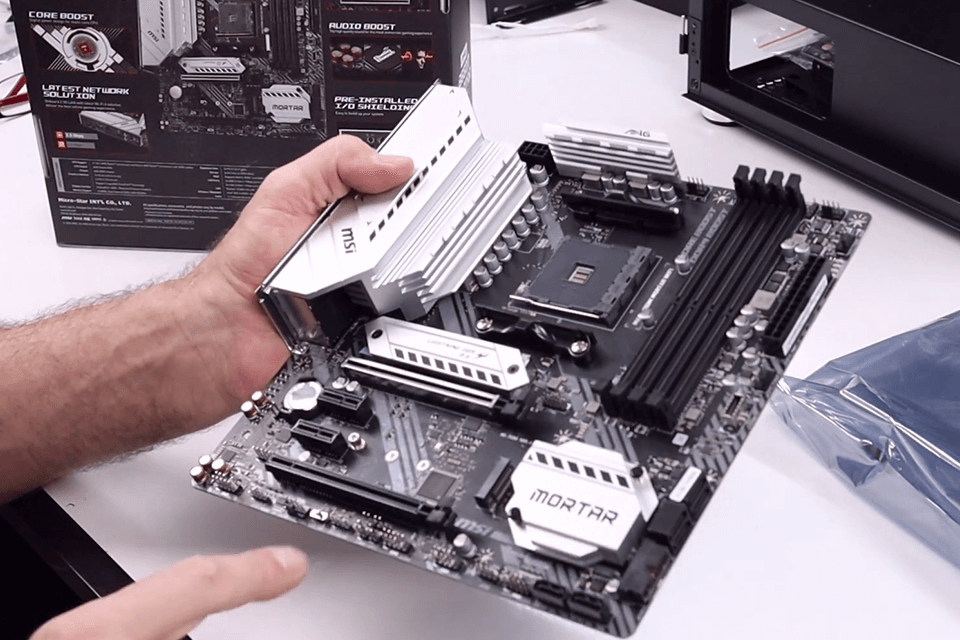
Processor: AMD Ryzen 5000, 5000G, 4000G, 3000 | Form Factor: Micro ATX | Chipset Type: AMD B550 | Socket: AM4
I bought this motherboard for a home NAS setup with a Ryzen 5 5600G CPU. It worked right away without needing a BIOS update!
This motherboard for Ryzen 5-2600 has many SATA ports to connect multiple hard drives, supports a large amount of RAM, and fits perfectly in my case.
The server has been running continuously for about three months without any problems. Setting up the server was easy, and the motherboard's layout was well-designed.
Outstanding gaming audio

Processor: 3rd/2nd/1st Gen AMD Ryzen | Form Factor: Micro ATX | Chipset Type: AMD B450 | Socket: AM4
This gaming motherboard under 100 dollars is ideal for building a low-cost PC or upgrading an older one.
The motherboard under $200 supports Ryzen 3000 and 5000 series CPUs, offering flexibility without needing the newest and most expensive chipset.
One of its best features is its simplicity. The micro-ATX size makes it perfect for smaller cases, and it's straightforward to set up. The BIOS is user-friendly, so even if you're not very technical, you can navigate it easily.
Ultra durable

Processor: AMD 3rd Generation Ryzen | Form Factor: Micro ATX | Chipset Type: AMD B550 | Socket: AM4
It worked perfectly right after I installed it. It's a compact ATX motherboard, similar in size to those used in motherboards for 3D printers, but it has a lot of useful features. The motherboard's features matched well with the new upgrades I wanted to make.
The M.2 connectors were new to me, so I decided to get a 1TB NVMe drive to add to my upgrades. This motherboard was affordable, had a user-friendly BIOS interface, and was easy to install quickly.
I compared three best motherboards under $200 and found that the MSI B550-A Pro is great for affordable builds, and handles mid-level gaming and daily tasks smoothly, but isn't the best for extreme overclocking or top-tier setups.
On the other hand, the ASUS TUF B550-Plus offers improved cooling and audio quality, making this motherboard for sound quality a good choice for gamers and those who need powerful performance.
The ASUS TUF X570-Plus performs the best among the three options. It's perfect for gaming, handling lots of tasks at once, and making sure your PC is ready for future upgrades.
With full support for PCIe 4.0, it's set up for the latest and best computer parts. Although this gaming motherboard under $200 costs more, it comes with the most features and is great for high-end gaming and demanding tasks.
| MSI B550-A Pro | ASUS TUF B550-Plus | ASUS TUF X570-Plus | |
|---|---|---|---|
|
Benchmark test |
4200 pts |
4300 pts |
4500 pts |
|
Boot Time |
20 sec |
19 sec |
18 sec |
|
Game Load Times (avg) |
25 sec |
24 sec |
23 sec |
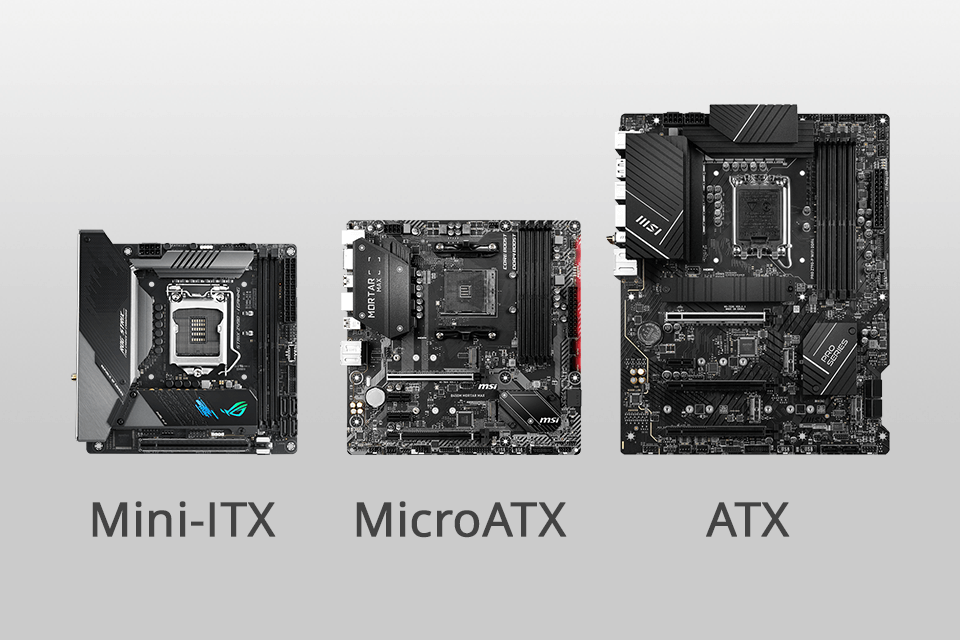
First, pay attention to compatibility with the processor and form factor. The form factor refers to the motherboard's physical shape and dimensions. The most widely used form factors go from E-ATX (aimed at PC fans that want the best the market has to offer) to Mini-ITX (for users that want as small of a machine as possible).
I also recommend paying attention to the socket. There are two primary socket standards: LGA 1700 and AM4. I also tested LGA 1150 motherboards but they are suitable for older computers. This post mostly focuses on motherboards supplied with the AM4. LGA sockets serve for Intel CPUs while AMD relies on the aforementioned AM4. As a result, you can’t use any AMD CPUs with an Intel-focused motherboard and vice versa.
Arguably, the most noteworthy aspect to consider when picking a motherboard under $200 is the chipset. The reason the chipset is so important is that it largely determines what features will be offered by the motherboard, with possibilities ranging from PCIe lanes and SATA ports to overclock support and provided USB version.
Ensure you know the chipset your motherboard is supplied with before you commit to purchasing other hardware since otherwise, you might end up with underperforming or incompatible components.
 MSI B550-A Pro
MSI B550-A Pro
Even though another motherboard performed better in my tests, I chose the MSI B550-A Pro. It offers solid performance for its price but doesn't have features like Wi-Fi. It also comes with good VRM cooling and a BIOS that's easy to use.