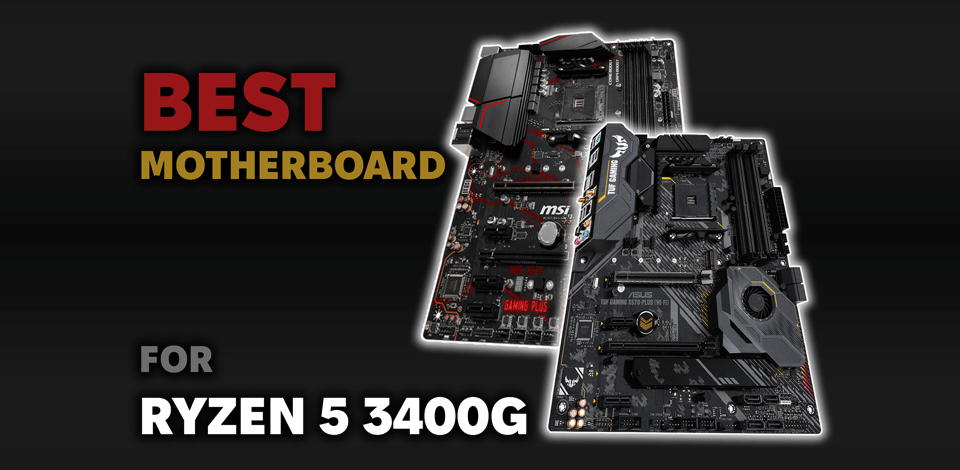
As a videographer and avid gamer, I can say that the Ryzen 5 3400G has always been up to my tasks and needs. However, I recently felt the itch to upgrade my setup and started looking for a new Ryzen 5 3400G supported motherboard.
Since a modern market is full of different models of motherboards, finding a decent option is not an easy task. All devices come with a customized set of features.
To choose the best variant, you need to focus on the purpose of use. As for the best motherboard for 3400G, it should meet both my gaming and work-related needs. Besides, it should be reasonably priced.
After analyzing recommendations on Reddit and other forums, I handpicked the top-notch motherboards that I'm going to test. I will use them to edit my bulky drone footage in resource-intensive programs like Adobe Premiere Pro and DaVinci Resolve, as well as my all-time favorite, Fortnite.
These models have an excellent cooling system to help you avoid overheating or lagging of a computer. Moreover, these devices are compatible with all PC components. I suggest reading the review till the end to understand what parameters to pay attention to.
Best for intensive tasks

Chipset: X570 | Form factor: ATX | Memory Clock Speed: 4400 MHz | RAM: DIMM
The motherboard did a great job both with demanding games like Fortnite and video editing tasks. Thanks to PCIe 4.0 support, the performance of my NVMe SSD was better than average. Thus, I enjoyed fast file transfers and smooth operation of Premiere Pro and DaVinci Resolve.
This motherboard under 200 impressed even when it came to overclocking. The VRMs are well-built and give plenty of headroom to overclock my Ryzen 5 3400G. Thanks to overclocking, there has been a modest but noticeable performance boost in both editing and gaming.
This Ryzen 5 3400G compatible motherboard is well-built and has lots of great features. It comes with built-in Wi-Fi, super-fast USB ports, and space for two speedy M.2 drives. The X570 motherboard is a powerful option, but it may be a bit wasted on a mid-range Ryzen 5 3400G. A B550 or B450 would be a better choice in terms of money because the 3400G can't handle all the extra features of the X570.
Best for future-proofing

Chipset: X570 | Form factor: ATX | Memory Clock Speed: 2666 MHz | RAM: DDR4
The X570 motherboard is top-of-the-line, with features like PCIe 4.0 support, that benefit powerful graphics cards and super-fast storage. However, these features didn't significantly improve my editing or gaming performance. The primary constraint of the 3400G is the integrated Vega 11 graphics, not the capabilities of the motherboard for Ryzen 5 2600 itself.
The X570 chipset, with its solid VRM design, helped me easily overclock the Ryzen 5 3400G for a performance jump. It was particularly useful for editing drone footage and playing Fortnite. Thanks to the cooling system, with heat sinks and fan slots, my computer delivered great performance even during long editing marathons.
The X570 is a powerful motherboard Ryzen 5 3400G, but its advanced features may be overkill for your Ryzen 5 3400G processor. To get the most bang for your buck with this particular chip, you should opt for a B450 or B550 motherboard.
Best for gamers who prioritize audio quality

Chipset: B450 | Form factor: ATX | Memory Clock Speed: 3200 MHz | RAM: DDR4
The X570 motherboard works with the Ryzen 5 3400G right out of the box. However, you may need to perform a quick update to the BIOS for everything to run smoothly. Fortunately, it's a simple process. The motherboard itself is built to last and is loaded with handy features, like space for two super-fast M.2 drives, the latest USB technology, and even RGB lighting.
The ASUS ROG Strix B450-F is a perfect motherboard for game development and creative projects. It demonstrates top-notch performance during demanding tasks like editing drone footage in Premiere Pro and DaVinci Resolve. Besides, you can expect lag-free gameplay with stable frame rates, even in intense Fortnite battles.
I even experimented with overclocking, and I was pleasantly surprised with the outcome. This Ryzen 5 3400G motherboard delivered a noticeable performance boost for both video editing and Fortnite gaming. Though I lacked built-in Wi-Fi and the newest PCIe 4.0 support, the B450-F offered a sweet spot between performance, features you'll actually use, and reasonable price.
Best for those who want aesthetic and powerful build

Chipset: B450 | Form factor: ATX | Memory Clock Speed: 2400 MHz | RAM: DDR4
The ASRock B450 Steel Legend works well with the Ryzen 5 3400G processor. I just needed to update BIOS, which was easy to do. This motherboard for 3D printer is a good fit for my needs - gaming, video editing, and even printing. Moreover, the B450 chipset is a reliable choice for the 3400G, even though it doesn't have all the cutting-edge features of the X570.
The overclocking capabilities are wonderful and I managed to get more power out of the 3400G processor. After that, I received significant performance upgrade both for gaming and editing routines.
This motherboard is built tough. Besides, it is packed with good features for the price. There are dual M.2 slots to make your storage and programs load and render faster, plus high-speed USB 3.1 Gen 2 ports for zippy data transfers. It may skip on the latest PCIe 4.0 support and built-in Wi-Fi, but it's a solid choice for building a Ryzen 5 3400G system without breaking the bank.
Best for overclockers and gamers who need superior cooling

Chipset: B450 | Form factor: ATX | Memory Clock Speed: 4400+ MHz | RAM: DDR4
The MSI B450 Tomahawk Max is a good match for the Ryzen 3400G CPU. While you may need to update the BIOS, it's a no-brainer task. The B450 Tomahawk Max punches above its weight in terms of performance.
It can handle professional video editing software and keep up with high-end motherboards with Thunderbolt in popular games like Fortnite.
This model stunned me with its overclocking potential. Its beefy VRM held up well, allowing me to achieve stable overclocks. Thus, my video editing and gaming sessions became more productive. The motherboard itself is built to endure high workloads, featuring heatsinks for cooling and cutting-edge support for DDR4 memory and USB 3.2 Gen2.
The B450 is a smart buy for building a PC with a 3400G processor. It delivers a perfect mix of performance, features, and price. Though there are no high-end features like extra M.2 slots and the latest PCIe standard (4.0), and the latest RGB lighting controls, it wasn’t a big problem for me.
Best for fast storage options

Chipset: B450 | Form factor: ATX | Memory Clock Speed: 3600 MHz | RAM: DDR4
The Aorus Pro Wi-Fi is a strong representative of 3400G compatible motherboards. It handled drone footage editing in Premiere Pro and DaVinci Resolve without problems. It also excelled at popular games like Fortnite. Thanks to its well-built VRM, I managed to overclock the CPU.
The B450 Aorus Pro Wi-Fi boasts a solid design with a reliable power PWM and heatsinks on its dual M.2 slots for trouble-free storage. This board also has built-in Wi-Fi, decent audio quality, and customizable RGB lighting to personalize your setup. Fine-tuning BIOS for optimal results is also easy.
The B450 Aorus Pro Wi-Fi is a cost-effective motherboard that's a great choice for building a computer with the 3400G processor. It's also a versatile option that allows for future upgrades, similar to advanced LGA 1150 motherboards. Users have reported successful upgrades to more powerful Ryzen CPUs like the Ryzen 5 5500. In other words, you won't need to replace the motherboard if you decide to upgrade the CPU later.
Best for budget-conscious builders
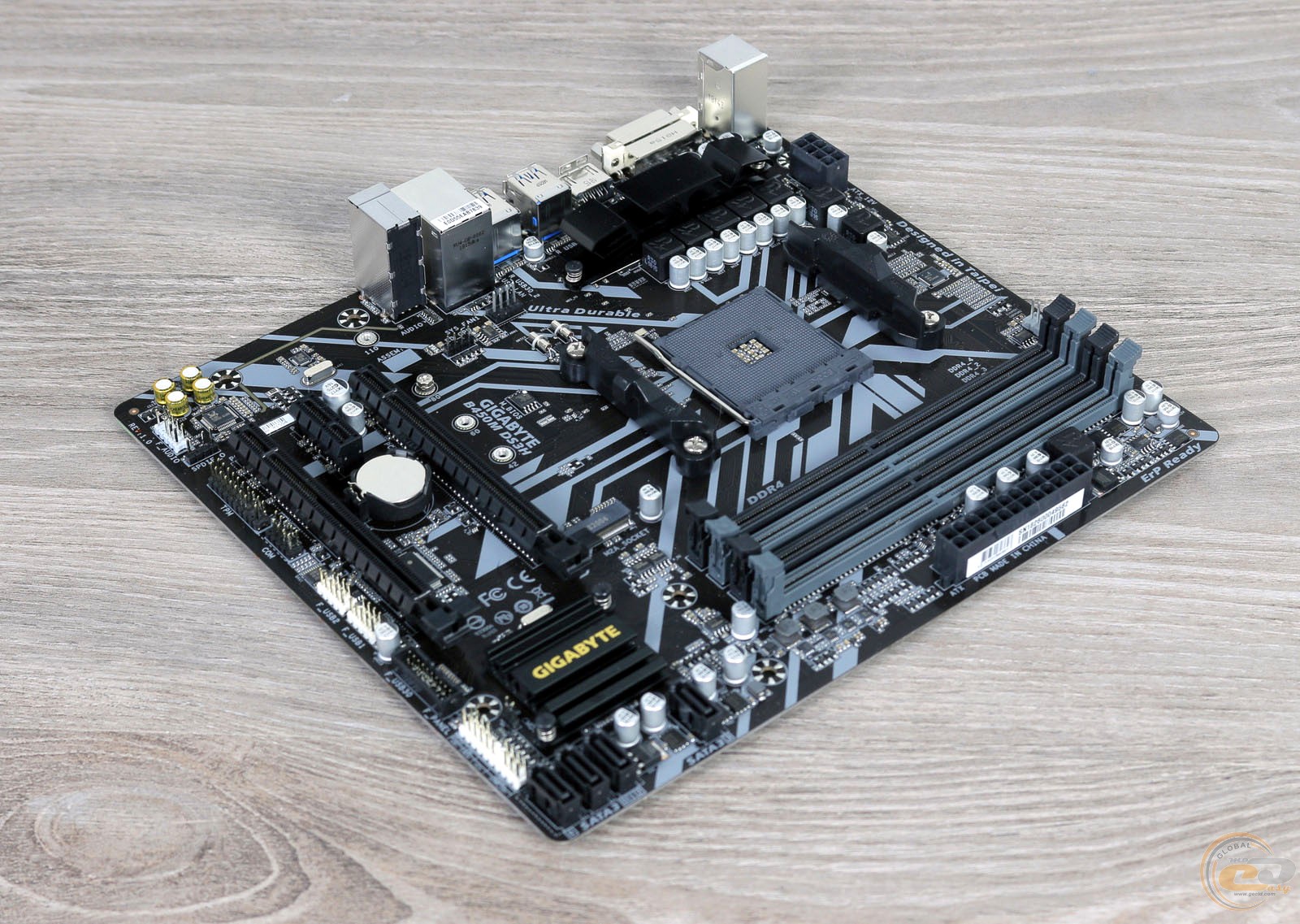
Chipset: B450 | Form factor: Micro ATX | Memory Clock Speed: 3600 MHz | RAM: DDR4
The Gigabyte B450M DS3H delivers solid performance for the money. I was able to edit my drone footage without issues. As for gaming in Fortnite, it was smooth and enjoyable. While it doesn't have all the top-tier features found on more expensive motherboards, the B450M DS3H proved more than capable of handling everyday tasks.
The Gigabyte B450M DS3H is a good budget-friendly motherboard. It has dual M.2 slots for speedy storage and future upgrades, along with high-speed USB 3.1 Gen 2 ports for efficient data transfer. Plus, it supports DDR4 memory, up to 64GB, which is more than enough for most needs. While the design of VRM is fairly basic, it's functional for everyday use.
It's important to note that this motherboard for sound quality has no Wi-Fi built-in, but that's not a concern for users with a wired connection.
Best for cost-effective gaming and productivity tasks

Chipset: B450 | Form factor: Micro ATX | Memory Clock Speed: 3600 MHz | RAM: DDR4
When looking for a compatible motherboard for Ryzen 5 3400G, consider the B450M Pro-VDH Max. It works well with the 3400G CPU, although you might need to update the BIOS. The process shouldn't be too difficult. The board is well-built and offers several advantages such as DDR4 Boost, Audio Boost, and Turbo M.2 support.
On the downside, installing RAM may be a challenge due to the layout of nearby components. The B450M Pro-VDH Max did a great job handling everything I threw at it. Editing drone videos in Premiere Pro and DaVinci Resolve was a breeze, and it even impressed me with Fortnite gaming sessions. Sure, the B450 chipset may not have all the bells and whistles of the X570, but it's still a nice partner for the 3400G.
You can overclock this gaming motherboard under 100 dollars if you want. The VRMs can handle some overclocking, but don't expect it to be a beast compared to pricier B450 boards.
Best for those who need a versatile and compact motherboard
Chipset: B450 | Form factor: Micro ATX | Memory Clock Speed: 1800 MHz | RAM: DDR4
The ASRock B450M Pro4 motherboard demonstrated strong performance in handling my everyday tasks. I managed to edit my aerial videos in Premiere Pro and DaVinci Resolve and participate in intense gaming sessions in Fortnite. Though it lacks some cutting-edge features, it remains a highly capable option for the AMD Ryzen 5 3400G processor.
While the B450M Pro4 is a budget motherboard, it still offers some overclocking potential. The VRM design allows for a moderate increase in CPU clock speeds.
However, it's important to mention that this VRM design may not be as robust as those found on higher-end B450 motherboards. Despite this, I was able to achieve stable overclocks both during video editing and gaming.
This sturdy Ryzen 5 3400G motherboard has two M.2 slots, USB 3.1 Gen2 ports for data transfers, and 64GB of DDR4 memory to keep your system running. Plus, the BIOS is super easy to update.
Compatibility. Make sure the motherboard you pick can work with your Ryzen 5 3400G processor. Luckily, most B450, B550, and X570 motherboards are a good fit, although you may need a quick BIOS update.
Chipset. B450 is the sweet spot for most users, offering good features for money. B550 brings futureproofing with features like PCIe 4.0 support. If you're a user who needs to stay ahead of the curve, X570 is the best option.
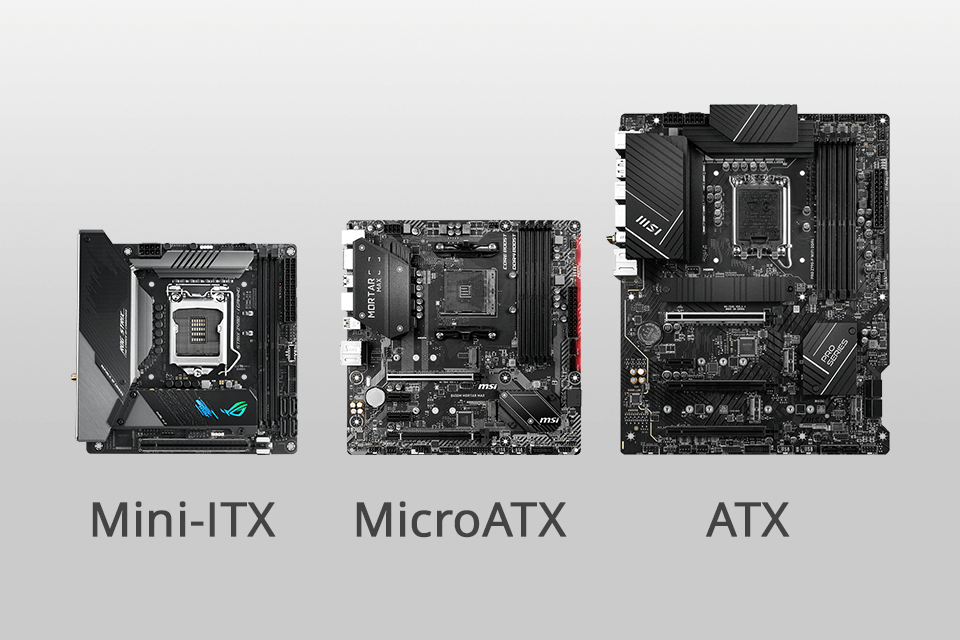
Form factor. ATX is a full-sized option ideal for regular desktop builds where you may want to add extra components later on. Micro-ATX (mATX) is a more compact option, which is still perfectly functional and suitable for a smaller build. Mini-ITX is a super compact model with very little extra space for add-ons, which is ideal for those who want an ultra-small build.
VRM quality. For serious overclocking and rock-solid system stability, a good VRM (Voltage Regulator Module) is a must-have.
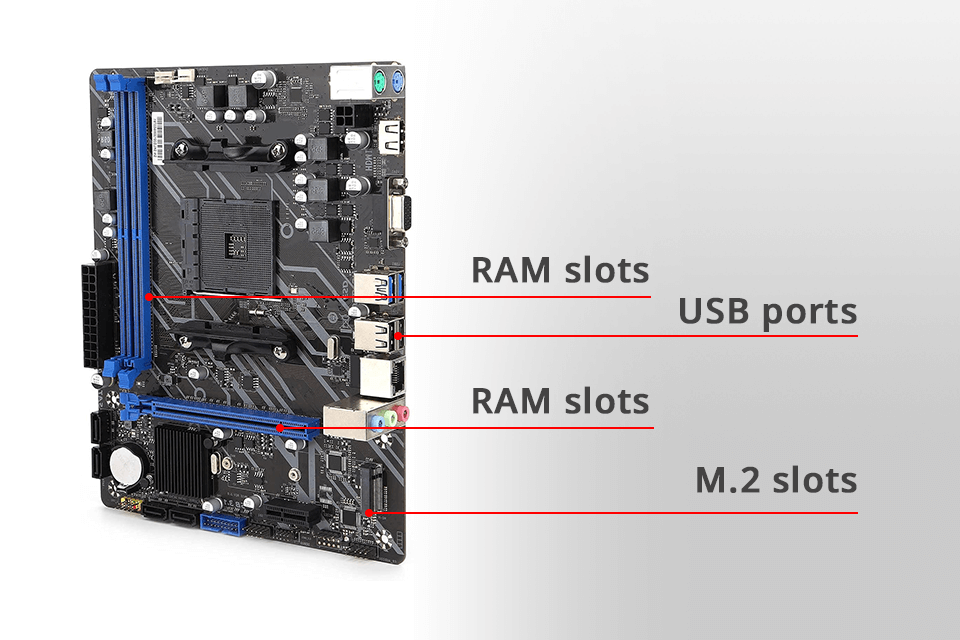
Expansion slots and ports. Check the available ports like PCIe slots, RAM slots, USB ports, and M.2 slots if you are interested in future-proofing and flexibility.
Memory support. Check the motherboard's QVL for compatible RAM speeds. Pair Ryzen 3400G with high-speed RAM to unlock its full potential.
Connectivity. Look for features like Wi-Fi, Bluetooth, USB Type-C, and high-speed Ethernet for wired or wireless connections.
BIOS and firmware. With an intuitive BIOS, you can tweak settings and perform updates faster. Some motherboards include BIOS flashback capabilities to make the process even more intuitive.

Build quality and features. Ensure the construction of the Ryzen 5 3400G motherboard is robust and the features align with your requirements. A board should have decent audio chips, RGB lighting, and an efficient cooling system.
Price-quality ratio. Make sure the motherboard provides a good balance of features, performance, and future-proofing for its cost.
The B450 and B550 chipsets are a great bang for your buck for a Ryzen 5 3400G. They provide all the features you need to get the most out of the processor's graphics and performance, without breaking the bank. While the X570 chipset is also a possible variant, it may be more powerful than what you actually need for this CPU.
For optimal compatibility, you may need to update a BIOS, especially for older B450 motherboards. The good news is that many newer B450 and X570 boards come with the latest BIOS already installed. It's still a wise idea to double-check this aspect.
For a Ryzen 5 3400G, PCIe 4.0 support isn't very important. This technology is found on X570 and some B550 motherboards, but the Ryzen 5 3400G's built-in graphics and mid-tier performance won't benefit much from the extra bandwidth. A B450 motherboard with PCIe 3.0 will usually be enough.
B450 motherboards are typically the most cost-effective choice for a Ryzen 5 3400G. They provide all the necessary features to harness your processor's performance and graphics, without the higher price tag of X570 motherboards. Some good options out there are the MSI B450 Tomahawk Max or the ASRock B450M Pro4.
Yes, it is possible to overclock the Ryzen 5 3400G on a B450 motherboard. Many B450 models, like the MSI B450 Tomahawk Max and ASUS ROG Strix B450-F Gaming, have strong VRM designs that ensure stable overclocking.
When looking for such motherboards, consider the ASUS TUF Gaming X570-Plus (Wi-Fi) and the Gigabyte B450 Aorus Pro Wi-Fi.
Surely. Check out micro-ATX (mATX) and mini-ITX motherboards compatible with the Ryzen 5 3400G. For instance, you can use ASRock B450M Pro4 and MSI B450M Pro-VDH Max.