When I was looking for the best audio interface for Cubase, I paid attention to models with excellent quality build, amazing sound, stunning driver support, and trouble-free compatibility with Windows. I’ve tried out many brands including Focusrite, Steinberg, and M-audio, and the prices of interfaces range from $55 to $300.
I tested the three audio interfaces for Cubase and presented my test results in a table below. This analysis will help you select the greatest device for refining the sound of your songs, voiceovers, and podcasts.
 Focusrite Scarlett Solo
Focusrite Scarlett Solo
After testing several audio interfaces for Cubase, Focusrite Scarlett Solo seemed to me the greatest one. Its preamps produce pristine and transparent sound, capturing even minor details of my recordings with amazing accuracy. Whether I need to record vocals, instruments, or podcasts, the Scarlett 4i4 delivers crisp, detailed, and rich audio.

Connectivity: USB Type-C | Simultaneous I/O: 2 x 2 | Resolution: 24-bit/192kHz
This model has four inputs and four outputs, providing multiple connectivity options, which make Focusrite Scarlett Solo suitable for different recording setups. The highlight of the device is the direct monitoring feature that enables users to monitor in real-time with no latency, which is crucial for achieving tight performances.
I had no trouble setting up the Scarlett 4i4, as the installation process required no special skills and the product was delivered with user-friendly software. The Focusrite Control software provides control over different settings and routing options.
Another plus of this audio interface for FL Studio is the built-in Air mode for making recordings and vocals brighter. It is an impressive feature that improves overall sonic character.

Connectivity: USB Type-C | Simultaneous I/O: 2 x 2 | Resolution: 24-bit/192kHz
I decided to try this audio interface when I installed Cubase 13 on my system. The main reasons I selected this specific model are ease of routing and real-time fx in the dspMixFx app.
The interface is an ideal option for solo hobby recording – exactly what I do at home when I have some free time. Perfectly working with my humbucker equipt electric guitar, the device has plenty of gain for condenser mics.
As for me, preamps on dynamics are a bit noisy, so you had better get an inline signal-boosting preamp when dealing with quitter sources like speech. This audio interface for Ableton has six inputs, which is just enough for recording audio in a small home studio. I’ve had no difficulties using the software, but I’ve already tried various Cubase versions before and I am very familiar with Steinberg ecosystem.

Connectivity: USB Type-C | Simultaneous I/O: 2 x 2 | Resolution: 48kHz
When I decided to purchase a new input device, I was looking for the most suitable one among audio interfaces under $50. This model is a bit more expensive but as I already used many M-Audio devices before and was satisfied with their functionality, all my hesitations vanished. This is an ideal tool for songwriters, and will also come in handy when doing quick demos, acoustic, or the whole band.
The setup was incredibly straightforward: I only needed to plug it in my Mac and the device was ready to work. Paired with a decent mic, this audio interface delivered excellent sound. The model is definitely the best audio interface for Cubase in terms of intuitive setup and ease of use.

Connectivity: USB Type-C | Simultaneous I/O: 2 x 2 | Resolution: 32-bit/192kHz
Using the Steinberg UR22C, I could record and compose music of exceptional quality in Cubase. To produce the recordings, I worked both on my computer and iPad. It is great that there is a backlit gain control and a Mono button for routing the signals from the inputs to the card outputs in a separate channel. I can connect a guitar and a microphone to the interface, and each instrument will be routed to a specific speaker/monitor.
In addition, the Steinberg UR22C has the ability to use several DSP effects - a reverb and a guitar amp (through the dspMixFx application) as well as a Loopback function. Besides, this audio interface works with other popular audio software, letting you enjoy a fully integrated, DSP-based monitoring setup to satisfy your needs.

Connectivity: USB Type-B | Simultaneous I/O: 2 x 2 | Resolution: 24-bit/96kHz
What I like most of all is that the body of the device is completely metal, so the AudioBox USB 96 can easily endure everyday use. The model is positioned for studio and mobile work with a laptop. It comes with the proprietary PreSonus Studio One Artist recording software for Windows and iMac, which provides many ready-made sound processing plug-ins.
A big plus for musicians is the dedicated MIDI connectors. The device is powered from the USB, the cable is included. The only drawback of this audio interface for Logic Pro X is the lack of mastering functionality.

Connectivity: USB Type-C | Simultaneous I/O: 2 x 2 | Resolution: 24-bit/192kHz
Scarlett Solo is a great audio interface for Shure SM7B, which works well with Cubase too. As a guitarist and vocalist, I was on the lookout for an audio interface to record studio-quality demos without complicating my setup.
This model definitely met all my expectations. The sound quality is on top. The preamps deliver clear and crisp audio, capturing all the nuances of the guitar tunes and the voice.
This audio interface for Cubase is intuitive, so even beginners won’t have trouble using it without dealing with multiple complicated settings. However, this model is not suitable for recording full band, as its functionality is fairly basic.

Connectivity: USB Type-C | Simultaneous I/O: 2 x 2 | Resolution: 24-bit/192kHz
If you are just making strides in the music production field and want to use Cubase in your workflow, M-Audio Air 192|6 is probably the best fit for you. I like that it offers virtually everything you might need for recording podcasts and music.
The model has channel gain controls and headphone volume controls, as well as a phantom power switch, LED meters for levels and settings, a Direct control, and a main volume knob.
I plugged the guitars right into the interface and also used it with Shure SM57 and SM58 mics. The device appealed to me with many positive features like top-level sound quality, ease of use, reliability, etc. It's portable design and nice metal body is another selling point.

Connectivity: USB Type-C | Simultaneous I/O: 2 x 2 | Resolution: 24-bit/192kHz
Although the PreSonus Studio 1810c is quite compact, the sound quality it delivers is amazing. This audio interface for Reaper is highly adjustable and offers lag-free performance with Cubase, which makes it a perfect fit for single-user home recording setup. Besides, if your PC is not so powerful, you won’t experience any latency issues thanks to direct Z monitoring.
It is easy to manage and set up this audio interface. Control elements include gain controls, buttons for switching modes, and LED indicators of input and output levels. PreSonus Studio 1810c also comes with a set of plug-ins.

Connectivity: USB Type-C | Simultaneous I/O: 2 x 2 | Resolution: 24-bit/192kHz
When my friend discerned an internal noise in the USB hub of her computer, I recommended she route the mixer into the Komplete and connect it to the PC. It is great that my keyboard stayed connected to the computer. The native instrument pieces appeared in Cubase and were easy to control with the keyboard.
My setup allowed me to enjoy the functionality of DAW, excellent audio out of my PC, and benefit from the ability to use headphones when external speakers are off.

Connectivity: USB Type-C | Simultaneous I/O: 2 x 2 | Resolution: 24-bit/96kHz
Unfortunately, the 3.5mm output on my PC became a source of ground loop hum in my speakers. By balancing the outputs with M-Audio AIR|HUB, the noise disappeared. This audio interface is equipped with three USB ports for hooking the unit up with MIDI controllers and other devices. The volume knob is quite large, which is very convenient.
I also appreciate that the controls include a general gain control and a separate headphone volume control. Overall, this model is compact, portable, and has a rugged metal body.
I tested all audio interfaces while working with Cubase, and chose the three best devices. This selection includes the best model for home studios, the best device for users with a limited budget, and the one that offers perfect integration with Cubase. I also worked with these audio interfaces for Audacity workflow, and I can safely assert that they work lag-free with this program as well.
|
|
|||
|
Sound Quality |
Clear, detailed sound with very low noise |
Slightly more neutral sound compared to Scarlett |
Clean signal, but slightly higher noise floor
|
|
Latency |
Very low, 5-7ms at 96kHz/24-bit Ideal for real-time monitoring in Cubase |
Low, 7-10ms at 96kHz/24-bit |
Moderate, 10-12ms at 48kHz/24-bit |
|
Cubase Integration |
Excellent driver stability |
Designed for Cubase
|
Requires manual configuration of drivers and settings in Cubase
|
|
Build Quality
|
Solid, feels premium and durable |
Built to last |
Plastic construction, lightweight but less durable
|
|
Preamps
|
High-quality |
Reliable |
Decent |
|
Direct Monitoring
|
✔️ |
✔️ |
✔️ |
|
Portability
|
Moderately portable |
Moderately portable |
Highly portable |
|
Use Cases
|
Home Studios Vocals Acoustic Instruments |
Home Studios Podcasting Voice-overs |
Entry-Level Recording Mobile Setups |
|
Value for Money
|
High |
Very High |
Good |
Focusrite Scarlett Solo 3rd Gen not only smoothly integrates with Cubase but also produces top-level quality of sound, offers low latency and the overall build quality exceeds all my expectations. Therefore, this model is an ideal solution for home studios, particularly for singer-songwriters and solo musicians.
Steinberg UR12 is the best audio interface for Cubase users who have heavily invested in the program. It perfectly integrates with the software, has high-quality construction, and delivers exceptional-quality sound. This device is ideal for podcasting and voice-over work.
M-Audio M-Track Duo is an affordable solution that has everything the aspiring musician might need. Portability and ease of use are two major benefits of this model, but it loses to previous devices because of not-so-high-quality sound and the lack of advanced functionality. All in all, this audio interface is a great option for entry-level recording tasks.
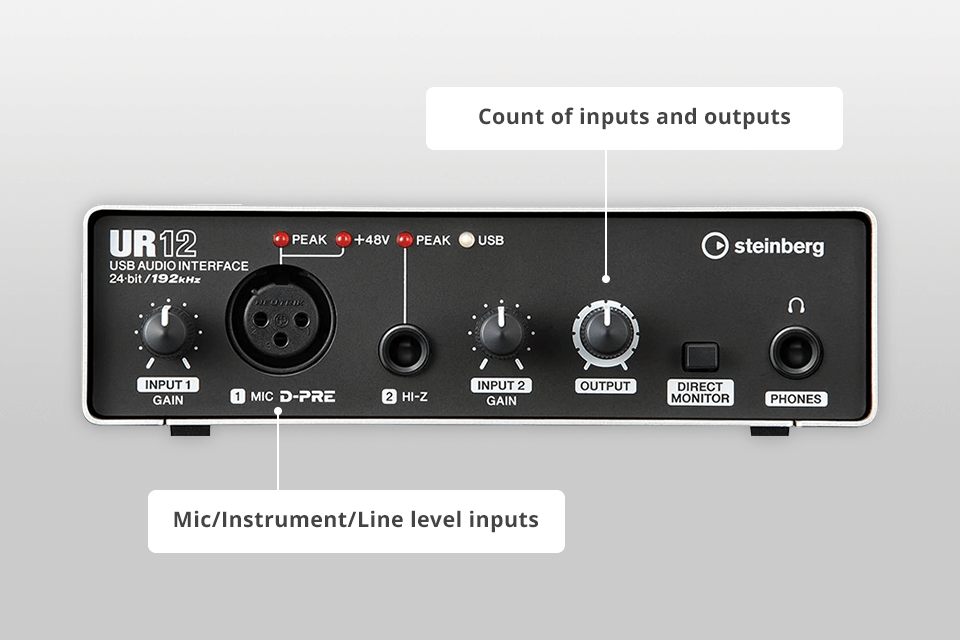
When selecting the audio interface for Cubase, it is important to consider specific needs, budget, and the type of work you are going to perform. To ensure low latency performance in Cubase, the interface should have robust ASIO driver support. Interfaces that are optimized for Cubase like Steinberg integrate perfectly with the program.
Count of inputs and outputs. If you need to record only your voice or a guitar, it makes no sense to purchase a high-end unit with numerous channels. In this case, you can settle for an interface with a pair of inputs & outputs for connecting your guitar, a mic, and speakers.
Those involved in music production more seriously have to buy more advanced options with several I/O sets. This is relevant for large studio setups when you need to monitor an entire band. In this case, go for an interface with 6-12 channels.
Mic/Instrument/Line level inputs. There should be instrument-level ports for connecting electronic guitars and basses with no active preamp. The line-level inputs are designed to attach keyboards, amplifiers, and similar devices.
XLR inputs usually have a preamp for managing a mic. Combo XLR/TRS inputs come with preamps embedded, so you can connect a microphone straight away. Advanced interface models have multi-purpose line-level and instrument-level switching for specific ports.
Preamp and Phantom power. Built-in preamps allow you to connect microphones without using adapters. Besides, they can produce phantom power to condenser mics if needed. Another benefit of getting an audio interface for Sonar or other tools with built-in preamps is that these components can minimize noise.
Max sample rate and resolution. In general, the higher the sample rate, the more detailed audio you get. Nowadays, the reference value is 24-bit/192kHz, but there is no unanimous opinion concerning this topic. If you don’t want to learn the intricacies of sample rates, just remember that 44.1kHz can capture all frequencies people can hear.
 Focusrite Scarlett Solo
Focusrite Scarlett Solo
As for me Focusrite Scarlett Solo is a winner, as it provides the audio performance that truly stands out. It allowed me to record professional-quality instrumental accompaniment to the video. The greatest pluses of this model are outstanding audio quality, versatility, and ease of use.