Get iPad for Procreate to enjoy a smooth and intuitive drawing experience
Procreate is the most advanced digital art creation app that you can get for the latest generation of iPads with Apple Pencil, which is why more and more artists are looking into buying the best iPad for Procreate the market has to offer. Moreover, it’s surprisingly budget-friendly, as it only costs $9.99, meaning if you already own a compatible iPad, there’s no reason for you not to buy this application.
It allows you to create digital illustrations with the help of brushes, shapes, and colors while customizing all the tools to your taste. Most recent iPads are compatible with Procreate (Air, Pro, Mini, and regular models), the prices for which range from $444 to $999.
This article will not only help you find out what iPad works with Procreate but also allow you to determine the optimal model for your specific needs. I’ve accounted for a broad range of relevant aspects like display size, storage capacity, camera quality, Face ID support, stylus type, price, overall design, and so on.
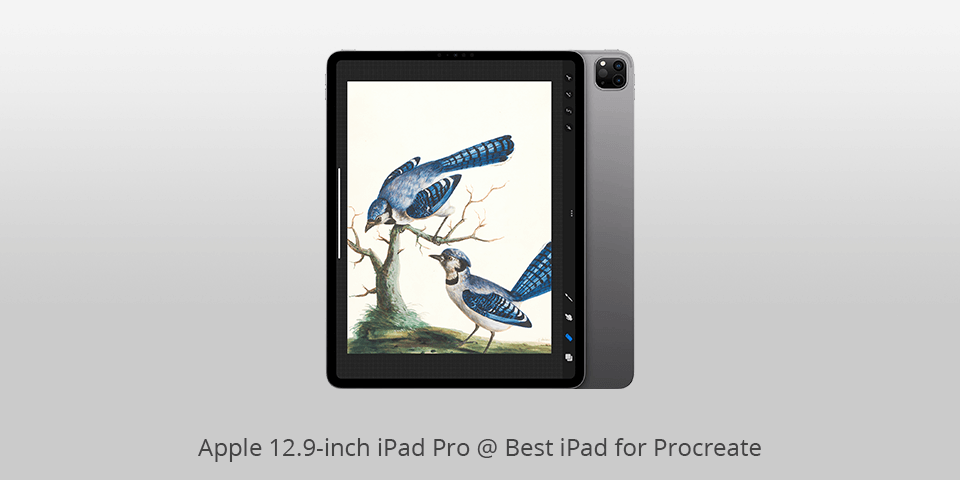
Display Resolution: 2732 x 2048 Pixels | Screen Size: 12.9 Inches | Chip: Apple M2 chip | Battery Life: Up to 10 hours
The big display of this model along with its technical specifications make it arguably the best iPad for Procreate on the market. It gives you plenty of space to work on your illustrations and photos while enjoying the smooth, fast performance provided by the M2 chip. The produced colors are crisp and accurate due to the integrated DCI-P3 support while the 120Hz ProMotion screen provides a fantastic dynamic range.
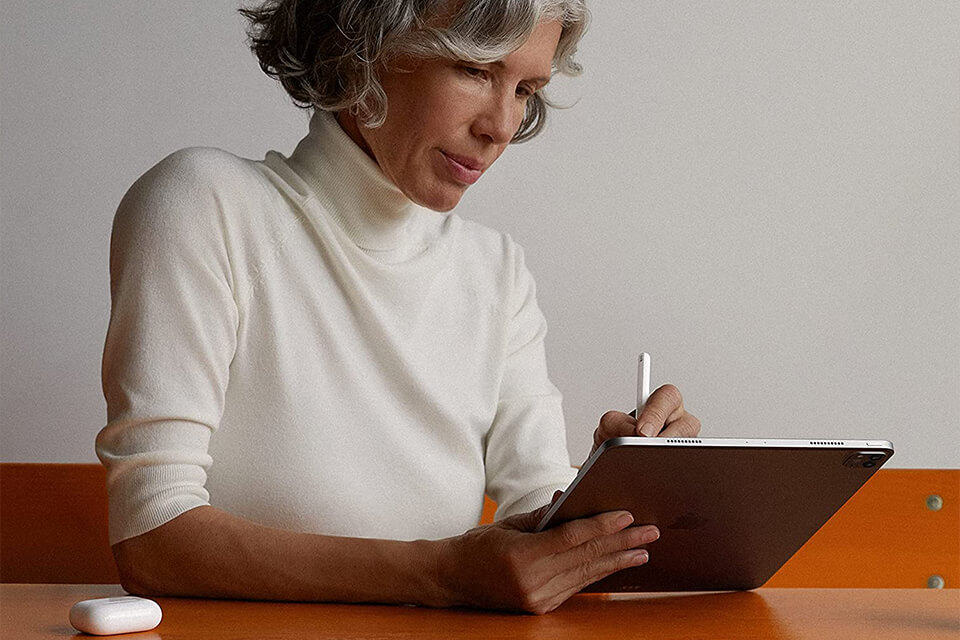
This iPad Pro model ensures the drawing process is as enjoyable as possible thanks to the provided Apple Pencil 2 support, which you can use to smoothly and intuitively draw any illustration you can come up with in your mind. When using this iPad for Procreate, you can conveniently tweak the size and transparency of the brush with convenient pinch gestures while hovering the Pencil right above the screen.
Procreate will also show a preview of the adjusted brush size and transparency underneath the Apple Pencil on-screen. This iPad is available with the following storage capacities: 128GB, 256GB, 512GB, 1TB, and 2TB.
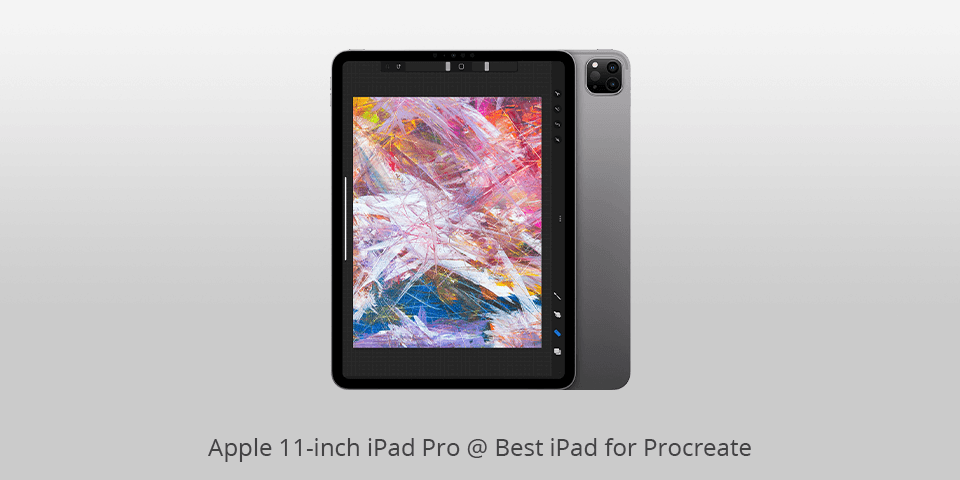
Display Resolution: 2388 x 1668 Pixels | Screen Size: 11 Inches | Chip: Apple M2 chip | Battery Life: Up to 10 hours
Some users consider the 12.9” screen provided by the iPad Pro to be too large, particularly if they have to travel a lot while taking their tablet with them. For such users, the 11” edition of the iPad Pro represents the perfect solution, as it offers the same technical characteristics while being packed in a more compact body and offered at a lower price. The processor and RAM (8GB or 16GB) included in the iPad Pro provide the best performance across all iPad models, which comes particularly in handy when using Procreate for creating multilayered illustrations and drawings.

If you want to use a screen protector when working with Procreate, consider getting a matte glass model. It's also worth noting that the 11" version of iPad Pro lets you enjoy a broader range of customization options than the 12.9" edition, as it offers support for Smart Folio and Magic Keyboard, which can be essential additions for many digital artists. The provided Apple Pencil 2 support is also a lifesaver, and the ability to pick between the Silver and Space Grey colors of the device itself is another nice touch.

Display Resolution: 2360 x 1640 Pixels | Screen Size: 10.9 Inches | Chip: Apple M1 chip | Battery Life: Up to 10 hours
This iPad with Procreate support is supplied with an M1 chip and an 8-core graphics unit as well as a neural engine that significantly improves its performance. This model is also equipped with a 12MP ultra-wide frontal camera and is compatible with Apple Pencil and Magic Keyboard. Its powerful GPU allows you to conveniently draw in Procreate without any performance issues while enhancing images in Adobe products with maximum efficiency as well.

Another reason why the Procreate iPad Air 5 is a great choice for digital artists is the Liquid Retina screen features and the inclusion of such state-of-the-art tech as True Tone, P3 wide color, and anti-reflective coating. The provided power is substantial enough to support multitasking, allowing you to smoothly switch between resource-intensive applications without any issues. You can also further expand your creative arsenal with solutions like SketchUp. This iPad model is sold with a storage capacity of either 64GB or 256GB and in one of five distinct colors: space gray, starlight, pink, purple, and blue.

Display Resolution: 2266 x 1488 Pixels | Screen Size: 8.3 Inches | Chip: A15 Bionic | Battery Life: Up to 10 hours
The Mini edition can only be considered the best iPad for Procreate for users interested in as small of a device as possible and those who can be satisfied with basic, enthusiast-level sketching. This iPad version has a display size of a mere 8.3", which is fine if you're not looking for a large screen and don't need to work on CPU-heavy projects that involve several layers, which are much harder to navigate on a small display. This device weighs only 293 grams, meaning you can conveniently carry it in almost anything.
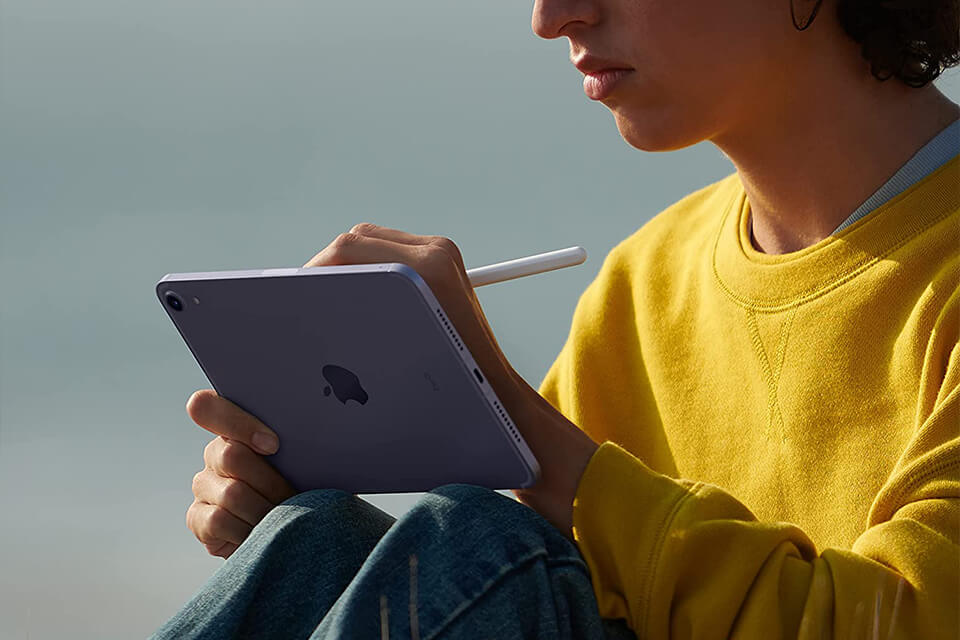
This iPad model offers an 8.3” Liquid Retina screen that produces nice, crisp colors. The back camera on this tablet has a resolution of 12MP, an f/1.8 aperture, and a max zoom of 5x. The frontal camera of the iPad Mini also offers a resolution of 12MP, a 122o field-of-view, and an f/2.4 aperture. You can pick between models with either 64GB or 256GB of storage while enjoying 5G connectivity, which is a new addition to Apple’s series of compact iPads. You can also choose from 4 different color solutions: Purple, Pink, Space Gray, and Starlight.

Display Resolution: 2360 x 1640 Pixels | Screen Size: 10.9 Inches | Chip: A14 Bionic chip | Battery Life: Up to 10 hours
This iPad is supplied with a high-quality 10.9” Retina screen that offers an amazing resolution while the A14 Bionic CPU provides the performance necessary to ensure you can run most demanding apps smoothly, be it Procreate or Safari. Create a digital illustration, enhance a 4K clip in iMovie, play a beautiful game, and do all of that while relying on a durable battery that will ensure you don’t have to stay glued to a charger all day.
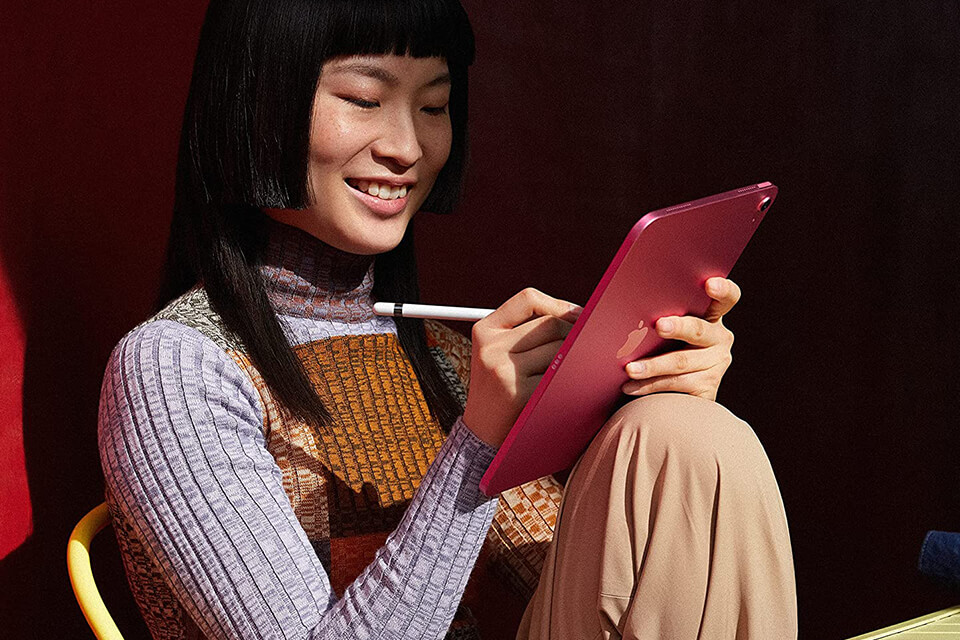
Another cool feature included in this model is the 14-key function section above the keyboard, allowing you to open multiple applications simultaneously while also tweaking the brightness and sound level. The Magic Keyboard Folio for iPads is a fantastic accessory to get if you’d like to use the tablet as a compact laptop when needed. This drawing tablet is currently priced at $444 but only offers 64GB of storage and is limited by Wi-Fi connectivity.
| IMAGE | NAME | FEATURES | |
|---|---|---|---|

|
Apple 12.9-inch iPad Pro
OUR CHOICE
|
CHECK PRICE → | |

|
Apple 11-inch iPad Pro
PROFESSIONALS
|
CHECK PRICE → | |

|
Apple iPad Air 5
POWERFUL
|
CHECK PRICE → |
You can only determine which iPad is best for Procreate once you've established your needs and budget. Do you plan to use the tablet exclusively for advanced Procreate projects or do you want to employ it as a mini laptop as well? Other aspects you have to consider are storage capacity, display size, performance, cost, and portability. Regardless of which model you go with. It’s highly recommended to also purchase an Apple Pencil that is supported by it.

Procreate projects don’t take up a lot of space so if your needs are limited to this single app, you don’t need to invest in iPads with a lot of storage.
However, since it’s impossible to increase the iPad’s built-in storage, it’s still something you have to carefully think about when making your choice. While it’s entirely possible to just copy your files to a different device when needed, it’s still easy to run out of memory for applications, downloads, or even the iPadOS. Constantly having to copy your files is also a time-consuming, annoying process, particularly if you’re using a Windows PC or laptop.
If you want to export Procreate projects into other formats like PSD, PNG, or JPEG, that's another reason to invest in more storage. Saving time-lapse videos of the drawing process and exporting your artwork in other formats can quickly fill up your iPad's storage.
Additionally, if you plan to use the iPad for video editing or sound recording, getting a model with expanded storage capacity is a must. Otherwise, you’ll have to transfer most of your files after each substantial recording or editing session.

It’s highly recommended to get the Apple Pencil regardless of what iPad you get for your Procreate needs. Alternative styluses simply don’t support the functionality provided by Procreate like pressure sensitivity that is needed for drawing thick and thin lines, which are essential for calligraphy and most hand-drawn art styles.
All iPads offer support for specific Apple Pencil versions. As for right now, you can pair the following products:
It’s possible to pair the Apple Pencil (2nd gen) with such iPad products:
It’s possible to employ the Apple Pencil (1st gen) with these iPad models:
Several iPads aren't compatible with Apple Pencil at all: iPad 5, iPad Mini 4, and iPad Air 2.
The RAM packed into an iPad is another factor that determines the number of layers you can smoothly work on in Procreate. The higher the RAM capacity, the more powerful your device is.
Invest in as much RAM as you can afford. Additional RAM will always come in handy regardless of what apps you plan to run on your iPad.
No. Even though the Pro series is the most technologically advanced and offers the best Procreate performance, you can get any other iPad from this list and still enjoy a smooth experience. That said, if you want to use Procreate professionally, it’s highly recommended to invest in the iPad Pro.
Almost all iPads released during the last 4 years support Procreate. There are even models that were released before Apple Pencil that are compatible with this app but you can experience some issues because of the dated iOS version.
No. While the Apple Pencil allows you to take advantage of Procreate’s full capabilities and it’s highly recommended to get one, it isn’t an absolute necessity. Logitech Crayon offers similar functionality and cheaper styluses are also an option even though they lack some of the most important features.
No, since the Pocket version was created specifically for iPhones. It's the same application you can get on iPads but adapted to be usable on iPhones.