What is the best cheap drawing tablet for kids in 2020?
The majority of kids are fond of drawing but their interest is fading fast as a rule. To encourage your child to continue drawing, you can buy him/her the best drawing tablet for kids. Firstly, such devices are intuitive and easy-to-use. Secondly, their touchscreens comply with most Windows/Android/macOS devices, and you can simply link them up via USB or wirelessly.
We’ve prepared some worthy drawing tablets for kids to help you make the right choice.
We’ve reviewed great devices with various functions here so that you can select the best kids drawing tablet. All the products are child-friendly and will encourage your kids to continue drawing.
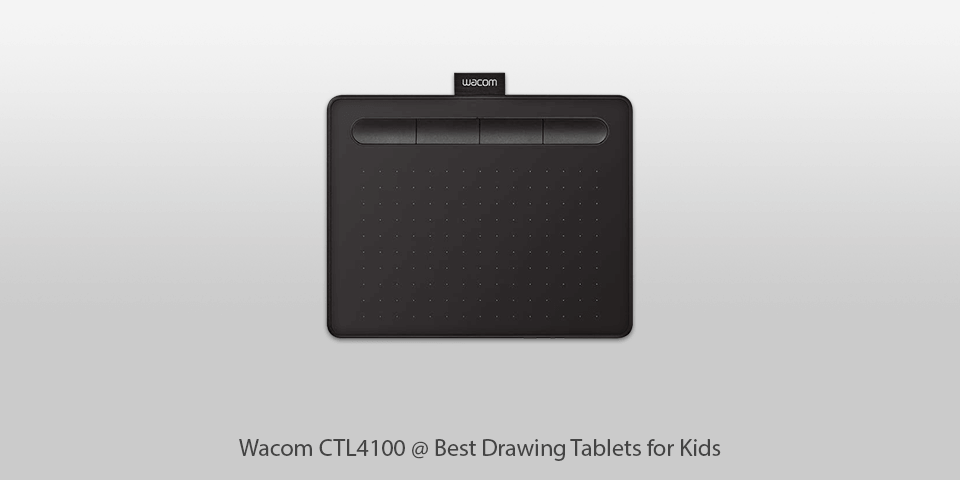
Display: 7.9 x 6.3 in| Pen pressure sensitivity: 4k Pen/4096| Connections: OTG
⊕ 8192 pressure levels
⊕ A multi-touch display
⊕ Convenient battery-free pen
⊖ Small size
⊖ Texture sheets affect issues
The Wacom CTL4100 can be called the best drawing tablet for kids as it combines several valuable features as reasonable price and is designed to serve your kids for many years.
It works great for beginners as well as more advanced users when your kids improve their drawing skills. The device is rather compact – 7.9 by 6.3 inches, thus you can easily take it with you while traveling.
Still, there is one considerable issue – the small version can feel a bit cramped soon. We also recommend considering an extra wire-free module to simplify usage.
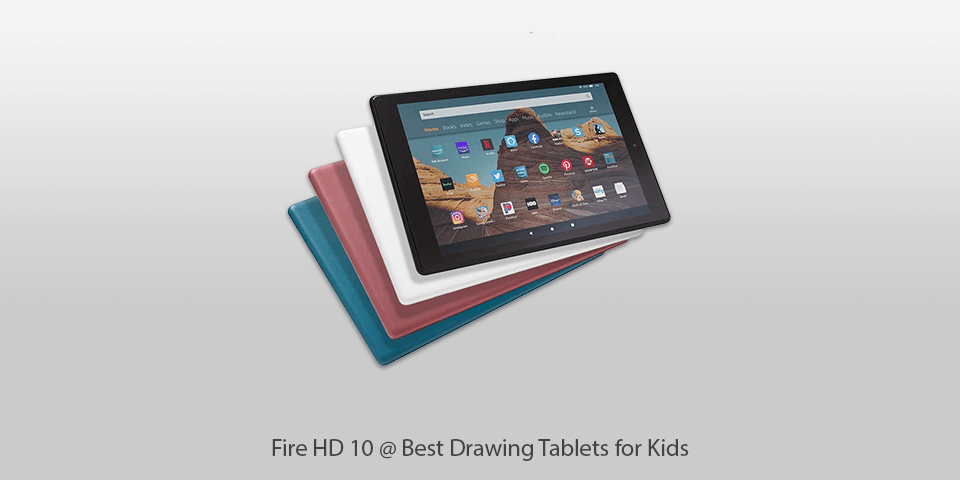
Display: 10.1`| Resolution: 1080p | Connections: micro-USB
⊕ Loud stereo speakers
⊕ Great performance
⊕ Alexa is helpful
⊖ Requires a separate stylus
⊖ No well-developed digital art options
Amazon Fire HD 10 amazes with its amazing features at such a moderate price. This kids drawing tablet goes with a rugged case and a warranty for two years. You may be calm if your device falls down by chance. For instance, if your child likes spending time outdoors, examining the surroundings with binoculars for kids, and then starts drawing something on the tablet and drops it down, the device will still be working. With the ability to connect a compatible keyboard, you can transform the Fire HD 10 into a tablet with a keyboard, making it an excellent choice for productivity and typing tasks as it was developed primarily as a computer device.
There is an easy-to-use parental control option. You can limit screen time, identify educational goals and curfews. Besides, you can control content for up to 4 kid profiles. The device provides a “FreeTime” mode that limits the child’s access to Alexa or social networks.
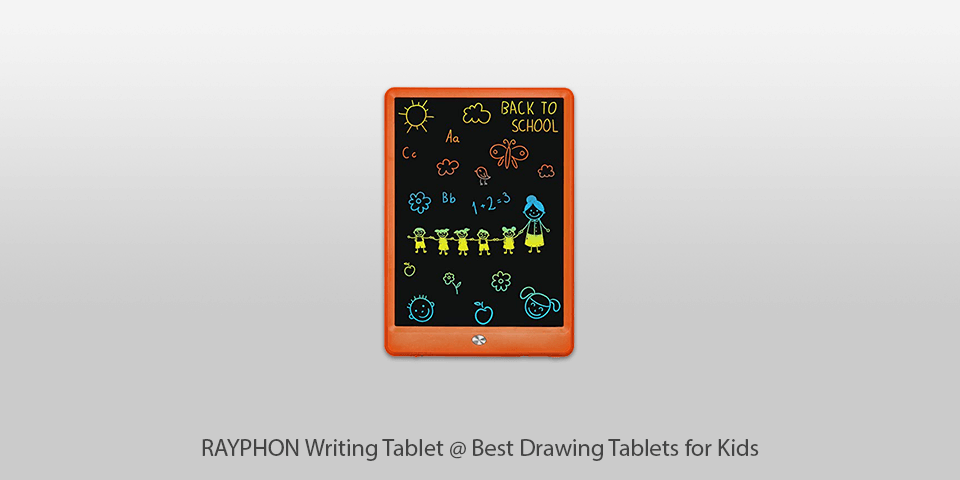
Display: 10 Inch | Resolution: - | Pen pressure sensitivity: - | Connections: -
⊕ Single-click Erase
⊕ Removable battery
⊕ Smart Lock
⊕ Affordable
⊖ Pen can be lost easily
Due to the solid and light pad screen, it seems that you’re writing with a pen on paper. This digital drawing tablet for kids uses well-developed 10-inch colorful LCD monitor that eliminates glare to protect your eyes. The picture stays as long as you want. Besides, you can erase it with a single click. The button battery is long-lasting – up to a few months, and can be removed with ease.
Due to the pressure-sensitive LCD monitor and brighter colors, you get a better impression than paper drawing offers. Besides, the drawing tablets for kids help them unleash their inimitable imagination.
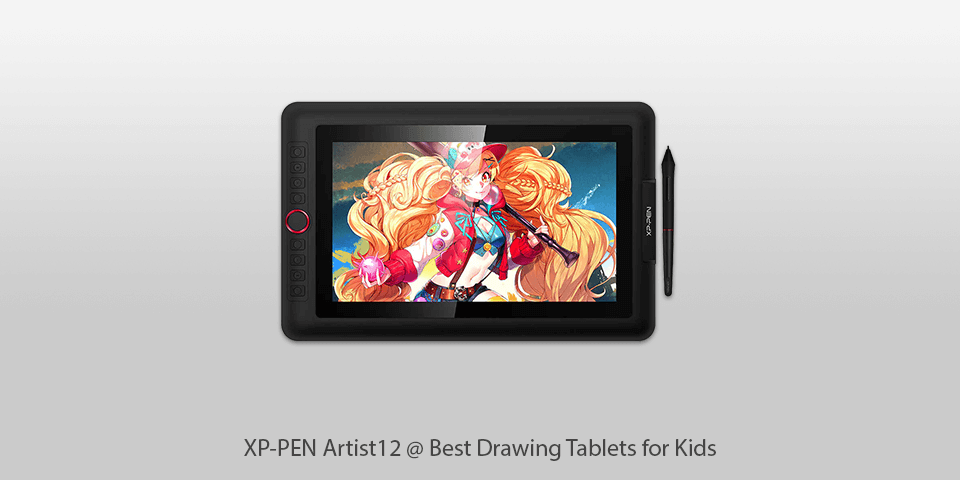
Display: 11.6 Inch | Resolution: 1920*1080 | Pen pressure sensitivity: 8192 levels| Connections: USB/HDMI
⊕ High-end design and construction
⊕ Pen comes without battery
⊕ Sensitive stylus
⊕ With 8 replacement tips
⊖ Problems with some drawing apps
The Artist 12 with an 11.6-inch Full HD screen is a portable device that can satisfy your children’s drawing needs. This kids draw pad reaches 8192 pressure levels, providing a high level of precision to draw.
The Artist 12 is developed with 6 hotkeys and an adjustable touch panel to adjust necessary functions.
It is supplied with XP-PEN’s Advanced P06 pen that is similar to an ordinary pencil. The stylus boasts non-slip grab. It has an in-built eraser at the top, and right mouse click button.
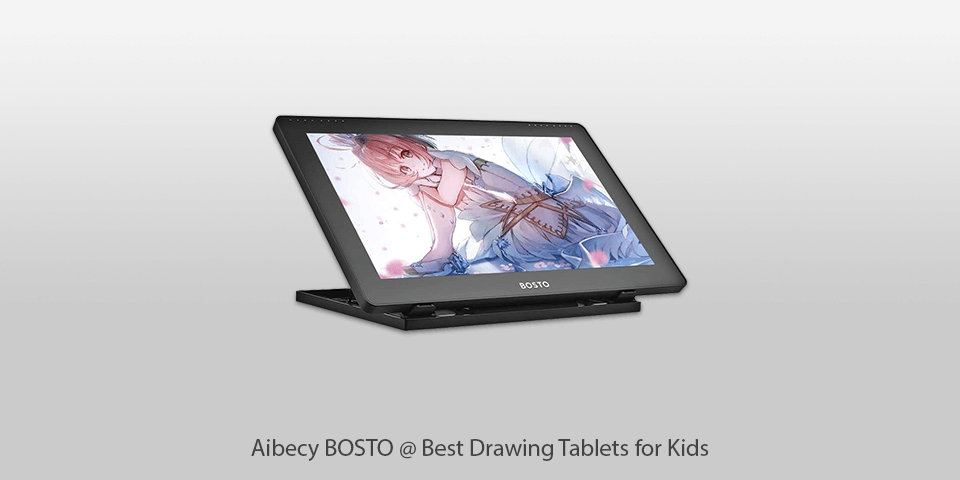
Display: 15.6 Inch | Resolution: 1920x1080 | Pen pressure sensitivity: 8192 levels | Connections: HD/Type-C
⊕ Bright screen
⊕ Great viewing angles
⊕ Pen feels convenient
⊕ Budget-friendly
⊖ Poor drivers for macOS
This drawing pad for kids has a high-sensitive stylus – 8192 pressure levels, 2.5ms quick response rate, 15mm reading height, and 266 points/second reading rate. The model gives natural drawing experience without backlogs.
Besides, it decreases exhaustion from the ongoing drawing. Fast charging – up to 5min enables 5h working time!
If you don’t activate the power-saving mode, the tablet for drawing offers an auto stand-by. The screen is covered by the 1.0mm highly crystal frosted film for long drawing.
| Image | Name | Features | |
|---|---|---|---|
 |
Wacom CTL4100
Our Choice |
CHECK PRICE→ | |
 |
Fire HD 10
Popular |
CHECK PRICE → | |
 |
RAYPHON Writing Tablet
Budget |
CHECK PRICE → |

You need to be sure the electronic drawing pad is convenient for children. If the chosen model is initially developed for complex tasks like video editing or applying a Photoshop comic book effect, your child will hardly cope with it. You need to get a “child-friendly” tablet that is easy-to-use, so that your kid can draw with no need to read a tutorial for running the device.
Define the tasks the chosen tablet has to cope with. If you need an animation tablet for teens, who are aware of graphic design, you can buy a basic pad or an advanced device. But in case you’re searching for a multi-functional device not only for drawing but for educational purposes, look for a multi-purpose device.
Parental control is an essential option. The function assures you that the kid doesn’t have access to inappropriate content on the net.
Referring to kids drawing tablets, we know that size matters. The bigger the screen, the more abilities your kid gets. The devices with larger surfaces let your children display their fantasies without any limits. Still, the screen size mustn’t affect the weight, letting you easily transfer the tablet.
Kids can be rough on devices, so choose a tablet with a sturdy build and possibly a screen protector to prevent damage from accidental drops and scratches.
Some drawing tablets come with educational apps or software that can enhance a child's creativity and learning.
Pressure sensitivity allows for varying line thickness and shading in drawings. Look for tablets with adjustable pressure sensitivity levels for a more realistic drawing experience.
Wire-free connection is more convenient than a cabled one, especially for children. Wireless support provides freedom of movement and eliminates the hassle of tangled cords. Kids can comfortably move around, sit in their favorite spot, or even take the tablet outdoors without being restricted by cables. This flexibility allows for a more natural and immersive drawing experience, encouraging creativity and exploration.
Additionally, wireless connectivity promotes a clutter-free workspace, making it easier for kids to focus on their artwork. Without the constraints of cables, they can freely express their imagination and create without worrying about accidentally pulling or tripping over wires.
Wireless support also enables easy sharing and collaboration. Kids can connect their tablets to other devices, such as printers or compatible screens, to showcase their artwork or even participate in collaborative projects with friends or family members. This feature encourages social interaction, sharing of ideas, and learning from one another.

Devices with USB-C charging are the best graphic tablets on the market. They offer faster charging and fewer wires.
The drawing tablet is a useful device no matter whether you’re a designer or just an amateur. The question is which one to choose. For the first-time experience, we recommend the Wacom tablet. It works great as a kid tablet as well.
The primary difference between a computer tablet and a graphic one is that the former goes with monitors you draw on. Graphic tablets, on the contrary, go without the screen and need a PC to run with.
In case you need a device to improve your drawing skills, the iPad is a nice variant. However, if you search for a tablet to produce professional creations, we recommend considering a more robust model.
You may face difficulties as drawing tablets differ from each other. If you got used to your regular device, switching to another tablet with different options may seem like a challenge.
Yes, a drawing tablet can be an excellent present for a kid, especially if they have an interest in art or creative activities.
Some of the top contenders in this category include Wacom, Huion, and XP-Pen. These brands offer a range of kid-friendly drawing tablets with features like pressure sensitivity, easy-to-use interfaces, durable build quality, and compatibility with educational apps, making them ideal choices for young aspiring artists.
The appropriate amount of time for a kid to use a drawing tablet can vary depending on factors such as age, overall screen time, and individual needs. As a general guideline, it is recommended that children have a balanced approach to screen usage, including drawing tablets. The American Academy of Pediatrics suggests limiting recreational screen time to 1-2 hours per day for children aged 2-5 and setting consistent limits for older children based on their individual circumstances.

 Rating
Rating