Best 2-in-1 tablets with a keyboard.
Tablets with keyboards are really an ingenious invention that combines the benefits of a laptop and smartphone. To save money and not to pay separately for a laptop and a tablet, there is an ideal solution – a 2 in 1 tablet with removable keyboard.
There are three basic ways of connecting keyboards to tablets: pin connection, Bluetooth and proprietary software. Bluetooth connection is a universal one. Thus, Bluetooth keyboards with touchpad can be connected to almost any device.
Two other options require specific product features. In addition to various types of connection, keyboards differ in other aspects: they may be collapsible or not, have backlit keys or not, etc.
Below, you can find 9 best tablets with detachable keyboards, which we think you'll love.

Weight: 771 g | Screen size: 12.3-inch | Resolution: 2736x1824 pixels | CPU: Intel Core i5 | Storage: 128 GB | Rear camera: 8 MP | Front camera: 5 MP
⊕ Clear picture under the sun rays
⊕ Long battery life
⊕ Excellent keyboard
⊕ Very fast but noiseless
⊖ Without USB-C or Thunderbolt 3 ports
⊖ Pretty high price
⊖ Keyboard is not included
⊖ Only Intel UHD 620 graphics
This is a powerful tablet with detachable keyboard, improved video and audio features.
The speakers will delight you with such a loud and clear sound that you can easily listen to your favorite music or sports shows while doing chores. Despite the high speed, Surface Pro 6 is quiet thanks to the new thermal design.
As for capacity, this tablet with a keyboard works more than 8 hours with hard usage on a single battery charge. It means that during the whole working day, you won’t have to recharge your gadget.

Weight: 471 g | Screen size: 11-inch | Resolution: 2388x1668 pixels | CPU: A12Z | Storage: 128 GB | Rear camera: 12+10 MP | Front camera: 7 MP
⊕ Advanced new Pencil
⊕ Face ID authentication
⊕ Very fast performance
⊕ Anti-glare display coating
⊕ 10 hours of usage
⊖ Quite expensive
⊖ Keyboard should be bought separately
⊖ No SD card slot
iPad Pro 11 is a significant model among the best tablets with keyboards.
Its main features are 11-inch (from edge to edge) Liquid Retina display, support of the P3 wide color and screen refresh rate of up to 120 Hz. If you are looking for a device to play games smoothly, design 3D models or for 4K video editing tasks, iPad Pro is your go-to choice.
The tablet provides a trackpad that is built into a separate Magic Keyboard. This keyboard is fastened to iPad Pro by magnetic power, easily and gracefully. With unique console hinges, you get smooth adjustments and up to a 130-degree angle of viewing.

Weight: 770 g | Screen size: 12.3-inch | Resolution: 1920x1280 pixels | CPU: Qualcomm Snapdragon 835 | Storage: 128 GB | Rear camera: 5 MP | Front camera: 2 MP
⊕ Capacious battery life
⊕ Ultra-thin and lightweight
⊕ Instantly turns on
⊕ 4G built-in LTE
⊕ Inexpensive
⊖ Not for all apps and games
⊖ Quite low processor characteristics
Lenovo Miix 630 is a real "mix" of a PC and a smartphone that resulted in a lightweight tablet with keyboard. Its thickness is only 7.3mm.
The screen is rather glossy, causing problems with viewing it under direct sun rays.
Lenovo Miix 630 is undoubtedly the best tablet with detachable keyboard. The keyboard is very convenient for different purposes, like office applications, as well as games and entertainment.
With 1.3 mm key travel, you can use it flat (like a regular laptop keyboard) or set it against the tablet in any way you wish. Besides, you will be surprised by how quickly the device "wakes up".
Weight: 721 g | Screen size: 12.3-inch | Resolution: 3000x2000 pixels | CPU: Intel Core i5 | Storage: 128 GB | Rear camera: 8 MP | Front camera: 8 MP
⊕ Fast fingerprint sensor
⊕ Long battery life (up to 12 hours)
⊕ 2 USB-C ports
⊕ Well-built hardware
⊖ Expensive separate keyboard
⊖ Quite heavyweight for tablets
⊖ Without headphone jack
⊖ Inability to expand storage
With Pixel Slate, you will be able to enjoy the great colors of the Molecular LCD display, as well as a wide viewing angle.
The keyboard itself isn’t very thick – just 4.5 mm. You can use this Google tablet with keyboard all day long thanks to a capacious battery that gives you 12 hours without extra charging.
For those working overtime, a 45-watt charger is included for an additional two hours of battery life. Unlike the charger, the keyboard is not included.

Weight: 430 g | Screen size: 10.5-inch | Resolution: 2560x1600 pixels | CPU: Qualcomm 855 | Storage: 128 GB | Rear camera: 13+5 MP | Front camera: 8 MP
⊕ The fastest processor
⊕ The S Pen is included
⊕ 12-hour battery life
⊕ Brilliant sound quality
⊖ No headphone jack
⊖ Keyboard is sold separately
⊖ Weak batery life
Real gamers who do not notice the time's running and return to reality only when the tablet discharges can appreciate all these features.
The display of this touchscreen tablet with keyboard focuses on a deep black color, which is already a unique attribute. You are also able to connect flash drives and various gadgets through the USB-C charging port, as well as use a micro SD card to expand storage up to 512GB.

Weight: 493 g | Screen size: 10.2-inch | Resolution: 2160x1620 pixels | CPU: A10 | Storage: 128 GB | Rear camera: 8 MP | Front camera: 1.2 MP
⊕ 100% recycled aluminum enclosure
⊕ Smart Connector technology
⊕ Excellent price
⊖ Accessories cost much
⊖ Limited customization
If you need a high-quality universal tablet, it is Apple iPad. It provides powerful capabilities for watching videos, playing games and reading. The battery offers 10 hours of intense use and 4 hours for full recharging.
Thanks to this original magnetic innovation (Smart Connector), you can connect keyboards, protective cases or other accessories to the tablet without any special attachment or charging.
The new iPad 10.2 is also compatible with the Apple Pencil. The great update of iPad 10.2 is its full-featured second screen, which came with macOS Catalina update and is called ‘Sidecar’.
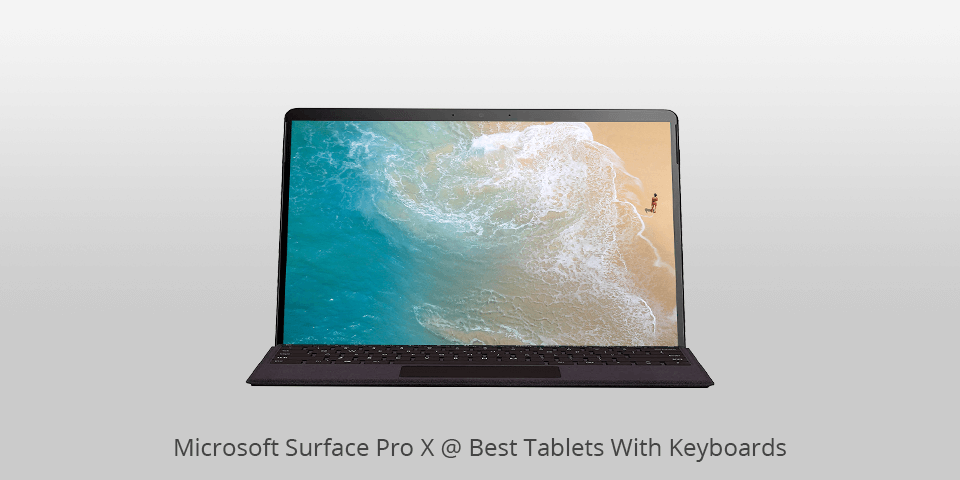
Weight: 771 g | Screen size: 13-inch | Resolution: 2880x1920 pixels | CPU: Microsoft SQ1 | Storage: 128 GB | Rear camera: 10 MP | Front camera: 5 MP
⊕ Stylish, modern, slim-bezel display
⊕ Incredibly thin and light
⊕ Great implementation of Surface Pen
⊕ All-day battery life
⊖ Pen and Type Cover aren’t featured
⊖ Missing microSD slot
⊖ Not supported by some apps and drivers
To turn this 13-inch tablet into a laptop, just plug in your keyboard. Microsoft guarantees battery life for about 13 hours. Unfortunately, there is no Type-A port, so users will need a dongle that is not included.
In short, this Windows tablet with keyboard works great as a business laptop.
Everyone knows that Windows is designed to work in a “two in one” format, but it is still a PC operating system with slightly imperfect tablet functions. If you are looking for an efficient laptop for productive tasks/business and to use Office or Office 365 (but not applications like Adobe Creative Cloud, then this device might be a good option.
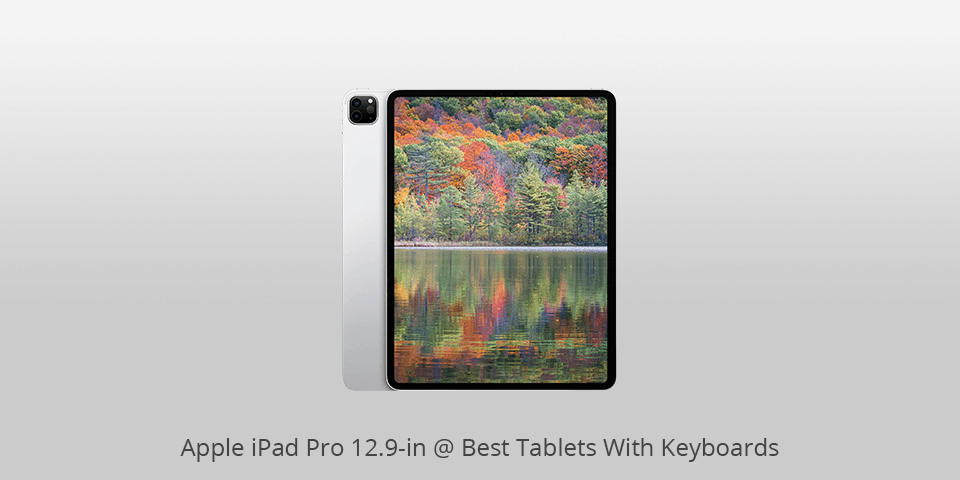
Weight: 641 g | Screen size: 12.9-inch | Resolution: 2732x2048 pixels | CPU: A12Z | Storage: 128 GB | Rear camera: 12 MP | Front camera: 7 MP
⊕ 120 Hz
⊕ Sophisticated front panel design
⊕ Reliable battery
⊕ 4 Outstanding speakers
⊖ Limited app ecosystem
⊖ No smart keyboard
⊖ No 3.5mm audio port
⊖ Rather expensive
If you plan to draw and sketch using the Apple Pencil, 12.9 inches is a must, as you will have a large canvas to work with. Thanks to the large 12.9-inch screen, taking notes with the Apple Pencil is easier.
With iPad Pro, you have more full-sized keyboard accessories at your disposal, letting you type a lot. For instant unlocking, simply lift the iPad Pro display from the Smart Keyboard.
Convenient Face ID substituted Touch ID on the tablet. You don’t have to do anything except looking at the iPad to unlock it – this option is superior to using a fingerprint sensor. It can come in handy when traveling.
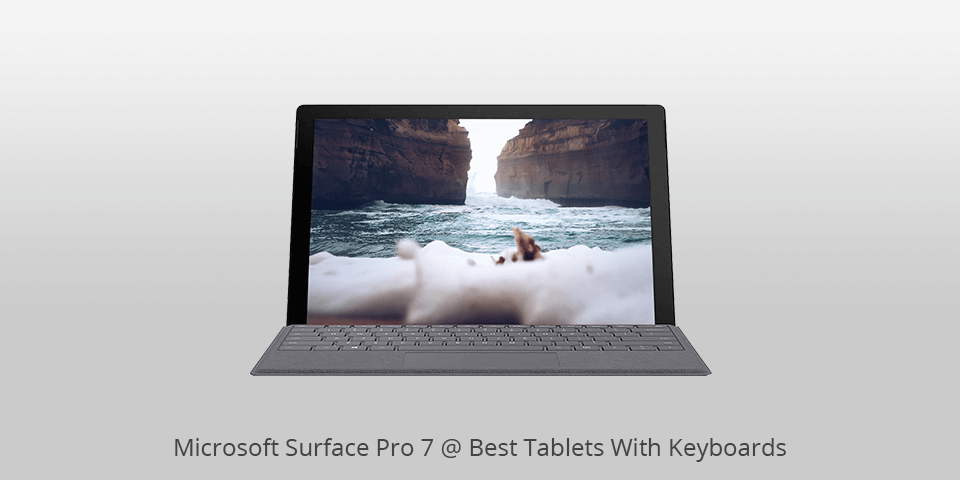
Weight: 790 g | Screen size: 12.3-inch | Resolution: 2736x1824 pixels | CPU: Intel Core i7 | Storage: 512 GB | Rear camera: 8 MP | Front camera: 5 MP
⊕ Supports Wi-Fi 6
⊕ Fast Intel 10th Gen Processor
⊕ 11-hour battery life
⊕ Dual far-field microphones
⊖ No Keyboard and Surface Pen
⊖ Two ports only, no Thunderbolt 3
⊖ Expensive
Surface Pro 7 is very similar to Surface Pro 6, but it has one significant difference: USB-C. This pad with keyboard is made of magnesium alloy, which is distinguished by its high quality.
The keyboard is easily attached to the bottom of the Surface Pro magnetically, which greatly facilitates the conversion process. The Type Cover is an accessory sold separately.
Lack of support for Thunderbolt 3 is very inconvenient. Users who want to quickly transfer large amounts of files will have to deal with the standard USB speed.
| Image | Name | Features | |
|---|---|---|---|
 |
Microsoft Surface Pro 6
OUR CHOICE |
Check PRICE → | |
 |
Apple iPad Pro
POWERFUL |
Check PRICE → | |
 |
Lenovo Miix 630
BUDGET |
Check PRICE → |

Are you a student and you require a device that can be easily tossed into a bag and brought to the class, in the library and back home? Or perhaps you are looking for something with a large screen to conduct presentations of your projects without connecting a projector. Either way, the best tablets with keyboards will be fit and mobile replacements for a premium laptop. Pay attention to Microsoft Surface models. Other models, like Apple iPad or Samsung Galaxy Tab S6, are also great options with nice and portable travel keyboards.
Due to the higher screen resolution, this is the best choice for people who are editing photos or videos. Ultra-HD has the same resolution as 4K content, which is becoming more widespread both on Blu-ray discs and on the Internet. But remember that the main drawback of higher resolution panels is that they consume more power, thus battery life of a tablet will matter a lot.
The main characteristic that determines the usability of a 4G LTE tablet with keyboard is the installed operating system. Most often, in the budget and mid-price segment, there are models running on Android and Windows. Windows is the most suitable operating system for editing documents. Nevertheless, Windows may be poorly optimized for touch control, which makes it inconvenient to use in tablet mode. Android is handier when it comes to using the device in tablet mode (from the touch display). However, many familiar “desktop” apps have a strange control mechanism and very limited functionality in the version optimized for this operating system.

A 2-in-1 tablet with keyboard is in high demand among digital technology consumers these days. But such devices have fewer ports. Tablet manufactures are reducing connectivity options in order to produce a thin and lightweight model.
Of course, you need to consider your budget and the sum of money you are willing to invest in a tablet. As specifications and sizes increase, prices get higher too. However, many low-cost hybrids often suffer from lowered battery life. If you have the money to spare, you can find several 2 in 1 Android tablets with discrete GPUs, meaning that you won’t have to compromise on specifications.
We are confident that Surface Pro 6 is the best tablet with detachable keyboard. This is an efficient, noiseless and long-playing tablet with a keyboard connected. See more alternatives to Surface Pro.
The manufacturer of all the tablets presented in this review suggests using a proprietary keyboard. Unfortunately, not all tablets come with a keyboard (only Lenovo Mix 630), and not each of them has a touchpad (like Apple models).
Tablets with USB ports are compatible with wired keyboards. Bluetooth support lets you connect the device to a wireless Bluetooth keyboard (almost every Android tablet supports a wired and Bluetooth keyboard).
If the keypad offered by the manufacturer for a specific tablet model does not suit you, then USB and Bluetooth keyboards are an excellent solution if it does not ruin ergonomics.
Here is the list of tablets with detachable keyboards:
Galaxy Tab A 10.1
Galaxy Tab S6
Galaxy Tab S5e

 Rating
Rating