Best price tablets with USB ports on iOS, Android, and Windows.
There are a few tablets with USB port built-in like it would be in a laptop and those are a rare sight.
If this is the type of gadget you need, the comparison below will help you find the best one you can afford among the 5 top-rated variants. You can rest assured that the options in this list are high-powered, reliable machines entirely worth their prices. The latter have a wide range so you can find something to afford.
The best tablets with USB ports are the most desirable gadgets. To one of these, you can confidently attach any keyboard, pen drive, some kind of controller, and use those to work faster or enjoy the free time better.

Weight: 468 g | Screen size: 11-inch | Resolution: 2388x1668 pixels | CPU: Apple A12X | Storage: 128 GB | Rear camera: 12 MP | Front camera: 7 MP
⊕ Portable and lightweight
⊕ Good for long-hour use
⊕ High-powered
⊕ High update frequency display
⊖ No HDR capability in the screen
⊖ Single USB-C port limits in the accessory selection
Apart from crowning the list of the best tablets with USB ports, this iPad can easily be called unmatched by other competitors. It has a higher processing speed than many current computers, the cutting-edge cameras for augmented reality, and a set of top-level controllers like the new pencil or trackpad.
Being so powered and advanced, this tablet requires proficiency from a user, so that he/she can benefit from all its capabilities to the fullest extent. This model is the one most desired by creative specialists, who can duly appreciate the efficiency and precision of such a tool.
This new design has an edge-to-edge display of the latest development unmatched by competitors. The Wide and Ultra-Wide cameras, assisted by a LiDAR Scanner, will long remain the best instruments for augmented reality (AR) apps. The developer also supplied the tablet with the most powerful A12Z Bionic processor and the highest-capacity battery that can last an entire day.
Paired with accessories like a trackpad keyboard or the newer pencil, and featuring an improved Wi-Fi and LTE connectivity, the tablet is the best instrument for performing complex designer projects or playing demanding games, all of which can be easily found in the App Store.
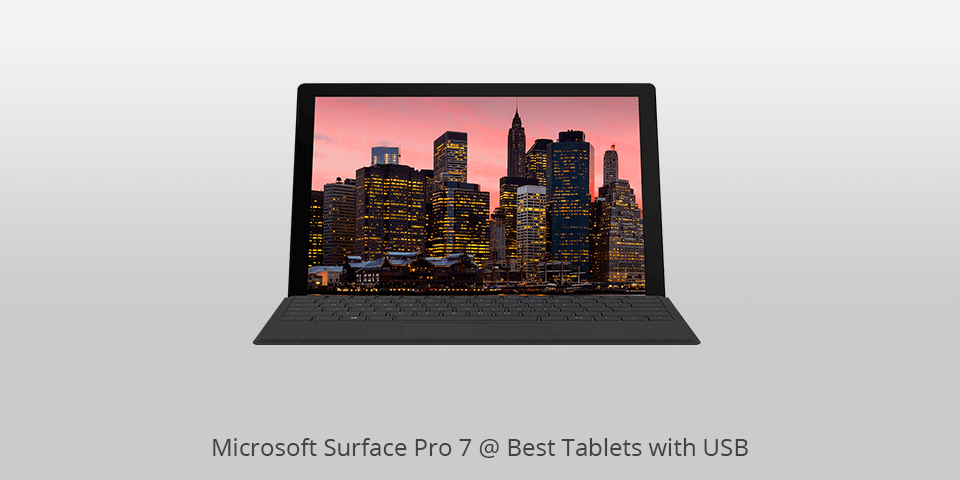
Weight: 775 g | Screen size: 12.3-inch | Resolution: 2736x1824 pixels | CPU: Intel Core i5-1035G4 1.10 GHz | Storage: 128 GB | Rear camera: 8 MP | Front camera: 5 MP
⊕ Stunning performance for Core i5 version
⊕ USB Type-C
⊕ All-day 8h battery
⊕ Instant On and resume
⊖ No LTE
⊖ No Dolby Vision or glare reduction
If you are working anywhere indoors or even while in transport, this model presents something that can adapt to the environment to let you work with more ease. Powered by a laptop-class processor and a large-capacity battery, it is one of Windows tablets with USB port selection, letting you connect devices to either a Type-C™ or a Type-A port. Among accessories, you can find a keyboard plus touchpad cover.
The latest Type-C port is not only a super-fast data transferring connector; it is also used for charging and can intake a standard 5-watt smartphone charger or a high-powered 65-watt wall charger in the fast mode. Technically, you can even connect a 100W charger but that won’t necessarily be an improvement because it’s possible that the tablet can’t process that surplus. At any rate, a regular 65-watt Type-C charger would be performing like the brand’s Connect+ one.

Weight: 420 g | Screen size: 10.5-inch | Resolution: 2560x1600 pixels | CPU: Qualcomm Snapdragon 855 | Storage: 128 GB | Rear camera: 13 MP | Front camera: 8 MP
⊕ Swift and agile
⊕ S Pen and Samsung Notes are helpful
⊕ The cover has a keyboard plus touchpad
⊕ Outstanding cameras
⊖ No headphone jack
⊖ Underwhelming battery duration
⊖ Keyboard keys are too close
This Samsung tablet with USB port and keyboard is generally good and powerful but not as successful at pretending to be a computer as the previous two. The keyboard cover and the programming that defines the work of the desktop aren’t designed for effortless switching between tasks.
This model can be supplied by the brand’s pen accessory to note things down or create digital designs and images. The magnetic technology is a treat that much simplifies the use and the great keyboard with a trackpad can help you deal with various business matters with more efficiency.
The device has a stunning display with 1600x2560 resolution and some impressive speakers that make a movie or game look and sound rather satisfying. Its eight-core processor and 6GB of RAM are also contributing to swiftness in operation while large-capacity storage makes it useful for data-intense tasks.
Weight: 731 g | Screen size: 12.3-inch | Resolution: 3000x2000 pixels | CPU: 8th Gen Intel Core i5 processor | Storage: 128 GB | Rear camera: 8 MP | Front camera: 8 MP
⊕ Diligent design and a wide screen
⊕ Touch-friendly
⊕ Battery lasts for 12h of work
⊕ Powerful cameras
⊖ Higher-priced model
⊖ No accessories granted
This stunning Android tablet with USB port is the ultimate instrument for bringing your work or entertainment anywhere you go. For its dimensions, the device is super slim and nearly weightless and the 12.3-inch screen has an outstanding number of pixels that create the clearest image. Supplemented with a set of speakers with the deepest sounding a tablet can achieve so far, it generates incredible experience for professionals and casual users. If your projects require multitasking, the split-screen and other features of the kind make it possible to organize the working tasks with ease and comfort.
Drawing conclusions from the previous model, the company overhauled many features to make them even more flawless in a touch-based interface. The biggest and most welcome changes are the settings and notifications that are accessed by a tap on the lower right edge where the time is displayed. It looks more like a pop-up of a phone, better suited for devices of this kind. The tablet also has great cameras that make video calls, especially in groups or with insufficient light, look incredibly good, fitting a large area and capturing many details.
This could easily be the best tablet with USB port if you consider the outstanding battery duration. To maintain the battery in good health you are advised to avoid going down to 5%, recharging with the included charger and in resting state.

Weight: 765 g | Screen size: 13-inch | Resolution: 2880x1920 pixels | CPU: Microsoft SQ1 | Storage: 256 GB | Rear camera: 10 MP | Front camera: 5 MP
⊕ Stylish exterior
⊕ HQ PixelSense display
⊕ Decent camera performance
⊕ Super-fast connection via eSIM
⊖ Keyboard and pen at additional cost
⊖ Non-optimized for work on laps
⊖ High price
Designed in the latest fashion with the thinnest possible bezels, this portable and stylish Windows tablet with USB port is the greatest model for those, who need a large and clear screen for productivity. The LTE.³ support allows you to always remain connected and work efficiently, quickly transferring data. To extract the most out of this device, supply it with the keyboard that clicks in place and the pen that sticks to it for storage or recharging.
As for the core, you will find the tablet equal in power to a PC due to the fastest version of the Qualcomm® processor. If you consider such computing power being supplied with the fastest internet connection and the sharpest touch screen, you will see that this tablet is the universal tool for working on labor-intensive projects that require workspace and ease of control provided by accessories.
| Image | Name | Features | |
|---|---|---|---|
 |
Apple iPad Pro 11-inch
Our Choice |
CHECK PRICE→ | |
 |
Microsoft Surface Pro 7
Best for Work |
CHECK PRICE → | |
 |
Samsung Galaxy Tab S6
Best Android |
CHECK PRICE → |

Tablets are great but the fact that the screen is your only medium in performing all the various activities might be slowing you down now and then. For that reason, people become so interested in a tablet with USB connection that can be used for adding keyboards or controllers to the device.
Find out below what important things should be checked out before you make your decision.
Sales data will show you that tablets are now becoming more popular than laptops. They are more lightweight, sturdier, and if supplied with appropriate accessories, can handle any sort of daily activities together with some work-related ones. Besides, an 8-inch tablet, for example, occupies less space than a traditional laptop. Many brands elaborate their versions intending to cater to particular groups of users. Knowing what features are crucial for you personally is the only way to determine which model is capable of covering those in the best way, so identify your needs carefully first.
The industry standard is to measure the screens of any devices diagonally in inches. These devices generally range between compact (5-8 inches), to really large ones (10-inch tablets) that exceed 11 inches. A tablet with full size USB port, though, is unlikely to be compact so prepare for something medium or large in dimensions.
The sharpness and clarity of text and images on the screen depend on the number of pixels per one square inch and is called resolution. The common values range between 1024x600 and 2560x1700. The higher the value, the more load it creates for the processor that needs to manipulate a larger number of pixels, the faster it drains the battery.

The capacity of a regular modern tablet varies between 16-128GB. How much could satisfy your needs depends on the needs themselves. For regular use like browsing, streaming, or responding to emails, any capacity will be sufficient because such activities don’t require storing much data. Working with various apps and heaps of files demands more.
Keep in mind that companies have different policies and that of Apple prevents them from supplying you with a way of expanding storage with a microSD card. You can only use as much as you paid for.
There are two types of capacity that matter greatly. First, mind the processor that does all the work in your device. If it is produced for Windows, it will have an AMD or Intel and with the latter, you would want the 8th generation while the former could even be overlooked as a less capable one.
To get the best tablets with USB ports, make sure that their processors are not only of a more recent build but are also provided with enough RAM. Go for at least 4GB if your work is supposed to be somewhat taxing because less could only be comfortable for general browsing and lightweight apps.
Another important capacity is that of the battery. Certain things, like a larger screen or heavy-duty applications, will drain more. Choose the battery duration that can cope with your amount and type of work. On average, tablets can last for about 8 hours of ceaseless use.
It would be perfect if the model that covers your needs also falls within the range you can afford. More often, though, you would be considering whether to pay extra for some cool feature or compromise into something more affordable like 300 dollars tablets, even if simpler. The decision here should be resting on priorities, if the feature you’re paying extra for is highly important and helpful, like extra storage, higher processor power, improved connectivity features, or availability of better accessories, the added expense is justified.
Having a tablet with a USB port makes for the fastest file transfer between the two devices since they can be physically connected. It is best to preserve the supplied cable because it is optimized for the particular device.
You can always connect the thumb drive to your tablet. Normally you need an OTG cable but getting one of the tablets from this article will allow you to connect directly.
The devices supplied with a USB port steadily grow in number but the following models will ensure the highest performance:

 Rating
Rating