Our choice of the best tablets under 100$ that won’t lag.
This article is devoted to the best tablets under $100 that are currently available on the market. Read on to learn useful tips that will help you choose a great inexpensive device.
The FixThePhoto’s experts carefully tested these models and are ready to give their comprehensive verdict. If you think that it is hard to find a good device with decent functionality, just look through this list, and you will find a tablet on a budget to your taste.
Are you on the lookout for the best tablet under 100$? Then don’t miss our overview of the top cheap tablets in 2026. Before making a purchase, you will need to decide what purpose a tablet will serve you.
Based on your needs, you can choose the right device with suitable specifications. Once you've determined what kind of tablet you need, research the following options to narrow down your choice. Carefully study the entire list to pick the best device that fits all your criteria.
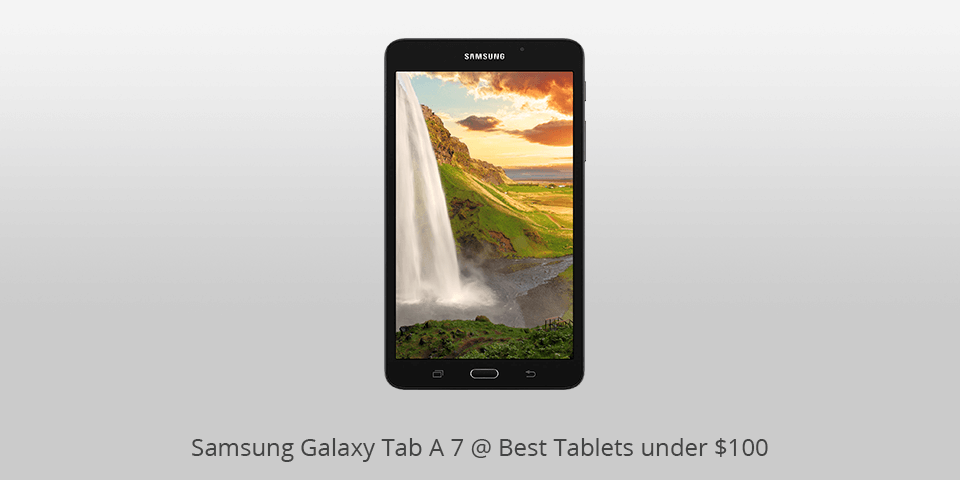
Weight: 283 g | Screen size: 7-inch | Resolution: 1280х800 pixels | CPU: Quad-Core 1.3GHz | Storage: 8 GB | Rear camera: 5 MP | Front camera: 2 MP
⊕ Feels comfortable in hands
⊕ Can be used as an e-reader
⊕ Excellent option for kids
⊕ Long-lasting battery
⊖ Little internal memory
Being light and compact, Samsung Galaxy Tab A 7 will definitely get you amazed. This is a portable and easy to carry device, so, it will fit neatly into any bag or purse. Moreover, you can easily hold and use it with one hand.
Due to the long-lasting battery, you can use this tablet for up to 10 hours on a single charge. With Galaxy Tab A 7, you can read books, play games, and even more. This is the best reading tablet under $100 for kids since it is very convenient to use in small hands.
Unlike other devices in this price range, Samsung Galaxy Tab A 7-inch tablet offers a display resolution of 1280×800, which is another great advantage of this tablet.

Weight: 341 g | Screen size: 8" -inch | Resolution: 1024х600 pixels | CPU: 1.3 GHz quad-core processor | Storage: 16 or 32 GB | Rear camera: 2 MP | Front camera: 2 MP
⊕ High performance
⊕ Long-lasting battery life
⊕ Stereo speakers
⊕ HD display
⊖ Doesn’t support 4G
⊖ Bulky
Fire HD 8 stands out from the similar models of this price range due to the impressive screen resolution (1280 x 800) and fantastic usability. This tablet under 100 has a simple aesthetic design. Although the plastic on the back feels a little cheap, the build is of decent quality, and the buttons are rather responsive.
On the left side, you can see stereo speakers, which are rather loud due to Dolby Atmos technology. So, the tablet produces good sound.
Although it is a low-cost product, this child proof tablet can work up to 9 hours with a single charge even while using 100% brightness of the display in a video playback mode.

Weight: 680 g | Screen size: 10.1-inch | Resolution: 1280х800 pixels | CPU: MT8167 Quad Core | Storage: 32 GB | Rear camera: 2 MP | Front camera: 0,3 MP
⊕ Resistant to damages during the use
⊕ Multipurpose device
⊕ Excellent sound quality
⊕ High-quality image
⊖ Poor battery life
⊖ Weak rear and front-facing cameras
There is no need to carry bulky laptops around, as you may choose a neat and lightweight tablet. Although Fusion5 comes at an affordable price, it has the same size of the screen as the majority of laptops.
Apart from watching movies and playing games, you can use this tablet for work. It delivers rather good sound quality, so you can listen to music without connecting the device to the headphones or speakers. But if you listen to music with earphones, you can enjoy excellent bass without background noise.
Being one of the best tablets under 100, Fusion5 produces a decent quality of images and has an unusual design, which makes it an appealing option for female consumers.
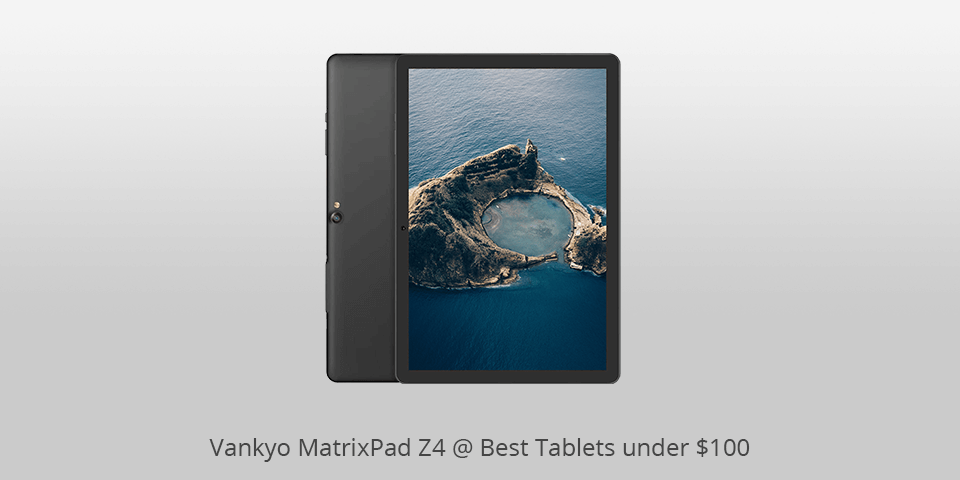
Weight: 490 g | Screen size: 10" -inch | Resolution: 1280х800 pixels | CPU: Quad-core 1.5GHz | Storage: 32 GB | Rear camera: 8 MP | Front camera: 2 MP
⊕ Excellent performance
⊕ Comes with the latest Android OS version
⊕ 1280x800 IPS display
⊕ Supports expandable memory
⊖ Outside casing looks cheap
If you are in search of the best Android tablet under 100, Vankyo MatrixPad Z4 is a great option to consider. Excellent performance, high-quality screen, two powerful speakers – it is just a glimpse of what this inexpensive tablet can offer to its users.
Although the onboard storage is only 32GB, you can expand it up to 128 GB with an SD card. A wide and vivid screen allows you to enjoy watching movies and clips.
Since Vankyo MatrixPad Z4 comes with the latest Android OS, you can install any third-party app without any hassle. Being a rather affordable option, this fully-functional device will suit either for work or entertainment purposes.

Weight: 939 g | Screen size: 10-inch | Resolution: 1280x800 pixels | CPU: MTK 64-bit Quad Core | Storage: 16 GB | Rear camera: 2 MP | Front camera: 2 MP
⊕ Excellent battery life
⊕ Expandable storage
⊕ Has an array of features
⊕ Wide and convenient display
⊖ Bulky
⊖ Rear-facing camera produces poor image quality
If you are looking for good seniors tablets under 100$ with full laptop functionality, pay attention to Dragon Touch K10. This device will allow you not only to boost your productivity but play different types of games regardless of their size.
Also, users will appreciate a high level of sound and image quality. Taking into account the price-quality ratio, stylish design and expandable memory, Dragon Touch K10 will be an excellent choice for any user.
The tablet is compact and easy to carry, so feel free to take it wherever you want.

Weight: 1600 g | Screen size: 10-inch | Resolution: 1280x800 pixels | CPU: MT8163 A53 Quad-Core 1.5GHz | Storage: 16 GB | Rear camera: 5 MP | Front camera: 2 MP
⊕ Comes with the most recent Android OS version
⊕ Dual-Band Wi-Fi
⊕ Storage can be expanded
⊖ Heavy
⊖ Poor battery life
This is a great option for those who are looking for full-featured tablets under $100. Having this device at hand, you can always watch videos, read books and play games. The model can be a perfect replacement for a laptop. Moreover, it is convenient to carry, so you can enjoy your favorite media wherever you are.
Besides, you can expand the storage, which makes the Hoozo Android tablet even more universal. Thanks to a Dual Band Wi-Fi connectivity, you can upload files either at high speeds or when the signal is weak.
| Image | Name | Features | |
|---|---|---|---|
 |
Samsung Galaxy Tab A 7
Our Choice |
CHECK PRICE→ | |
 |
Fire HD 8
Compact |
CHECK PRICE → | |
 |
Fusion 5
Cheap |
CHECK PRICE → |

There is a vast difference between picking the tablet for your kid or a device that will help you do office tasks and improve your productivity. If you are looking for a tablet for work, you should consider such aspects as the keyboard option or the ability to print documents. In case you are in search of the device for entertainment, pay attention to the ability to support different kinds of games and the camera quality. Determine what you are going to use the tablet for. What do you need to do on this tablet? If you are, for example, a photo lover and intend to use the tablet for photo editing purposes, consider specialized tablets that cater to the needs of digital artists and photographers. Tablets, such as the Wacom One- the best Wacom tablet that is budget-friendly, are highly regarded for their accuracy, pressure sensitivity, and compatibility with professional photo editing software. They offer a pen-like stylus and a drawing surface that closely emulates the traditional artistic experience.
If you are going to use your tablet at home or in the café, then you can narrow down your search and save your money since you don’t need the best tablet under $300 for such purposes. In this case, consider choosing a Wi-Fi-only model. However, if you are planning to use the tablet while commuting to a job or if you need to use messengers and browse the web while traveling, it is better to choose the device with the option of always-on cellular service from a wireless provider.
When you are looking for the best tablet under 100, you first need to decide on its operating system. There are three options to choose from – Apple (iOS), Google (Android) and Microsoft (Windows), each with its own strengths and weaknesses. Which one you opt for depends on the operating system you’ve used before on your computer or smartphone.
Those who are using a smartphone with one of these operating systems should consider choosing a tablet featuring the same OS. Both Android and iOS work identically on almost all devices, which considerably simplifies the process of getting used to your new tablet. Using the same operating systems on all your devices will allow you to connect them and share files easily.
If you sync or store your data on one of the platforms provided by a particular OS (iCloud, Google Drive, OneDrive, etc.), it is advisable to choose the tablet that is running the same OS. However, this is not essential, since you can download an application that will give access to other services regardless of what OS you are using.

Another critical aspect to consider is the size of your tablet. It is necessary to find a balance between the size of the screen (ranging from 8 to 13 inches) and the portability of the device. Do you want to enjoy a detailed image or have a lightweight tablet always at hand? Besides, pay attention to the resolution of the screen. The more pixels the screen has, the sharper image you will get.
Unless you are going to use your tablet only at home, battery life is also worth considering. While reviewing the list of specifications of a particular model, pay attention to the size of the battery. Remember to consider other no less important factors, such as general performance and efficiency of the device, the size and brightness of the screen. These aspects also affect how long your battery will last. Compare the officially quoted battery life of a tablet with the reviews on reliable websites. Processing power is another essential aspect to consider. Opt for a tablet with a quad-core or higher processor to ensure smooth multitasking and app performance. While you may not be able to handle demanding tasks or resource-intensive applications, a capable processor will ensure that basic apps and functions run without significant lag.
Also, pay attention to the operating system and available apps. Look for a tablet that runs on a recent version of Android, as this will provide a smoother and more secure experience. Additionally, check if the tablet has access to the Google Play Store or another reputable app marketplace, as this will ensure a wide range of apps and services to choose from.
Storage capacity is also essential, especially if you are a gamer. In case you are using your tablet for work or storing documents and media, it is more reasonable to use the cloud services. They will allow you to share files across your devices with ease.
One of the top inexpensive tablets in 2026 is Amazon Fire HD 8.
Samsung Galaxy Tab S3 is one of the best tablets for gamers in 2026.
Amazon offers numerous tablets under 100 dollars.
Hoozo Android Tablet is one of the best cheap tablets for work in 2026.
Tablets under $100 typically offer basic performance suitable for light everyday tasks such as web browsing, email, social media, and reading. However, their performance may be limited for more demanding applications or multitasking, so they are best suited for users with modest needs and expectations.
They are generally constructed using less expensive materials, which can make them feel less durable and robust compared to higher-priced tablets. These budget tablets may also lack some premium features such as high-resolution displays, advanced cameras, and premium finishes.
Android tablets in this price range tend to offer more choices from different manufacturers, while iOS tablets are limited to Apple's ecosystem and may not have models priced below $100. Additionally, Android tablets in this budget range may vary in terms of hardware specifications and build quality, whereas iOS tablets, when available, typically maintain a more consistent level of performance and build.

 Rating
Rating