By Ann Young 5 days ago Graphic Tablets
Budget, simple, and user-friendly tablets for seniors.
Though there are special laptops for seniors, they tend to be too heavy and mobile phones are hardly the optimal option for those who might experience problems with eyesight, so seniors prefer tablets. When it comes to using social networks, some seniors can easily challenge Millennials. They read the news, watch ‘how-to’ tutorials, share photos with family members, plan trips, and take classes online.
Thanks to a convenient UI, tablets are quite easy to use. They often feature two cameras, have impressive storage, RAM, and font adjusting tools. But what has propelled them to their popularity is an HD-display allowing for enjoying YouTube videos and TV streams online. If you strive to find a present for your grandparents, this hardware should be given consideration.

Weight: 456 g | Screen size: 10.5-inch | Resolution: 2224x1668 pixels | CPU: Apple A12 | Storage: 64 GB | Rear camera: 8 MP | Front camera: 7 MP
⊕ Perfect for videos
⊕ All-day battery life
⊕ Ultra-fast processor
⊖ Speakers on one side
While Apple is known for its high-end tablets, with this device they have outdone themselves. The device is supposed to withstand 10 hours of web-surfing, video and music streaming.
Unlike the basic iPad offers, this tablet has an impressive display. Compared to the previous versions, it is distinctly larger while its glass surface is fully laminated.
The device has been rightfully promoted as the best iPad for seniors, as it has a highly-responsive display with True Tone feature allowing for automatic color temperature adjustment that depends on your surroundings.

Weight: 504 g | Screen size: 10.1-inch | Resolution: 1920x1200 pixels | CPU: Octa-core 2.0 GHz | Storage: 32 GB | Rear camera: 2 MP | Front camera: 0,3 MP
⊕ Great stereo speakers
⊕ High-Res display
⊕ Affordable
⊖ No support for YouTube and Google apps
⊖ No GPS
If your grandparents are fond of binge-watching TV-series, take a closer look at this amazing Amazon Fire tablet with a 10.1-inch display. While it offers only a limited set of Amazon’s applications, users can use the Alexa assistant, which is very helpful if one prefers voice commands.
Besides the amazing design, this best tablet for elderly people has the special Show Mode that allows them to quickly receive comprehensive information on any topics. Users might also find the reminder option quite useful. It will help them plan a schedule.
At first glance, Fire HD 10 seems to be a perfect choice but it doesn’t have GPS. The basic model comes with 200GB of storage that can be expanded to 512GB. Thanks to the modern Wi-Fi module, the device won’t lose the Internet connection even when an owner decides to take a selfie or a photo.
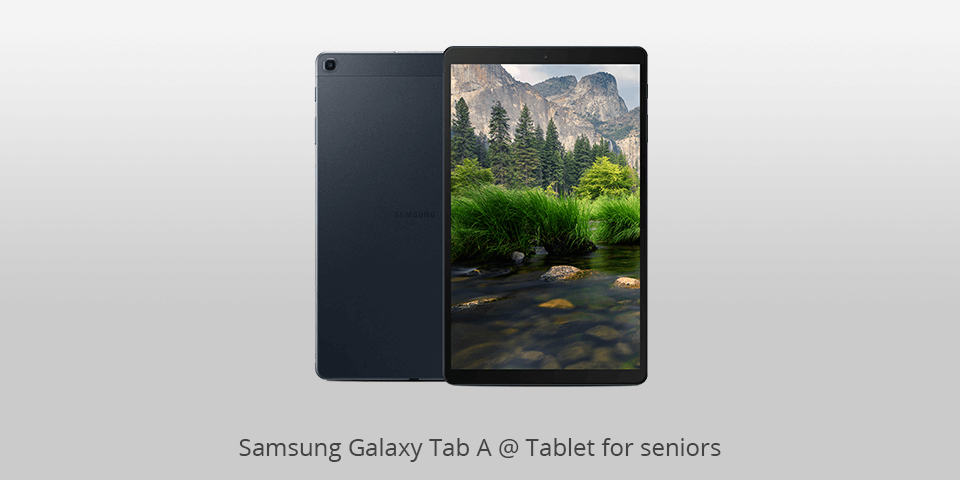
Weight: 469 g | Screen size: 10,1-inch | Resolution: 1920x1200 pixels | CPU: 1.8 GHz 8032 | Storage: 32 GB | Rear camera: 8 MP | Front camera: 5 MP
⊕ Cheap
⊕ Quality design
⊕ Convenient interface
⊖ Confusing menu set-up
The Samsung Galaxy Tab A is an inexpensive tablet under 300 dollars with a 10,1-inch display that makes it a more attractive alternative to other budget devices. The design is sharp and cool.
The tablet is easy to hold as it doesn’t weigh much. One of its significant benefits is long battery life, but it has many other appealing features as well. Thanks to its HR display (1,920 x 1,200), watching videos is super easy on the eyes. Besides, an owner of the tablet can use S-Pen to take notes.
Its Settings menu is famously difficult to navigate if you don’t count yourself among the tech-savvy geeks. To fix this issue, developers have offered users an advanced search option that helps find a menu for adjusting certain settings more quickly.

Weight: 468 g | Screen size: 11-inch | Resolution: 2388x1668 pixels | CPU: Apple A12Z Bionic | Storage: 128 GB | Rear camera: 12 MP + 10 MP | Front camera: 7 MP
⊕ Super-fast processor
⊕ 11-inch screen
⊕ State-of-art camera
⊖ High price
While the Apple iPad Pro might seem too expensive, there is another contender for the best tablet for old people title that can meet expectations of the most demanding users. As many people of senior age postpone retirement, it might be worth to use the cutting-edge devices that are far superior in terms of functionality and workability.
Apple has promoted the tablet as their most remarkable offer to date claiming that it is a worthy rival of any PC. As the device is famous for the implementation of Smart HDR technology, wide color standard, high-quality 4K video, and Quad-LED True Tone Flash, it is well worth the price.
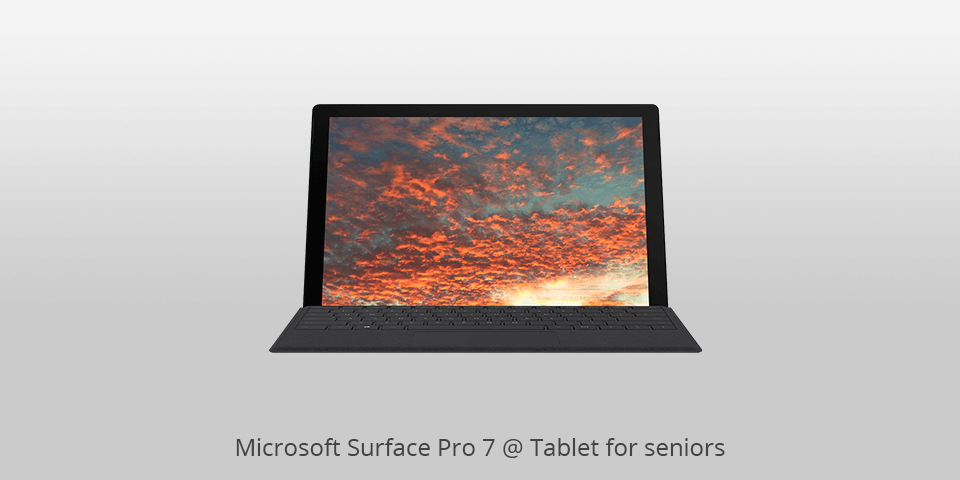
Weight: 775 g | Screen size: 12.3-inch | Resolution: 2736 x 1824 pixels | CPU: Intel Core i5 | Storage: 256 GB | Rear camera: 8 MP | Front camera: 5 MP
⊕ Runs on Windows 10
⊕ Wi-Fi 6 standard
⊕ Great battery capacity
⊖ Thick screen bezels
Despite its less than slim design, this Windows tablet deservedly enjoys great popularity due to its ability to be transformed into a laptop-like device. Thanks to a kickstand on the back side and a keyboard, the tablet is quite easy to use.
The device has a luxurious 12-inch display that is perfect for watching HD-videos. Those, who believe that it is never too late to actively use social networks will enjoy a 5-megapixel front camera with a 1080p resolution.
It is compatible both with WhiteBoard and OneNote. The main 8-megapixel camera is just great, so an owner will surely enjoy taking photos and shooting videos.

Weight: 498 g | Screen size: 10.1-inch | Resolution: 1920 x 1200 pixels | CPU: Qualcomm MSM8996 Snapdragon 821 | Storage: 32 GB | Rear camera: 8 MP | Front camera: 5 MP
⊕ Affordable price
⊕ Long battery life
⊖ Slow performance
Another worthy tablet for senior citizens featuring a fairly impressive set of specs is LG G Pad 5 10.1. The device is manufactured in South Korea and offers a wide array of useful features. It comes with an 8,200 mAh battery, runs on Snapdragon 821 SoC processor, and boasts an 8MP rear camera.
Being the newest addition to the LG’s lineup, it has such cutting-edge features as an IPS LCD FHD+ display, with outlining metal bezels. Though the design might seem a bit dated, the tablet weighs only 498 grams. As its dimensions are 247.2x150.7x8 mm, it can be easily held in one hand.

Weight: 420 g | Screen size: 10.5-inch | Resolution: 2560 x 1600 pixels | CPU: Qualcomm Snapdragon 855 | Storage: 128 GB | Rear camera: 13+5 MP | Front camera: 8 MP
⊕ High-end sound and display
⊕ A laptop-like experience
⊕ Solid battery life
⊖ Expensive
Thanks to the best-in-class Super AMOLED display, you can watch any video in a widescreen mode. The 2560x1600 resolution allows enjoying high-quality videos with great color reproduction. Touchscreen responsiveness and convenient user interface are the great advantages of this device.
It runs on the Snapdragon 855 processor and has 6GB of RAM. Moreover, it hardly ever lags, so it is an all-round great Android device if you aren’t on a tight budget.
| Image | Name | Features | |
|---|---|---|---|
 |
Apple iPad Air
OUR CHOICE |
CHECK PRICE→ | |
 |
Fire HD 10
BUDGET |
CHECK PRICE → | |
 |
Samsung Galaxy Tab S6
FOR VIDEOS |
CHECK PRICE → |

Elderly people tend to stay more connected with their family, friends, and acquaintances than other generations. They are keen users of online chat services and learning resources. With the rise of visual media, senior people have proved to be active creators of photo and video content as well. 8-inch tablets and larger devices are also quite handy when it comes to spreadsheet editing tasks.
But there is more to any tablet than using it for social networks. E-books gradually become easier to get access to, so nowadays many senior people prefer them to printed editions. With the help of a tablet, one can also make an order at an online shop with a few touches on a screen. Never has it been easier to manage your finances, send emails, pay bills, and watch favorite movies as with the help of a tablet. Fortunately, there are many tablets under 200 dollars, so you can buy a decent device without going bankrupt.
While composing the list, we took special care to choose the devices with a strong battery life that last for about 2 years. We also made sure to include tablets with powerful specs built from water-resistant materials and to add the slates with drop-proof displays. All the offers have long battery life, unrivaled processors, cool audio capabilities, and high-quality design. Besides, there are great tablets with best cameras for media recording needs.

For many seniors unaccustomed with iOS or Android devices, a touch screen is a thing that takes time to get used to. It is highly responsive so it might be worth setting up some gestures for some commands and actions right away. Many tablets come with massive displays that are quite durable and can be quickly cleaned. Once your elder relatives get used to it, a tablet keyboard will become just as easy to use as any other.
A strong Wi-Fi connection is a thing to pay attention to while choosing tablets for seniors. It enables them to always stay online regardless of their movements around a property. The cutting-edge standard allows anyone to have video chats uninterrupted by technical issues, google for information, or watch favorite video content. Despite not being a primary thing to base your choice on, it is better to consider it when you make a final decision or if you are shopping for the best GPS tablets.
GrandPad is a handy device when it comes to staying connected with your loved ones as it is pretty safe and easy to use. What is more, your grandparents can save up to 5% thanks to a monthly subscription that comes with unlimited access to a secure network fully protected from all scammers.
1. Explain how to use the Home Screen.
2. Remove any unwanted items from the Dock.
3. Show how to change the Settings.
4. Enter contacts, show how to send messages, use FaceTime, and email.
5. Create an Apple ID.
6. Download useful apps.
7. Activate the Find My iPad option.
8. Create backups.

 Rating
Rating