The best tablets for reading E-books, comics, magazines, etc.
There are two ways of reading E-books:
The thing is that you might have discomfort and pain in your eyes as the displays of average phones and tablets aren’t specifically crafted for this activity.
That’s why E-Readers are so popular all over the world and is the desired product among bookworms.
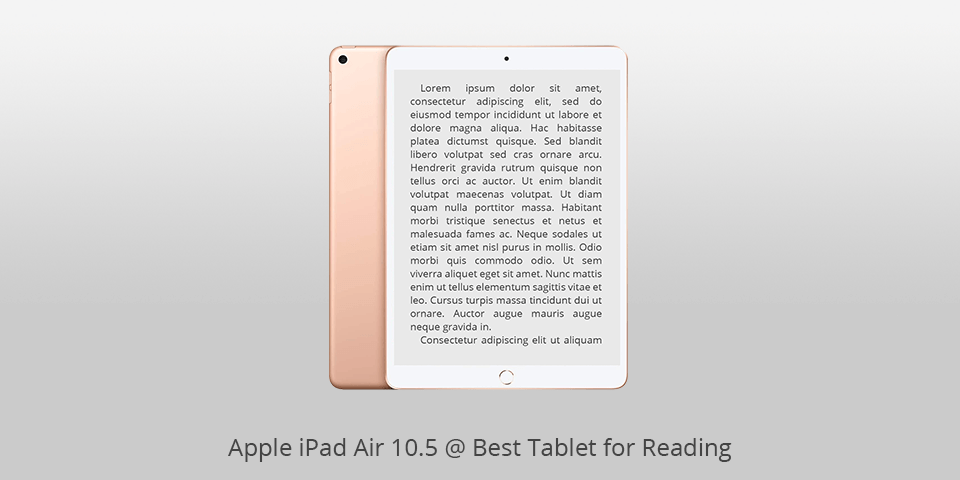
Weight: 456 g | Screen size: 10.5 - inch | Resolution: 2224x1668 pixels | CPU: Apple A12 | Storage: 64 GB | Rear camera: 8 MP | Front camera: 7 MP
⊕ P3 wide color gamut
⊕ Headphone jack
⊕ A robust A12 Bionic processor
⊕ Supports iPencil of the 1st gen
⊖ Doesn’t support HDR
⊖ Thick bezels at the top and bottom
⊖ A 12W charger doesn’t provide fast charging
While writing the review on iPad Air, we recollected 2013 when Apple first released a table with this name.
Even though it has a classic name, 2019 iPad Air is a very robust tablet. Although, users, who know the 10.5-inch iPad Pro 2017 may have a feeling that they’ve seen it before as, in a technical aspect, they’re very similar.
Initially, Apple gave the name “Air” to extra thin and light devices. However, this iPad Air, as well as a new MacBook Air, doesn’t really match this description.
If you are looking for the best device to read books, as well as make notes and sketches or for entertainment, this will be an ideal option for you. It doesn’t provide as many advanced features as the iPad Pro but it performs all the necessary functions very well.
This tablet is not the most innovative tablet from Apple but if you understand all basics correctly, it can become one of the best tablets of the year satisfying a broad range of users.
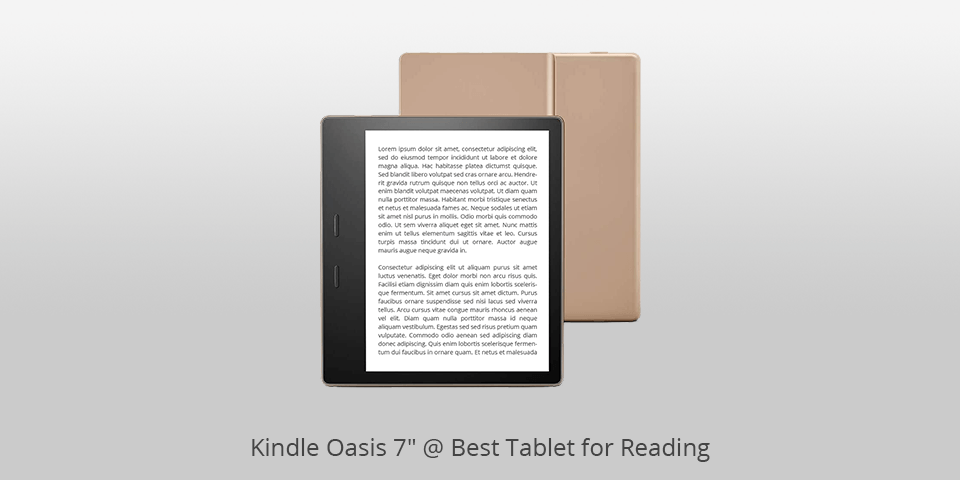
Weight: 188g | Screen size: 7-inch | Resolution: 1680 x 1264 pixels | Storage: 8 GB | Rear camera: - MP | Front camera: - MP
⊕ Customizable backlight
⊕ Thin, nice design
⊕ Bright and clear screen
⊕ Waterproof
⊖ Expensive
⊖ Bad Overdrive compatibility
Kindle Oasis is Amazon’s best tablet for reading that has been upgraded in accordance with the needs of users in 2019. I must admit that improvements aren’t very significant and this version of Kindle Oasis is very similar to the previous one.
There is just one big difference: a new color-customizable integrated light, which lets you adjust the warmth of the color according to the time of the day when you are reading. In addition, you can set up an automatic update of the screen temperature at sunrise and sunset - in contrast to the Night Shift mode on Apple devices.
Kindle still provides the mechanics of a real book reading. There are a lot of adjustable options for formatting with 9 fonts, a sliding scale of the size of the font, changing boldness levels, page spacing, margins and alignment customization, and new themes. You can access and manage all these settings in one tap. Besides, you can also make your own themes and change font sizes on the move using a pinch-to-zoom on the screen.
Amazon may be in something of a holding pattern with Kindle Oasis 2019. It’s quite difficult to make any sufficient changes to user ergonomics, when it is already amazing. However, it would be nice to have a headset jack and a USB-C charge connector in it without affecting the case size, design or usability.
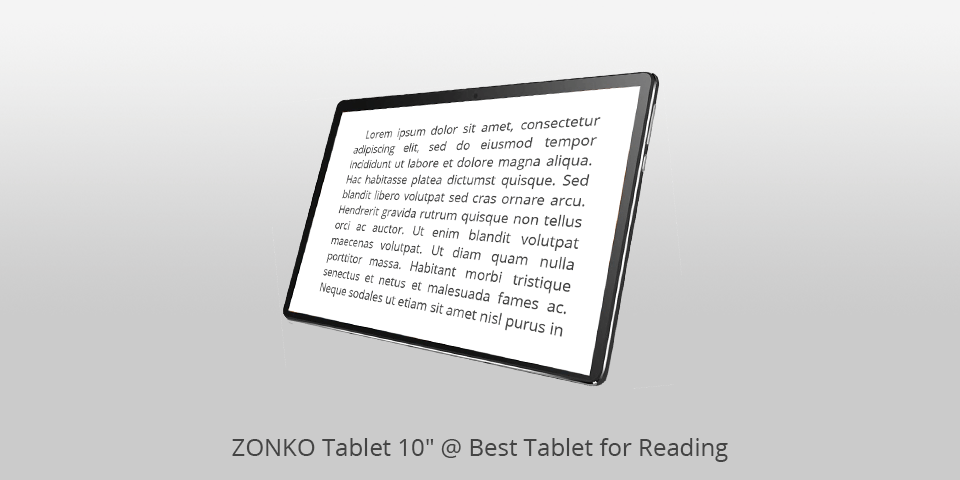
Weight: 798 g | Screen size: 10-inch | Resolution: 1280x800 pixels | Storage: 32 GB | Rear camera: 5 MP | Front camera: - MP
⊕ Robust for such a price
⊕ Long-lasting design
⊕ Small weight
⊕ Has a wide screen
⊖ Too expensive
⊖ The display should be improved
ZONKO is a 10-inch display tablet. It’s not as qualitative as tablets from Samsung, Lenovo or other big brands but it provides a lot of nice functions.
Zonko can be called one of the best E-book reading tablets if you are looking for a device with a robust 64-bit Octa-Core high-performance processor with 2GB RAM 32GB Hard Drive. You can use the tablet not only for reading but entertaining, surfing the web, playing games, doing shopping, etc. Zonko will be great for all family members.
This tablet has a capacious 6000 mAh battery that lasts for 10 hours without recharging.
ZONKO 10-inch Phone Tablet is GMS Certified and runs Android’s latest version - Android 9.0 Pie. The device has a top-quality 10-inch IPS display with 1920x1200 pixels resolution that ensures convenient reading.
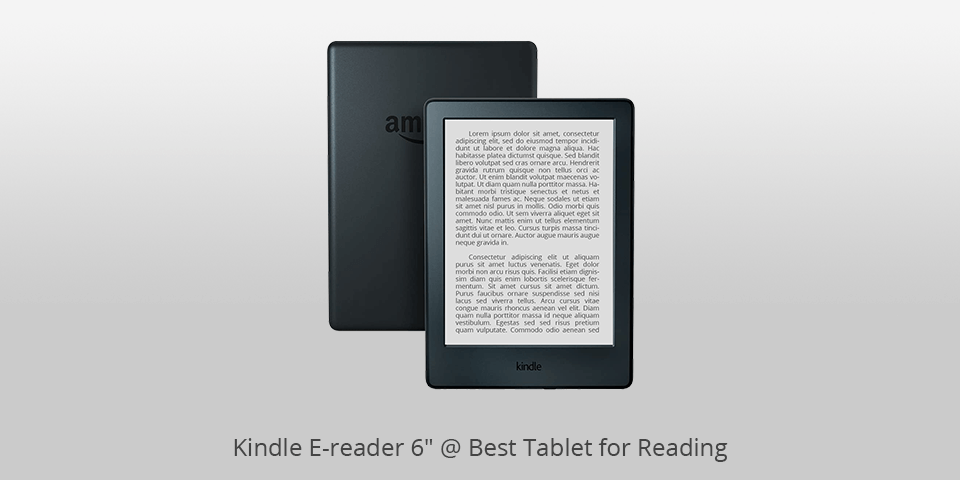
Weight: 174g | Screen size: 6 - inch| Resolution: 167ppi | Storage: 4GB | Rear camera: - MP | Front camera: - MP
⊕ Comes with a backlight
⊕ Bright display
⊕ Can be used for listening to audiobooks
⊕ Great design
⊖ Not watertight
⊖ Still uses a micro USB
This Kindle tablet is a great tablet for reading E-books as it has some nice new features. It comes with a new E Ink Carta display, unlike other Kindle tablets with E Ink Pearl created in 2010. Also, it has a front-lit display, which ensures a comfortable reading in the darkness.
However, unlike phones with a backlight, this tablet has LED lights at the bottom of the bezel that distributes light evenly across the screen.
This tablet has Wi-Fi that you can use to sync books, get to the Kindle store and search for some information or unknown words. Besides, it comes with Bluetooth that you can use for listening to audiobooks from Audible through wireless headphones or speakers.
This Kindle tablet works similarly to the previous versions. However, it has only 4GB of storage. It’s enough for E-books but you can’t store a lot of audiobooks.
This is the best tablet for reading in this price category. The fact that quite an affordable Kindle nowadays has a backlight eliminates the necessity to buy a more expensive option. If you read all the time, Kindle Paperwhite or Kindle Oasis will suit you more but Amazon Kindle is a really universal and affordable option.
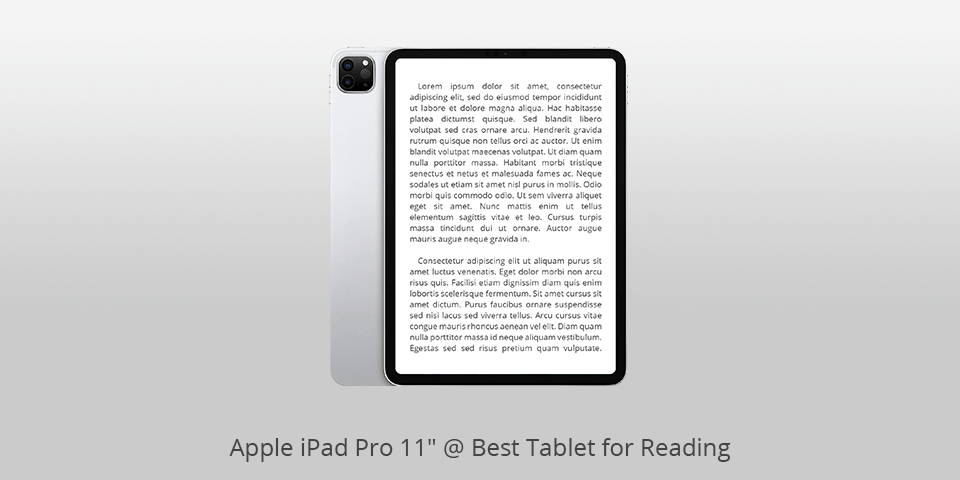
Weight: 468 g | Screen size: 11-inch | Resolution: 2388 x 1668 pixels | CPU: A12Z Bionic | Storage: 128 GB | Rear camera: 12 MP | Front camera: 7 MP
⊕ Supplied with pencil clips
⊕ Very fast A12X processor
⊕ Top-quality speakers
⊕ Awesome photo options
⊖ No headphone adaptor in the set
⊖ Touchpad is absent
⊖ High price
This device is also ranked as one of the best tablets for reading books for a reason. It has a large screen, laptop-caliber performance, and a great design. If portability is more important for you than the size of the screen, this 11-inch iPad Pro will interest you. It provides no compromises regarding battery life or app support.
This tablet still has one USB-C port that is placed in an inconvenient area on the side. However, its functionality is less locked down as compared to iPadOS.
This iPad Pro is one of the best tablets from Apple ever made. However, you need to master all the features before you can use it to the fullest. It was created for professionals and those, who do creative work. If you are a regular user, iPad Pro can become a very fancy device for you. Due to this, the price of this tablet is pretty high.
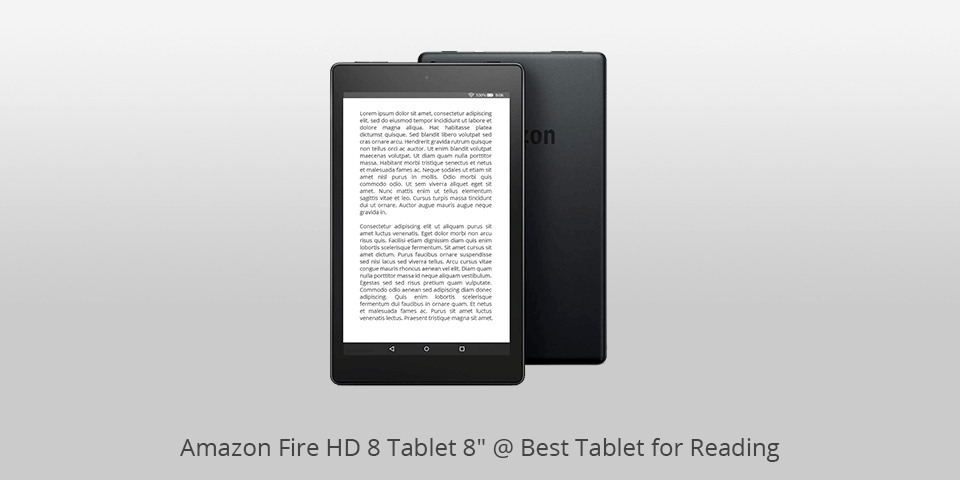
Weight: 286 g | Screen size: 8-inch | Resolution: 1280x800 pixels | CPU: 1.3 GHz quad-core | Storage: 16 GB | Rear camera: 2 MP | Front camera: 2 MP
⊕ Low price
⊕ Robust build
⊕ Excellent speakers
⊖ Low-quality screen
⊖ Average battery life
⊖ Amazon ecosystem is bad
Due to impressive on-screen visuals of Alexa and low price, Amazon Fire HD 8 hit the market with ease. However, since it is a low-cost device, it’s not surprising that it has slow performance, average screen quality, and poor software.
To charge the tablet and transfer data, you will need to use a standard micro USB cable. Also, Fire HD 8 features a standard audio jack. It comes with dual-antenna Wi-Fi to deliver better Internet connection and is compatible with Bluetooth-enabled devices. Although this tablet has a rather robust build, it isn’t water-resistant.
Amazon Fire HD 8 is powered by a MediaTek CPU, which can be compared with the budget Snapdragon processors. It uses quad-core 1.3 GHz Cortex-A53 and dual-core Mali T720 GPU. The previous version of Fire HD 8 has the same processor.
Although 1.5GB RAM is a little for the tablet running Android, Fire HD 8 isn’t annoyingly laggy at all. Considering its price, this can be the best tablet for reading and performing simple tasks.
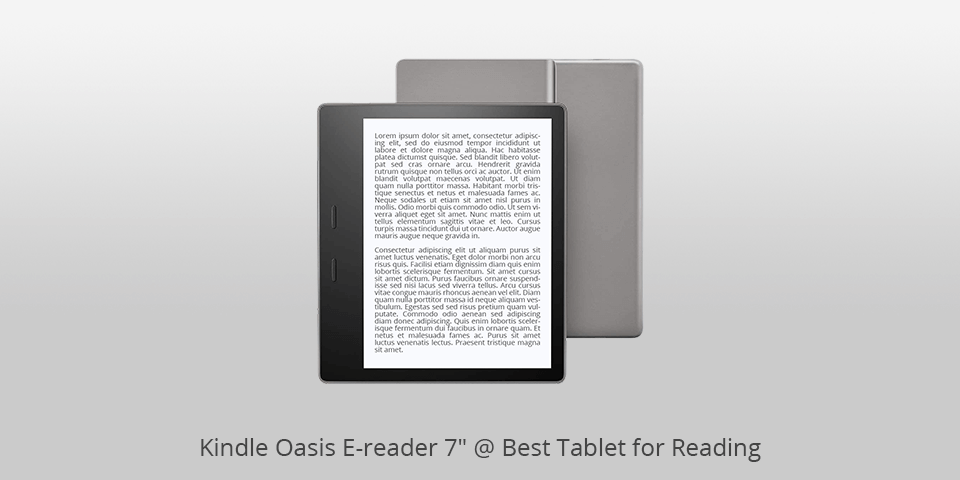
Weight: 194 g | Screen size: 7-inch | Resolution: 300 ppi| Storage: 8 GB | Rear camera: - MP | Front camera: - MP
⊕ Excellent reading experience
⊕ Audiobook service from Amazon
⊕ Water-resistant and metal body
⊕ Physical page-turn buttons
⊖ Doesn’t have a USB-C port
⊖ Offers minor update
⊖ Lacks a headphone jack
Although Kindle Oasis is an impressive device, it is rather a tough sell to all, except for the most dedicated e-book readers. However, if you already have a previous model, you’d better not bother buying Kindle Oasis since it is packed with almost the same hardware and features.
A lot of options available on the market have similar capabilities for roughly half the price. Moreover, for this price range, you may want to enjoy better quality and a larger display tablet.
Kindle Oasis doesn’t have many upgrades, but it still stands out from other reading devices currently available on the market. With upgraded e-ink touchscreen that has adjustable levels of warmth, water-resistant metal body, physical page-turn buttons, ability to listen to Audible books, you will definitely get excellent reading experience. Those who had the previous version of Kindle Oasis have no reason to be jealous of. However, if you want to upgrade from an older or entry-level Kindle device, hurry up to do it without any hesitation.
If you compare the latest version of Oasis with Paperwhite 6, you can see that the former has the best 25 LED front light system in the industry. It fixes the differences in brightness between bright and dark areas of the screen and provides an excellent range of brightness levels suitable for all lighting situations.
This tablet also benefits from an auto-brightness feature that adjusts the levels of brightness automatically. This is a useful function, but it is activated slower if you compare Kindle Oasis with a regular smartphone. I often found myself adjusting the brightness manually before this feature turned on.
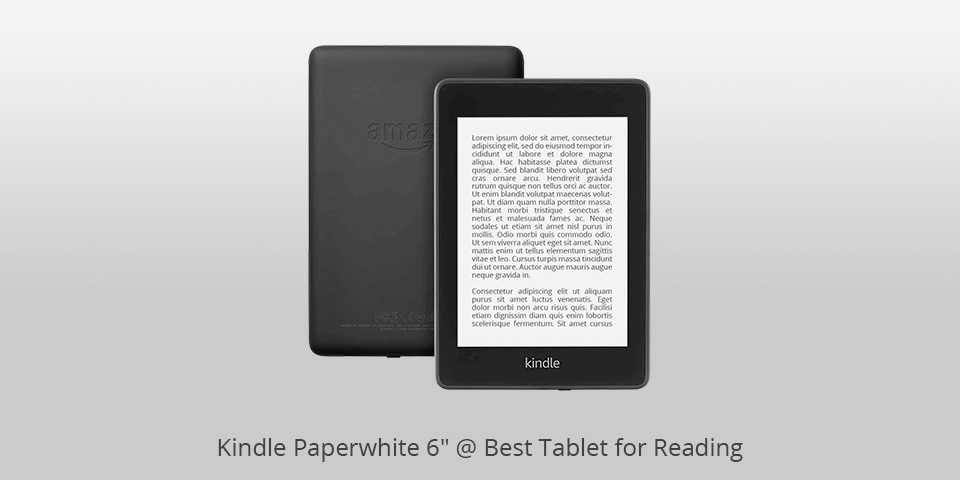
Weight: 182g | Screen size: 6-inch | Resolution: 1072х1448 pixels| CPU: Cortex-A9 - 800M/1GHz | Storage: 8 GB
⊕ Water-resistant body
⊕ Audible integration for audiobooks
⊕ Excellent reading capabilities
⊕ High-quality display
⊖ Plastic body
⊖ No physical page-turn buttons
⊖ Few color options
Kindle Paperwhite combines the basic features of high-priced Kindle Oasis, but is more budget-friendly. This is the best tablet for school and those, who want to dive into the world of reading, but are not ready to spend more than $200.
Being a mid-tier 200 dollars tablet, Kindle Paperwhite sits between the budget-friendly Kindle and high-end Kindle Oasis, and its flimsy design proves it. Although it lacks that certain premium feel of Oasis, mainly due to its plastic rear, it looks pretty appealing. However, its back quickly picks up greasy fingerprints.
After testing new Paperwhite, I’ve found that its overall performance is the same as in previous models. It features a 6"" 300ppi high-resolution E Ink screen that displays crisp text even in direct sunlight. Also, it has an impressive battery life, which lasts for weeks on a single charge.
There is no longer a power adapter in a kit, just a cable. However, since Paperwhite is compatible with any USB phone charger and you need to charge the battery every few weeks, this is a minor omission and is not a problem at all.
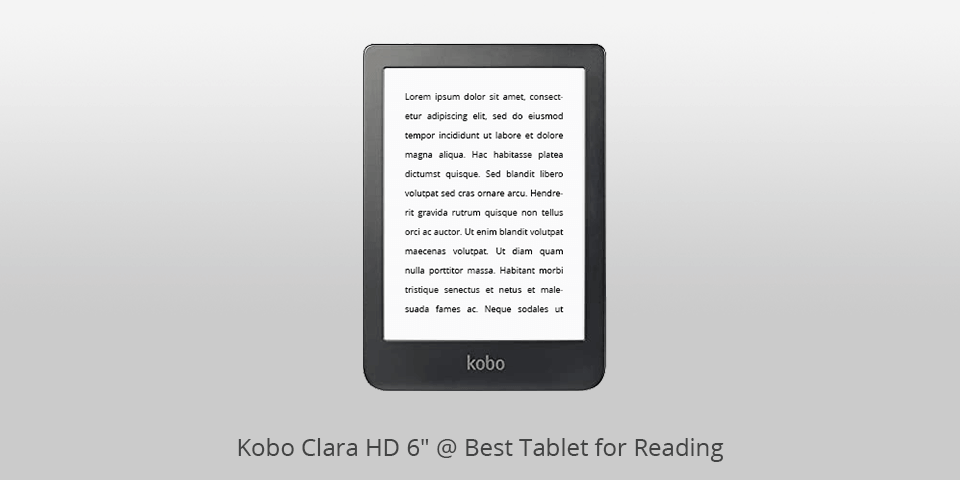
Weight: 180 g | Screen size: 6-inch | CPU: 1GHZ Freescale Solo Lite | Storage: 8 GB
⊕ Color-changing front light
⊕ Lightweight and portable
⊕ Excellent native file format support
⊖ Not water-resistant
⊖ Design causes much discussing
Kobo Clara HD comes with a 6-inch Carta E-Ink touchscreen with 300ppi. The screen doesn’t lay flat in a bezel, instead it has a small dip.
The micro USB port and the power button are located on the bottom of the device, next to the power button. Due to the perforated design and firm grip, this device for reading can fit any hand.
Clara features a 1GHZ Freescale Solo Lite processor, 512MB of RAM, and 8GB of internal storage. Since Kobo decided to suspend storage expansion for several years, this model doesn't have a Micro SD slot.
To increase the amount of useable storage on your e-reader, you can adjust your device so that it will automatically delete the books and Pocket articles you’ve already read.
If it comes to Pocket, Kobo Clara HD offers a specific browser with Pocket add-on, allowing you to save articles from websites right on your device. So, there is no need to use extra plug-ins for Chrome or Firefox.
Is Kobo Clara HD 6"" worth the investment? If you are on the lookout for the robust entry-lever e-book reader that offers great features, this device will amaze you.
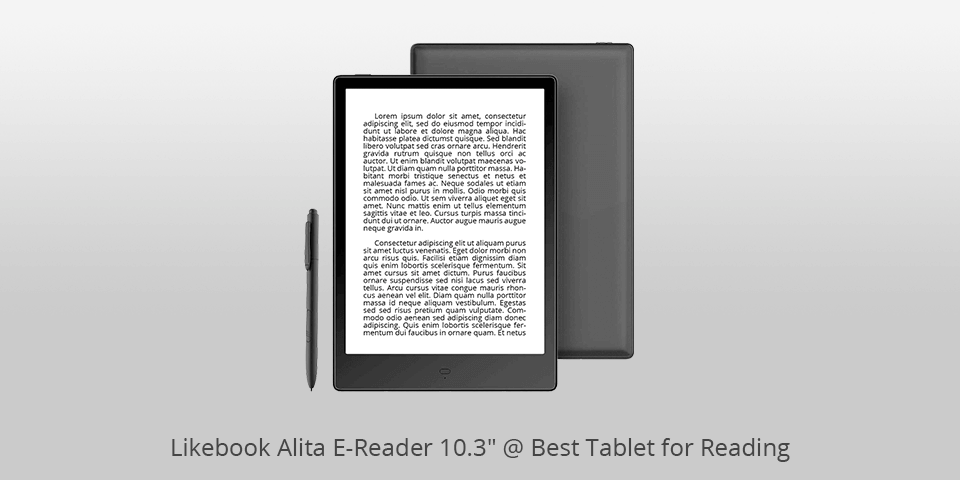
Weight: 295 g | Screen size: 10.3-inch | Resolution: 1872×1404 pixels | CPU: Quad-core RK3365 8-Core 1.5GHz | Storage: 32 GB | Rear camera: - MP | Front camera: - MP
⊕ Powerful quad-core processor
⊕ Dual touch screen
⊕ Features light adjustments
⊕ Built-in Audible books
⊖ Expensive
If you are looking for the best reading device, consider Likebook Alita. It is an e-reader and digital notepad running Android. It is an improved version of Mimas with a completely flush glass screen, twice as much storage space (32 GB), and 4 GB of RAM.
Likebook Alita has a 10.3-inch E Ink screen with 227ppi and front-lit display with a customizable color temperature system. Also, this model has Wacom touchscreen, extendable external storage of up to 128GB, Bluetooth, octa-core processor and a USB-C port.
Likebook Alita supports numerous file formats and delivers an awesome PDF reading experience. You can adjust 16-level black and white contrast, save handwritten notes as well as view materials and take notes at the same time. Also, Likebook Alita supports Blackening rearrangement and De-watermarking.
| Image | Name | Features | |
|---|---|---|---|
 |
Apple iPad Air 10.5"
Our Choice |
CHECK PRICE→ | |
 |
Likebook Alita E-Reader 10.3"
Professional |
CHECK PRICE → | |
 |
Kindle E-reader 6"
Budget |
CHECK PRICE → |
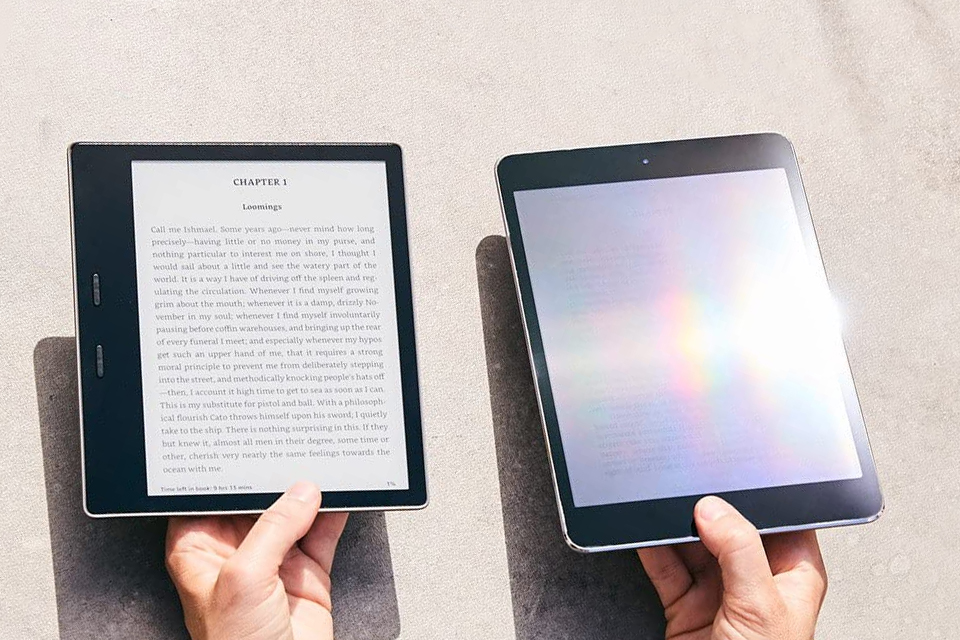
As the name implies, e-readers are designed for those, who are all about reading. With the help of these devices, you can download digital books, magazines, newspapers, and other media from the net. They are very easy to use while reading. Just tap or swipe the page to scroll through the pages. Some models have buttons as well.
It is possible to adjust the size of the font and the style of the page. Also, you can tap the word with a finger to view its definition or insert the annotations. There are many public libraries that allow you to browse and borrow books directly from your e-reader. Some e-book readers can even play audiobooks.
A black and white display is great for reading books and newspapers, but examining magazines without color may spoil your reading experience. The majority of reading devices come with 5"" or 7"" display, but you may boost your reading journey by purchasing a large e-book reader with the screen of up to 12 inches.
If you are going to buy a tablet for reading books, you can enjoy even more useful features. Whether you opt for an iPad, Android-powered tablet or the model running Windows, you will probably get a thin and easy to carry device. Just tap, swipe, and pinch to read books or examine other interesting content.
Tablets have colorful and glossy displays and are designed not only for reading electronic books but for surfing the web, exchanging messages, watching movies, playing your favorite games, and listening to audiobooks or music. With a tablet with best cameras, you can also take and store photos.
There are a vast number of apps available for tablets for college students. You can download them from any app store supported by your OS. All tablets feature Wi-Fi connectivity, and some models even have a SIM card allowing you to send and receive data over a cellular connection.
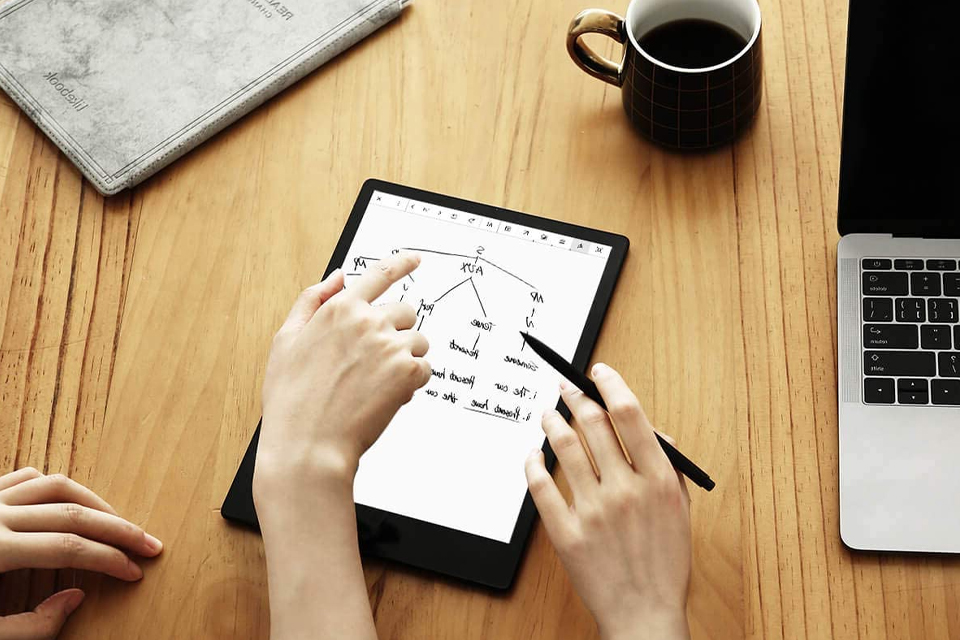
So quickly that it may seem a real challenge to understand which device for reading will suit all your preferences and needs. Android-powered tablets under 100 dollars, iPads, Microsoft Surface, and e-readers, there are numerous options to choose from.
Apparently, you will notice that many tablets offer vivid and sharp colorful screens, are packed with a variety of apps and an array of interesting features that are useful either for work or entertainment. On the contrary, e-readers have black and white screen with low refresh rates, low-performance specifications, can store a small amount of data, and don’t have a camera and apps. However, they are not expensive, if compared with iPads, for example.
There is an ongoing debate about what to choose: an e-reader or a tablet? There are some reasons you may prefer an e-reader to a tablet. If you have ever used a tablet, you have probably noticed that the battery may drain in a day. In case you prefer to read for a long time, it can be troublesome unless you are not reading near a power outlet.
As you see, both tablets and e-readers have their own strengths and weaknesses. So, what is the best device for reading books? The choice depends on your requirements. If you are looking for a device with a long-lasting battery that will allow you to enjoy reading without worrying about the battery life, consider purchasing an e-reader. In case you prefer an all-in-one device with an array of additional features under the hood, the possibility to perform Adobe Digital Editions free downloads, etc., but a battery that doesn’t last more than one day, feel free to buy a tablet.
Having two options is even better if you can afford it. You may purchase a Kindle e-reader for about $100 and save some money for a decent quality tablet like Kindle Fire. The debate of what is the device for reading almost always breaks down to your preferences and individual requirements.
Tablets come with backlit LCD screens while e-readers use E Ink screens. Electronic ink is a special display technology designed to emulate the look of ordinary ink on paper.
Likebook Mars E-Reader, Kindle Oasis, Kobo Clara HD.
Based on numerous scientific researches, staring at the computer, tablet, and smartphone screens can’t drastically damage your eyesight. However, you may experience discomfort in your eyes and some problems with your vision known as digital eye strain.
Kobo Aura One is ideal for viewing text and graphics, and is the best tablet for reading comics. Amazon Kindle is the best affordable e-reader. Amazon Fire HD 8 is a low-cost multitask tablet for college students. iPad Mini 4 is a premium multitask tablet for reading books.
Yes, many tablets designed for reading offer built-in lighting systems, often referred to as "frontlight" or "backlight," to provide even illumination of the screen, making it comfortable to read in low-light conditions.
Additionally, these tablets often incorporate anti-glare features such as matte screens or coatings to reduce reflections and minimize glare when reading outdoors or under bright lighting.
Yes, you can purchase a high-quality screen protector to reduce glare and protect the screen, a stylus for annotation and highlighting, and a tablet stand or case with adjustable viewing angles for comfortable reading positions.

 Rating
Rating