Recommended college tablets for textbooks and note taking.
An array of tablets for college is broad, offering the feature-set that will satisfy the majority of students’ needs. To help you make an informed decision, we have picked up the best options present on the nowadays’ market and gathered them in this article. They are mostly aimed at facilitating the studying process and performing other classroom-related tasks.
First and foremost, the best tablet for students has to be of compact size and doesn’t weigh much. Students already need to carry plenty of other items around the campus, so a tablet shouldn’t be of an extra burden. Besides, the overall look and design of the device have to be on point since a student will be bringing it not only to classes but will be using it on a daily basis for social media and entertainment purposes.
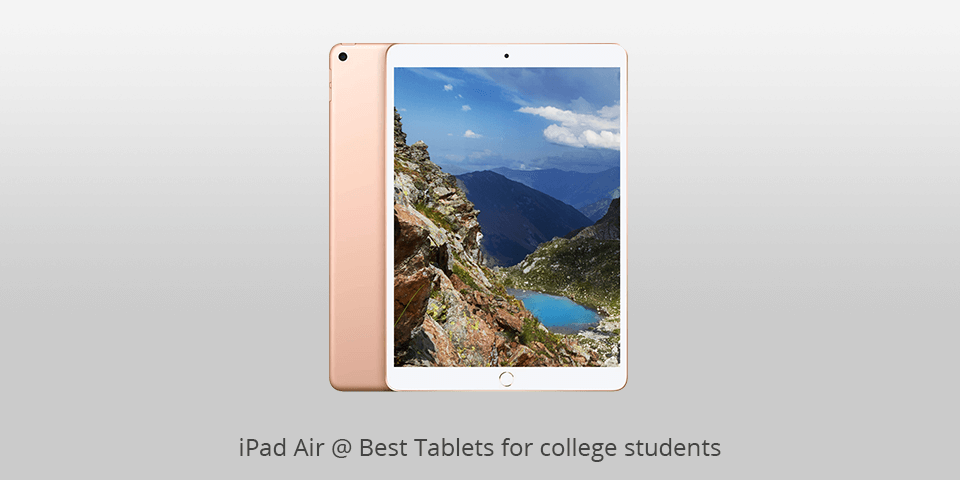
Weight: 456 g | Screen size: 10.5-inch | Resolution: 2224х1668 pixels | CPU: Apple iOS 8 | Storage: 64 GB | Rear camera: 8 MP | Front camera: 7 MP
⊕ Capacious battery up to 10 hours
⊕ Weighs only 450gm
⊕ An efficient 12 Bionic processor
⊕ Compatible with the 1st gen iPencil
⊖ High price in comparison with other tabs
⊖ Charger is 12 watt and could be faster
The model is praised for a high-end design that resembles ceramic on the back. Pair it up with a Bluetooth keyboard and you will receive a laptop-like device. With the remarkable Touch ID, it is possible to pay for stuff on the move, especially in case you haven’t brought a credit card with you. Touchscreen boasts great response and turns the process of surfing the Web into an enjoyable one.
This tablet for college students operates speedily thanks to the A8X chip and 64 bit in the combination with M8 motion coprocessor. Students will surely appreciate the Split View option that lets them view two applications on one screen simultaneously. The 9.7-inch screen uses IPS technology with a resolution of 2048 x 1536 pixels and pleases us with a multi-touch feature. The 10-hour battery life, 128GB of disk memory and 2GB of RAM are other strong points of this model.
If you can’t decide between iPad 9.7 or the Air version, it is better to opt for the latter device since it fully supports Apple Smart Keyboard, unlike the former one. Those for whom the iPad’s 2-in-1 productivity is a priority should pay close attention to this point.
Currently, there is no cheaper iPad with Apple Smart Connector that attaches the fabric tri-fold keyboard cover to the bottom via the magnet (in landscape) of the tablet. It means that the user won’t have to deal with all these questionable Bluetooth keyboards from other manufacturers.
It is the best tablet for college due to its exceptional screen, general efficiency and capacious battery, which will be sufficient for regular users. The model doesn’t have any rivals in the Android niche. The situation in the iPad niche is different – the Air version is inferior to the Pro one that boasts more robust and large-scale screens.

Weight: 420 g | Screen size: 10.5-inch | Resolution: 2560х1600 pixels | CPU: Snapdragon 855 | Storage: 128 GB | Rear camera: 13 MP | Front camera: 8 MP
⊕ Capacious 15-hour battery
⊕ The BookCover keyboard comes with a trackpad
⊕ Fast processor
⊕ Pen is featured
⊖ Lacks a headphone jack
⊖ Wi-Fi model available at launch
Those searching for the best tablet for college students as a replacement for a laptop should consider this variant. It is distinguished by a stunning book cover keyboard that may be separated into two elements – the stand and the keyboard. Simply hook this keyboard with the integrated touchpad to the device and you will receive a full-featured laptop or even a PC.
However, be ready to face certain problems when working with the keyboard of this Android-based 2-in-1 model. In particular, the keyboard and DeX desktop software require to be fiddled with. Otherwise, the system wouldn’t handle heavy multitasking properly. Those who are only editing documents and spreadsheets from the tablet or use it for chatting won’t be affected by this drawback. The featured pen will come in handy in case you quickly have to note down some info and manage it all on one device.
This Samsung tablet for college students may be conveniently placed even in a small bag or a backpack. The bezels of the 10.5-inch screen are thin and provide sufficient space to hold the device and don’t intrude on the touch display. Nevertheless, we still believe that the screen could be larger – it will help tremendously while performing multiple tasks in DeX mode.
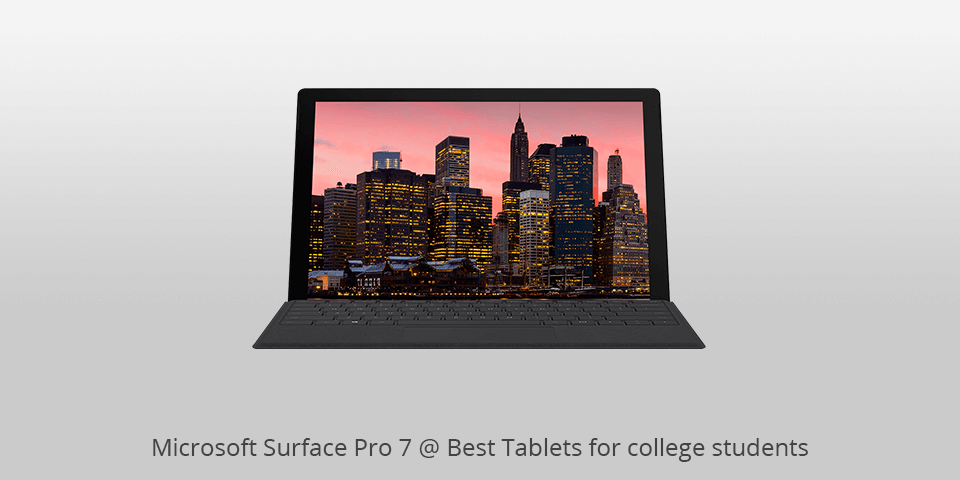
Weight: 790 g | Screen size: 12.3-inch | Resolution: 2736x1824 pixels | CPU: 10th Gen Intel i5 Processor / i7 | Storage: 128 GB | Rear camera: 8 MP | Front camera: 5 MP
⊕ Performance is significantly enhanced
⊕ Newest swift Intel "Ice Lake" processor
⊕ USB-C
⊕ Sharp display
⊖ Keyboard has to be purchased individually
⊖ Not so impressive battery life
The newest 7th version is notable for its adaptability to the tablet-laptop transformation. The model is as efficient as never before, boasting a laptop-grade Intel® Core™ processor, relatively capacious battery, immediate power-on, the presence of USB Type-C™ and USB Type-A ports, longer standby time, enhanced graphics along with more capabilities to perform multiple tasks at once. Surface Pro Type Cover is featured.
Previously released versions impressed users with the combination of hardware, which could compete with the one provided by iPad Pro, the finest Type Cover keyboard and the general appeal of full Win 10. The Pro 7 version preserved all these benefits, becoming one of the best Windows-based convertible tablets for college students.
As you might have already figured out, students will appreciate this model for the ability to be turned into a laptop/desktop PC. Its 12.3-inch PixelSense screen offers excellent contrast and low glare. So, even if you spend all day glued to the tab screen, the eyes won’t hurt much. The tab is known for the compatibility with a vast array of peripheral devices, like wireless display adaptor, surface Dock, Type covers and so on.
Users have an opportunity to work with the tab for 10+ hours without stopping and having to charge it. Therefore, if you require the best tablet for college and wish to be as productive as possible no matter where you go, opt for this model and you won’t regret it. The portability and versatility of this convertible tab are its definite benefits.
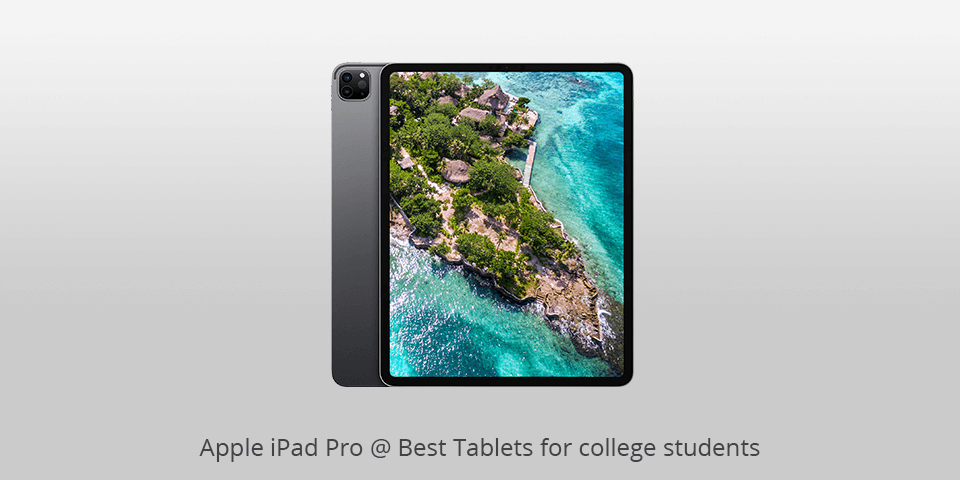
Weight: 468 g | Screen size: 11-inch | Resolution: 2388x1668 pixels | CPU: Apple A12X | Storage: 128 GB | Rear camera: 12 MP | Front camera: 7 MP
⊕ Integrated M12 coprocessor
⊕ Bluetooth Keyboards and Smart Keyboard Folio
⊕ Swift GB-class LTE and Wi-Fi
⊕ 18W USB-C power adapter and charge cable
⊖ High price
⊖ 2nd generation Apple Pencil has to be purchased individually
You must have heard about the legendary Apple iPad line. Try finding a clearer and more polished operating system than iOS – it is currently an impossible task. With the iOS 12.1 installed, the model boasts a big 11-inch Retina display and a resolution of 2388 x 1668 pixels. The display is built upon the cutting-edge Apple technology, having a 120Hz refresh rate, the top-notch brightness and the reduced reflection in real-life use. The manufacturer states that the Pro version is speedier than 90% of similar portable devices released last year. It is, honestly, unbelievable, in particular, if we take into account the model’s form factor. The primary reason for all these efficient capabilities is the integrated brilliant A12X Bionic.
iPad Pro is more than just the greatest and the most responsive tablet for college. It successfully copes with the multiple tasks set and even editing of 4K footage. The model includes 4GB of RAM, as well as provides the ability to expand the storage up to enormous 1TB – a helpful benefit for students who have plenty of heavy files to store. Features typical for many Apple’s portable devices are present, like Face ID, USB Type-C port, and SIM support (for an LTE version only). Besides, students are sure to enjoy its compatibility with a vast range of entertaining and studying applications.
It is often referred to as the best iPad for college due to the presence of the A12X Bionic chip (the most robust in the entire iPad line) and 64-bit desktop-grade architecture. The chip enables effective and lag-free multitasking. Another strong point of the model is the Neutral Engine, thanks to which the tab performs 5 trillion operations within one second.
The thin design is one more reason why we suggest it as the best tablet for students. The tab doesn’t weigh much, doesn’t occupy all the room in the bag and can be carried around effortlessly. Practically all the students dream of getting an iPad one day to facilitate their studying process and enjoy all the capabilities offered by Apple to the fullest.

Weight: 400 g | Screen size: 10.5-inch | Resolution: 2560x1600 pixels | CPU: Qualcomm Snapdragon 670 | Storage: 64 GB | Rear camera: 13 MP | Front camera: 8 MP
⊕ Extra-light body
⊕ Satisfying battery durability
⊕ Impressive amount of built-in memory
⊕ DeX support
⊖ Possible connection issues when holding the tablet sideways
⊖ Occasionally suffers from performance issues
This tablet for college comes with an attachable keyboard and a heap of useful features and high-end characteristics. For starters, the device is supplied with a 10.5” AMOLED screen that offers a max resolution of 2,560 by 1,600 pixels. Such resolution allows you to enjoy cinematic video quality, highly-detailed images and crisp colors on a screen that fits in your palms. In terms of hardware, the tablet runs on a 2.0GHz Snapdragon 670 8-core processor supported by either 4 or 6 GB of RAM, which allows you to run demanding apps and multitask.
The 64 GB/128 GB of built-in storage space is enough for most students who mainly use the tablet for taking notes. Moreover, that amount can be further increased by getting a micro-SD card of up to 1TB. Galaxy Tab S5e runs on Android 9 Pie, which is the best OS choice for tablets for college.
Other than being one of the best tablets for college students, this model is also perfectly suited for photographers thanks to the 13MP main back camera. You can fully recharge the device’s battery in over 2 hours, and it will last you for about 15 hours, which is more than a day’s work as long as you don’t use performance-heavy apps. S5e also offers a handful of interesting functions, like a multi-tasking mode, seamless Samsung connectivity, and DeX support that allows you to use the device as a laptop.
Weight: 453 g | Screen size: 12.3-inch | Resolution: 3000x2000 pixels | CPU: 3.4 GHz core_m | Storage: 64 GB | Rear camera: 8 MP | Front camera: 8 MP
⊕ Fully charged battery - 11 hours
⊕ Super-slim body
⊕ Easy to carry
⊕ Touch-friendly UI
⊖ Can be too expensive
⊖ The keyboard, stylus need to be purchased separately
This model deserves to be considered the best tablet for college just because of the screen quality alone. The 12.3” Molecular screen offers a resolution of 3,000 by 2,000, which gives you about 230 per inch. Additionally, you receive dual coil front-aimed speakers. The combination of these features makes Pixel Slate a terrific choice for both studying and entertainment.
When speaking of 2-in-1 devices, users typically imagine something closer to a laptop rather than a tablet. However, this note taking tablet for college students is an exception to that rule. It was clearly designed as a tablet first, with the laptop functionality playing a less important role.
The focus on tablet functionality allowed the manufacturer to make the model more portable compared to the majority of the best tablets for students. Moreover, it’s one of the thinnest and most lightweight models on the market, allowing you to easily carry the device in your bag or backpack.
The processing speed and overall performance are more than satisfying while the touchscreen controls are well-designed thanks to the latest updates to the OS. The preinstalled Chrome OS allows using the device in either tablet or desktop mode. The tablet automatically switches between the 2 modes when you connect or disconnect the keyboard. When used in tablet mode, the interface resembles a standard Android tablet with added multi-window support.
Pixel Slate comes with a 45W charger that grants you about 2 hours of battery life after just 15 minutes of charging. The added USB-C compliance allows you to charge the tablet using your smartphone or charger.
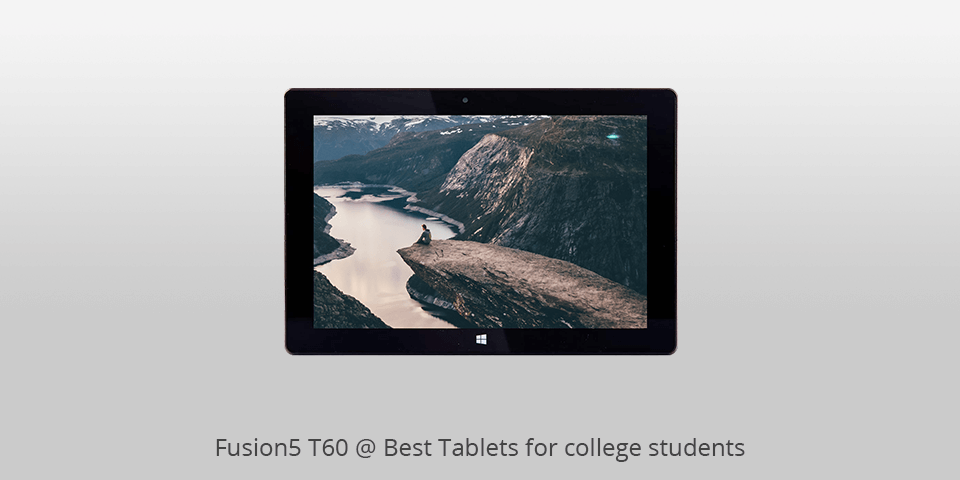
Weight: 907 g | Screen size: 11.6-inch | Resolution: 1920x1080 pixels | CPU: Intel Atom | Storage: 64 GB | Rear camera: 2 MP | Front camera: 2 MP
⊕ Extra thin and stylish design
⊕ Bluetooth 4.0
⊕ Intel Quad-Core Processor
⊕ Full-size USB input
⊖ Poor battery
This contender for the best tablet for college students title welcomes you with a rather big 11.6-inch screen. It has a resolution of 1,920 by 1,080 pixels and provides a bright picture with rich colors. The IPS display allows users to enjoy videos, games, and images in Full HD without any drawbacks. Another upside of this model is that despite having a large display, it’s still pleasantly lightweight, weighing only 679gm. Even a kid can carry it around the house without any problems. However, this tablet isn’t as well-suited for usage on the go as its battery only lasts for up to 7 hours even when fully charged.
In terms of memory, this model is on par with other tablets for college students, offering 32GB of storage space and a solid 2GB of DDR3 RAM that is further supported by the Intel Atom processor. Be aware though that the tablet runs on Windows 10 Home, which already takes up a bit of your disc space. However, that shouldn’t be a problem since the tablet also has a memory card slot that allows you to significantly expand the overall storage space.
The connectable keyboard and docking area allow you to use the device as either a traditional tablet or a full-fledged laptop, which is particularly useful for note-taking. Both modes are convenient and well-designed. Meanwhile, the large number of offered connectivity options allow you to multi-task with ease. Other great features of Fusion5 T60 include a stylish look and two high-quality cameras.
Overall, the combination of lightweight design, a large display, a solid amount of memory and great performance make Fusion5 T60 probably the best tablet for students that runs on Windows 10. Regardless if you’re planning on using it for classes, meetings and conferences, watching videos or playing games – this tablet has you covered.
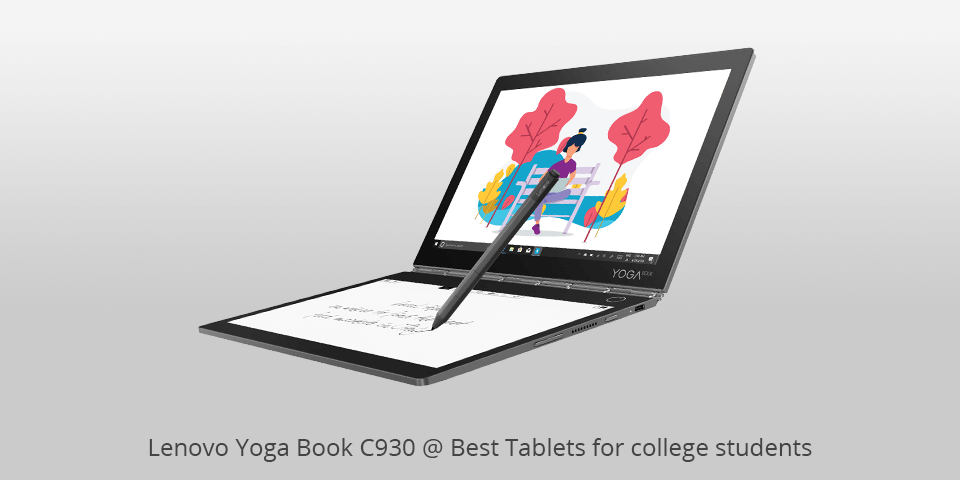
Weight: 771 g | Screen size: 10.8-inch | Resolution: 2560x1600 pixels | CPU: 7th Generation Intel Core i5-7Y54 | Storage: 128 GB | Rear camera: 2 MP | Front camera: 2 MP
⊕ Super slim and lightweight
⊕ Stunning main screen
⊕ E-Ink display works as intended
⊕ State-of-the-art design
⊖ High price
⊖ Disappointing amount of RAM
The C930 model is the successor of the first Yoga Book as the designers strived to preserve all the features users adored in the original version while also trying to fix all their previous shortcomings. As a result, by purchasing this device, you’ll receive possibly the best tablet for college if you’re looking for a 2-in-1 model.
In addition to building upon the success of its predecessor, C930 comes with a heap of innovative characteristics. A prominent feature is the secondary E-Ink screen. Not only can the screen be used as a keyboard, but it’s also a handy tool for note-taking and drawing, and it can even be employed as a classic tablet for reading documents.
The state-of-the-art features of the tablet are further supported by powerful hardware, which puts the specifications of the original Yoga Book to shame. Thanks to the 4.5W Core i5 processor, you get to enjoy the solid performance with barely any drops.
Another improvement is the enhanced typing functionality, which felt very clunky and unresponsive in the original Yoga Book due to the use of emulated keys and not physical ones. While the first Yoga Book felt more like a beta test, this model actually proves that technology can work and isn’t just a silly gimmick added to sell more tablets.
Probably the handiest addition to the typing system is a short animation that lets you know your button press was registered. It makes typing documents on this tablet a breeze as long as the software is working properly. Sadly, that isn’t always the case as the system often suffers from bugs and errors. You’ll also notice some keyboard freezes, especially when you switch between note-taking and typing modes. Sometimes, users even have to restart the tablet just to make the E Ink screen operable again.
While the offered e-reader experience is already a terrific feature as it allows you to view documents with maximum convenience while using minimum battery life, it would be great to see it expanded even further. After all, if the tablet was capable of reading Kindle files or was equipped with cellular (which is relevant for students that don’t live in the USA), it would allow students to not carry their Kindles and iPads with them around campus and save space in their bags and backpacks.
| Image | Name | Features | |
|---|---|---|---|
 |
iPad Air
Our Choice |
CHECK PRICE→ | |
 |
Samsung Galaxy Tab S6
For multitasking |
CHECK PRICE → | |
 |
Microsoft Surface Pro 7
Replacement for a Desktop |
CHECK PRICE → |

The market is full of tablets for college that were designed for note-taking and typing. From the models that were featured in this review, the ones that offer the best note-taking experience include iPad Pro, Samsung Galaxy Tab S4, Microsoft’s Surface 7 Pro and Samsung Galaxy Tab S5e. When choosing between such high-quality devices, you should compare their additional features to see which model suits your needs the most rather than solely focusing on their typing capability.
These two essential characteristics should always be taken into account when looking for the best tablet for students. Since you’ll be using the device all around the college campus and carrying it with you everywhere, you need to pick a 10-inch tablet that doesn’t weigh a lot but has a large screen to provide convenient reading and note-taking. Additionally, you should give preference to sturdy devices that can survive accidental drops or collisions without too much damage.
In general, there are two types of touchscreens: resistive and capacitive. Resistive touchscreens can mostly be found in old, outdated models. Moreover, most manufacturers didn’t use that technology even when it was popular. Resistive screens had very low reactions and were only used with styluses, while also lacking multi-touch support. On the other hand, capacitive technology is the most popular touchscreen option out there. It’s more responsive and has multi-touch functionality. You also don’t need a stylus to make it work. All you need to do is touch the screen with your finger.

Since you’re purchasing a tablet for the sake of convenience and portability, it’s very important to make sure your device packs enough energy to last for as long as you need it. That’s why you should always check the maximum battery life of the tablet you want to buy. On average, a good battery lasts from 4 to 10 hours. Entry-level products typically last for 4 or 5 hours while high-end tablets can last even longer than 10 hours. If you plan on using the device during the entire day, you should pick a model that offers the longest battery life possible so that the tablet never dies at the most inopportune time.
While it makes sense to look for the best tablets for college students on a budget to avoid overspending on needless features and gimmicks, you also shouldn’t sacrifice quality for the sake of saving a couple of dozen bucks. Strive to find a tablet that has all the needed features and is offered at a price point that won’t destroy your budget.
The majority of tablets released these days are meant for completing routine tasks. However, certain tablets are designed precisely for work-related assignments. These are 2-in-1 computers that may be turned either into a tablet or a laptop. A tablet with USB ports is transformed into a laptop once you connect the keyboard. Such models are typically Windows-based, and we suggest them as the best tablets for college students and businesspeople who require versatility from their devices for work. 2-in-1 computers are on par with fully-functional laptops but cost less, so a student and generally any user on a tight budget can afford it.
With each passing year, the difference between tablets and laptops for online classes is becoming less noticeable. Surface devices come with Windows OS, while the latest iPad Pro offers better performance than 90% of laptops on the market. Meaning, yes, a tablet can be a legit alternative to a laptop.
Tablets suffer from being fragile, less comfortable to hold and carry compared to smartphones, and typically have fewer ports than a laptop.
All portable devices (tablets included) allow you to make calls via the internet. Tablets, in particular, rely on Voice Over IP to be able to make regular and video calls to standard phones. In essence, it’s the same technology used on computers to let them connect. But in this case, you can call your grandpa without burning your precious minutes.
The answer to this question mostly depends on what you’re planning to do with your tablet. If you want to use it for entertainment and load the device with songs and videos, then you should get a 128GB model. If you mostly use it for studies, then 32GB should be more than enough. That amount can fit dozens of applications, a decent selection of songs and images and a couple of large videos. If that doesn’t sound like enough, then go for the 64GB option instead.

 Rating
Rating